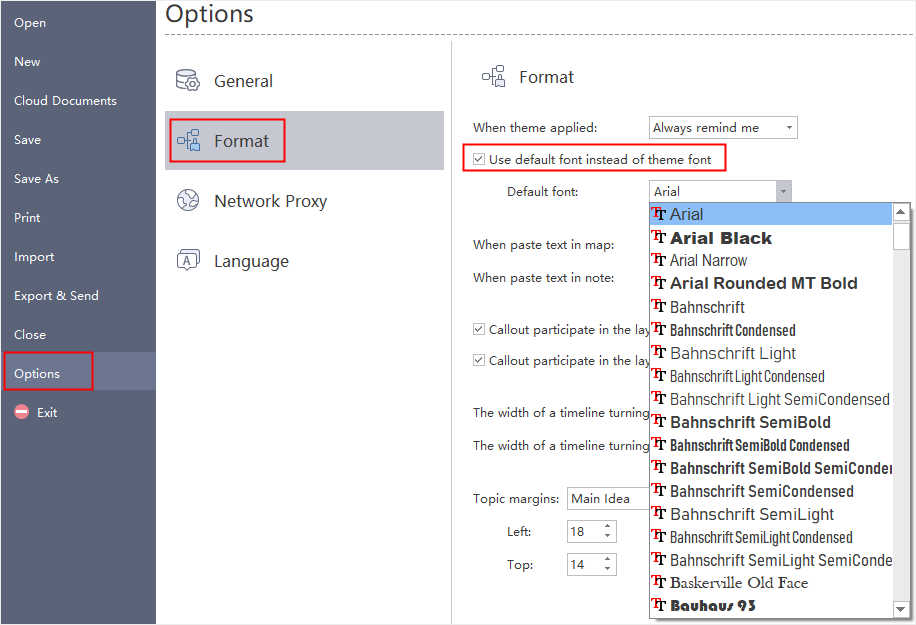Edraw Support Center
Get quick answers and step-by-step instructions in our support center.
Theme
Apply a Theme
A map’s overall appearance or default “look” is determined by its underlying map theme. A map theme is a collection of the default format settings used for the various types of elements in your map, including a set of theme colors, theme fonts (both heading and body text fonts), and theme effects (both lines and fill effects).
- Select Main Idea or select nothing.
- Click Theme button on Page Style tab or Format panel.
- Drag the scroll bar to choose your desired theme.
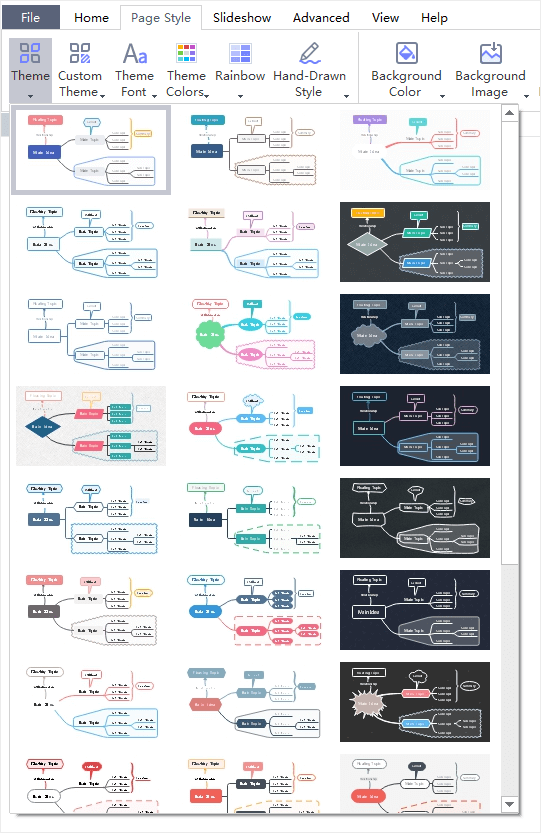
Change Theme Font and Color
After selecting a theme, you can also change the theme font and theme color.
- Click on the blank area to make sure that you aren’t selecting anything.
- Click Theme Font and Theme Color buttons on Page Style tab or Page Format panel.
Tip: You can set a default font for your map and use the default font instead of the theme font. Go to File > Options, click Format, and tick Use default font instead of theme font, then choose a default font type for your map.