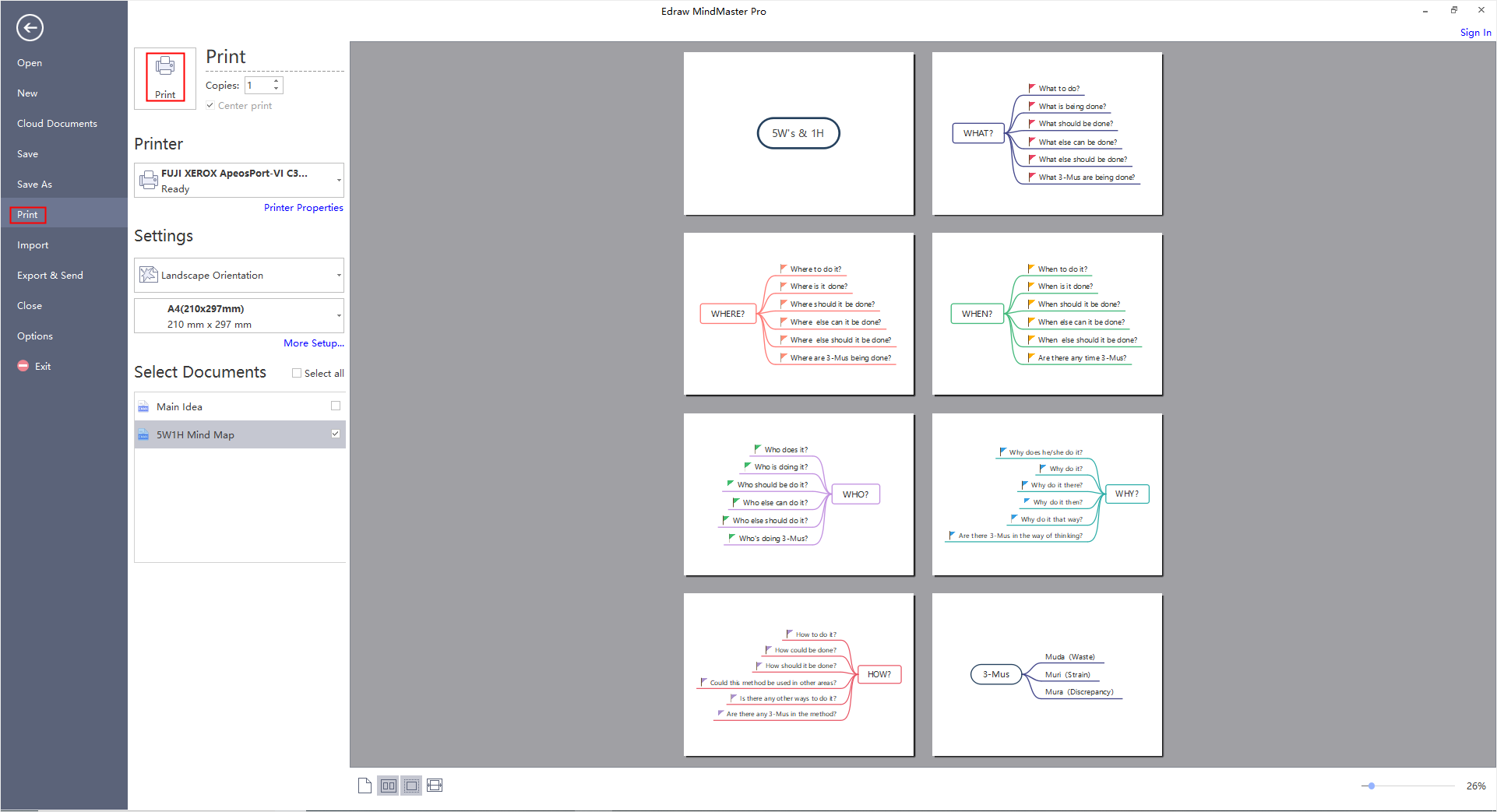Edraw Support Center
Get quick answers and step-by-step instructions in our support center.
Export/Print Slides
Export Slides
You can export the slides to PowerPoint or PDF files by clicking Export PPT or Export PDF button on Slideshow tab.
Note: The exported pptx files can only be opened in MS PowerPoint 2013 or above version.
Print Slides
- Click Print Slides button on Slideshow tab and you can see the print preview window.
- Set your printing options and then click Print button.