Edraw Support Center
Get quick answers and step-by-step instructions in our support center.
Insert Relationships/Callouts
Insert Relationships
(Ctrl + R)
Some shapes aren’t connected directly, but you can show their relationships with relationship lines.
- Select a topic that you want to add a relationship line.
- Click Relationship on Home tab.
- Move the pointer to another target topic and click.
- A relationship line is added.
- Double-click on the text area to edit text on the line.
Tips:
- You can change the curve style by moving the yellow handles.
- Select a line and you can change the text style of the line on Relationship Format panel.
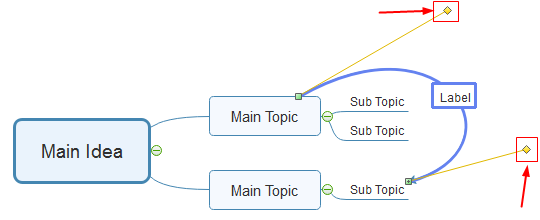

Insert Callouts
(Alt + Enter)
The callout is a visual element to let viewers have a better understanding of the mind maps. It has the meanings of “give me feedback”, “critical”, or “do not forget this”, etc.
- Select a topic.
- Click Callout on Home tab or right-click the topic to select Callout.
- Type texts into the callout
- Right-click the callout to change the shape.
- The formats can be changed on the right-side panel.
Tips: Callouts can be regarded as floating topics, which can be distinguished from the existing topics clearly by inserting subtopics.