Edraw Support Center
Get quick answers and step-by-step instructions in our support center.
Change Numbering
The numbering is added at the start of the topic text for all subtopics up to the specified depth. If you add, remove or reorganize topics, your map will be automatically renumbered. If you switch to outline review, the same numbering scheme will also show in your outline.
Add Numbering
- Select the parent topic of the subtopics you want to number.
- Click Numbering button on Home tab or on Format panel.
- Choose the desired type and level of numbering.
Note: Numbers are automatically added by clockwise order and they can’t be edited manually.
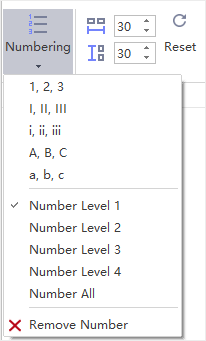
Delete Numbering
- Select the parent topic of the subtopics you want to remove the numbers.
- Click Numbering button, and in the drop-down list, choose Remove Number.