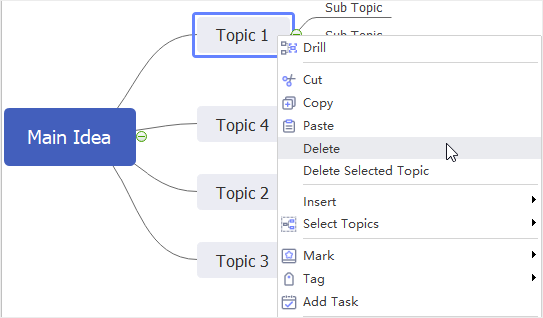Edraw Support Center
Get quick answers and step-by-step instructions in our support center.
Add/Delete Topics
| To Insert | Shortcut(s) |
|---|---|
| Main Idea (Central Topic) | Add Automatically |
| Topic / Sibling Topic | Enter |
| Topic before the selected topic | Shift + Enter |
| Subtopic | Insert / Ctrl + Enter |
| Parent Topic | Shift + Insert |
| Floating Topic | Alt + F |
| Multiple Topics | Ctrl + Shift + M |
Add Main Topics
(Enter)
You can add main topics via 4 ways:
- Press Enter key on the keyboard to quickly add main topics.
- Click the floating button
 beside Main Idea.
beside Main Idea. - Click Topic button on Home tab.
- Topic (Enter): Insert a topic after the selected topic
- Topic Before (Shift + Enter): Insert a topic before the selected topic.
- Parent Topic (Shift + Insert): Insert a parent topic for a selected topic.
- Click to use Multiple Topics option.

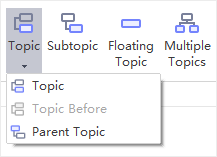
There are 3 options under Topic button:
Add Subtopics
(Insert; Ctrl + Enter)
There are 4 ways to add subtopics.
- Select a topic and press Insert or Ctrl + Enter on the keyboard.
- Select a topic and click the floating button
 .
. - Select a topic and click Subtopic button on Home tab
- Use Multiple Topics option.
Insert Floating Topics
(Alt + F)
A Floating Topic is a standalone topic, which doesn’t have any connection with the body of the map structure.
To add a floating topic, you can:
- Press Alt + F, then put the cursor on any location you want to add a floating topic and click the mouse.
- Click Floating Topic button on Home tab and click the mouse on the page.
Insert Multiple Topics
(Ctrl + Shift + M)
If you want to add multiple topics all at once, you can use Multiple Topics option.
- Click Multiple Topics on Home tab or press Ctrl + Shift + M.
- In the pop-up dialogue, type the topics, then press Enter.
- When you finish editing, click OK.
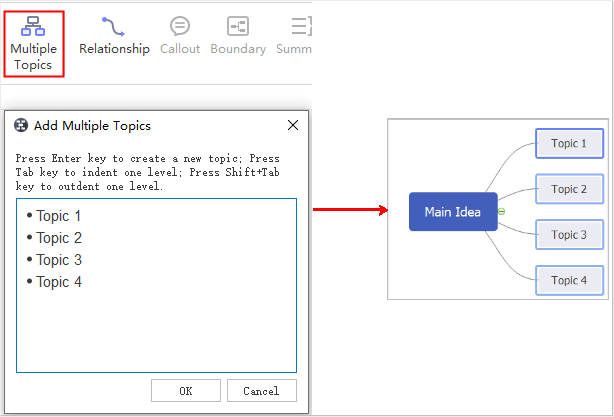
Delete Selected Topic
You can only delete a selected topic and keep its subtopics undeleted.
- Select the target topic.
- Right-click and choose Delete Selected Topic.
- The selected topic will be deleted.
- The reserved subtopics will be promoted up one level.
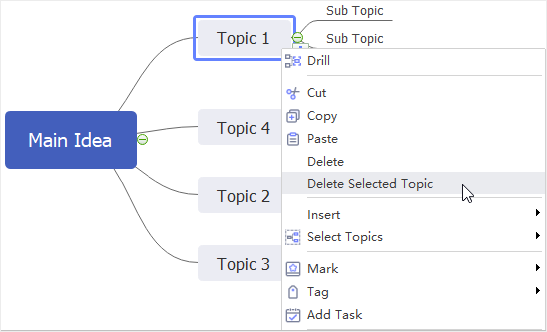
Delete Selected Topic and all its Subtopics
You can delete a topic with its subtopics.
- Select a topic.
- Right-click and then select Delete.
- The topic and all its subtopics will be deleted.