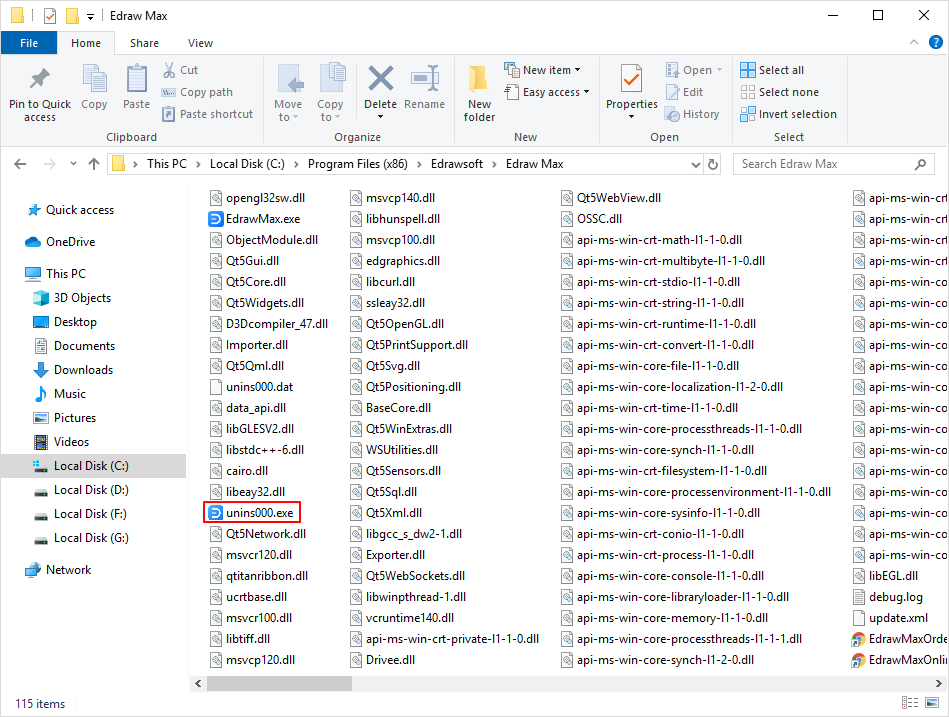Edraw Support Center
Get quick answers and step-by-step instructions in our support center.
Install and Uninstall EdrawMax
Go to EdrawMax Download page: https://www.edrawsoft.com/download-edrawmax.html and download EdrawMax on your computer.
For Windows, Mac OS X, and Linux, you can find different ways of installing and uninstalling EdrawMax on the download page.
How to Install
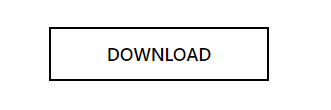
1
Download the program
2
Double click the setup file to install

3
Run the program
How to Uninstall
You can click the Unins000.exe in the installation folder to remove the program completely.