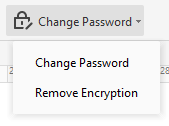Edraw Support Center
Get quick answers and step-by-step instructions in our support center.
Encrypt Documents
In the new version of EdrawMax, it allows users to encrypt documents, or to put it simply, add passwords to the document they make. Go to View tab and find the Encrypt File button.
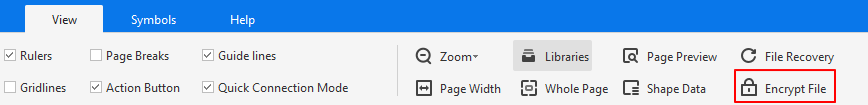
Then, enter and confirm the password that contains at least 4 characters. Must read the note and find a good to remember the password of the file.
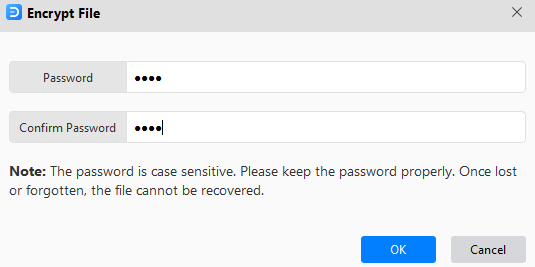
Finally, when you successfully add a password to your file, you can also change the password or remove it.