Edraw Support Center
Get quick answers and step-by-step instructions in our support center.
Start an Org Chart
You have 3 options to start an org chart:
Option A: Double-click one of the org structure icons in File New Blank Templates. Your org chart will be created based on the selected type.
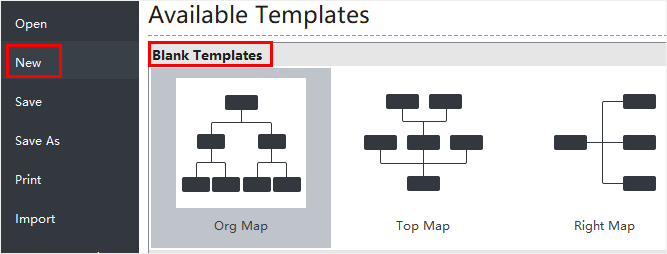
Option B: Double-click one of the org chart templates and examples in File New Local Examples. You can edit and personalize the selected org chart templates and examples.
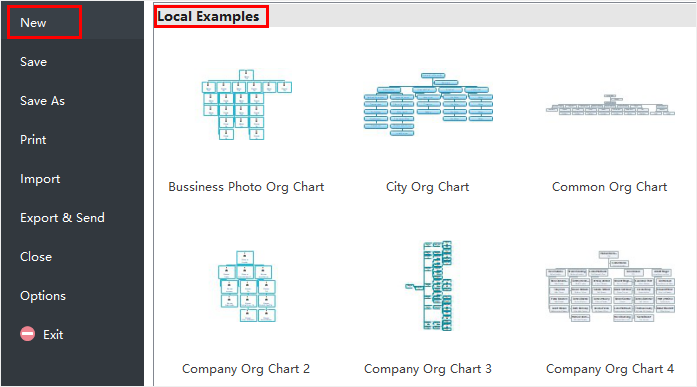
Option C: Left-click one of the org chart templates or examples in the File NewLocal Examples, and then click the Create button to start your org chart.
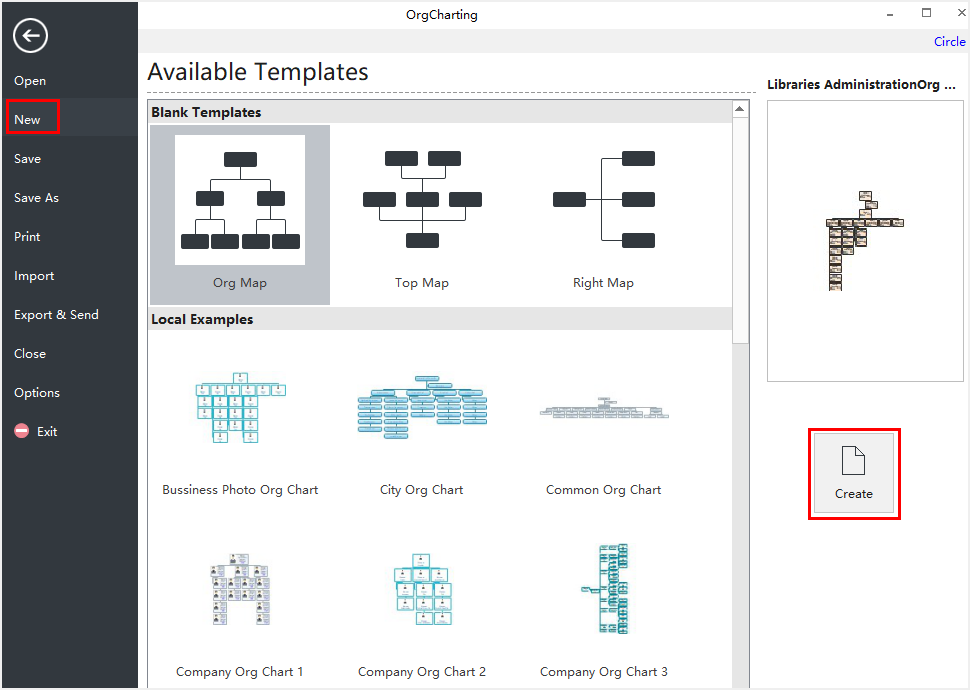
Sign Up Cloud Account
You can sign up an OrgCharting cloud account and sign in to use the cloud and share your charts.

