Edraw Support Center
Get quick answers and step-by-step instructions in our support center.
Keyboard Shortcuts
You can find the list of keyboard shortcuts any time on the ribbon’s Help tab by clicking the Shortcut Key icon.
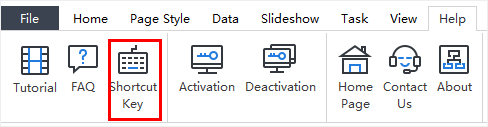
Documents
| Function | Shortcuts |
|---|---|
| Create a new chart | Ctrl + N |
| Open a chart | Ctrl + O |
| Save the current chart | Ctrl + S |
| Save all charts | Ctrl + Shift + S |
| Close current chart | Ctrl + W |
| Close all charts | Ctrl + Shift + W |
| Print the current chart | Ctrl + P |
Navigating
| Function | Shortcuts |
|---|---|
| Select box (above, below, left and right) | Arrow keys |
| Select next box / previous box | Tab / Shift + Tab |
| Save the current chart | Ctrl + S |
Window
| Function | Shortcuts |
|---|---|
| Zoom in | Ctrl + + (plus) |
| Zoom out | Ctrl + - (minus) |
| Fit chart to screen | Ctrl + F5 |
| Fit chart to 100% zoom | Ctrl + 0 |
| Whole Page | F3 |
| Page Width | Shift + F3 |
View
| Function | Shortcuts |
|---|---|
| Ruler | Ctrl + Shift + U |
| Gridlines | Ctrl + Shift + G |
| Status Bar | Shift + B |
| Action Button | Ctrl + Shift + A |
Interface
| Function | Shortcuts |
|---|---|
| Show / Hide Display | F6 |
| Show / Hide Views | F9 |
| Show / Hide Tree | F10 |
| Show / Hide Data | F8 |
| Show / Hide Search | Ctrl + Shift + F |
| Spelling check | F7 |
| Find | Ctrl + F |
| Preview | F11 |
Slideshow
| Function | Shortcuts |
|---|---|
| Play slideshow | Ctrl + Shift + F5 |
| Traverse boxes | F5 |
| Traverse branches | Shift + F5 |
| Full Screen | Ctrl + F5 |
| Exit Full Screen Mode or Stop Slideshow | Esc |
Adding Box and Elements
| Function | Shortcuts |
|---|---|
| Add first box | Enter |
| Add Subordinate | Insert / Ctrl + Enter |
| Add Colleague | Enter |
| Add Manager | Shift + Enter |
| Add Assistant | Alt + Enter |
| Add attachment | Ctrl + H |
| Insert picture | Ctrl + Shift + P |
| Add hyperlink | Ctrl + K |
| Add comment | Ctrl + Shift + T |
| Add note | Ctrl + T |
| Optimize Layout | Ctrl + Shift + O |
Data
| Function | Shortcuts |
|---|---|
| Refresh data | Shift + R |
| Associate data | Ctrl + Shift + R |
| Define field | Ctrl + D |
| Quick export | Ctrl + Shift + Q |
| Import | Ctrl + Shift + I |
| Export wizard | Ctrl + Shift + E |
Editing and Selecting
| Function | Shortcuts |
|---|---|
| Undo the last action | Ctrl + Z / Alt + Backspace |
| Redo the last action | Ctrl + Y |
| Select all boxes and elements | Ctrl + A |
| Select all branches | Ctrl + Shift + B |
Cut, Copy, Paste and Delete
| Function | Shortcuts |
|---|---|
| Cut | Ctrl + C |
| Copy to the clipboard | Ctrl + C / Ctrl + Insert |
| Format Painter | Ctrl + Shift + C |
| Paste | Ctrl + V |
| Selected Paste | Ctrl + Alt + V |
| Delete current object | Delete |
| Delete Current Branch | Shift + Delete |
Commands in Box Text Edit and Find Mode
| Function | Shortcuts |
|---|---|
| Enter line break in box | Shift + Enter / Ctrl + Enter |
| Move to beginning of line | Home |
| Move to end of box text | Ctrl + Home |
| Cancel editing box | ESC |
| Find | Ctrl + F |
| Edit box text | F2 |
| Find next | Enter |
| Spelling check | F7 |
Formatting
| Function | Shortcuts |
|---|---|
| Toggle to bold and back | Ctrl + B |
| Toggle to italics and back | Ctrl + I |
| Toggle to underline and back | Ctrl + U |
| Increase font size | Ctrl + Shift + > |
| Decrease font size | Ctrl + Shift + < |
| Edit text | F2 |
| End Formatting | Esc |
Layout
| Function | Shortcuts |
|---|---|
| Toggle up | Ctrl + Shift + F4 |
| Toggle right | Ctrl + F4 |
| Toggle down | F4 |
| Toggle left | Shift + F4 |
| Move to left | Ctrl + Left Arrow |
| Move to right | Ctrl + Right Arrow |
General Windows Commands
| Function | Shortcuts |
|---|---|
| Close a menu or dialogue box | Esc |
| Cancel an operation | Esc |
| Exit OrgCharting | Alt + F4 |
| Export to graphics | Ctrl + G |
| Show help | F1 |
