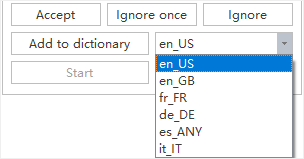Edraw Support Center
Get quick answers and step-by-step instructions in our support center.
Spelling Check
(F7)Spelling check function of OrgCharting helps you diagnose spelling mistakes and offer suggestions for correct spellings.
- Go to the Home tab and click the Spelling Check button
 .
. - If there are mistakes in your file, the Spelling Check dialogue will show up with recommended spellings for you to choose.
- Type the content you intend to replace in the Replace column, and click the Replace icon
 .
. - Choose one of the listed recommendations and click Accept, or Ignore if the word is not wrong.
- Once you click the Accept or Ignore, it will jump to the next spelling mistake until there are no mistakes.
- For the word which is correct but not in the dictionary, you can click Add to Dictionary, so that it won’t be treated as a wrong word next time.
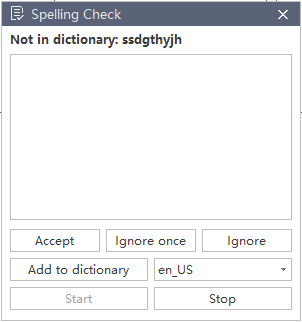
Tips:
Up to 5 languages can be checked in OrgCharting including English (for GB and for USA versions), German, French, Italian, and Spanish. You can change another dictionary before the start.