Edraw Support Center
Get quick answers and step-by-step instructions in our support center.
Activate and Deactivate
User Activation
Once successfully installed, you can register and activate the software with your license code. If you do not have a license code, you can click Buy Now to place an order.
- Run OrgCharting software with computer administrator privilege.
- Click the Help tab on the ribbon.
- Click Activation in the Help tab.
- Input your License Name (can be any name) and License Code.
- Click Activation to run the Activation Wizard.
User Deactivation
Deactivation is necessary if you wish to move OrgCharting from one computer to the other. Please note that deactivation can only be done once every 30 days.
The steps are:
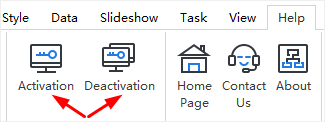
- Simply go to the Help Tab, and click Deactivation.
- Once you have clicked Deactivation, the OrgCharting software on your current computer will turn to the unlicensed version, so you can activate it on another device.
