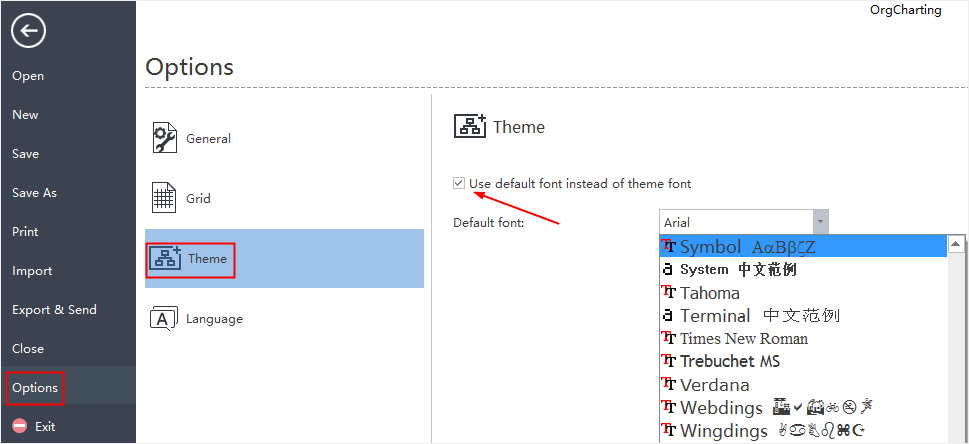Edraw Support Center
Get quick answers and step-by-step instructions in our support center.
Apply and Change Theme
Apply a Theme
The default appearance of an org chart is determined by its underlying chart Theme. A chart theme is a collection of the default format settings used for the various types of elements in your chart, including a set of theme colors, theme fonts (both heading and body text fonts), and theme effects (both lines and filling effects).
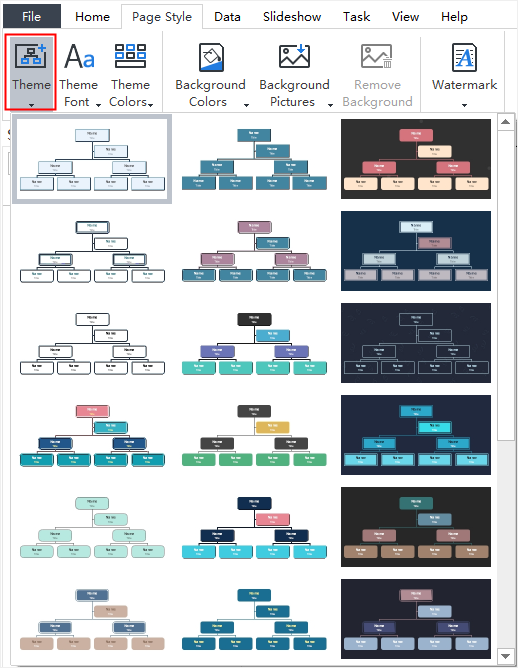
Click the Theme button in the Page Style tab of the ribbon or the Style option of the right side panel. Drag the scroll bar to choose your desired theme.
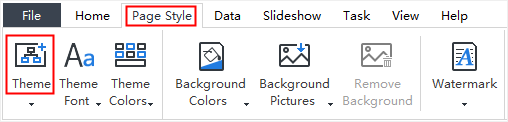
Change Theme Font and Theme Color
The default format for all the shapes and objects on the chart is determined by the theme of the chart. After selecting a theme, you can still change the theme font and theme color.
- Click anywhere on the blank area.
- Go to the Theme section under the Style panel on the Right Side Panel.
- Click the Theme Font and Theme Color buttons.
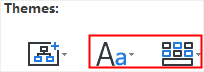
Tips:
You can set a default font for your chart, and use the default font instead of the theme font. Go to the Options menu, click Theme, and tick “Use default font instead of theme font”, then choose a default font for your chart.