Edraw Support Center
Get quick answers and step-by-step instructions in our support center.
Print and Share an Org Chart
Print an Org Chart
Go to the File tab, and click the Print button to print a chart; or click the print button in the Quick Access Toolbar.
Orientation
Specify the paper orientation as portrait or landscape.
Paper Size
Shown in the list are the paper sizes supported by the current printer as well as industry standard sizes.
Print Setup
Click the File tab, click the Print, and then click the More Print Setup… to set the print options.
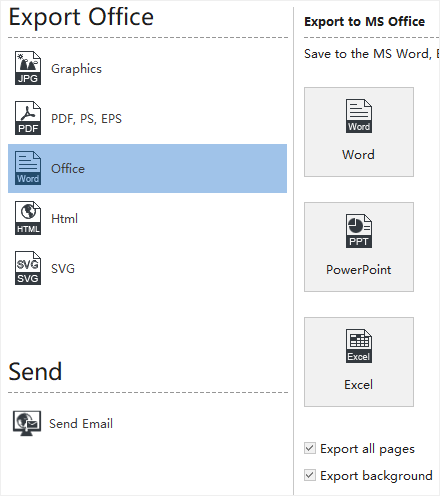
Adjust to
If the drawing page is larger than the size of the single printing paper, the diagram will be printed onto multiple pieces of paper. So you need to adjust the size of the drawing page to a specified proportion for printing.
Fit to
Fits each drawing in the print job on the length and width of the specified number of sheets. The drawing will be enlarged or reduced according to the number of pages and the margins you specified. If the length and width of pages are not proportional to the drawing's dimensions, only those sheets that are needed to maintain the drawing's proportion will be used.
Share an Org Chart
Once you have drawn an org chart, you can share the link with your colleagues and friends who have not installed OrgCharting, so they can view the org chart in anywhere and anytime.
Sign Up an OrgCharting Account
- Click Sign In button on the top right of the user interface.
- Click Sign Up to register an account.

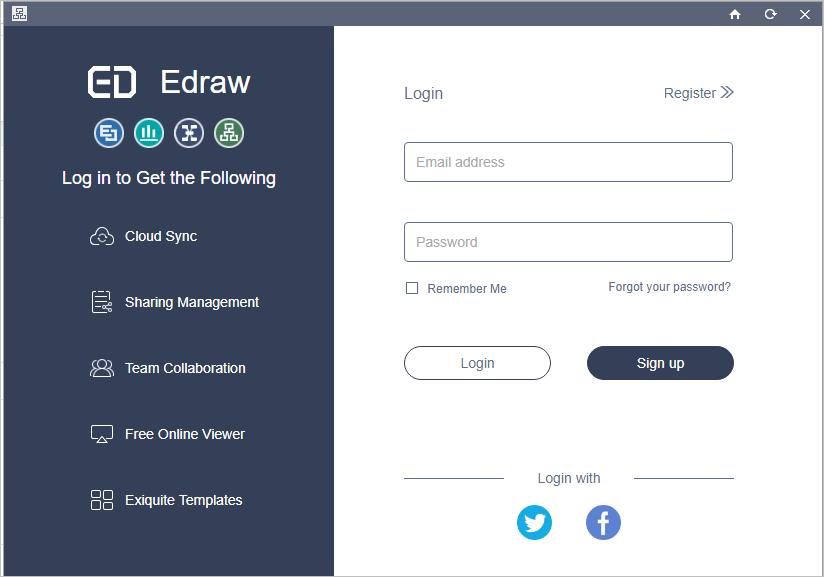
Share Your Org Chart
- Click Share button on the top right of the user interface.
- Click Copy to share the link.
- Scan the QR Code to share the specific link.
- Copy the HTML code when using org charts in HTML.
Set Share Management Options
- Click Share Manager button in the top right corner of the user interface.
- Click the File you want to modify.
- Click the Expire Time drop down menu to set expiry time.
- Click Copy Link button to share the links.
- Click Cancel Share to stop sharing with others.
