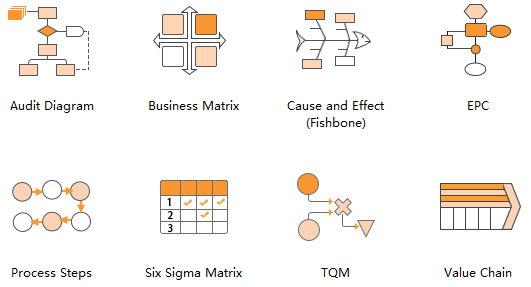Edraw Support Center
Get quick answers and step-by-step instructions in our support center.
What is Each Template Used for?
Edraw Max provides over 200 diagram types and thousands of shapes for our users. Each template serves for a different purpose in Edraw Max.
The easiest way to find out more about the templates is to browse through the Getting Started window. When Edraw Max opens, you will see the Available Templates panel.
Tips: If you already have opened Edraw Max, click File tab, tap New.
In Available Templates panel, choose a category. All of the templates in the category are shown in the central window. On the right side of the window, there is a brief description of what this template is used for.
All templates available in Edraw Max can be found in the Getting Started window.