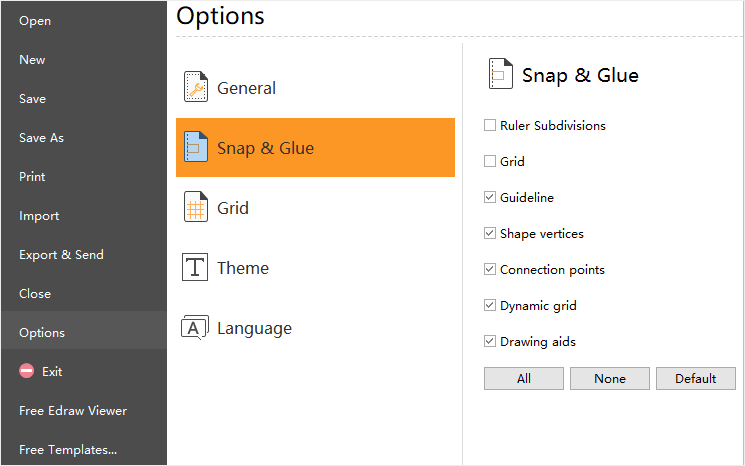Edraw Support Center
Get quick answers and step-by-step instructions in our support center.
Page Display
Rulers
Each drawing window has vertical and horizontal rulers. On View tab, in Show/Hide group, check Rulers to show or hide rulers. To change ruler units, on Page Layout tab, click Unit button, click the unit you want.
Grid
The grid helps users position shapes more precisely in Edraw Max.
To Show or Hide Gridlines: On View tab, in Show/Hide group, check or uncheck Gridlines.
To Change Grid Spacing and Subdivisions: On File tab, click Options and choose Grid. Click the up and down arrows or type numbers in the boxes.
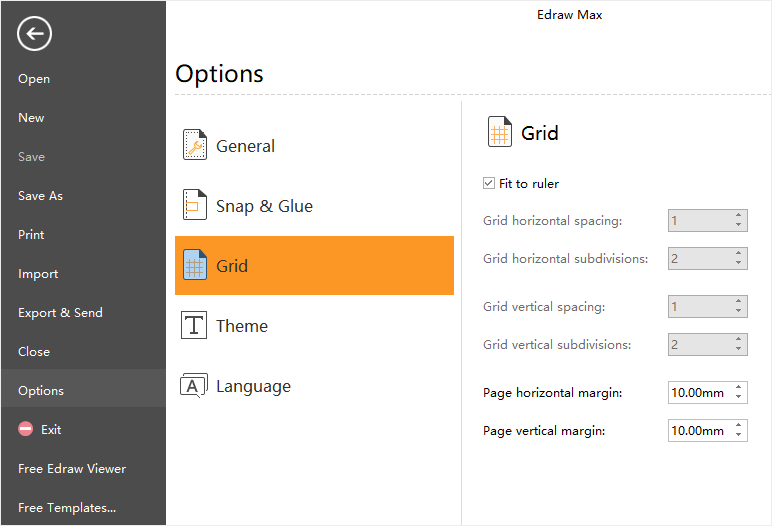
Snap & Glue
Go to File tab, click Options > Snap & Glue. Then in the right Snap & Glue panel, you can modify the sapping and gluing options.