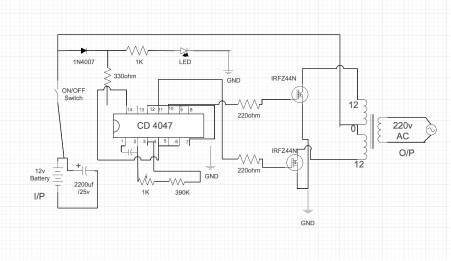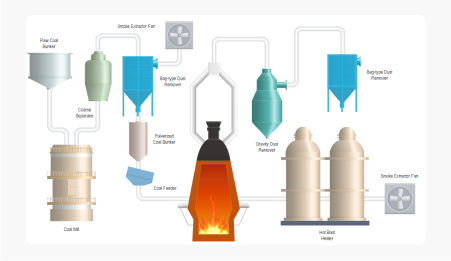Edraw Article Center
Read articles on diagram knowledge, learn how to make diagrams, find examples for reference, and check out tips about Edraw.
Top Tips That Everyone Need to Know
All Tips Articles

How To Use Chat GPT To Summarize Text?
If you intend to learn how Chat GPT summarizes the text in an instant, you can go through this comprehensive guide to explore much more about ChatGPT.

EdrawMind Enterprise Management Guide
EdrawMind specializes in mind mapping. Learn from this article to know the team management in EdrawMind. Just try it free now!
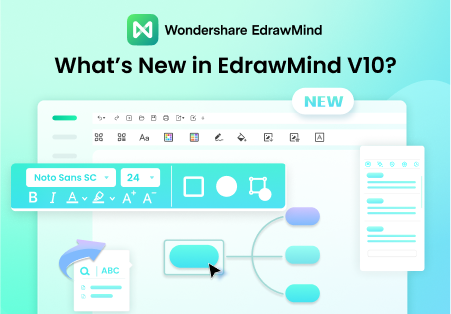
What's New in EdrawMind V10?
EdrawMind V10 is packed with new user interfaces and features that enhance your entire mind mapping experience. Check out the complete list of what's new in EdrawMind V10!

EdrawMax Team Management Guide
EdrawMax specializes in diagramming and visualizing. Learn from this article to know the team management in EdrawMax. Just try it free now!
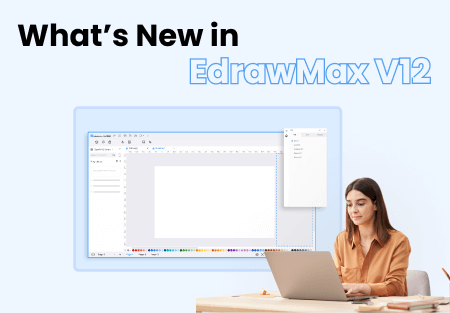
What's New in EdrawMax V12?
EdrawMax specializes in diagramming and visualizing. Learn from this article to know what's New in EdrawMax V12. Just try it free now!

What’s New in EdrawMax V11.5.5?
Edraw is pleased to announce the latest version of EdrawMax. Plan, brainstorm or design anything faster with EdrawMax V11.5! Check the new features.

Word Automation - Automating Word with VBA and VBScript
Shows how to use Word automation by Edraw Office Viewer Component. With Word Automation, it's easy to insert content in the newly created document, do the mailing merge or replace text.

Show or hide Office menu bar
Show or hide Word, Excel, PowerPoint menu bar programmatically.

Resize Office Viewer Component in VB, C#, Delphi, ASP.NET
Edraw Office Viewer Component allows developers to resize the component in runtime.

Customize the Quick Access Toolbar
Customize Quick Access Toolbar according to use habit. Add a command to or remove a command from Quick Access Toolbar.

Read-Only Office Protection
Office Viewer Component allows developers to protect Word document and Excel from unauthorized changes.

PowerPoint Viewer Component
Edraw PowerPoint Viewer Component let the developers integrate MS PowerPoint easily for creating and playing back standard slideshow-style presentations with the MS PowerPoint Windows from own project

Play PowerPoint Slideshow in the Same Window
Edraw Office Viewer Component provides a solution for opening then playing the slideshow file in the same window.

PDF Viewer Component - Integrated with Read-Only PDF Viewer
PDF Viewer Component is a lightweight ActiveX Control which enables your application to display and interact with PDF files in a custom solution. Support Read-only, disable Save and Print.

Hiding Navigation Pane in Adobe Reader Programmatically
With PDF viewer component, it is easy for the developers to hide navigation Pane in Adobe Reader Programmatically.

How to Open Word Excel File in VB
Office Viewer Component allows visual basic developers to open, close, edit, print Word document and Excel workbook inside the VB form.

Open Password Protected Word, Excel, PowerPoint File
Office Viewer Component allows developers to open a password protected document without reminder message box.

Office Viewer Component Demo
Online demo for Edraw Office Viewer Component. Demostrate how to open and save ms office files.

Online Office Document Component
The best choice for embedding and viewing Word, Excel and PowerPoint files for your online office document program.

Office Control for Delphi Developers
An office control for Delphi developers to display the Microsoft Word, Excel, PowerPoint, Visio, MS Project files.

Office Automation using C#
Display MS Word document programmatically using C# on windows or web form using Edraw Office Viewer Active-X control.

ActiveX Control For Office
An activex control for Microsoft Word, Excel, PowerPoint, Visio, MS Project to view xls, xlsx, ppt, pptx, doc, docx, vdx, mpp files.

Office Component System Requirement
Edraw Office Viewer Component can work well on 64 bit machine (Windows 7 64 bit or Vista 64 bit). The client needs MS Office installed.

Office OCX - Word OCX, Excel OCX, PowerPoint OCX
The best choice for hosting Word, Excel and PowerPoint files with Office OCX Technology.

Office Component Enumeration
Edraw Office Viewer Component includes some enumeration constants for Word, Excel and PowerPoint.

IE Security Config For Edraw Component
Adding Sites to the Enhanced Security Configuration Zones

Http Upload Office Files
Office Viewer Component allows developers to upload Word, Excel and PowerPoint file with HTTP/HTTPS.

Large File Http Post Upload - PHP and ASP.net
To upload large files to web server, the developers need modify some settings in the php or asp.net program.

Open Office File From Stream
Edraw Office Viewer Component allows developers to open MS Word, Excel and PowerPoint document from stream.

Host Office Application Easily
Edraw Office Viewer is an ActiveX component that enables developers to host Microsoft Office files in their applications or web page.

Host Office Like OLE - Hosting Word, Excel, PowerPoint in Application.
Office Viewer Component allows developers to host Word, Excel, PowerPoint Like OLE in application. Not extend office out of the application.

Host multiple Excel instances
Host multiple Excel workbooks sequentiall and open the two Excel document in the same form or multiple tabs.

FTP Upload and Download Office File
Office Viewer Component allows developers to upload and download Word, Excel and PowerPoint file with FTP.

Exclusive Office Feature - Host Word Excel Programs
Edraw office viewer component 8.x can implemented exclusive office feature.

Using Windows API To The Worksheet in VBA
How to use Windows API funtion calls in Excel VBA programming, here lists some common used Windows APIs and explains how you can put them to work.

Automating Excel - Useful Excel Automation examples
Solution for developers to host Excel program in a window or web page. The component provided the New, Open, Save, Print methods. It also wrapped some common-used excel automation interfaces.

Embed Excel On Word Documents
Better choice to embed ms office, support read only, automation. Fixed lot's bugs and have better support.

Embed Microsoft Word in VB.NET and Automating Word
Edraw office viewer component is an easy and reliable solution for the developers to Embed Microsoft Word documents in a vb.net application.

Embed Word in VB 6 and Automating Word
With Edraw office viewer component, it's easy for the vb developers to embed an existing MS Word document in a form then do the word automating.

Embedded Word Document into HTML
This edraw office viewer component allows the developers to embed Word anywhere in a html application by simply insert the html object.

Embedding Visio in ASP.NET, HTML, ASP or PHP
Office Viewer Component allows developers to embed ms Visio in .net based windows forms application or web page.

An Easy Component to Embed PowerPoint
An easy component to embed PowerPoint in a web page or form by using the office viewer component directly.

Embedding Adobe Reader into a WPF Application
PDF Viewer component allows the developers to show pdf documents in a WPF application.

Embed PDF into a VB.NET form using Adobe Reader Component
PDF viewer component is an easy and reliable solution for developers to embed PDF into a VB.NET form using Adobe Reader Component.

Embed PDF in VB 6 and Automating PDF
PDF viewer component is an easy and reliable solution for the developers to embed pdf documents in a vb application.

Embedding Adobe Reader PDF in ASP.NET, HTML, ASP or PHP
PDF Viewer Component helps developers to embed pdf documents in ASP, HTML, ASP.NET or PHP page.

Embedding MS Word, Excel, PowerPoint into a WPF Application
Edraw office viewer component is the simplest and reliable solution allows the developers to host MS Word documents, Excel worksheets, PowerPoint presentations into a WPF application

Embedding Office Word, Excel, PowerPoint in ASP.NET, HTML, ASP or PHP
Office Viewer Component allows developers to embed Word, Excel, PowerPoint in ASP, HTML, ASP.NET or PHP language.

Embedding MS Project in ASP.NET, HTML, ASP, PHP, JSP, WPF Project
Office Viewer Component allows developers to embed ms MS Project in .net based windows forms application or web page.

An Easy Way to Embed Excel in a Web Page
An Easy Way to Embed Excel in a Web Page is to use the Edraw office viewer component directly.

Embed Excel in VB 6 and Automating Excel
Edraw office viewer component is an easy and reliable solution for the developers to Embed Microsoft Excel spreadsheet in a vb.net application.

Edraw Word Viewer Component for MS Word Document
A Word component that acts as an ActiveX document container for hosting MS Word documents in a custom form or Web page.)

Edraw Excel Viewer Component for MS Excel Document
Excel component acts as an ActiveX document container for hosting MS Excel workbook in a custom form or Web page.)

DsoFramer Enhancement - Better Choice to Embed Office
DSOFramer Control is released, provided by Microsoft to demonstrate how to host Office documents in VB or HTML.

Flowchart ActiveX Control Online Demo
Flowchart ActiveX Control builds basic flowcharts, organizational charts, business charts, hr diagram, work flowchart, programming flowchart and network diagrams

Display Read-Only PDF Document in C#
PDF viewer component is a reliable solution for developers to disable Copy, Print and Save option with Adobe Reader Component.

Disable Word Shortcut Keys - Save, Print, New, Open Short Keys
Edraw Office Viewer Component allows developers to disable save, print, new, open, copy shortcut keys in MS Word.

Office Component - Disable Word, Excel, PowerPoint System Buttons
Edraw office viewer component 8.x added support to disable the ms office main window system button: Minimize Box, Maximize Box and Close Button.

Disable Office 2003 Toolbars and Toolbar Button
Edraw Office Viewer Component allows developers to disable office toolbar or toolbar button by office id. Supports the MS Word, Excel and PowerPoint.

Disable Office Print, Save Command Button for Word, Excel and PowerPoint
Edraw Office Viewer Component allows developers to disable office save, open, new, print button in Word, Excel or PowerPoint program.

Data Visualization Process - How to Visualize Data
Learn basic steps to visualize data. Acquire various visual models to present data vividly and effectively.

Template Copyright
All templates published on Edraw website can be used for free by all licensed users (users who has bought a product license from Edraw).

License type of Edraw Components
Specific conditions of use, which apply to the type of License you have acquired from EdrawSoft

Office Component Version Update History
What's New in Edraw Office Viewer Component, Word Viwer Component, Excel Viewer Component and PDF Component.

Turning off Adobe Reader Read Mode Programmatically
PDF viewer component is flexible to turn on or turn off Adobe Reader read mode while viewing PDFs in your program.

Cancel MS Office Standard Command
Edraw Office Viewer Component allows developers to cancel MS Office Standard Command as Save, Print, New, Open command.

Basic Wrapper Method for Automating Office
The office control is designed to handle specific issues that make using ActiveX documents from a non-top-level host window difficult, and serves as a starting place for constructing your own embedded

Embed and Automate Microsoft Word from Visual Basic
With Edraw office viewer component, it's easy for the vb developers to embed an existing word document in a form then do the word automating.

Download and Install ActiveX Control
Depending on your IE security settings, you may encounter these steps to download and install activex control in the client.

Flowchart and Workflow ActiveX Control with Source Code free download
Edraw Flowchart ActiveX control is a powerful flowchart and workflow component with source code, It can be easily integrated into applications such as Visual C++, Visual Basic, Delphi, C++ Builder and

64 bit office component
Edraw office viewer component 8.x supports the 64 bit office program integration, but also support the pure 64 bit project.

64bit Compatible ActiveX-DLL with VB.NET, C#, Any CPU
The 32 and 64-bit edraw office viewer ActiveX controls use the exact same interfaces and the exact same GUID's. This means that you need not 2 interops for the vb.net or c# project, but only one.

Embed MS Office in 64bit IE
To embed the MS Office in the 64 bit internet explore, the developers need regsvr32 both the 64bit and 32 bit of edraw office viewer component in the target computer.