What's New in EdrawMax V12?
Edraw Content Team
Know it All about EdrawMax
EdrawMax specializes in diagramming and visualizing. Learn from this article to know what's New in EdrawMax V12. Just try it free now!
EdrawMax V12 is packed with new user interfaces and features that enhance your entire diagramming experience. With a larger canvas, you can do more than ever before. Check out the complete list of what's new in EdrawMax V12!
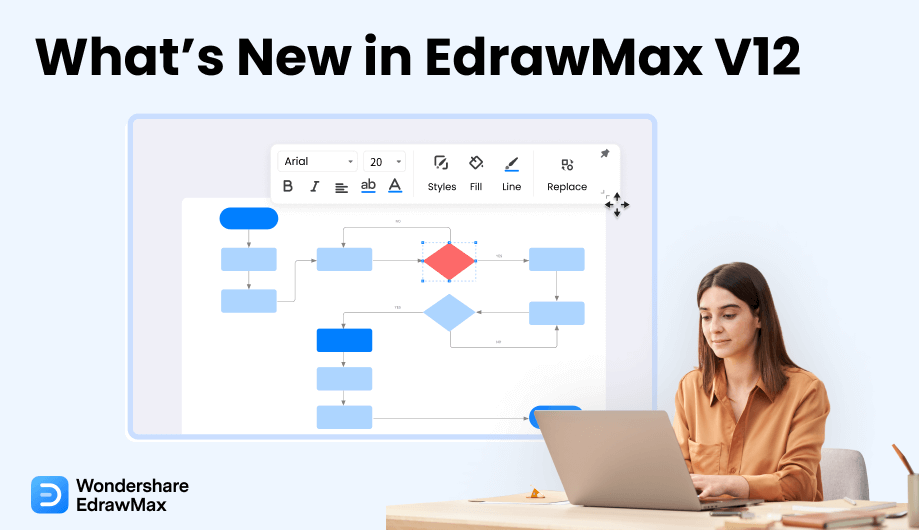
If you are a video lover and want to learn about new feature of EdrawMax V12 in an interesting way, just check this video below. Or you can find more tutorial videos from our Youtube.
1. Fresher Appearance
Welcome the Brand-new User Interface
Clean, fresh, cool. With rounded buttons and edges, and a more simplified user interface, EdrawMax's new look could enhance the entire experience, making it more comfortable for users to read. Don't forget the helpful Dark Mode in the low-light environment. Choose 'Auto' and EdrawMax would change the appearance into Dark Mode automatically from 6 pm to 6 am.
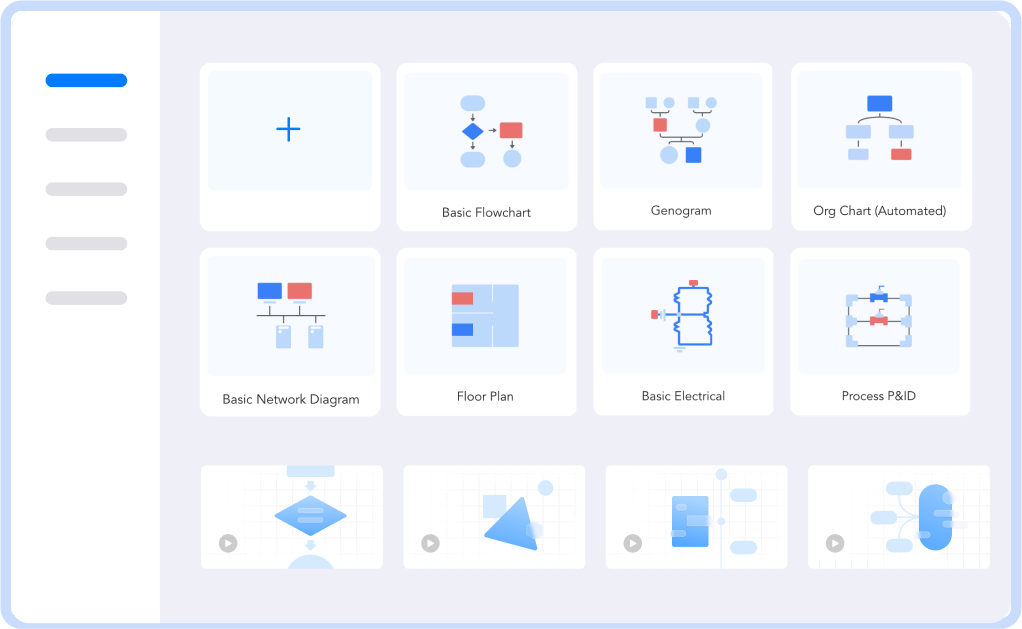
Wider Drawing Area Boosts Creativity Better
The latest release of EdrawMax V12 comes with one of the most requested features, more space for creation. Now, if you need to design or create flowcharts, network diagrams, etc., you can keep more components organized in the same screen size.
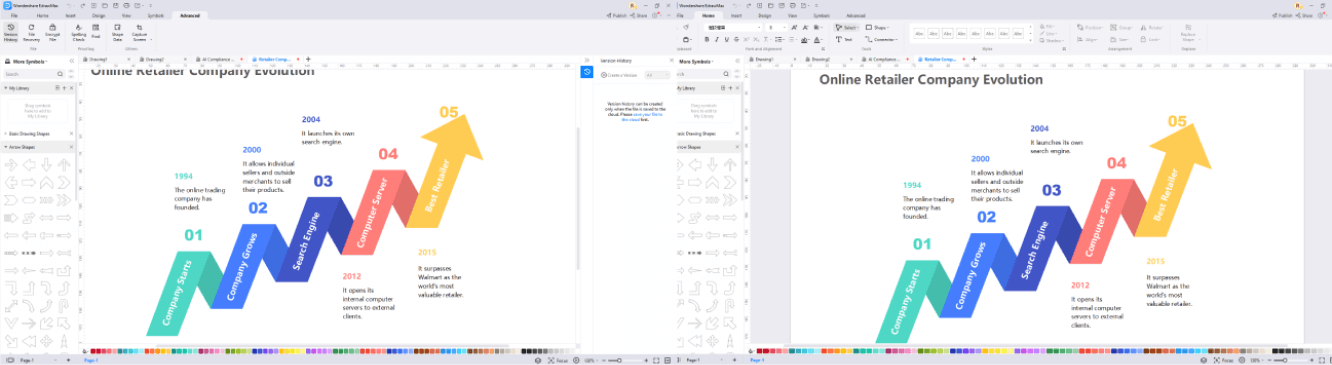
2. Smarter Design
Mini Toolbar, Your Mega Helper
By clicking the icon, text, or anything you want to edit, you would see our new friend Mini Toolbar pops up, together with frequently used functions and settings, all close enough to touch. Wondering if it would block your view? Mini Toolbar won't allow that to happen. Click the 'pin icon' on the top-right corner and drag it anywhere you want.
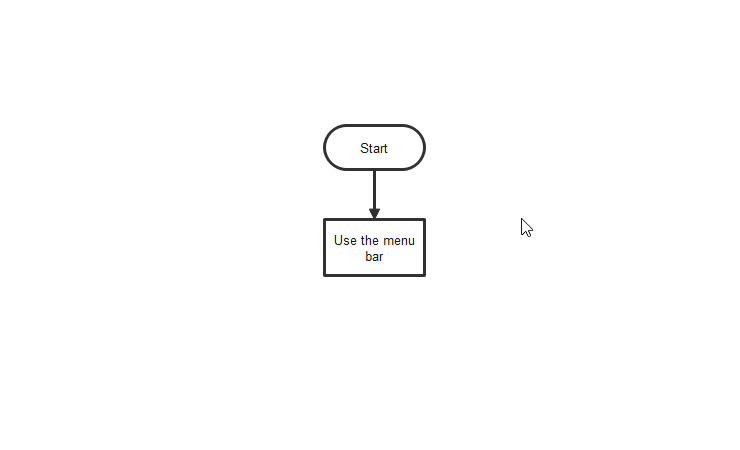
Re-Categorized Symbol Library
EdrawMax's 'symbol library keepers' have developed a more intelligent classification of the numerous symbols. With improved consistency, all the symbols have been categorized according to the diagram. Now, turn to the diagram you want to create, find the related symbols, and directly drag them on the canvas or drop them into your custom symbol library!
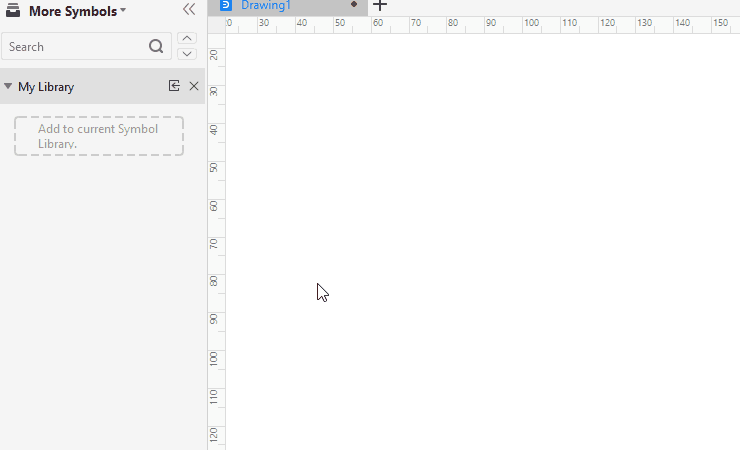
3. Greater Experiences
Well-Organized Ribbon
One of the improvements of EdrawMax V12 involves the ribbon. The right-side task pane is hidden by default to provide you with a larger canvas. However, if necessary, it would show up automatically when you click the specific options. Moreover, we have newly added the 'Design' and 'Advance' Tab that contains the corresponding commands. In short, the new ribbon has become well-organized.
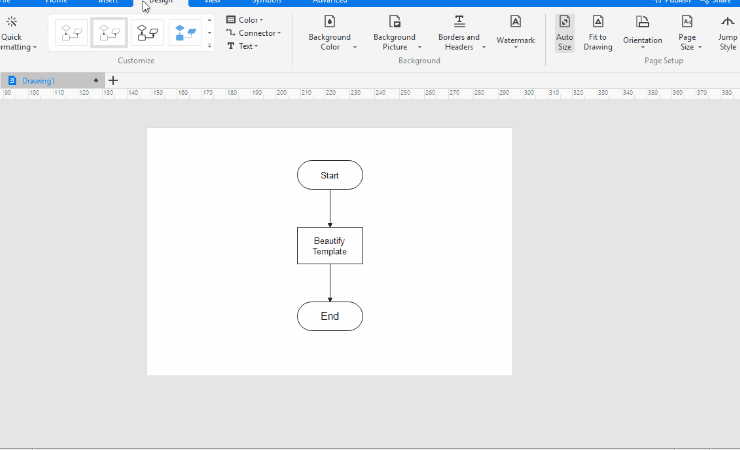
Ordered files in File Recovery
Last but not least, similar to the symbol library, File Recovery has categorized the files according to the original ones they belong to. Therefore, it is easier for you to recover what you need in File Recovery.
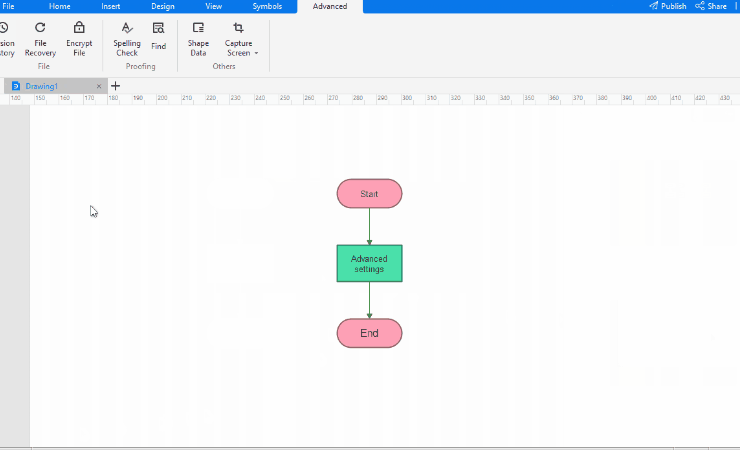
With these improvements and changes, EdrawMax has evolved into a new superpower for diagramming. Other than the new features, there is so much more to explore. Try it free now! For the latest EdrawMax news and updates, please visit our website or follow us on YouTube, Pinterest, Facebook, or Twitter. If interested, don't miss the chance!


