Edraw MindMaster vs Edraw Max - Features Comparisons
User Interface - Edraw MindMaster vs Edraw Max
The elegant and ribbon user interface of Edraw MindMaster allows you to easily organize and present ideas into your work. You can quickly access many intuitive drawing functions for mind mapping, fishbone diagrams, and timelines.
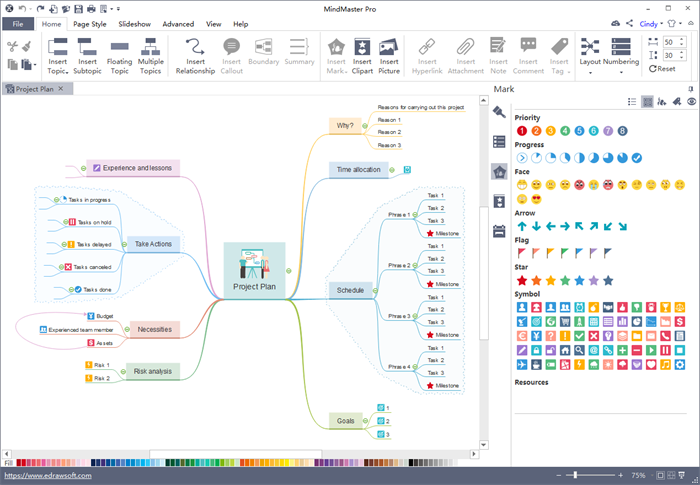
From the clear and time-saving Edraw Max user interface, you can drag and drop more than 14,000 built-in fully editable symbols and icons from over 260 diagram types. Moreover, you can try the preset pencil or pen tool to directly create your own elements on the drawing board.
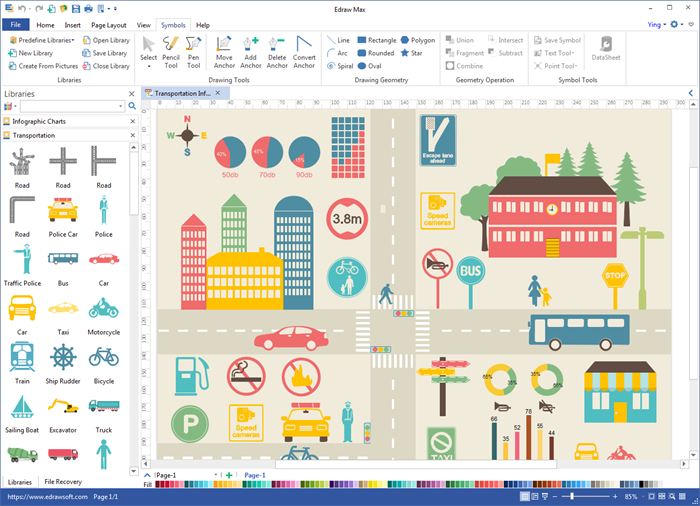
More Features Comparisons
Feel free to check below for more detailed features comparisons including languages, adding elements, exporting or importing options, slideshow features, personal or team cloud accounts.






Related Articles:
Flowchart Alternative to Microsoft Visio for Mac
AWS Diagram Software Visio Alternative

