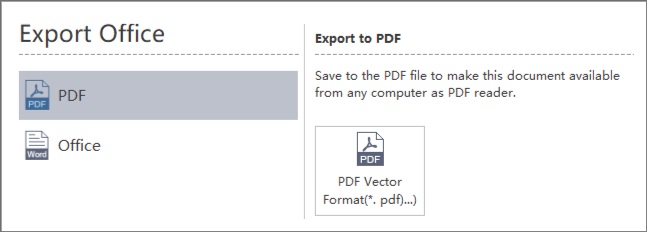Edraw Support Center
Get quick answers and step-by-step instructions in our support center.
Print a Gantt Chart
Go to the File tab and click the Print button to print a chart; or click the Print button in the Quick Access Toolbar.
Orientation
Specify the paper orientation as portrait or landscape.
Paper Size
Shown in the list are the paper sizes supported by the current printer as well as industry standard sizes.
Print Setup
Click the File tab, click the Print, and then click the More Print Setup… to set the print options.
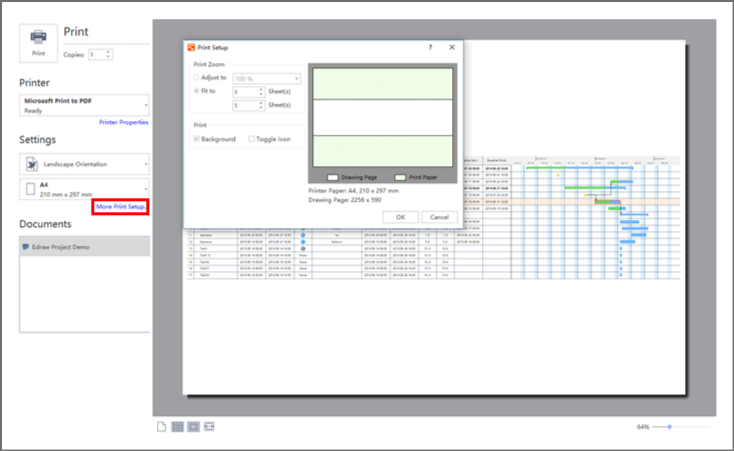
Adjust to
Reduces or enlarges the drawing page to a specified proportion of actual size for printing. If the drawing page is larger than the size of one piece of paper, the diagram will be printed onto multiple pieces of paper.
Fit to
Fits each drawing in the print job on the length and width of the specified number of sheets. The drawing will be enlarged or reduced according to the number of pages and the margins you specified. If the length and width of pages are not proportional to the drawing's dimensions, only those sheets that are needed to maintain the drawing's proportion will be used.
Export a Gantt Chart
You can export your charts to different formats including PDF and Microsoft Office Excel.