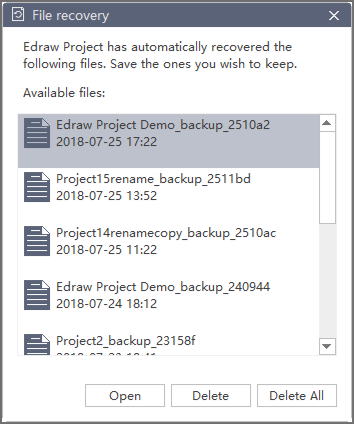Edraw Support Center
Get quick answers and step-by-step instructions in our support center.
Find and Recover an Auto Saved File
Edraw Project creates an auto-saved temp file for users in case they didn’t save the files due to unexpected computer shutdown or software crash. Users can set a time-frequency for each autosave. The default setting is to save in every 10 minutes.
Set Auto-Save Time Period
- Go to the File tab, click Options and then click General.
- From the Save auto recover option, input a time period.
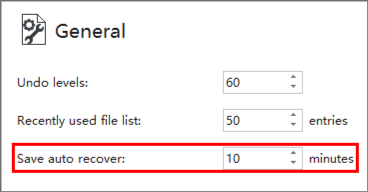
Find Auto Saved File
- Go to the View tab, click the File Recovery button.
- Find your auto saved files from the file recovery list.