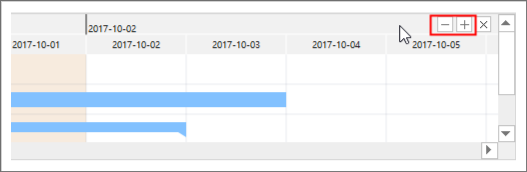Edraw Support Center
Get quick answers and step-by-step instructions in our support center.
Milestone
In project management, milestones are specific reference points that mark major events in a project timeline. To achieve project success and meet stakeholders' expectation, milestones are used as major progress points. A Milestone task does not have a duration in the timeline, and it can be placed where there is a logical conclusion of the phase of work, or at the deadline imposed by the project plan.
There are two options to set a task as a Milestone:
- Click to select the task which you want to set as a Milestone.
- Do one of the following:
- Click Milestone button
 on the Home tab.
on the Home tab. - Go the Right Side Panel and check Milestone in Information section of Task panel.
- Click Milestone button
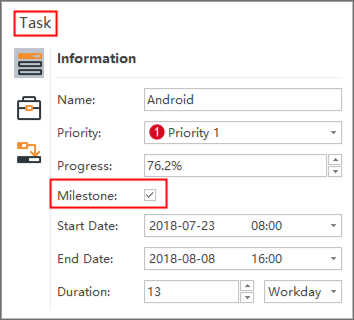
Note: After you’ve set a task as a Milestone, you can see the Milestone appear as a small rhombus on the timeline in the Gantt Chart View.
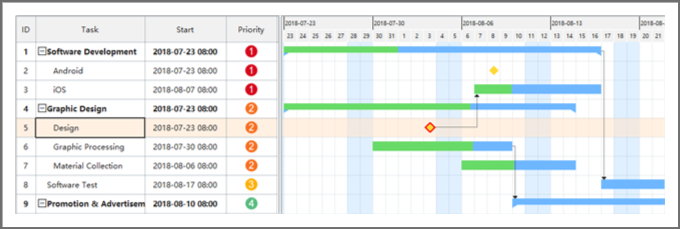
Modify Task Info in Gantt Chart View
Each task is presented as a taskbar in timeline of the Gantt Chart. You can move or drag a taskbar to change its start and end date. You can also build task dependency in the Gantt Chart view.
- Rename a Task
- Change Task Start and End Date
- Change Task Complete %
- Build a Task Dependency
- Change the Date Unit
Click the box in the Task Name column to rename the task.
Drag the right border of the bar to change the bar length. You can also select and move the whole bar to change its position on the calendar.
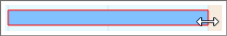
Put the cursor on the left border of the taskbar, then hold the mouse and drag to the right direction until a green area has shown up. The green area indicates how much the task has been completed.
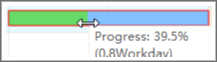
Click on a taskbar, then hold the mouse and drag it to another taskbar to build a relationship.
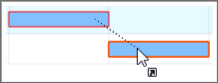
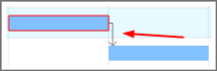
Click the and
and button in the top right corner to change the date unit.
button in the top right corner to change the date unit.