Edraw Support Center
Get quick answers and step-by-step instructions in our support center.
Create a New Floor Plan
To create a new floor plan, you need to select Floor Plan in the diagram category list, choose any type of floor plans that you want to create and click the Use immediately icon to enter into the main interface.
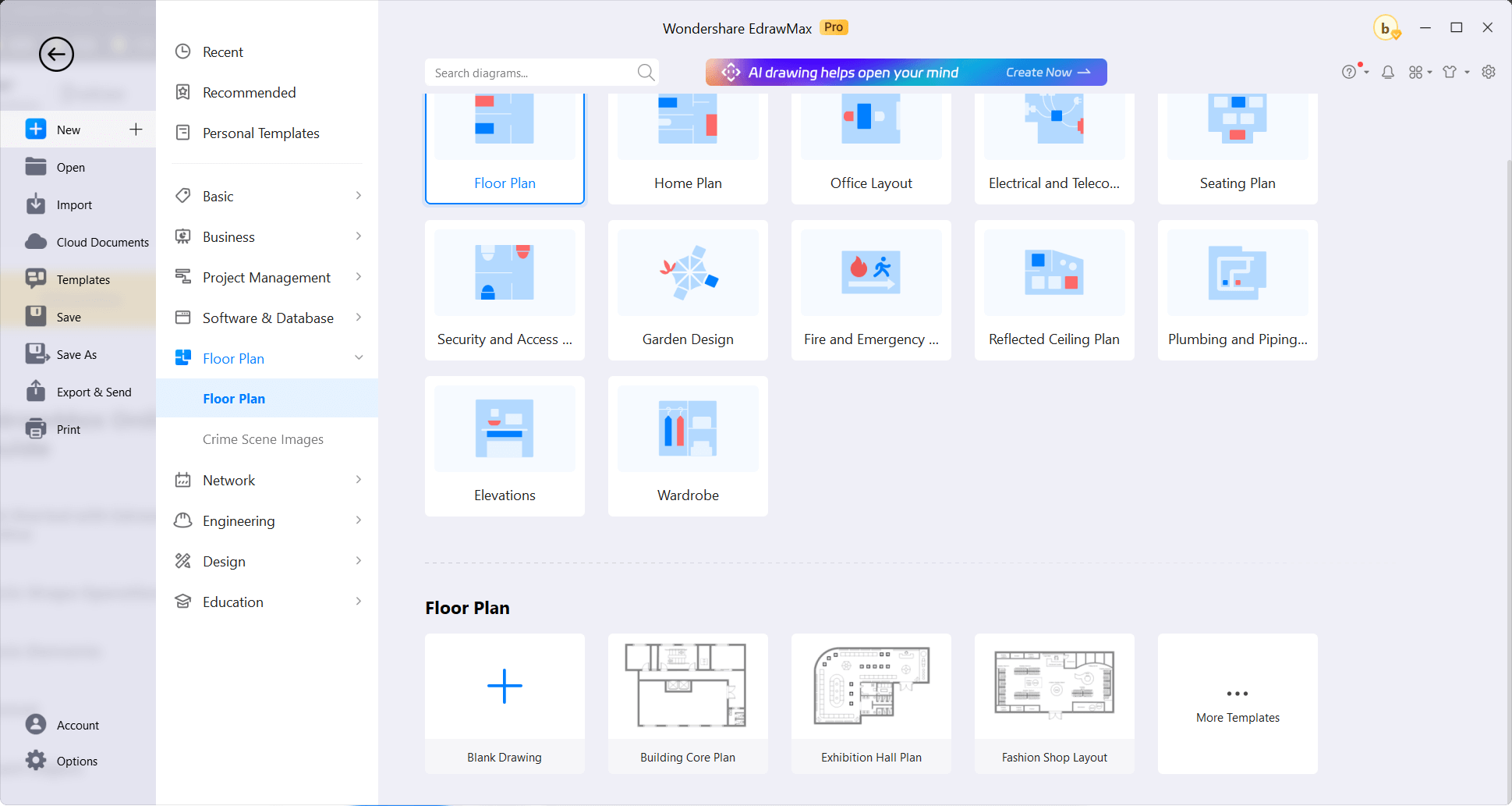
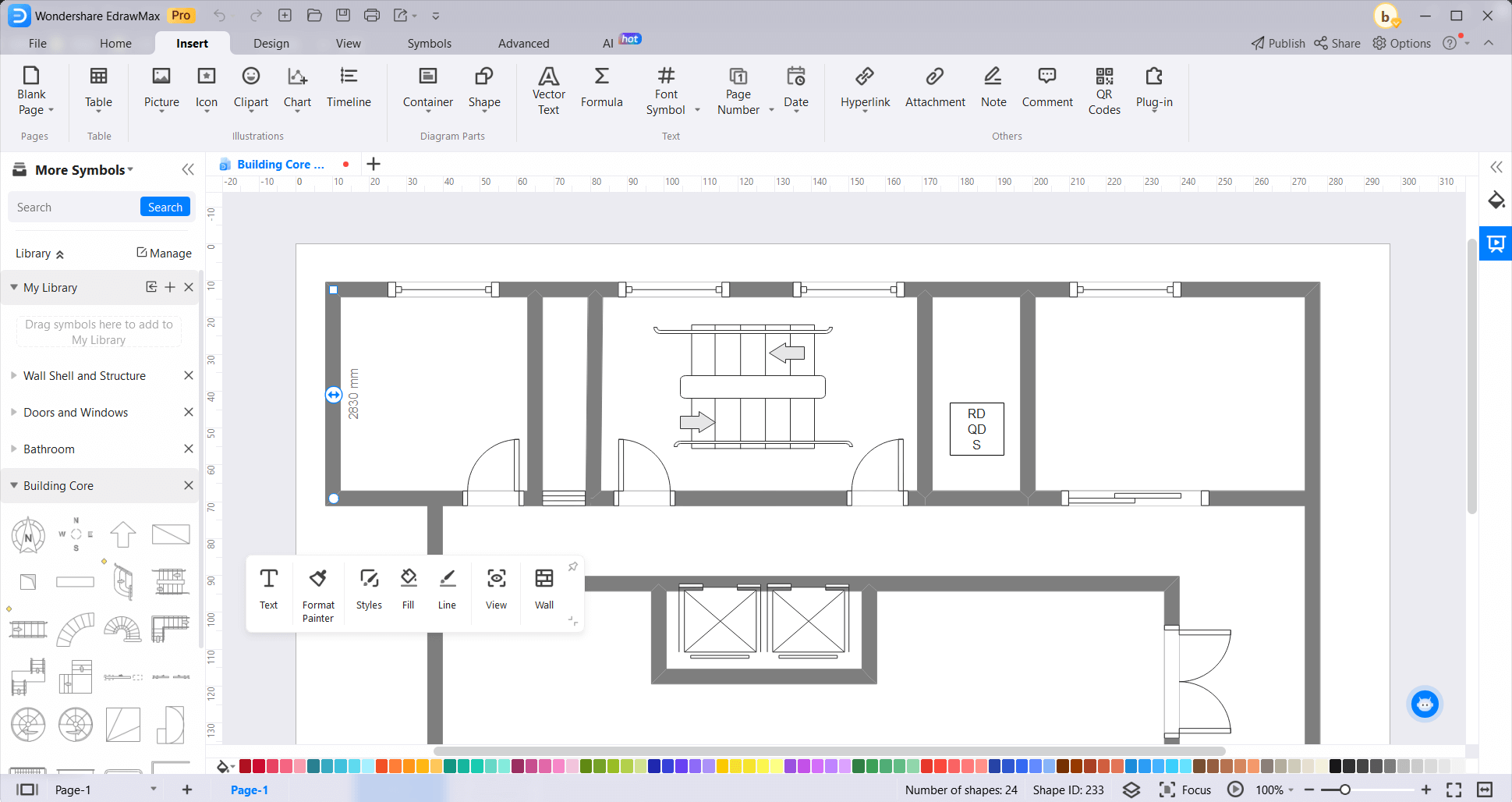
To select and add symbols of floor plans, you need to
- Click Symbol Library icon to open the library;
- Find Floor Plan, choose the desired kinds of floor plan symbols;
- All the selected symbols are shown on the library pane;
- Drag and drop the symbol onto the drawing page.
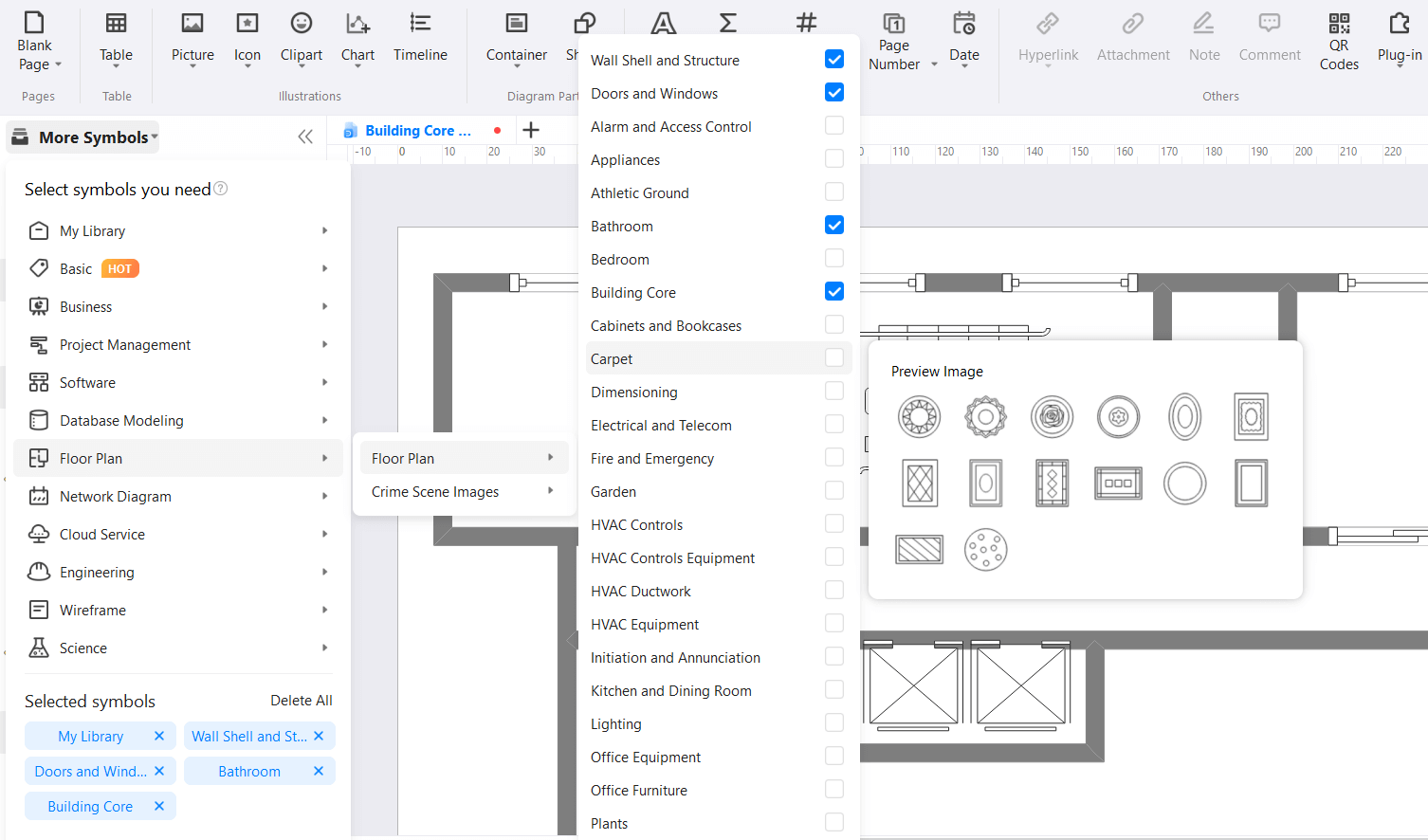
You can use the drawing tools in Edraw Max to customize and design your floor plans.