Edraw Support Center
Get quick answers and step-by-step instructions in our support center.
Format Topics
When you select a topic of your mind map, the right Format pane will turn into the Topic Format pane. On the Topic Format pane, you can
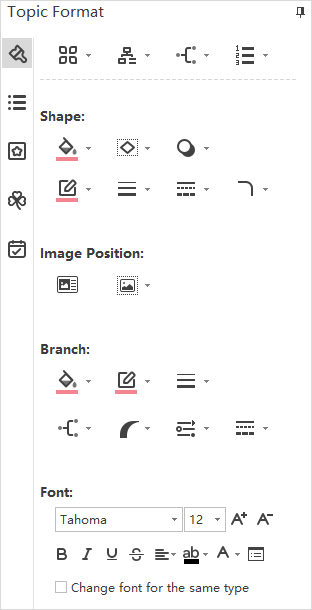
- Shape: change the shape of the node, fill color, shadow, line color, line weight, line type, and type of rounded corner.
- Image Position: choose to insert images on the topic in 2 different ways.
- Branch: change the styles of the branch (low level) that is related to the selected topic.
- Font: change the font styles of the selected topic.