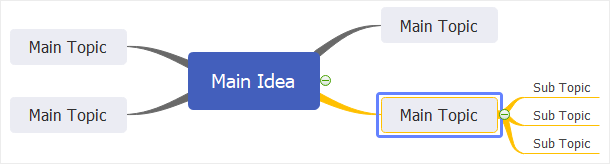Edraw Support Center
Get quick answers and step-by-step instructions in our support center.
Change Branch Style
For All Branches
- Select the central topic.
- Go to Format pane > Branch, click on the buttons to change line colors, line weight, line types.

For Certain Branch
- Select the main topic of the branch that you want to change.
- Go to Format pane > Branch, click on the buttons to set line colors, line weight, and styles.
Changing branch line colors will change the colors of both connectors and shape borders