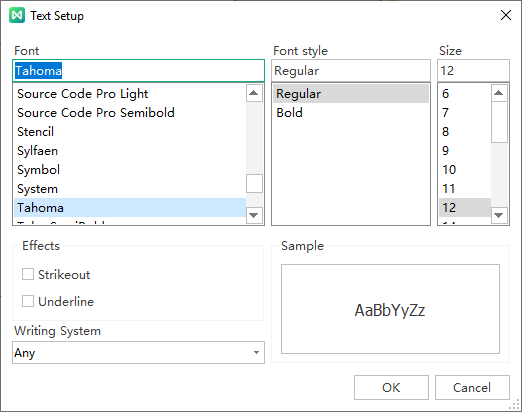Edraw Support Center
Get quick answers and step-by-step instructions in our support center.
Change Text Style
To change the format of text font, you can
- 1. Select a topic or multiple topics.
- Go to Format pane > Font, change text font types, font sizes, alignment, boldness, line spacing, font colors, etc.
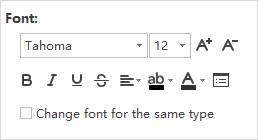
Click  to open the Text Setup window, where you can adjust the text setup with more options.
to open the Text Setup window, where you can adjust the text setup with more options.