When you want to illustrate the process of customer interaction with your organization while buying a service or product, customer journey mapping tools are required to create and visually represent the workflow.
Before you begin drawing a customer journey map, it is imperative to understand the buyers’ viewpoint, and get a first-hand experience as to how their journey starts. For instance, you must know how they are greeted when they enter your office or showroom, how the sales team explains to them about the products/services, and how effectively the consumers are counseled so they can get the best services/products according to their needs while still staying within their budget.
The following sections cover all this and much more, including but not limited to discussing the attributes you must look for while choosing one of the best customer journey mapping tools among all others:
Customer Journey Mapping Tool FAQs
What is a customer journey map?
A customer journey map is a visual representation of the entire process the consumers have to go through when they purchase a service or product from your company. The illustration shows how simple or complex the whole method is, thus allowing you to make necessary adjustments to improve the user experience.
How to make a customer journey map?
Although you can create a customer journey map on a piece of paper using a pencil or other drawing pens, it would be way easier and time-saver if you try an efficient and robust diagramming tool to get the job done.
What is the purpose of customer journey mapping?
The purpose of a customer journey map is to view the whole customer interaction process, and make sure that if there is any room for improvement, it is done without any delay.
When will people use customer journey maps?
There is no specific event that triggers the need for a customer journey map. However, it is always a good practice to create and review the illustrations at regular intervals to ensure customers’ convenience and satisfaction.
Customer Journey Mapping Tool Comparison Criteria
Because there are several customer journey mapping tools available in the market, sometimes it could be daunting to decide which among all of them is the best. Considering the viewers’ dilemma, this section discusses the important attributes and features that an efficient and robust customer journey mapping tool must have. These characteristics are listed below:
User Interface (UI)
One of the most important aspects of a good application is its user interface. In other words, the simpler the UI is the easier will it be for the users to interact with the software. Therefore, if you are planning to have a customer journey map creation program, check if its UI is intuitive, and gives you access to all the features and tools easily.
Usability
Another thing that you must look for in a software is, how steep its learning curve is, and whether its technical support team is available and qualified enough to help you out should you encounter an issue while using the app. You must also check if there are a sufficient number of tutorials available for the application that can help you learn its features. Further, it is equally imperative to see how many types of scenarios the software can work with, the number of customer journey map template options available within the app or online, etc.
Features & Functionality
Make sure to check if the tool you are planning to use has some decent features and functionalities to make your tasks easier. For instance, see if it supports the drag and drop feature, it has enough templates for all the scenarios it supports, it has correctly drawn pre-built symbols and icons, and most importantly, where does it save the project drafts, and the formats it can export the final outputs in.
See 8 best customer journey map examples to get inspiration on creating your customer journey map.
Supported Platform(s)
Assess which platform(s) does the application support. For instance, can it be installed on a Windows computer, Mac PC, mobile devices, Linux machines, or is it available for online usage via a web browser. This assessment may require you to check several customer journey mapping tools before deciding upon the best one for your requirements.
Value (in USD)
Budget plays a vital role in any selection and transaction process. Therefore, you must check if your preferred customer journey mapping application falls within your budget, and that it is worth investing that kind of funds.
Overviews of the Best Customer Journey Mapping Tools
Some of the best customer journey mapping tools that are appreciated by many users across the globe are listed below:
1. Sketch
Sketch offers a simple and clean UI where you can start designing your ideas from scratch. The tool also supports real-time collaboration that allows the team members working within the same premises or remotely to add their inputs to your creations. Sketch can be used to prepare initial customer journey map drafts, and then the pixel-perfect illustrations for the final distribution.
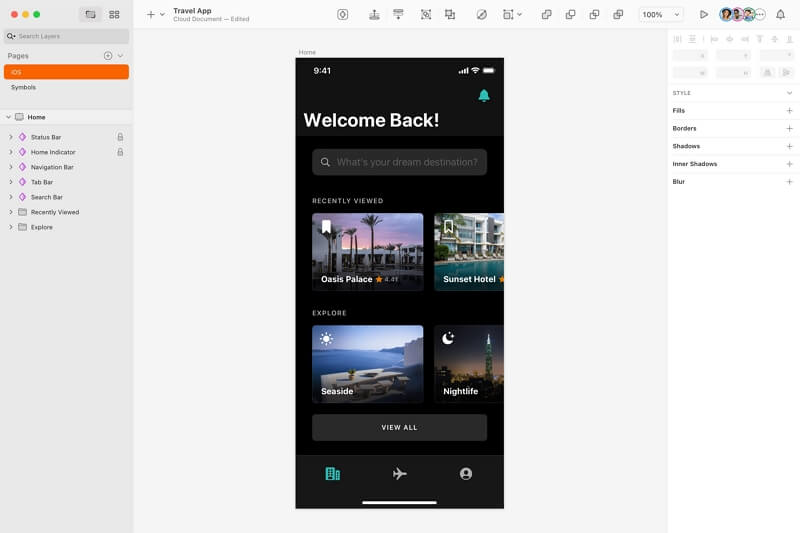
Pros:
- Clean and intuitive interface
- Allows real-time collaborations
- Produces playable prototypes
- The tool is available for Mac computers and online usage
- The mobile mirror variant of the app can be used to view your creations on your smartphone
Cons:
- Doesn’t have a free version. Only a 30-day trial is available
- A monthly or annual subscription per editor is required for using the program after its trial period is over
2. EdrawMax
EdrawMax is a product by one of the leading IT companies, Wondershare. The tool is capable of creating more than 280 types of different diagrams using 1500+ templates and over 26,000 symbols and icons for almost all industries. In a nutshell, Wondershare EdrawMax is a full-fledged flowchart creation and diagramming application for almost every organization.
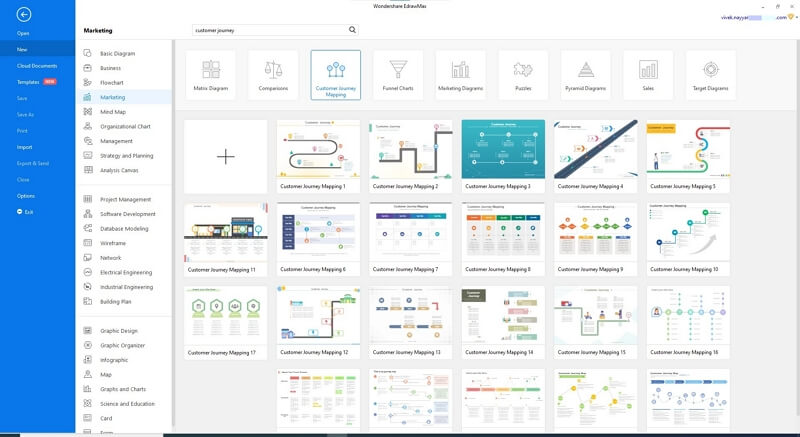
Pros:
- Free to use on Windows, Mac, Linux, and online
- Supports 3500+ templates
- Saves the projects on your PC or Edraw personal Cloud
- Exports the illustrations in almost every major format including PDF, PNG, SVG, etc.
Cons:
- Some advanced tools can be unlocked only after purchasing a paid subscription
3. Microsoft PowerPoint
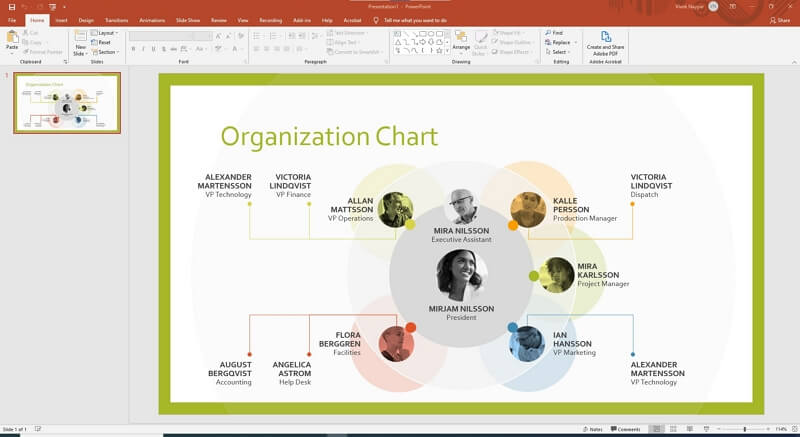
Microsoft PowerPoint is one of the products that ships along with the MS Office package. Although the tool is best for creating animated presentations, it can also be exploited as one of the most efficient customer journey mapping tools to prepare customer journey maps. The illustrations created in Microsoft PowerPoint can be animated to give lively effects to the designs.
Pros:
- Intuitive interface
- Easy to learn
- 24 x 7 technical support is available
- Saves projects on PC or Cloud
- Exports the designs in various file formats including PNG, JPG, PDF, MP4, etc.
Cons:
- Paid subscription or license is needed after the trial period is over
4. Microsoft Visio
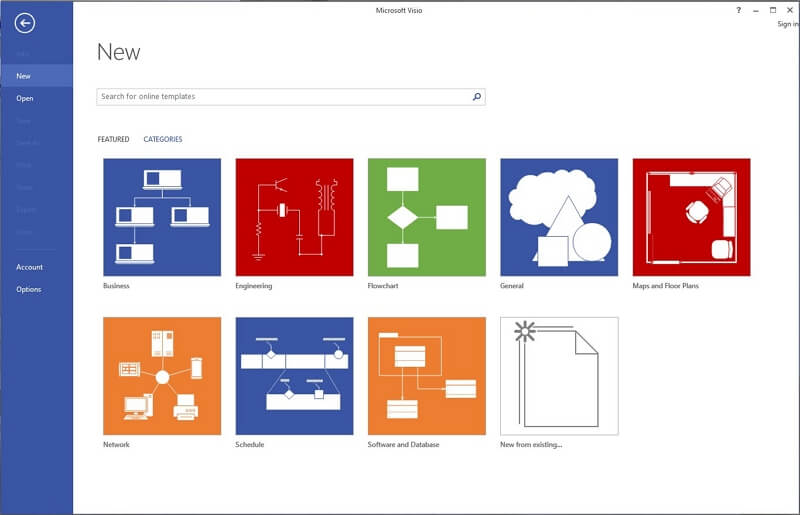
Microsoft Visio is yet another full-fledged diagramming application populated with several templates and icons to prepare charts and illustrations for various industry types. Being a product of Microsoft and a part of the MS Office package, the software is flawless, trustworthy, and offers 24 x 7 technical support to the consumers.
Pros:
- User-friendly interface with the familiar ribbon at the top
- Useful for almost all industry types
- Supports almost all file formats for export
- Compatible with every platform where MS Office can be installed
Cons:
- Doesn’t come with the regular MS Office package and must be installed separately
- Paid subscription or valid license is needed to use the app after the trial period is over
5. Lucidchart
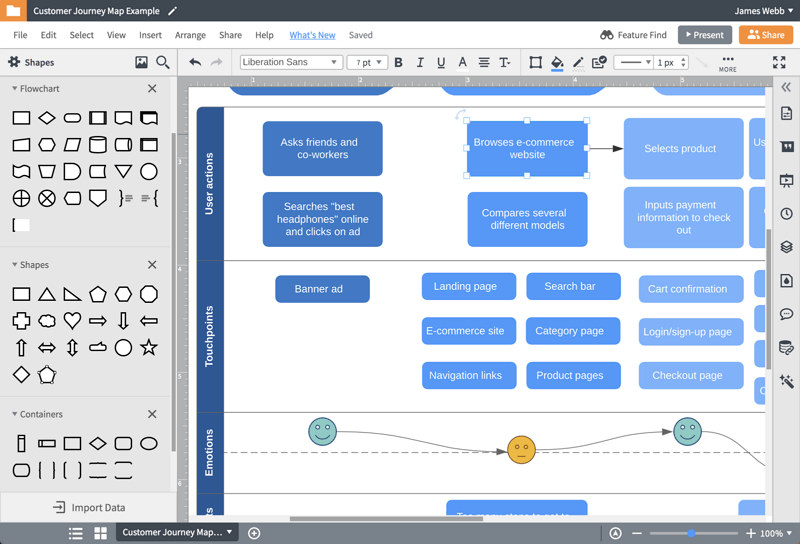
Lucidchart can be considered an alternative to Microsoft Visio that enables you to create illustrations like flowcharts, customer journey maps, etc. using the built-in libraries and their symbols. The pre-built templates can also be used to start your projects, thus helping you to save some time that you would otherwise have to spend if the charts were drawn from scratch.
Pros:
- Free to use
- Intuitive interface
- Supports real-time collaboration for convenient idea sharing
Cons:
- A limited number of projects can be created with the free plan
Pick Up a Customer Journey Mapping Tool Suitable for You
There are certain criteria of the customer journey mapping tools that must be met before they could be called the best. Considering this, merely a few applications can check all the boxes, and make it to the users’ top list. While the products from Microsoft such as PowerPoint and MS Visio are quite decent, the application that leads all of them because of its ease of usability is Wondershare EdrawMax that offers most of its features for free, be it a PC application or its online version.




