WAN Diagram Complete Guide
Edraw Content Team
Do You Want to Make Your WAN Diagram?
EdrawMax specializes in diagramming and visualizing. Learn from this WAN diagram complete guide to know everything about the WAN diagram. Just try it free now!
Nowadays, computer network plays a vital role in organizations. It represents a group of interconnected computer systems that share files and resources using a standard protocol. You can use wireless media or cable to set up a computer network connection. Each network involves software and hardware that connects tools and computers. It is hard to bypass several types of computer networks when talking about a computer network. Organizations utilize these types of networks in their computer system. However, to visually represent these data, they require a diagram. WAN is a popular computer network; our focus will be on this network.
This article will explore everything about the WAN diagram, the difference between the several types of computer networks, and their features. Furthermore, you will learn how to draw a WAN diagram using EdrawMax. This article is the comprehensive WAN diagram guide you will find online. So get your writing pad and pen ready as we get started.
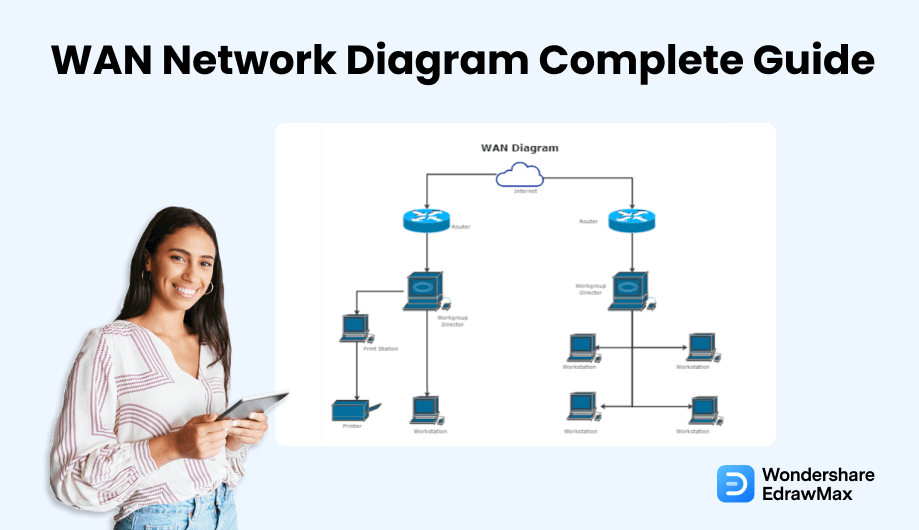
1. What is a Wide Area Network (WAN)
A computer network is a collection of interconnected computers that share information. The term "network" can refer to either computer physical connections or conceptual interconnections between system components.
A wide area network (sometimes referred to as WAN) is a large network of computers that is not connected to a single place. Through a WAN provider, WANs permit communication, information sharing, and more between devices worldwide. Because the internet is the world's largest WAN, WANs are critical for multinational businesses and necessary for everyday use.
Service providers frequently build these networks and then hire them to businesses, schools, governments, and the public. Notwithstanding their position, these clients can utilize the network to transfer and keep data or communicate with other operators; so far, they have a connection to the established WAN. It is possible to grant connectivity through links, including wireless networks, virtual private networks, internet access, or cellular networks.
WANs enable international groups to execute their fundamental everyday activities without interruption. Workers worldwide can connect to a company's WAN to share information, communicate with coworkers, or stay connected to the company's data resource point. Qualified network professionals help companies maintain their internal WAN network and other critical IT infrastructure.
What is Wide Area Network (WAN) Used for
If WAN connectivity does not exist, establishments would be restricted to specific locations or geographic regions. Although LANs enable businesses to function within their own homes, increasing to other areas, such as different metropolises or even nations, would be impracticable since the required substructure would be extremely costly for many firms. As businesses expand and become increasingly global, WANs enable them to interact between offices, share information, and stay related. For example, WANs allow employees to access the information required to execute their jobs while on the road. Another use of a wide area network is to share information with clients and partners. In contrast, WANs provide an important service to the public. For example, university students can use WANs to view library databanks or do research. People use WANs daily to communicate, shop, bank, etc.
2. Pros and Cons of Wide Area Network (WAN)
A wide area network (WAN) is a communication network that spans a large geographical area and is typically used to connect computers. Towns, counties, and even countries can be connected through WANs. Larger firms or organizations usually employ WANs to enable data interchange, and corporations with several locations have incorporated WANs in various industries. On the other hand, small organizations are increasingly using WANs to expand their communication capabilities.
Pros of Using WAN:
-
Wide coverage: Generally, WAN covers a large geographical area. Assuming your company's offices are spread out throughout the country, WAN makes it easier to connect these offices effortlessly. Internet Service Providers (ISPs) can offer leased lines to achieve this purpose.
-
Centralized sharing of data: Using a wide area network (WAN) allows you to share data to all the devices on the network. For instance, you can establish a head office server and exchange data throughout the office locations. As a result, there is no need to buy separate files, emails, or backup servers. Alternatively, you can depend on the head office server for full backup and support.
-
Increased bandwidth: Corporate LAN normally uses lease lines to form a network backbone. With this, it means it provides more bandwidth than standard broadband connections. Therefore, using WAN in an organization helps increase bandwidth.
-
Quick delivery of messages: We have seen increased WAN-based devices with improvements in LAN and the Internet of Things (IoT). Because of this, communication is faster using popular applications like WhatsApp and messenger.
-
Guaranteed Uptime: Another significant advantage of WANs is consistent uptime. Nowadays, WAN providers offer assured uptime every time.
-
Global Market: Everyone with computer skills can start an internet business and grow it globally. Numerous companies provide stock sales, shopping carts, and selling.
Cons of Using WAN:
-
Costs of Installation: Due to their geographic coverage, WANs are sophisticated. As a result, they are costly to set up. Therefore, you must buy switches, routers, and security solutions to set up a WAN.
-
Maintenance Issues: Creating a WAN network is a full-time role that requires hiring high-tech network managers and specialists.
-
Requires Antivirus and Firewall Software: You must activate the firewall on the devices since data hackers can access and modify data transmitted through the internet. These hackers can install a virus on your machine. Therefore, it requires antivirus and firewall software for its safety.
-
Troubleshooting Issues: A WAN network covers large geographic areas, making it difficult to resolve an issue within the network.
-
Frequent Disconnection Problem: There might be inadequate energy supply for remote areas. Because of this, customers might experience disconnection issues frequently.
3. Differences Between LAN, MAN, and WAN
A wide area network (WAN) represents a computer network that links a group of computers over a large distance. For example, big businesses use WANs to connect their office networks, each with its LAN. The LAN is connected through a WAN. Normally, a WAN is a large network that spans a geographic location. For instance, the internet is a WAN.
An internet service provider owns a WAN, and users must subscribe or pay a fee to connect to remote areas. These service providers include satellite services, cable companies, or telephone networks. In addition, service providers offer links to interconnect remote websites to transport data, video, and voice.
On the other hand, a local area network (LAN) comprises a network confined to a small location. Small business and home Wi-Fi networks are typical examples of local area networks. Normally, anybody that manages the LAN is also responsible for the networking equipment. For instance, a small business will manage the switches and routers required to set a LAN up.
Computer networking is categorized into several types. This classification is based on their purpose and size. Network size is expressed in terms of the number of computers and geographic area. Four types of computer networks exist: LAN, MAN, WAN, and PAN (Personal Area Network). This section will examine the first three computer network types and their features. In addition, we will look at the different LAN and WAN computer network features.
3.1 LAN (Local Area Network)
A LAN represents a collection of peripheral and computer devices connected in a limited area, like a lab, home, or business property. A common network allows individuals to share resources such as games, printers, files, etc. LAN connects printers and computers in an office or home. LAN is utilized as one type of transmission medium. It is a network with less than 5000 connected devices spread throughout several buildings.
• No third party regulates it since it is a private network.
• LAN runs at a higher speed.
3.2 MAN (Metropolitan Area Network)
MAN is a computer network encompassing an entire city or a small area. This network is much larger than a LAN, which is usually restricted to a particular building or location. This type of network can cover a range of distances from a few miles to tens of miles, depending on the arrangement.
• Uses cables and optical fibers
• It covers a larger area (up to 50km)
• Data rates suitable for distributed computing applications
3.3 WAN (Wide Area Network)
A WAN, also known as a wide area network, is a telecommunications network that encompasses a large geographic area. The principal function of a wide-area network (WAN) is computer networking. The networks are interconnected so that they can interact with one another. The WAN is not limited to a particular location. It facilitates communication and information sharing among the links. In comparison to MAN and LAN, WAN is the largest network. A WAN can cover an entire country, continent, or globally. Broadband services, 3G, and 4G are examples of WAN.
• WAN is the largest network
• Many countries can link to WAN using a telecommunications network
• Connection is set up using satellites or telephone lines
4. How Does a Wide Area Network Work
WANs can be point-to-point, involving a straightforward link between two websites. It can also use a packet-switched, involving data being sent in packets through shared circuits. Analog dial-up lines, which employ a modem to connect a computer to a phone line, or specialized leased digital phone lines, sometimes known as "private lines." These are instances of a point-to-point wide-area network service.
Analog lines can be rented and ideal for group data transmissions like non-pressing order input and POS transactions. Devoted digital mobile lines provide continuous and secure data transmission at a regular cost.
Long-distance carriers and local telephone companies are mutually point-to-point WAN service providers. Therefore, establishments with limited amounts of records or sites for which several separated lines would be prohibitively expensive choose packet-switched network services.
Depending on the service, WANs are useful for every data exchange that LANs can be used for. On the other hand, slower transmission speeds may render some wide area network applications unrealistic. As a result, WANs are commonly used for e - mails and file transfers. In addition, WANs allow people on remote distance access and enter data into a central database, such as updating accounting records in real-time.
New network-based software, including groupware and workflow automation software that aid productivity and production tracking, can also be used via WANs. Workers in various places can collaborate on projects more readily with groupware. Remote offices can also use WANs to connect to centralized office data services like the internet.
5. How to Draw a WAN Network Diagram in EdrawMax
EdrawMax is a simple, all-around diagram tool that allows you to create WAN network diagrams and other types of diagrams without stress. It contains symbols such as mainframe, terminal, cloud, firewall, comm-link, printer, switch, server, router, bridge, and hub. WAN network diagrams comprise symbols that make visualizing several types of WAN networks easier. There are several ways to draw a WAN network diagram. However, the best method is to use EdrawMax. It is an automated software that allows you to create a unique WAN network diagram in minutes.
Step1 Open EdrawMax and Login
The very first step that you need to follow is to install EdrawMax in your system. Go to EdrawMax Download and download the WAN network diagram software depending upon your operating system. If you need remote collaboration with your office team, head to EdrawMax Online and log in using your registered email address.
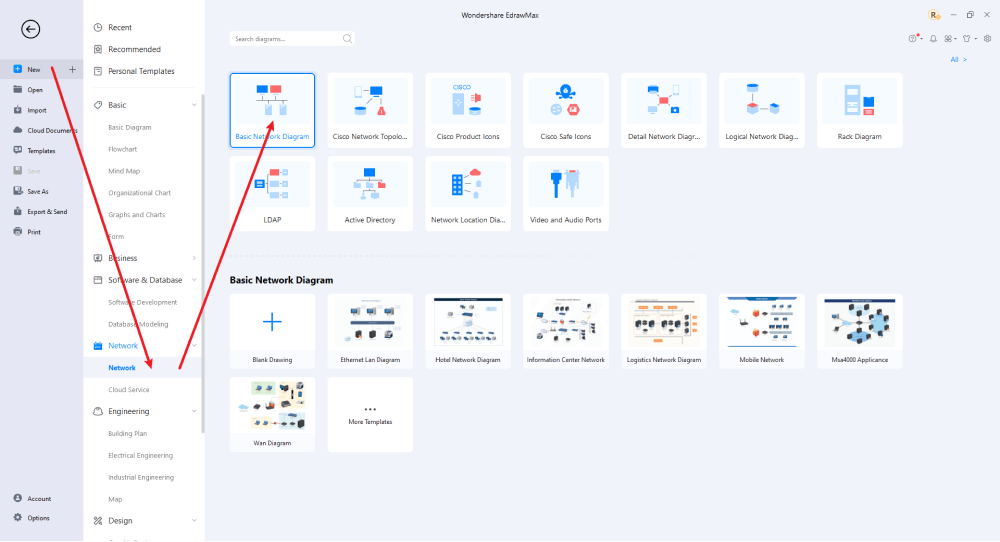
Step2 Select a Template
After launching, the Home screen opens by default. Head to the Template bar and search for WAN Network Diagrams in the search box. In-built templates specific to your search will appear on the screen. EdrawMax features a large library of templates. We have more than 25 million registered users who have produced thorough Templates Community for each design. Select the template you like and click Use Immediately to open it in a new window for customization.
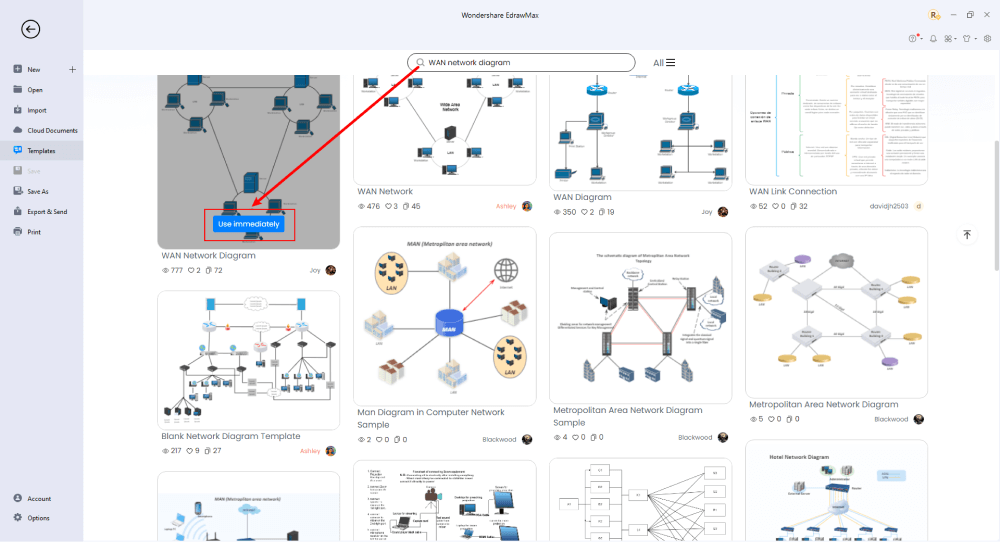
Step3 Create From Scratch
From the EdrawMax homepage, you will find the '+' sign that takes you right to the canvas board, from where you can start designing the WAN network diagram from scratch. Coupled with your technical expertise, you can use a wide range of symbols to draw a detailed WAN network diagram.
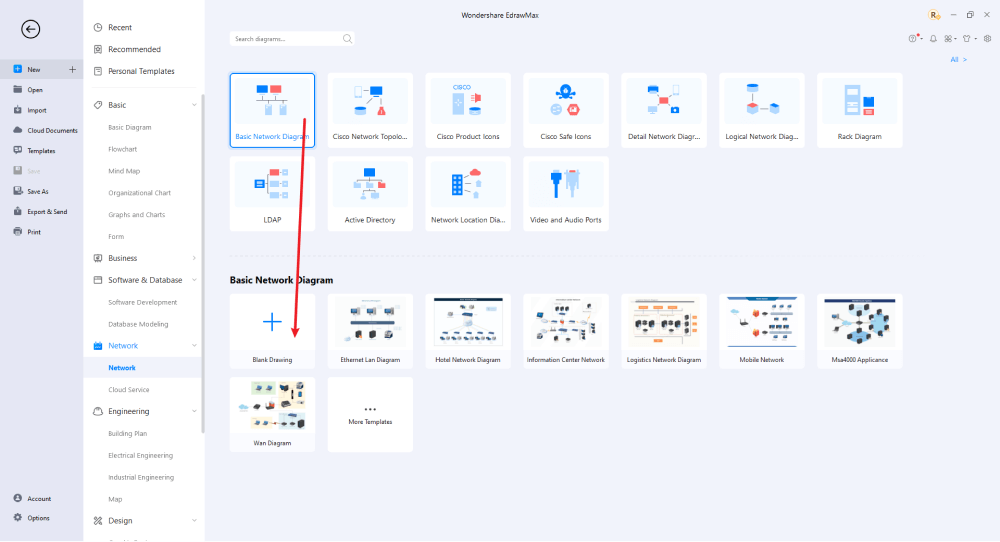
Step4 Select Symbols
EdrawMax includes a large number of symbol libraries. You may quickly build any type of diagram with over 26,000 vector-enabled symbols. If you can't locate the symbols you need, you can easily import some images/icons or build your own shape and save it as a symbol for later use. Simply go to the 'Symbols' part of EdrawMax and select the 'Predefined Symbol' section from the top toolbar. Hundreds of symbol categories are accessible for you to utilize and incorporate into your WAN network diagram.
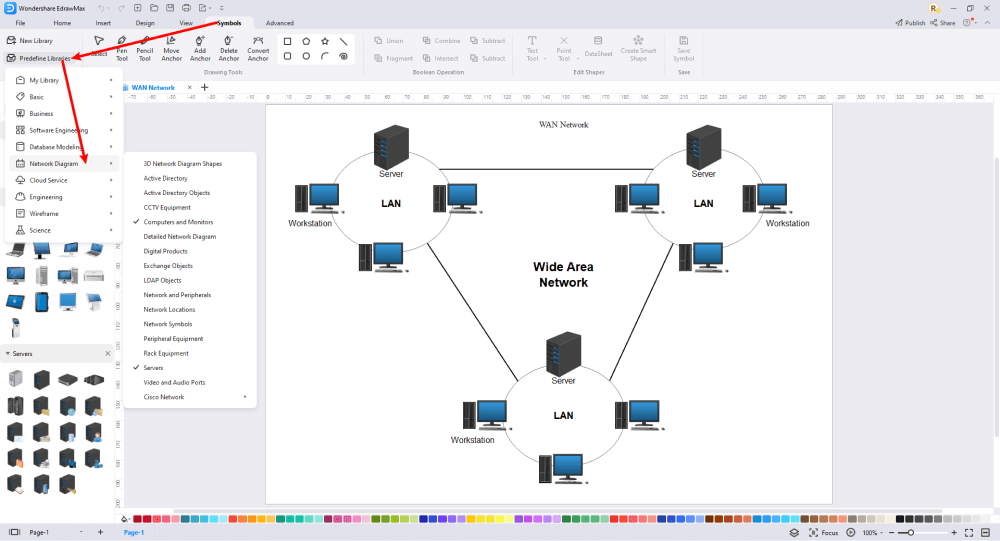
Step5 Add Components
After you have sketched out the basic pieces, you may customize the typefaces, colors, and other details by selecting the right or top menu to make your WAN network design more visually appealing. Also, feel free to draw ideas from other layouts on Templates Community and transfer some of the photos or features that you think would go well with your WAN network design.
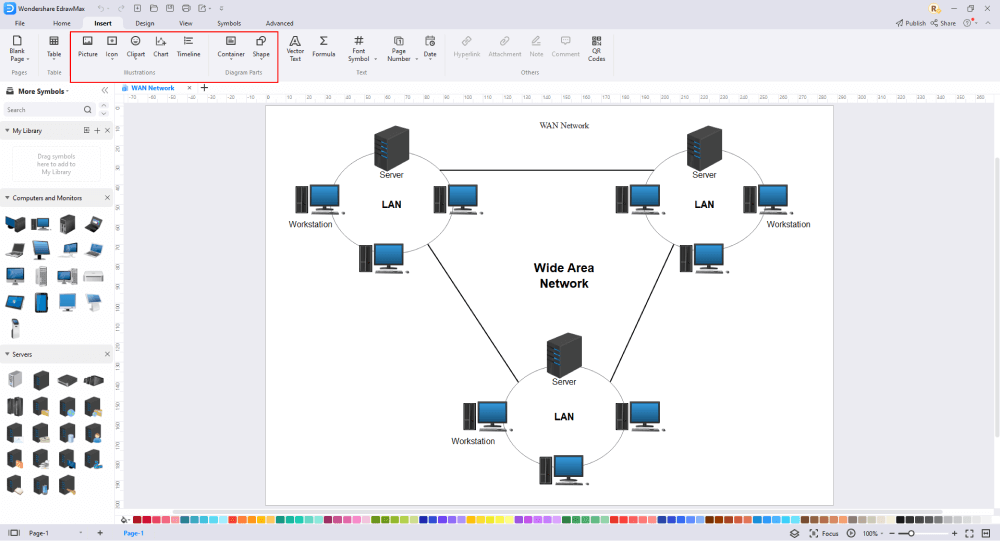
Step6 Finalizing the Plan
Once your WAN network diagram is ready, you can collaborate with your team to consider their opinion using the Cloud-base files. EdrawMax allows up to 100M free cloud storage. It supports files in several formats, including HTML, PDF, Graphics, Visio, Microsoft Office, etc. It is not a complicated process to create a WAN network diagram in EdrawMax. You can take a template and continue customizing it to suit whatever design you want. EdrawMax has several templates with fantastic designs for a WAN network diagram for your organization.
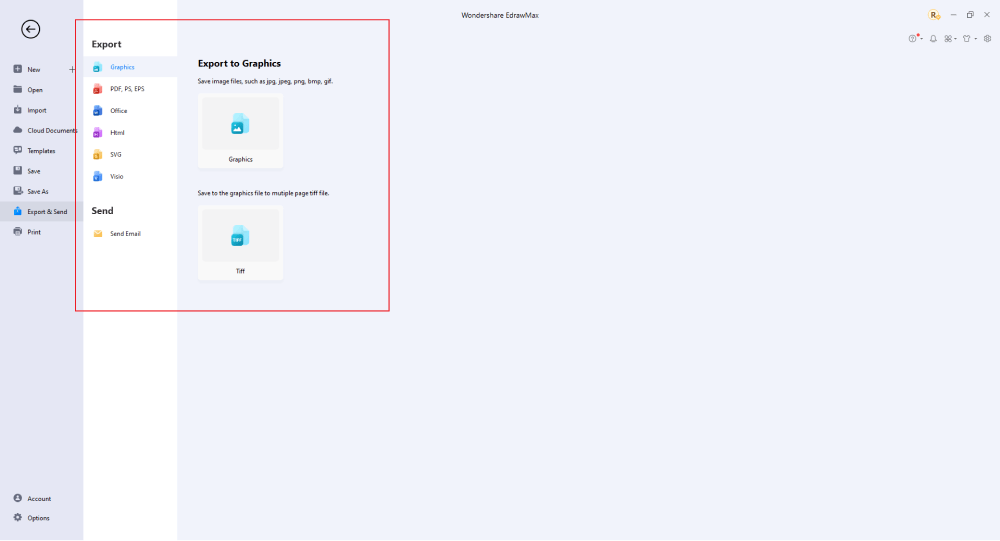
Basically, it is simple to create a WAN network diagram in EdrawMax, just grab a template and keep customizing, drag and drop professinal network diagram symbols to make your plan better. If you are still confusing about how to make a WAN network diagram in EdrawMax, you can find more tutorial videos from our Youtube.
6. Wide Area Network Examples
EdrawMax offers you Wide Area Network examples and templates. Just click the image to download EdrawMax, and download the templates accordingly. Then double click to open the templates and customize as your prefer. Or open the templates from EdrawMax Templates Community, and duplicate the templates.
Example 1: WAN in Computer Networks
WAN in computer networks shows computer system components. The best way to explain a wide area network is to use a diagram. The diagram makes analyzing the interaction and connections between computer networks easier. In addition, a WAN provides ease in network upgrades and performance.
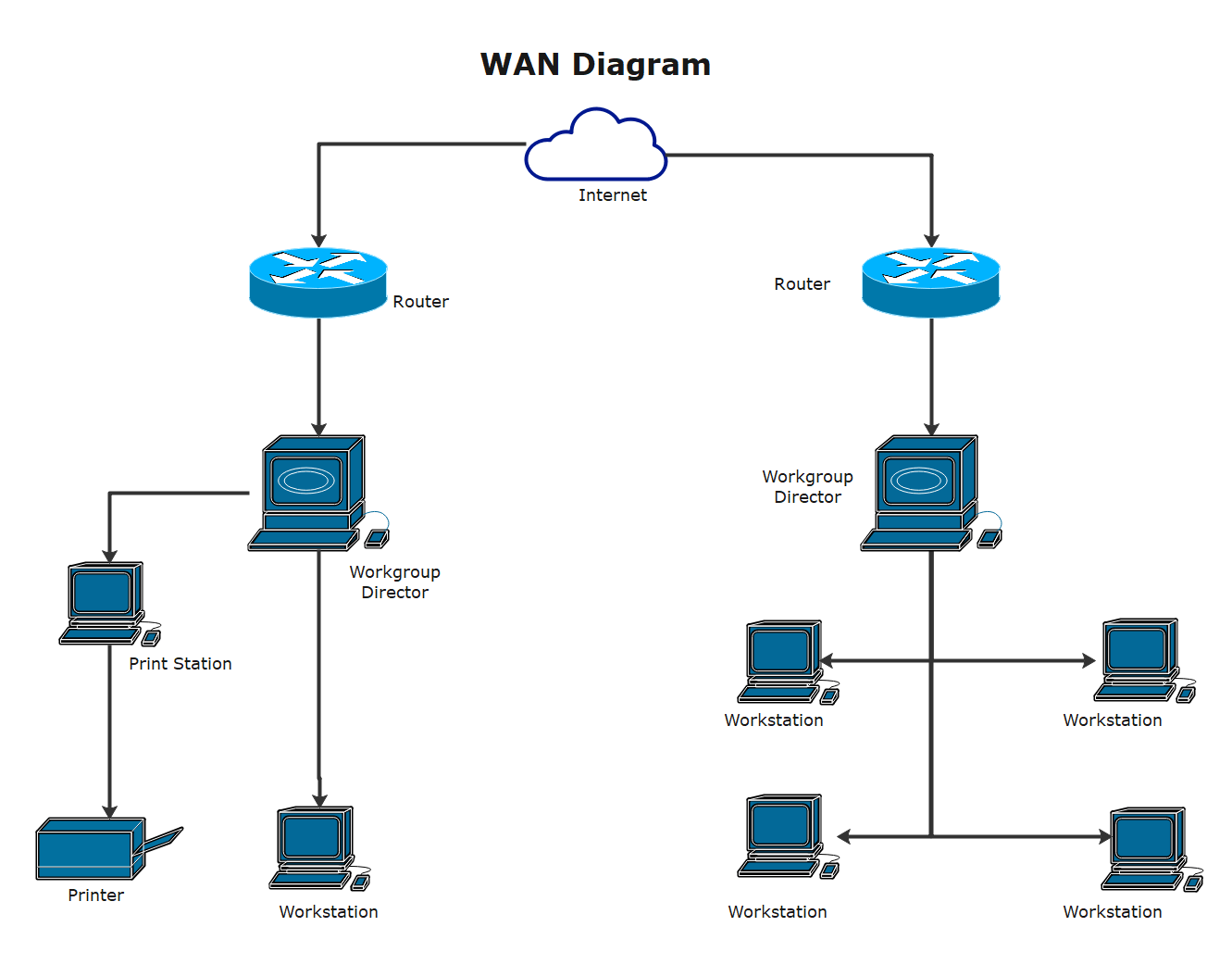
Example 2: Wide Area Network Diagram
WAN network diagram examples help provide a visual representation of a computer network, as illustrated in the image above. For example, a wide area network diagram helps expound on the extent of the geographical area of the network. In addition, it enables people to see the different components and how the network interacts with each other.
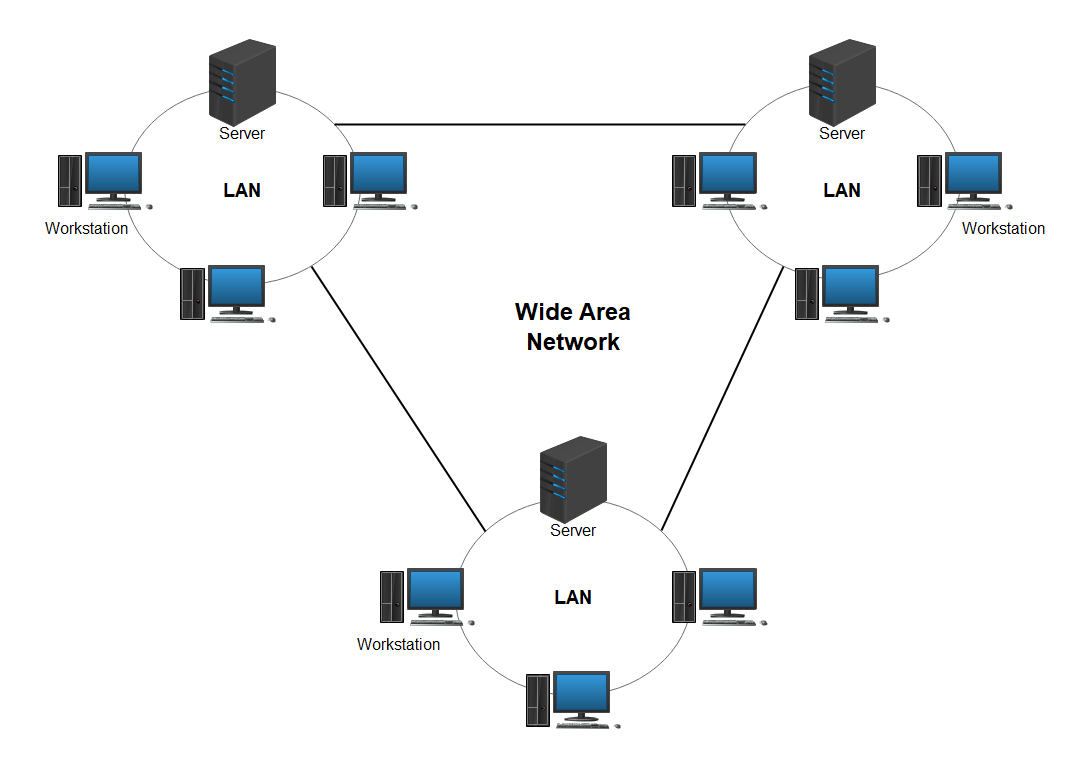
Example 3: Wireless Wide Area Network
The wireless wide area network diagram represents a visual interaction between several devices, including routers, Wi-Fi, and how the internet connects to these devices. In EdrawMax, you can use a WAN diagram template to illustrate this information straightforwardly.
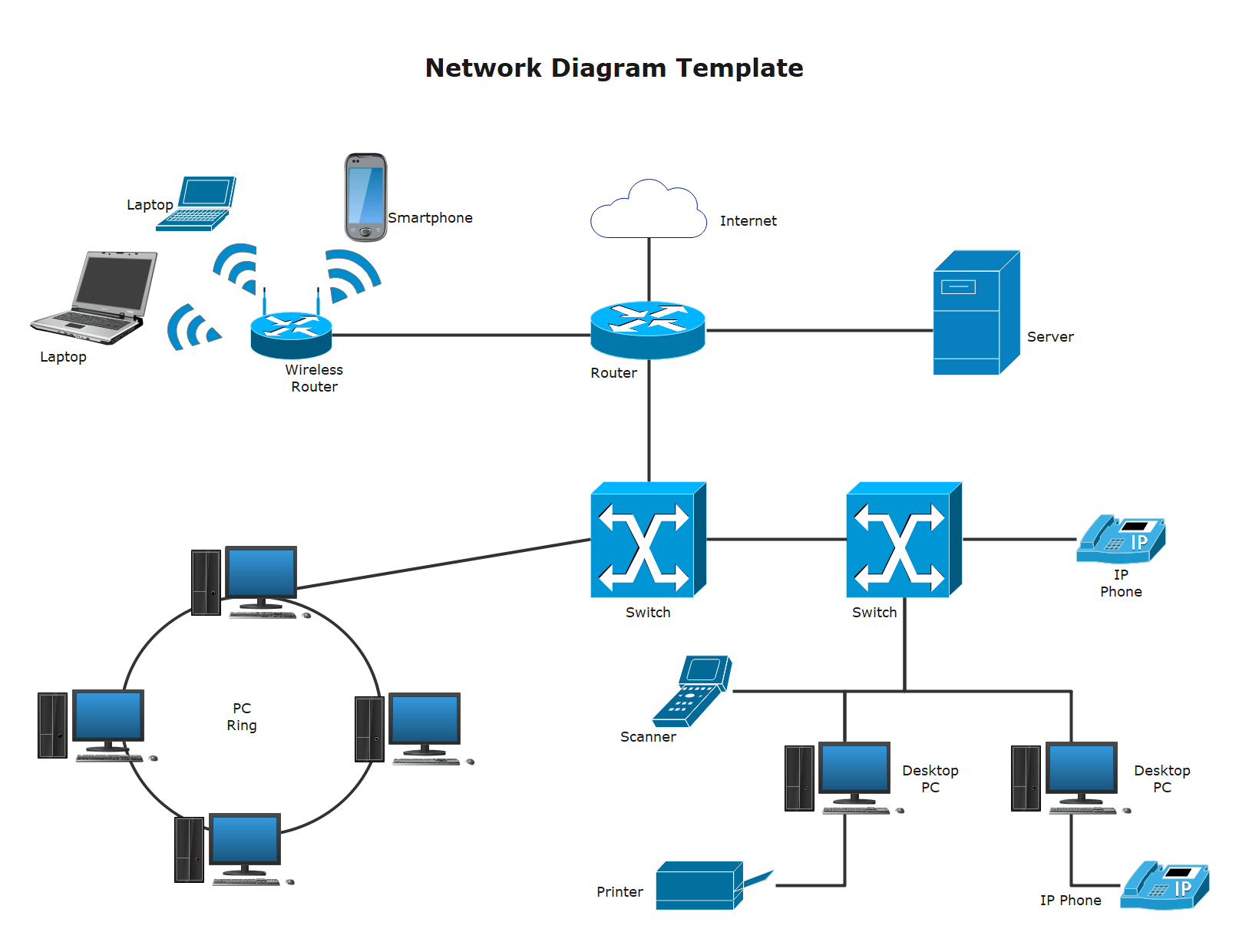
7. Free Network Diagram Tool
In any organization, a computer network diagram is essential. This design is used to construct a multi-computer internet network, starting with the server and working to the PC. Setting up a network is one of the most complex tasks in the IT industry, which is why network diagram software is required. In addition, this type of software aids in the design of well-organized and simple-to-use diagrams. EdrawMax is a vector-based software that allows you to draw different network diagrams. Since it is vector-based, it allows you to look closely at your diagram without altering it. It also allows you to adjust your drawing to whatever design or size you want. Because of the fair price and functionality, this network diagram software is one of the most popular alternatives you need if you want to draw a WAN diagram.
The Features of EdrawMax:
- Easy to Use: To create a network diagram with less time, EdrawMax realizes it is important to simplify the process through pre-made shapes and automatic floating buttons. Therefore, you can save time to work efficiently and everything in EdrawMax network diagram maker is simple, smart and intuitive.
- Abundant Network Diagram Symbols & Templates: Using standard and polished network diagram symbols will help produce accurate and presentation-quality network diagrams. EdrawMax includes thousands of symbols for network diagram design which are divided into 30 separated libraries. You can load any library as you please and close those you don't need. EdrawMax also offers you tools to personalize the symbols or create custom symbols on your own.
- Editable Exported Files: EdrawMax network diagram software is easy and powerful. It is not only capable of exporting the created files to the most common formats. Moreover, those files are editable and sharable. Unlike other network diagram creators only exporting uneditable files, EdrawMax network diagram software makes itself stand out.
- Network Diagram Maker on All Platform: EdrawMax is a great Diagram Software. It's used as a powerful, fast and easy-to-use network diagram drawing program, which lets you layout your home network, cisco network, wan network, AWS network and other network graphic visualizations with premade high quality symbols. It's really cheap yet with premium quality. Many users have embraced it as the ultimate network diagram desktop program for Mac, Windows, Linux and Online.
8. Final Thoughts
A wide area network is a computer network that transmits data, videos, pictures, and data through a broad geographical area. It is created using a combination of MAN and LAN. The data is usually transferred through modems, fiber optics, hubs, switches, and routers. However, it is hard to understand this, so most people use WAN diagrams to show how these devices are connected.
EdrawMax is a premium program that allows you to create unique WAN diagrams. The software is a must-have for engineers and professionals drawing different network diagrams, including logical, physical, and Cisco network diagrams. It comes with numerous features; therefore, subscribe to its package today.
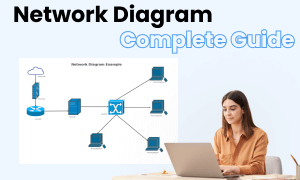
Network Diagram Complete Guide
Check this complete guide to know everything about the network diagram, like network diagram types, network diagram symbols, and how to make a network diagram.
You May Also Like
Cisco Network Diagram Complete Guide
Knowledge
Physical Network Diagram Complete Guide
Knowledge
Logical Network Diagram Complete Guide
Knowledge
Neural Network Diagram Complete Guide
Knowledge
LDAP Complete Guide
Knowledge
Active Directory Complete Guide
Knowledge


