Top 10 Interactive Timeline Makers - Free & Paid

You can think of timelines to be linear organizers, which can illustrate how time flows. Although it is mostly used in the field of education, it can also prove to be helpful while making business presentations. Today we are going to take a look at ten such interactive timeline makers, which can help you come up with beautiful multimedia timelines in a seamless manner.
How to Select the Best Timeline Maker?
It should allow project managers to keep a tab on the project speed as well as milestones reached starting from the inception. All the team members and stakeholders need to be updated about the current condition from the timelines created.
It needs to be possible for the timeline elements to be differentiated on each timeline using a variety of text modifications and colors. Once the start and end date are determined, the timeline creator needs to auto-populate all the dates in between.
The timeline creator needs to make auto-adjustments whenever the dates and time measurements are changed. Last but not least, your chosen timeline software should allow a variety of import and export options.
10 Best Interactive Timeline Makers
1. EdrawMax
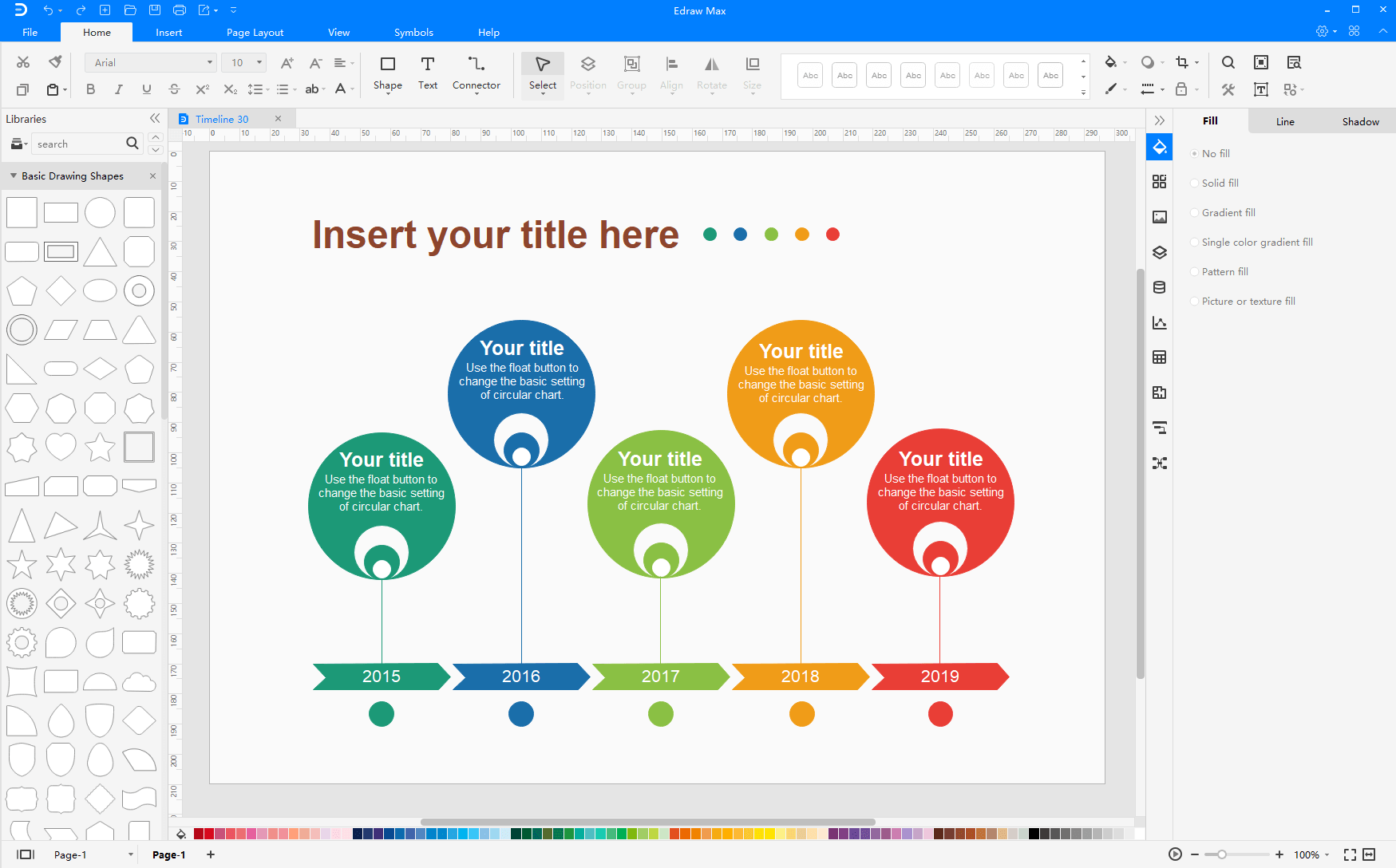
This all-in-one diagramming software can serve as your best bet while trying to create impressive visuals and that too at high speed. You can bank on this timeline software to both import and export the results in a variety of formats such as PDF, Word, PPT, HTML, JPEG, etc. The timelines created can be stored in the cloud for being remotely accessed by team members.
Pros:
- Provide users with a broad spectrum of template which is compatible with different career paths, fields, and needs.
- Mockups can be shared with your team for greater collaboration.
- Allow users to create 260 plus diagrams without facing any problem.
- All file transfers are secured using SSL encryption to prevent unauthorized access.
- Serve as an essential tool for communication as it helps in organizing the structure-thinking process.
Cons:
- Nothing as such.
| Supported Platforms | Windows, Mac, Linux, Cloud, SaaS, Web |
| Price | Offer perpetual license - only $245 |
| Scores from Capterra | 4.6/5 |
| Official website link | https://www.edrawmax.com/ |
2. Office Timeline
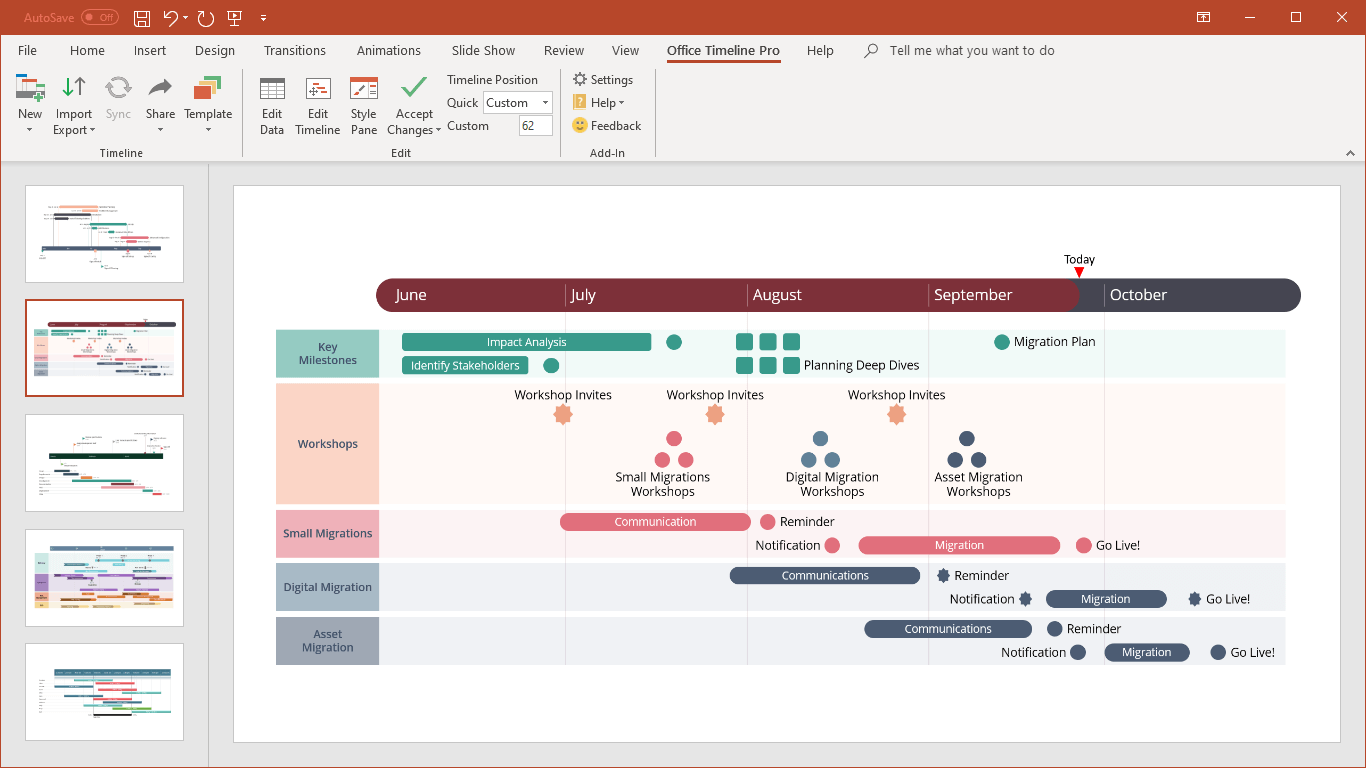
This timeline software has been specially created to help users come up with timelines that are essential for running proper business communications. You can produce unparalleled results in terms of Swimlane diagrams, Gantt charts, and timelines. Its web-based option makes it possible for users to collaborate online and share the final results with others.
Pros:
- Timelines can be downloaded in XLS, PPT and PDF format for greater versatility.
- Users can also opt for the free version to make timelines without any advertisements or watermarks.
- Offers users with both online and offline tools so that they can pick the one which is in sync with their style of work.
Cons:
- Offers only email sharing options making it impossible to share timelines through URL.
- Users need to separately purchase online and offline tools.
- Timeline templates are not adequately good for handling complex projects.
| Supported Platforms | Windows and Mac through a browser. |
| Price | Office Timeline Online can be availed by paying $59 for one year and Office Timeline Add-In is priced at $99 yearly for Pro version. |
| Scores from Capterra | 4.6/5 |
| Official website link | https://www.officetimeline.com/ |
3. Preceden
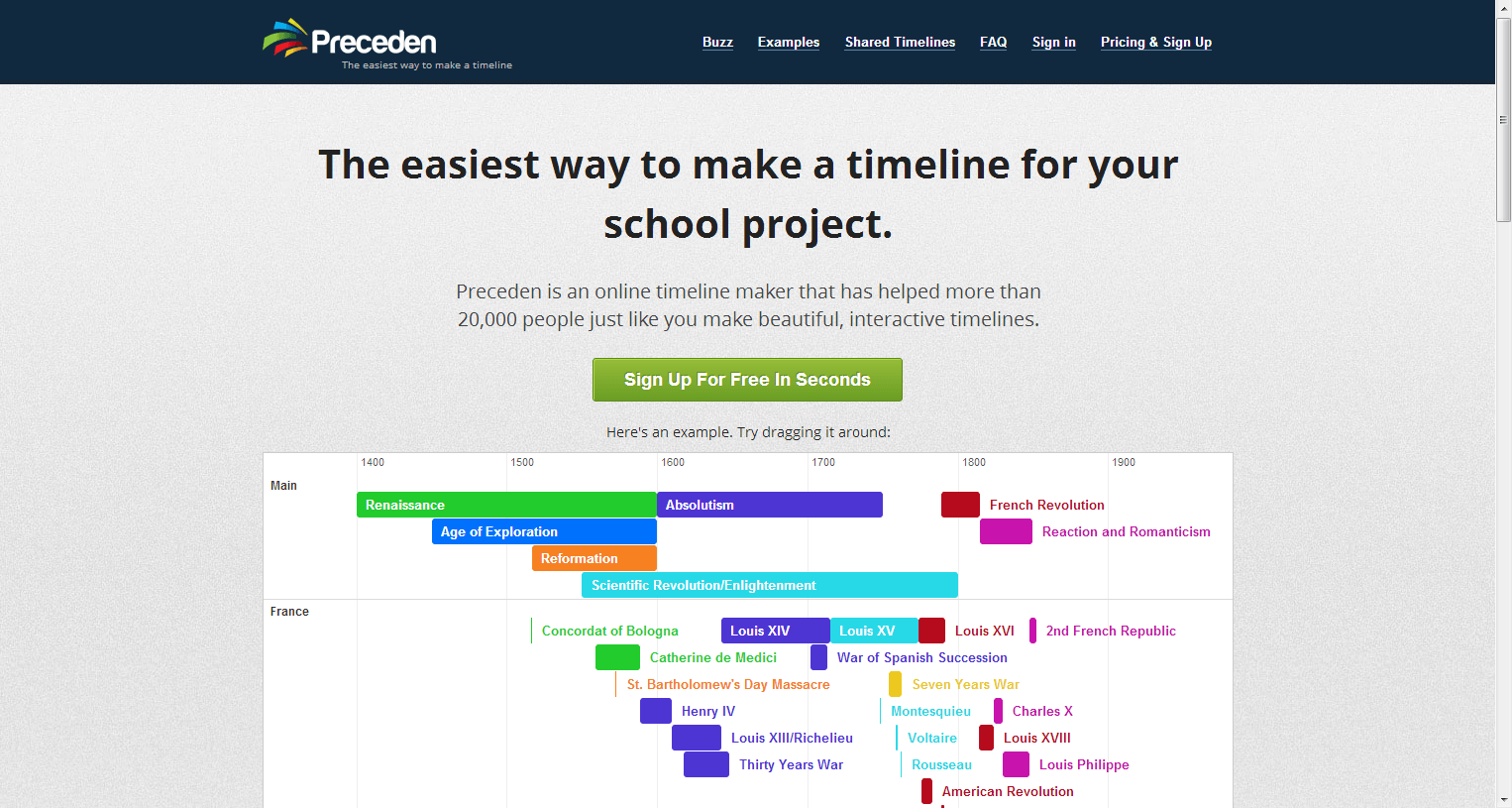
This lightweight timeline maker can serve as your best bet while trying to create project roadmaps and great looking timelines. This web-based interface offers users numerous export options which makes it possible to share the timelines created with a larger segment of the audience. The presence of numerous layers makes it easy to keep the timeline organized.
Pros:
- Premium plan provides a large number of add-ons.
- The timelines can be downloaded in CSV, PNG, PDF and XML format.
- A large number of export options help in both building and sharing the timeline in a hassle-free manner.
Cons:
- It is not very users friendly and this might pose a threat for amateur users.
- The free version of this timeline creator allows users to make just a single timeline having 10 events.
- Security restrictions make it impossible to embed timelines into a WordPress website.
| Supported Platforms | Cloud, Saas, Web |
| Price | Pro version costs $129 for yearly use. |
| Scores from Capterra | 4.3/5 |
| Official website link | https://www.preceden.com |
4. Visme
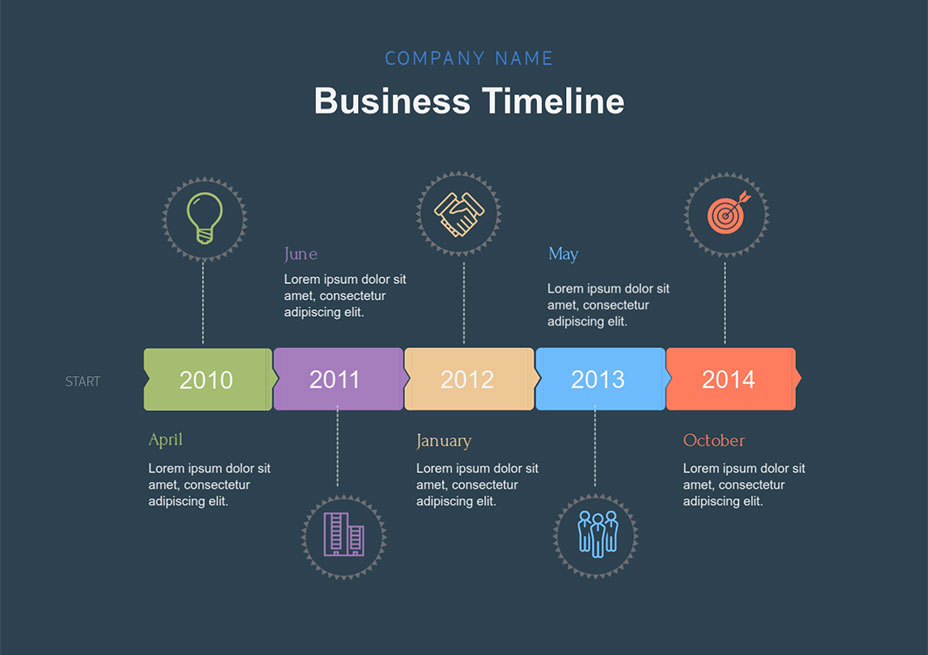
This online timeline maker can serve as your ultimate ally in creating presentations, timelines, and graphics. You can expect stellar results even out of its free version. It can help you translate boring data into attractive formats for better understanding and more work efficiency.
Pros:
- It allows the creation of timelines in HTML5 and even sharing them through its URL.
- The timelines created can be embedded in your website.
- It offers users a vast library containing varied styles, templates, graphs, and shapes.
Cons:
- Costlier than other solutions.
- The best design templates are reserved for the Premium plan members which leave very few options for standard ones.
- It doesn’t allow users to upload videos directly from their device.
| Supported Platforms | Cloud, SaaS, Web |
| Price | Complete individual plan is priced at $25 per month which gets billed annually. |
| Scores from Capterra | 4.5/5 |
| Official website link | https://www.visme.co/ |
5. Lucidchart
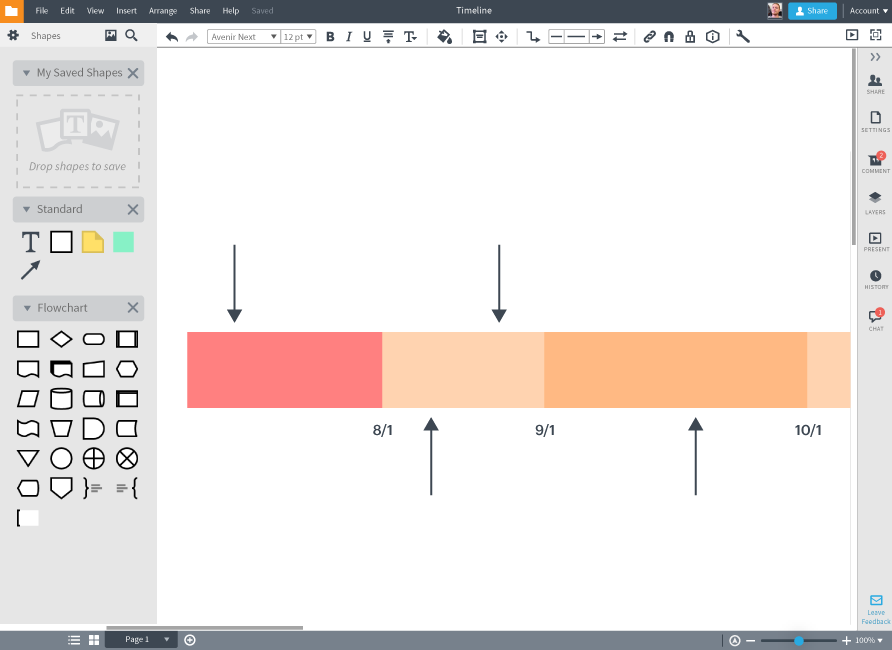
This online diagramming application can help you both create and share professional timelines which in turn can drive innovation by accelerating understanding. It allows users to collaborate on cross-functional projects on a real-time basis by stacking your timelines.
Pros:
- Drag and drop interface makes it easy to create timelines irrespective of your skill level.
- It helps in communicating complex problems and even sharing ideas of solving the same.
- The diagrams created can be exported directly to a variety of image formats for being embedded in google slides.
Cons:
- The free version doesn’t offer adequate space for storing documents.
- The library is limited when it comes to choosing themes outside the purview of software development.
- PowerPoint integration is not very straightforward.
| Supported Platforms | Mobile, Online |
| Price | Starting price is $9.95 per month per user. |
| Scores from Capterra | 4.5/5 |
| Official website link | https://www.lucidchart.com/pages/ |
6. Venngage

Creating infographics become easy with this online timeline maker which offers users with more than 100 different templates for greater efficiency. The creative timeline templates offered by Vennagage can cater to a variety of design levels so that you can depict the overview of a project and even highlight important events seamlessly.
Pros:
- It offers a good selection of templates to choose from.
- Drag and drop feature help out in creating and editing timelines.
- It offers a large library of images that can be used absolutely for free.
Cons:
- The free version doesn’t allow users to upload their images.
- Images cannot be downloaded or exported in PNG or PDF format unless you get the premium version.
- The software might seem a bit buggy at times and this hampers the creative process.
| Supported Platforms | Online |
| Price | Starting price is $19 per month. |
| Scores from Capterra | 4.6/5 |
| Official website link | https://venngage.com/ |
7. Vizzlo
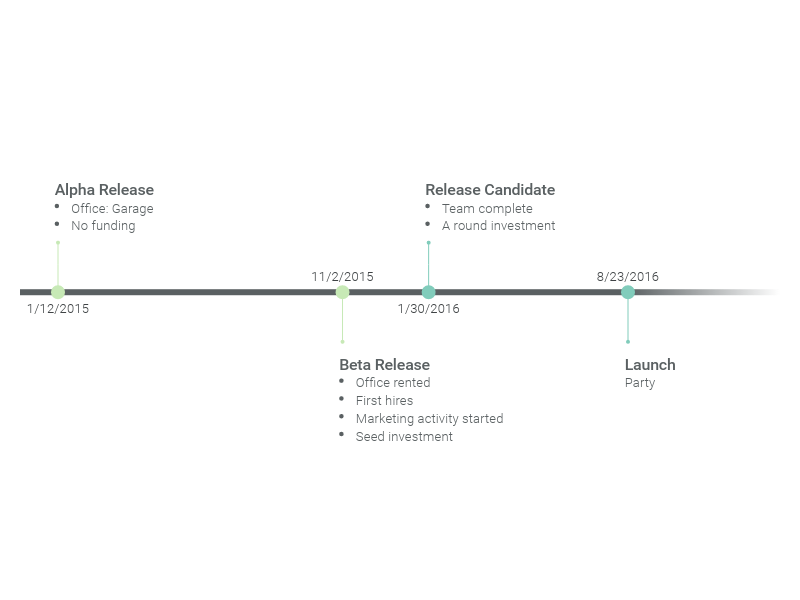
Be it complex data visualizations or the simplest pie charts, you can manage it all coupled with this online timeline maker which fosters easy communication of ideas. It offers seamless plug-ins for Google Slides and PowerPoint apart from cloud support. The intuitive interface eases out the learning curve and makes it readily usable irrespective of the skill level.
Pros:
- Pretty easy and fast to use.
- UI designs help users in acclimatizing themselves easily with the same.
- Built-in graphs help in monitoring the statistics.
Cons:
- Users often complain about making the same diagrams and copying it as it lacks a duplication feature.
- The free version has watermarks on the timelines created.
- Only one file can be downloaded in PNG format using the free version which is not adequately good in terms of quality.
| Supported Platforms | Online |
| Price | Starting price is $11 per month per user. |
| Scores from Capterra | 4.6/5 |
| Official website link | https://vizzlo.com/ |
8. TikiToki
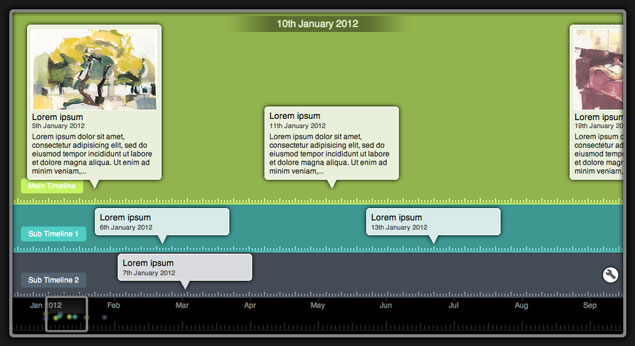
Webalon’s TikiToki is an intuitive online timeline maker which stands out from its peers in terms of dexterous media support and crisp aesthetics. Aspiring timeline creators are bound to be greatly benefitted from using this timeline maker which offers extensive date formatting options as well as built-in filtering and search.
Pros:
- It offers users the option of taking their pick amongst a plethora of views which shall be in sync with their project.
- Both web audio, as well as video, is supported by its stylish timelines.
- It can be used without having to download any bulky software in your device.
Cons:
- It does not have import functionality.
- Features and settings are not up to the mark.
- Free account allows the creation of just one timeline following which you need to proceed with paid plans.
| Supported Platforms | Online |
| Price | The starting price of the premium account if $7.50 per month. |
| Scores from Capterra | Not applicable. |
| Official website link | https://www.tiki-toki.com/ |
9. Timetoast
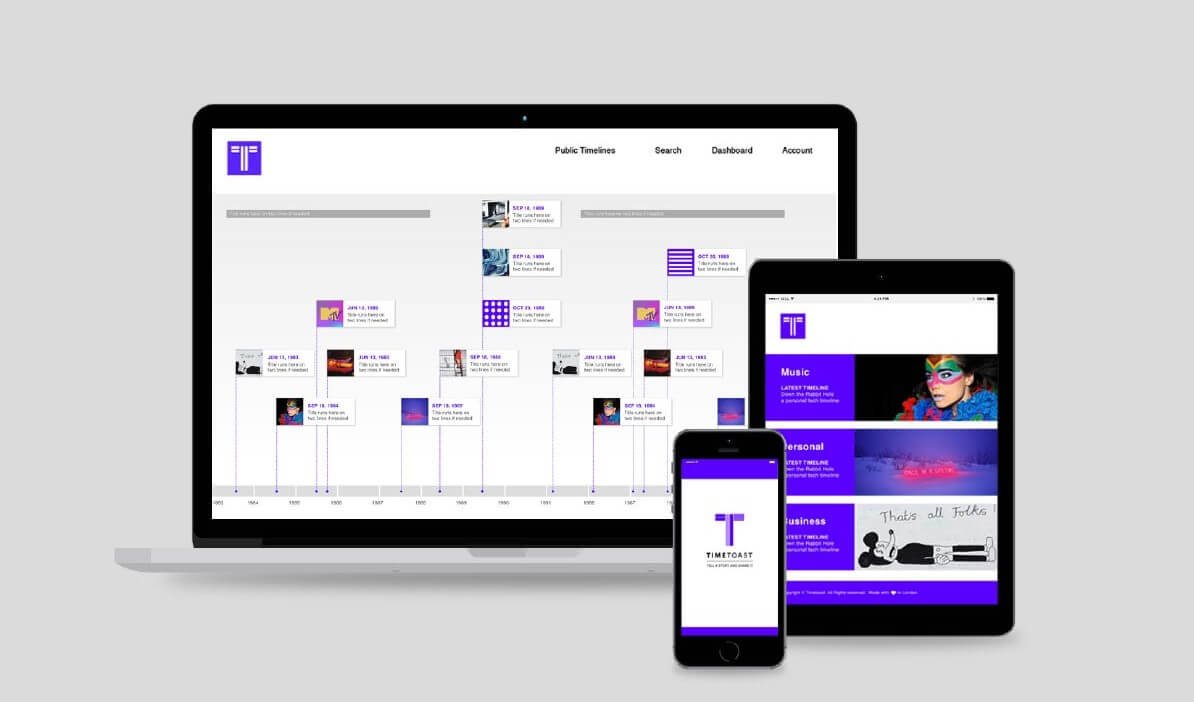
This free timeline maker can be of great help in quickly creating timelines that can take your narratives to the next level. The creations can be viewed in both list and horizontal modes. It is compatible with every possible device to open up greater options ahead of its users.
Pros:
- The timelines can be downloaded in GIF, JPG and PDF formats.
- Pictures can be uploaded by users on their websites.
- It offers users the option of collaborating with fellow content creators.
Cons:
- It does not offer any technical support.
- Users cannot edit the dates in timelines. Rather they need to completely delete an event for adding a new one.
- Customization options in terms of changing the color, font, etc are not adequate.
| Supported Platforms | Web |
| Price | Free of cost. |
| Scores from Capterra | Not Applicable. |
| Official website link | https://www.timetoast.com |
10. Smartdraw
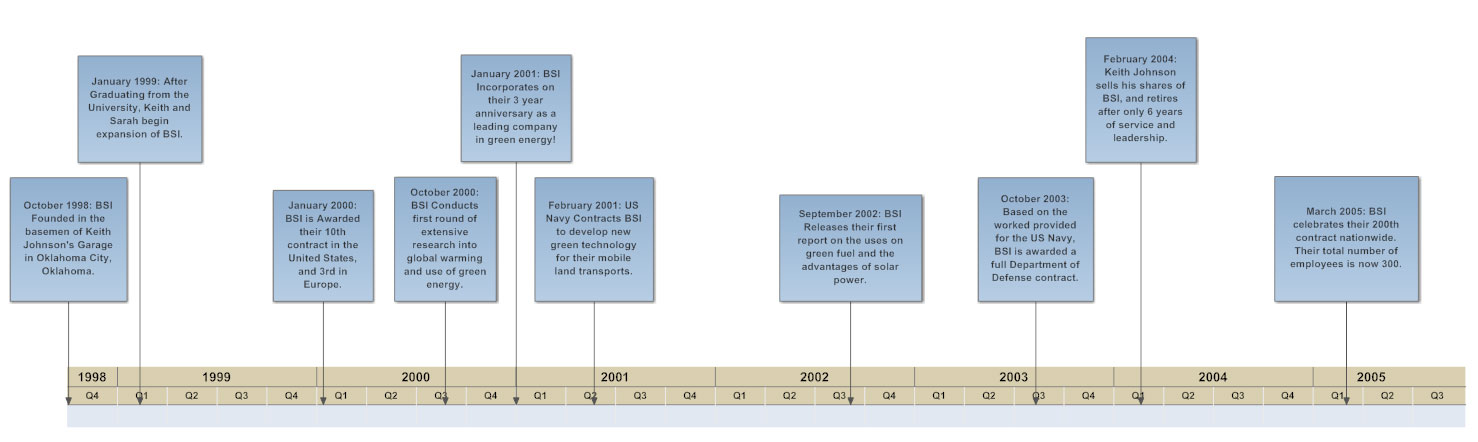
Making timelines become a super easy drill coupled with this timeline software that operates with an intelligent formatting engine so that your diagram adjusts automatically every time you move, add and delete shapes. You can combine it with designer templates to deliver professional-grade timelines.
Pros:
- It offers users a wide range of templates and options which help out in timeline creation.
- A SmartDraw drawing can be inserted in Excel, PowerPoint, Word as well as Google Sheets and Docs.
- Compatible with both computers and tablets.
Cons:
- The speed of the online version undergoes massive fluctuations now and then.
- Collaboration features are not up to the mark.
- The full version is pretty expensive.
| Supported Platforms | Windows, Mac, Web |
| Price | Starting price is $297 for a single user. |
| Scores from Capterra | 4.1/5 |
| Official website link | https://www.smartdraw.com |
Choose Your Favorite Timeline Creator
The timeline maker you choose needs to be aligned with your ultimate objective. Below we have listed three of the most popular timeline creators which can cater to three different categories:
- Best Overall - EdrawMax can be termed as the most versatile option as it helps with the creation of professional timelines. You can add life to your boring reports and illustrate project milestones using this intuitive timeline maker, which can cater to people of varying skill sets.
- Best Visual Design - Visme can help you come up with easily customizable timelines by offering users with an array of infographic templates to take their pick. Even the icons, backgrounds, colors, and fonts can be altered for being in sync with the theme.
- Creative Online Timeline Maker – Timetoast is a web-based in nature which makes it possible for users to both design and build interactive timelines without having to proceed with bulky software downloads.
Conclusion
We hope that we could clear all your doubts regarding the best interactive timeline makers, which can be availed for representing complex information in a visually appealing manner. So, take your pick and get ready to communicate regarding projects as well as the chronological order of project work.




