Part 1: What is Roadmap?
A roadmap is a strategic plan that defines a goal or desired results. A roadmap document aims to provide a view of a strategic overview of the significant steps of the strategy or milestones needed to reach the goal. The major constituents of a roadmap are objectives, milestones, deliverables, resources, and planned timeline.
There are different uses of a roadmap. It can serve as a communication tool for the project's strategic objectives to the team members. It can also be used as an ongoing reference guide to keep the team on track with the project's progress.
Roadmapping is a tool for good planning. It covers all the areas of the process that contribute to a successful project or business and promotes a cross-functional planning structure. It also helps the team to identify and make use of potential competitive strategies. Apart from this, technology decisions are also made as an integral part of the plan, so the effects and implementation of these decisions are considered within the plan.
roadmaps also have the estimation of time in the plan. Therefore, it acts as a reference point for the team members to prepare in advance. Since they know what resources, skill set, and workforce is needed at a certain point in the project, they can do the pre-planning.
Part 2: Purpose and benefit
roadmaps are a great support mechanism and reference point for the projects. They use business strategy, market data, and supporting statistics to make product and technology decisions. This is the way how roadmap allows teams to be specific regarding planned features and performance.
roadmaps also support the robust execution of projects by revealing gaps in product and technology plans. This allows the team to recognize and implement changes in case something requires a change in direction. This is also done by the risks management part of the roadmap where the process to reevaluate and revisit the plan is described.
Resource management is another purpose of roadmaps . It helps prioritize and map out the optimal use of resources for customer needs, product drivers, or technology investments.
Roadmaps can also support a common corporate database of available or needed technologies. Roadmaps support the strategic use of technology across product lines and help find common needs and capabilities shared across the strings.
A roadmap gives a clear vision of the direction and progress of the project. At any point in time, the team can refer back and see what was planned and if they are on the right track or not. It also keeps team members, management, customers, and suppliers informed and aligned with the progress.
A roadmap is critical to any project because it promotes a shared understanding and shared ownership of the plan.
Part 3: What to do before creating the roadmap
Before heading out to developing your roadmap , it is vital to understand and analyze certain factors. These factors are:
- Make an effort to understand your company's strategy in full spectrum fully. You must see how the different constituents must support the overall company strategy.
- Once you know about the company strategy, work on your product strategy and align both of these.
- Receive feedback and approval from your colleagues, stakeholders, and customers to keep everyone on one page. This is important for the collective ownership of your project.
- Begin the process of generating ideas. You may use different methods like brainstorming, discussions, and feedback loop to create a pool of ideas. This pool will later be presented to all stakeholders for choosing the best solution.
- Analyze each idea and choose the best fit. Allow feedback from all relevant stakeholders.
- Reassess your goals and prioritize the ideas.
Part 4: How to make a Roadmap in EdrawMax
1. Launch the EDrawMax software program.
2. Go to New>Business>roadmap .
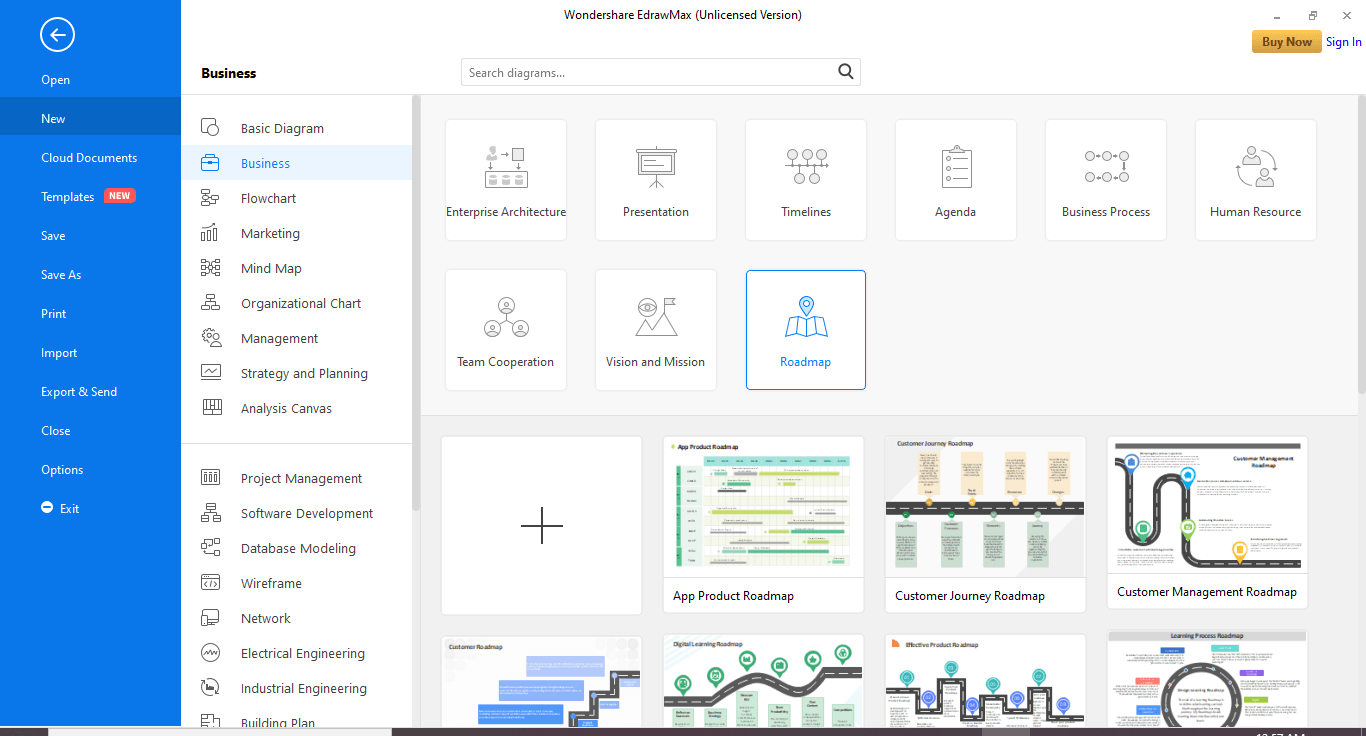
3. If you want to draw the roadmap from scratch, click the + tile in the bottom pane.
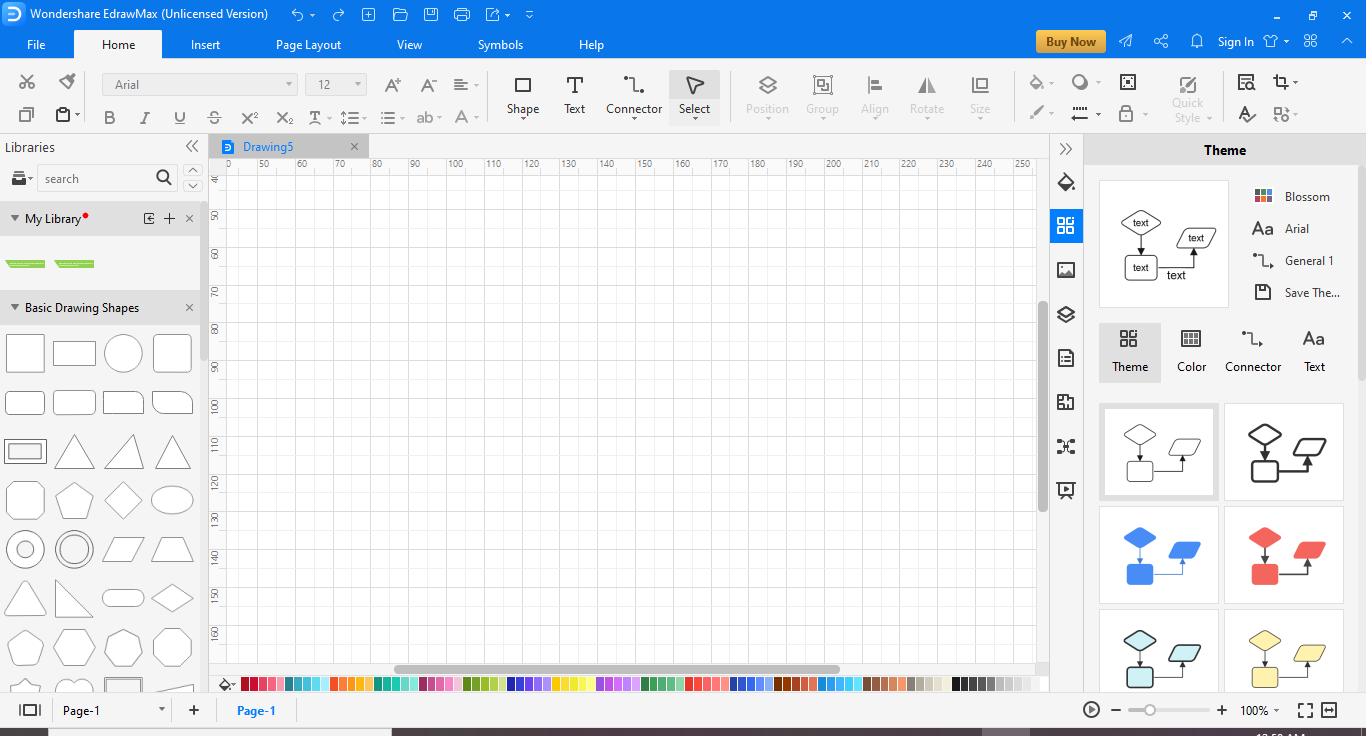
4. On the other hand, if you would like to use a pre-crafted template, select any instead of the plus tile and move on from there. Using the template is highly recommended because of its ease and time-saving.
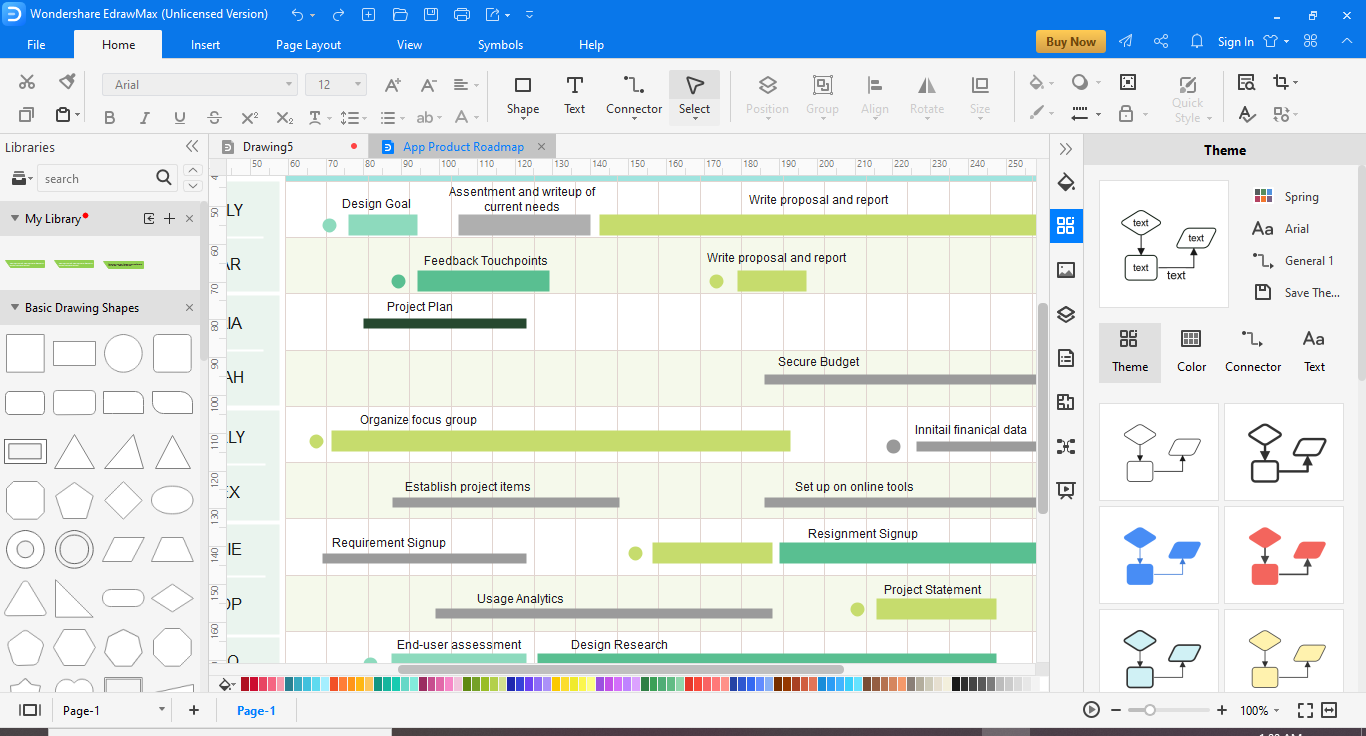
5. You will have a canvas before you start drawing your document. Here you can add different libraries from the library dropdown.
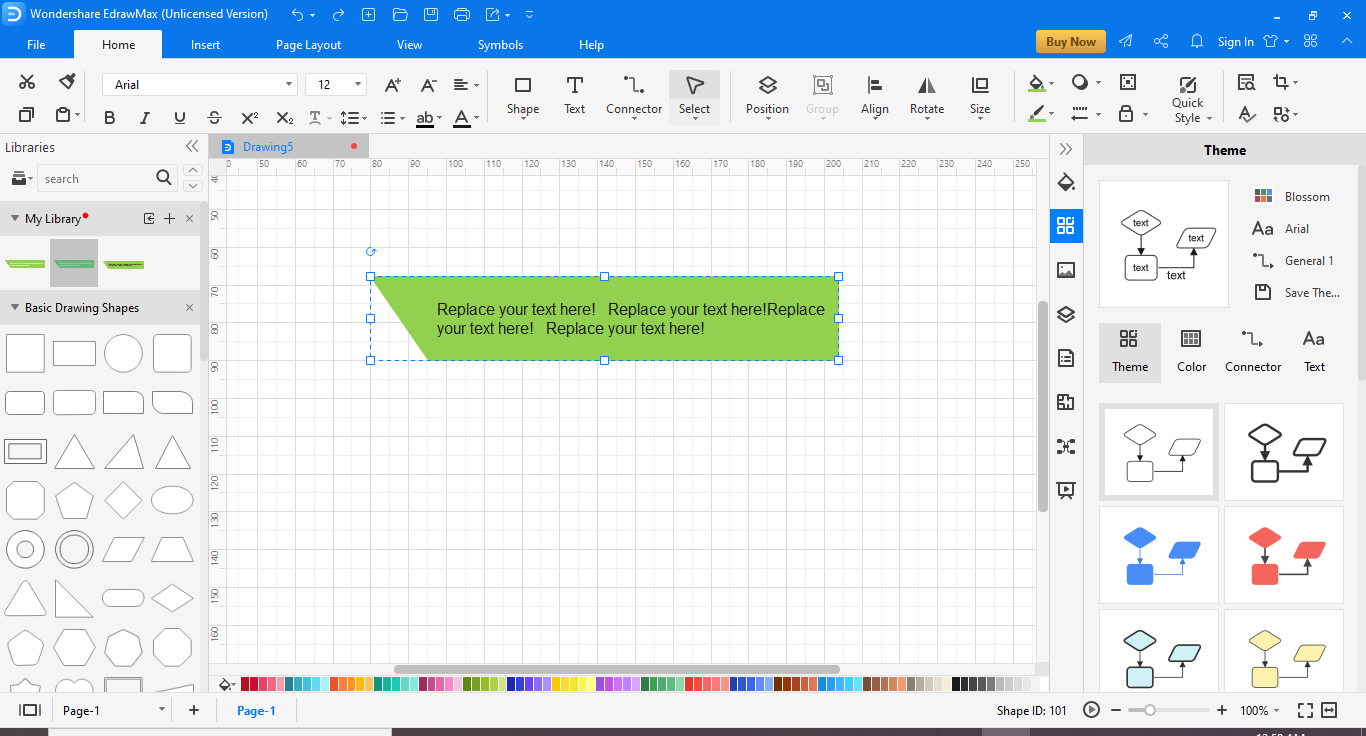
6. Drag and drop different symbols according to your needs.
7. Once you are satisfied with the results, save this. You can export the document in multiple formats for easy sharing and distribution.
Part 5: Tips for making the roadmap
A robust and efficient roadmap supports the project immensely. On the contrary, a poorly developed or incomplete one has the potential to ruin the project. As they say, every project is possible if you have unlimited time and unlimited money. Unfortunately, in real life, we don't have both. Therefore, it is important to make a realistic roadmap that is a good foundation for the project. Here are some tip;
1. Develop your roadmap before developing your project plan.
A practical list of strategic objectives is critical for your project. This will be provided by your roadmap to give you insight into why this initiative was taken. You cannot make an effective project plan without this.
2. Use the roadmap for your project’s reference point initially.
When you introduce your project and plan to your stakeholders, a well-crafted roadmap serves the purpose. A detailed project plan will be overkill at this point. A roadmap is enough to present the goals and outcomes of the project.
3. Update your roadmap regularly
Nothing remains stagnant while executing a project. Therefore, every change in situation, resources, or circumstances must be reflected in the roadmap document to keep it alive and relevant. With every update, the up-to-date version must be distributed to every person pertinent to hold the version control in place.
Part 6: Example
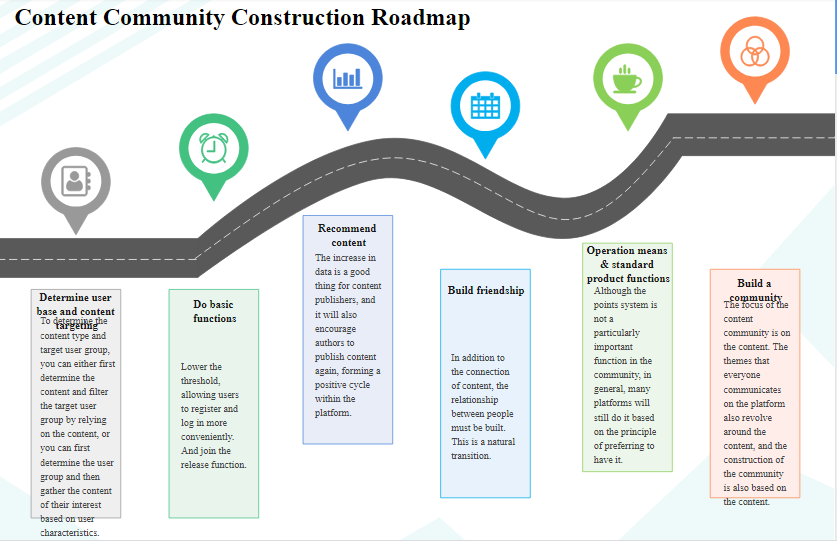
Content community construction roadmap is describing six steps required for the fulfillment of the goal. It starts with the essential functions, then recommends forming a positive cycle within the platform. The other steps include building friendship, standard product functions, and building a community.
This precise roadmap delivers the overall vision of how community collaboration can be increased and proposes some steps to work. This example shows how a roadmap can help in creating shared ownership and understanding of strategic goals.




