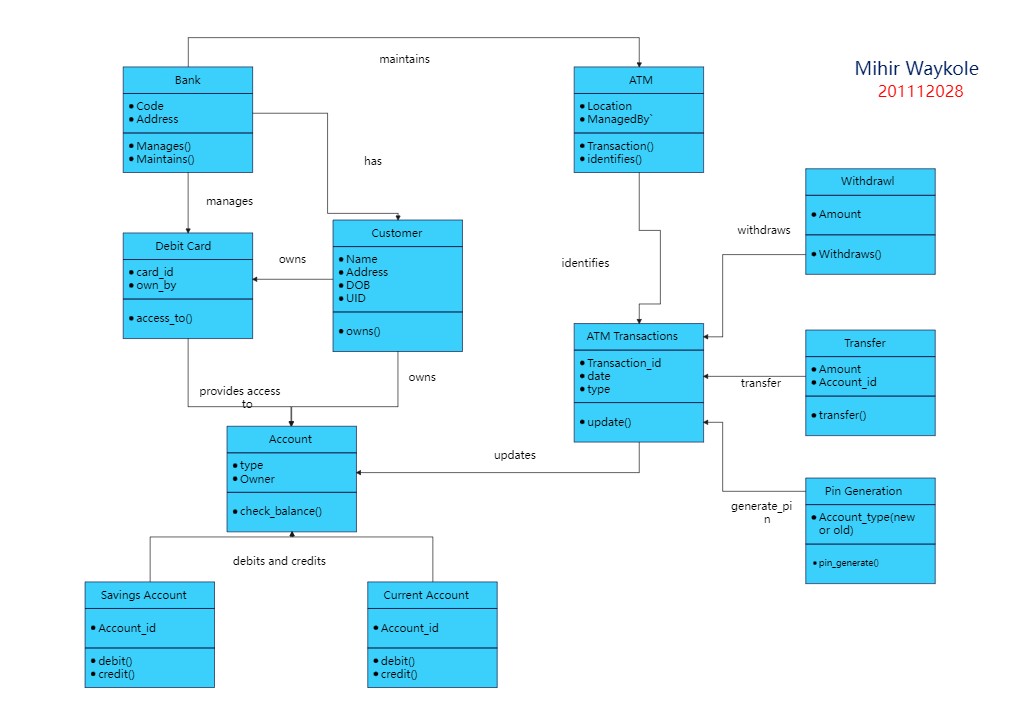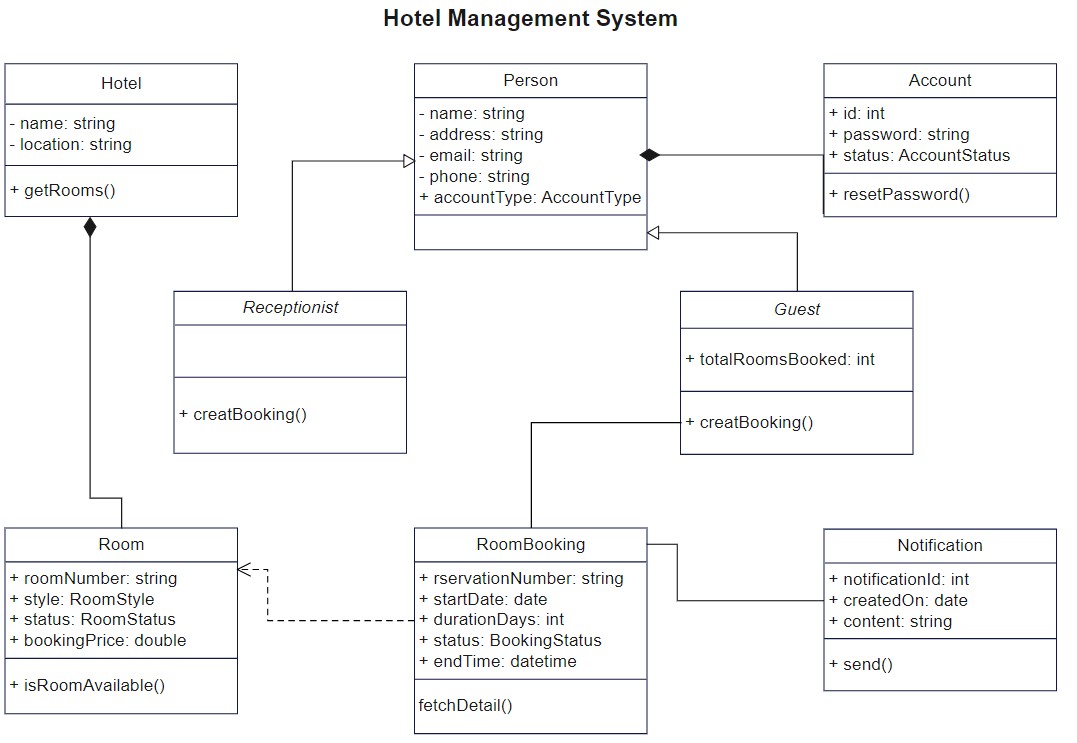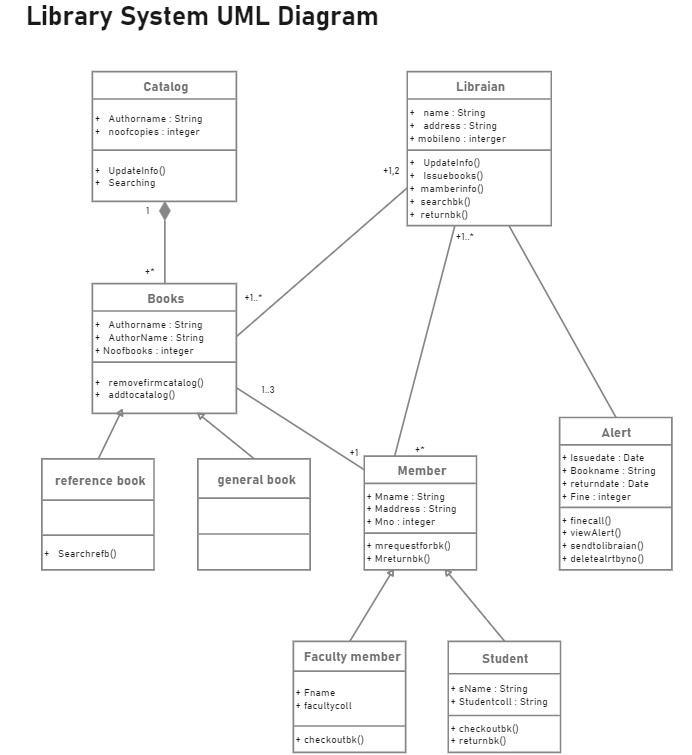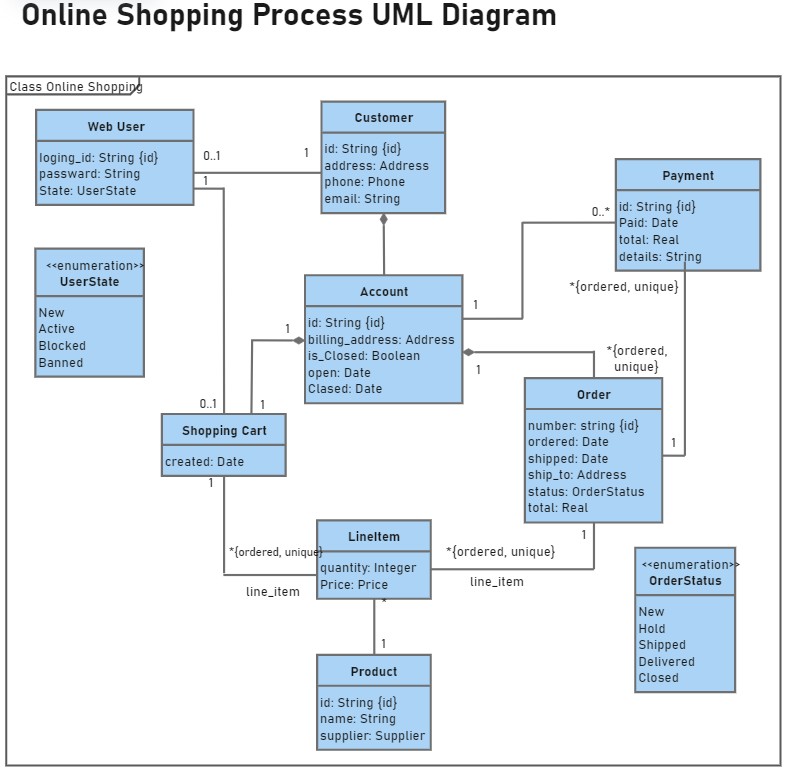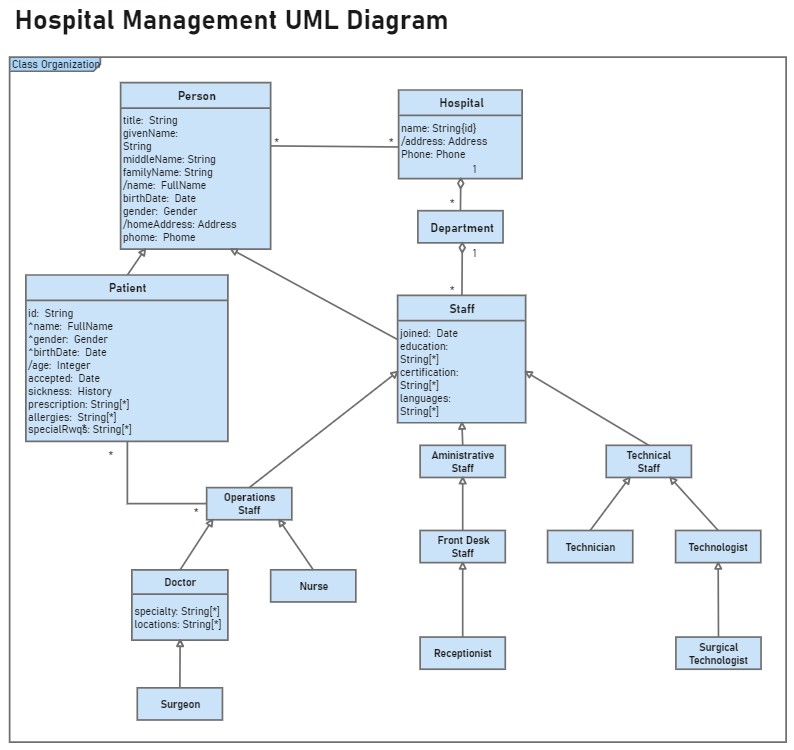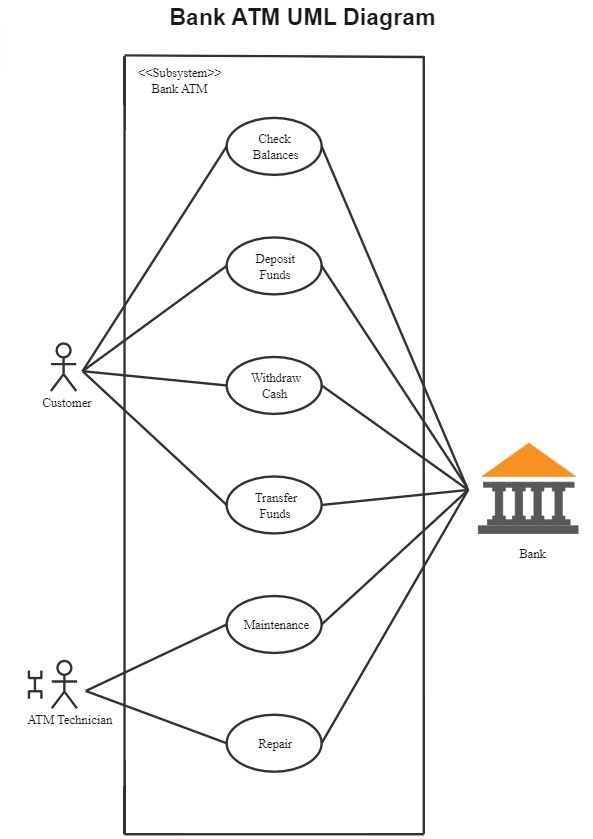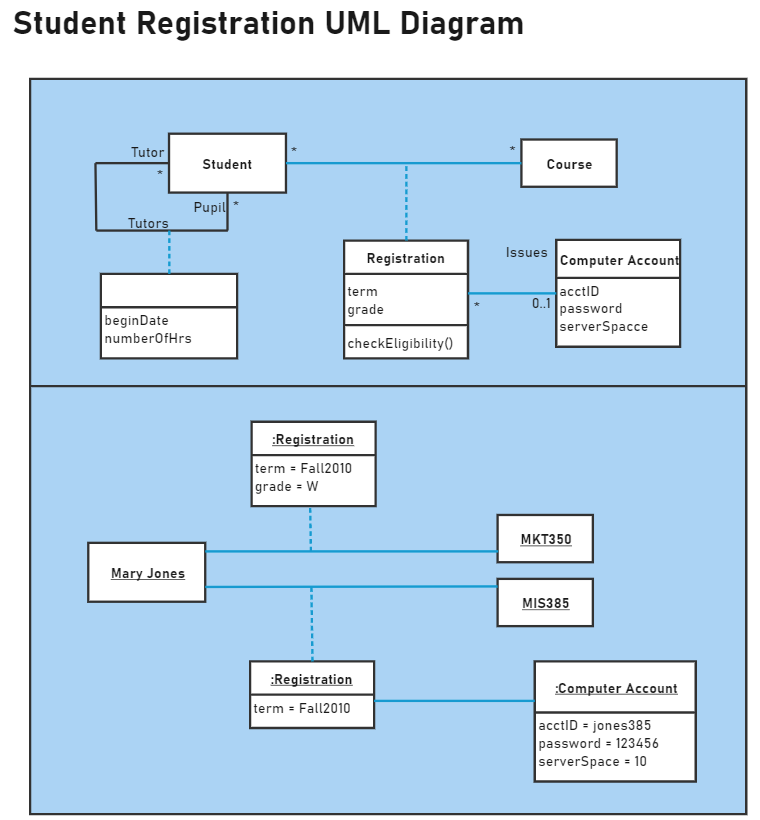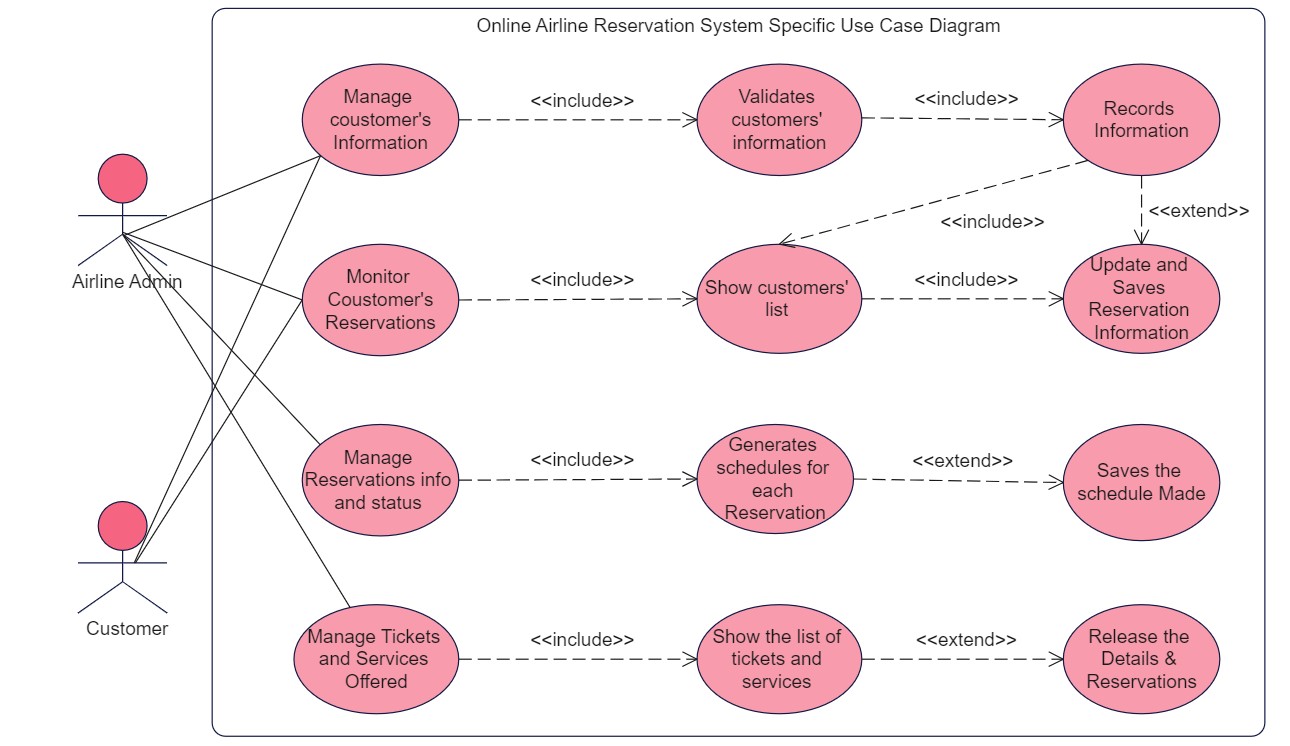Have you ever heard of a class diagram or a UML class diagram? If not then don't worry we'll introduce you to class diagrams and walk you through the process of creating your class diagram.
A class diagram is a blueprint that is used to create one or more objects. Unified Modelling Language (UML) is a software language that is used to visualize the design of a system or object. An UML diagram is perfect for designing a product and focus on important bits like an ergonomic design before the prototype is created. It is also an important part of the documentation of a project.
What is a Class Diagram?
A class diagram is a static structure that is used in software engineering. A class diagram shows the classes, attributes, operations, and the relationship between them. This helps software engineers in developing the code for an application. It is also used for describing, visualizing, and documenting different facets of a system.
Class diagrams are the only UML diagrams that can be mapped directly with object-oriented languages. That is why they are frequently used in the modeling of object-oriented systems and are widely used during the construction of object-oriented systems.
Class diagrams are one of the most important diagrams in coding as they form the basis for component and deployment diagrams and describe the responsibilities in a system. Along with that, they are used for the analysis and design of an application and are also used in forward and reverse engineering.
EdrawMax provides you with many UML class diagram examples to select for free.
Class Notation
There are three major parts of a class diagram as shown in the image below:
- Class Name
- Class Attributes
- Class Operations
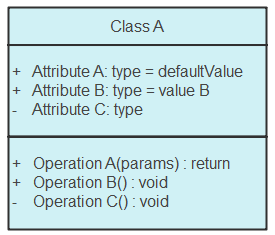
A single rectangle is used to represent the class as shown above. The rectangle is divided into three compartments with the topmost being Class Name, then Attributes in the middle, and Operations in the bottom.
Class Name
The class name is important for graphical representation. It should be written in bold in the top compartment and start with a capital letter. Moreover, an abstract class should be written in italics.
Attributes
Attributes are written in the middle compartment and list down all the properties of the object being modeled. You can simply add new attributes or derive new attributes from already listed attributes. Attributes must be meaningful and are usually used with the visibility factor that describes the accessibility of an attribute.
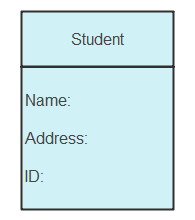
Operations
Operations are processes that a class knows to carry out. They correspond to the methods of a class. You don't need to show operations that are similar to attributes because one can already deduce that from the information.
Class Relationships
To create a class diagram, the next step is building relationships. There are three main types of relationships here:
- Generalizations
- Associations
- Dependencies
Generalizations
Generalizations are often known as Inheritance because it links a subclass to its superclass. The class diagram allows a subclass to inherit from multiple superclasses but it can't be used to model interface implementation. Checking, Savings, and Credit Accounts are generalized by Account
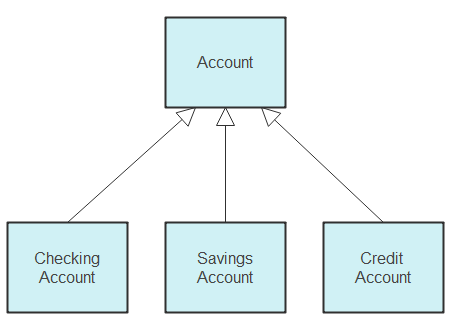
Associations
Association shows a static relationship between two entities. The association between a student and school is studies.
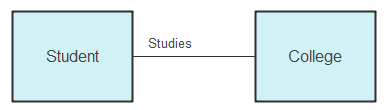
The multiplicity factor in association represents how many times an attribute is multiplied. If 100 people work at an organization, then the attribute has multiplied 100 times.
In aggregation, 2 classes have a whole-part relationship. For example, if an employee does not come, the organization will remain there.
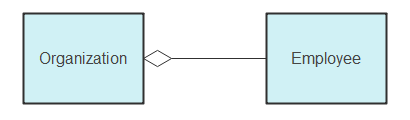
The aggregation has another special type, called composition. In composition, a class is strongly connected to another class that it will stop functioning without it. For example, if an organization closes, all employees will have to leave.
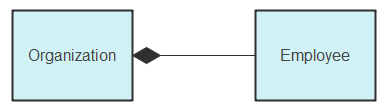
Dependencies
Dependency shows that one class depends on another. Change in one class will create change in another class. For example, an employee is dependent on the organization.
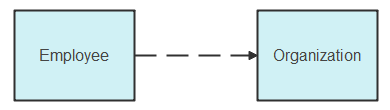
Class Diagram Examples of Common Scenarios
1. Class Diagram for ATM
This class diagram for the atm maps out the structure and attributes of how an ATM works. It also shows the relationship between multiple classes. You can use this template as it is or modify it according to your needs.
2. Class Diagram for Hotel Management System
This hotel management class diagram carefully links all classes joining them together through arrows to show the relationship between them. You can easily customize this hotel management class diagram and add more classes if you like.
3. Class Diagram for Library Management System
The library management system class diagram has multiple classes like the user, librarian, book, account, etc. It then describes the attributes and operations of each of the classes linking them together for the library management system.
4. Class Diagram for Online Shopping
This online shopping class diagram shows the domain model for online shopping. This diagram will help software engineers and business analysts easily understand the diagram. The diagram links classes like user and account to show how an order is placed and then shipped.
5. Class Diagram for Hospital Management System
If you want to create a hospital management class diagram, this is an excellent template that you can modify per your needs. This domain model shows several class diagrams like a patient, staff, treatment, and the relationships between them.
6. Class Diagram for Banking System
This class diagram for a banking system shows banks, ATMs, customers, etc as different classes. The attributes are listed in the second compartment for each of these and then they are linked together showing the relationship with each. For example, the attributes of a bank can be account number and balance.
7. Class Diagram for Student Registration System
In this class diagram, you can show multiple classes like student, account, course registration manager, course, etc. This class diagram is fairly easy due to its linear design. Registration, course, and account are subclasses of the registration manager and are linked to it using a solid arrow. If your registration system operates a bit differently, then you can add in new classes and easily modify this template.
8. Class Diagram for Airline Reservation System
This Airline Reservation System Class diagram template showcases the classes, their structure, attributes, operations, and relationships. The main classes in the chart shown below are Reservation, passenger, ticket booking, employee, etc. There are multiple dependent and aggregate relationships in this chart as multiple passengers.
Use EdrawMax for Class Diagram Creation
Even though class diagrams are mostly used to model the static view of the system but that's not it. Class diagrams are essential for constructing an executable code for forward or reverse engineering of a system. Other than this, it is an excellent base deployment and component diagrams. However, it is important to use appropriate diagrams for each scenario.
For engineers and amateurs alike, EdrawMax is an excellent tool to create class diagrams to support your documentation and visualize your gadgets and design. With a complete library full of professional class diagram examples, you can easily pick one and modify it as per your needs. Moreover, the user-friendly interface allows anyone from a professional to a beginner to use the software with ease. So, create your class diagrams using EdrawMax easily and quickly.