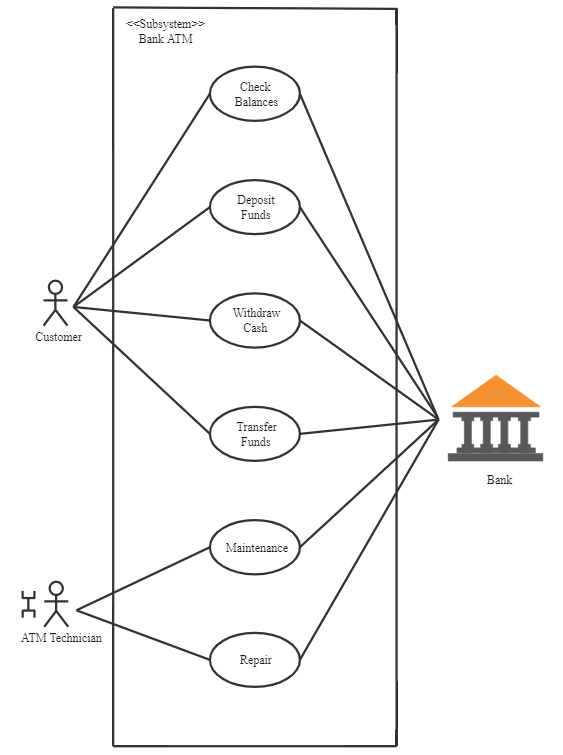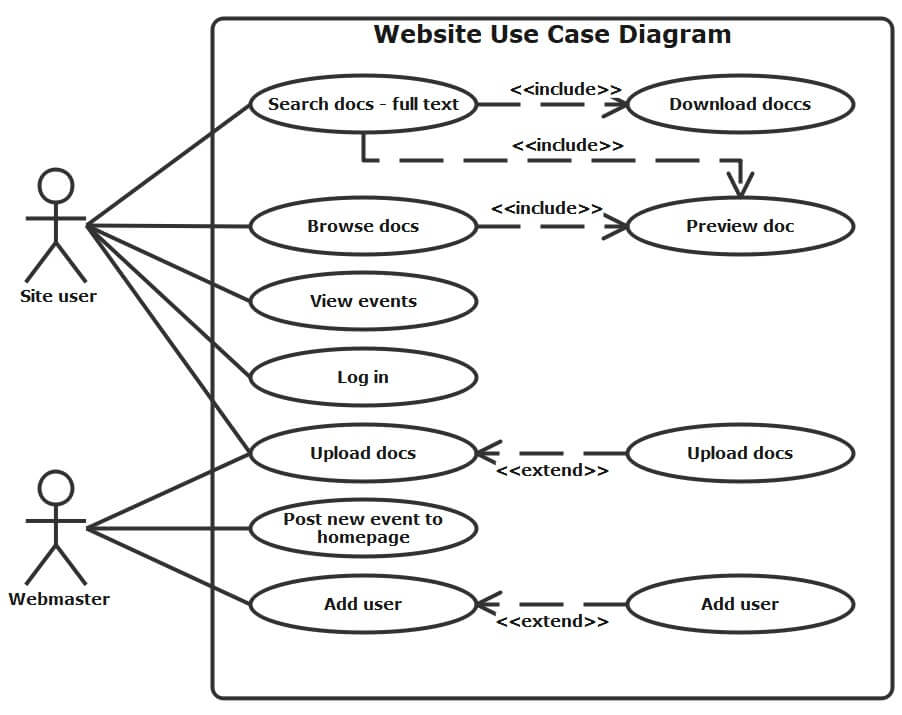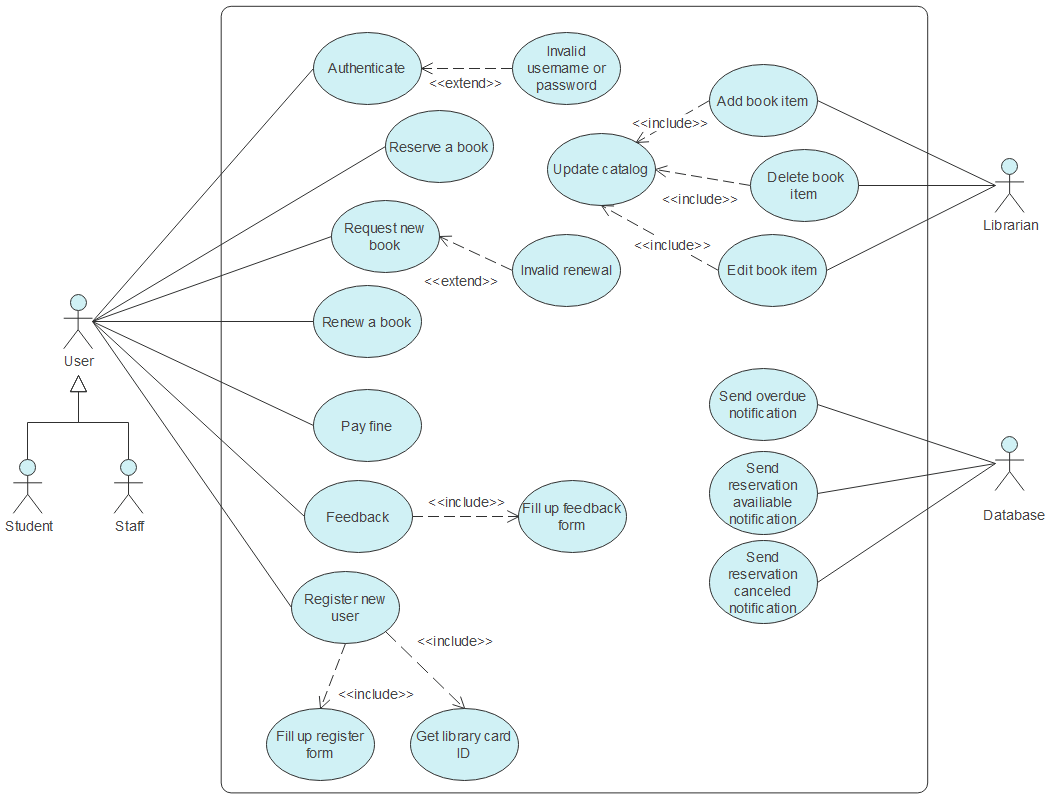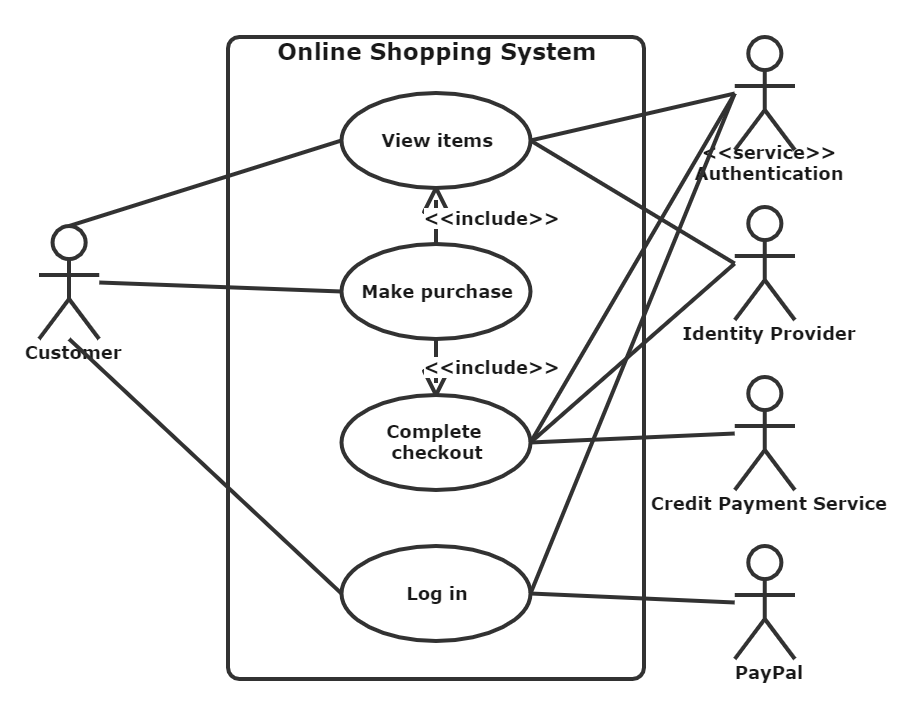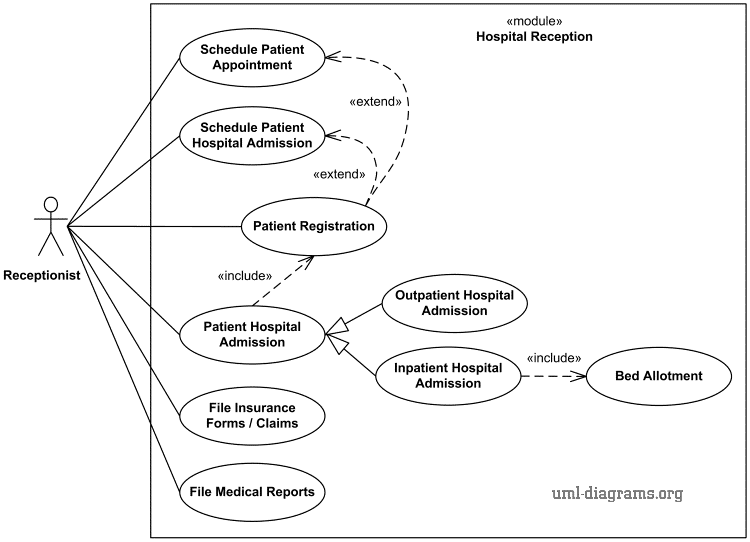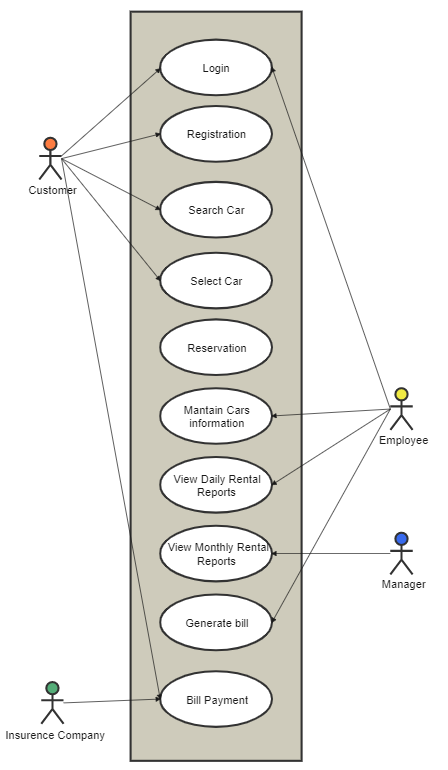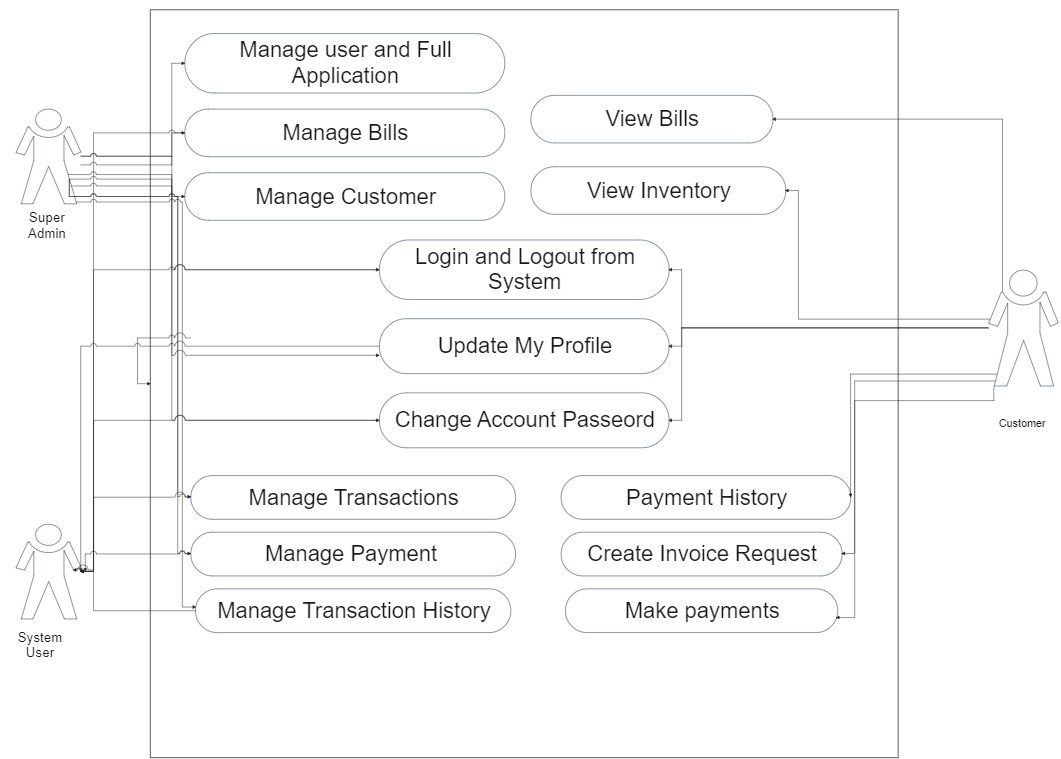What is a Use Case Diagram?
When a system software is in the developing phase, then for making it perform efficiently, the developers specify different use cases to check the possible behavior of the software in different cases or situations. This diagram shows us the possible behavior of how the software will perform.
The benefit of using the use case diagram is that we develop the system with the user in mind. It is the best way to meet the requirements of the end-user. The use case diagram illustrates the relationship between the multiple use-cases, actors, and systems. The best practice is that the use case diagram should be small and crispy. The use case diagram specifies how a system will perform, which is why it shows only the functionality of the system.
Use Case Diagram Notation
In this section, we will talk about the four basic types of use case diagram notations. They are as follows.
Use Cases
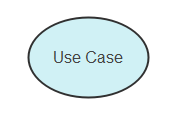
The use cases tell us about how the system will perform in different cases. These use cases are made by keeping in mind what a user wants from the system. Depending on the user's wants and needs, the use cases are made, and then the system is developed and tested according to these cases.
Actors
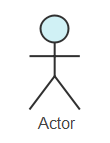
An actor is simply the end-user. That can be anyone, a human, an organization, a machine, or anything. The actors are placed with different cases on the diagram to illustrate how the user will interact with the system.
Subsystems
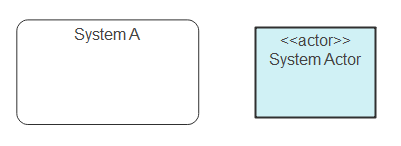
The subsystems in the UML are the different fixed systems that behave independently in a system. They are used in UML diagrams to represent different units in the system.
Relationships in the Use Case Diagram
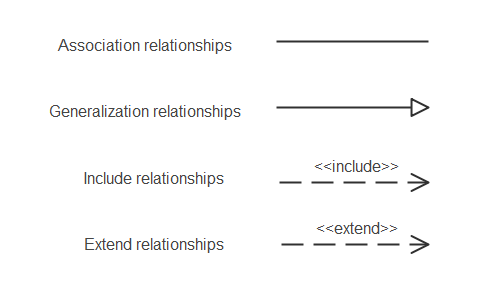
They show the relationship between the model elements. It shows the behavior between model elements.
Source: www.ibm.com
Use Case Diagram Examples of Common Scenarios
This section will present multiple practical use case diagram examples that will clear out the mind and concept.
1. Use Case Diagram for ATM
The Automatic Teller Machine (ATM) is the banking subsystem that enables the end-users to interact with the multiple functionalities of the bank like transactions, depositing, etc.
In this diagram, we have two actors, the customer, and the technician. The customer needs to check the balance, withdraw cash, deposit funds, and transfer funds. All these functionalities are the use cases. The technician repairs and maintains the ATM so that customers have no complaints. These are the use-cases too.
There is a relationship between the bank and the ATM because the user will only do such acts when the bank authenticates them.
2. Use Case Diagram for Website
In the above diagram, the site user and the webmaster are the actors of the UML diagram. The site user wants to search for documents, browse documents, and view events. These are the use cases or the functionality the user wants to do. The download and preview documents are the use cases too, and they are in relation to each other based on user requirements.
The webmaster upload documents, post new events to the homepage and add a user and these use cases are in relation with the managed folders and add company but still based on what the actor wants.
3. Use Case Diagram for Library Management System
In the diagram, we can see the multiple actors: staff and the student, librarian, and library database. And we have dozens of use cases like authenticating, reserve a book, renewing a book, paying a fine, etc. Some use cases are related to each other, like invalid renewal and renewing a book, registering a new user, getting a library card ID, etc.
The librarian also does multiple tasks. The thing to notice here is that one actor is a machine that is the library database. As mentioned above, the actor can be anyone, either a human and a machine.
4. Use Case Diagram for Online Shopping
In this illustration, we have an online shopping subsystem. It has use cases like view items, make a purchase, checkout, and client register. Then we have multiple actors like the registered user, web customer, and new customer. These actors are related to each other. The use cases are also in a relationship.
The actors PayPal and credit payment service are the organizations interacting with the subsystem with different use-cases.
5. Use Case Diagram for Hospital Management System
It is the use case diagram of the hospital management system. In this diagram, the receptionist is the leading actor. The receptionist interacts with multiple use cases like a scheduled patient appointment, patient admission in the hospital, etc. These cases are related to each other.
6. Use Case Diagram for Car Rental System
It is an illustration of the car rental system use-case UML. Here, the insurance company is the actor that is the organization interacting with bill payment use-case and the customer is also an actor. Through the customer, the insurance company is also interacting with other use-cases of the car rental system. The employee and the manager are also the actors in this system.
7. Use Case Diagram for Student Registration System
It is the student registration system use-case UML diagram. Students, professors, and administrators are the actors. The system also has dozens of use-cases.
8. Use Case Diagram for Airline Reservation System
This system is the subsystem of the airline reservation system. The actors are passengers, admins, and the banks that are the organizations. The passenger is concerned with multiple use cases like login, check for availability, book ticket, etc. The book ticket use case is in relation to the choose seat use case. The admin cancels tickets, updates flight schedules. The bank sees the payment use cases.
Click the video below to learn more about how to create UML Modeling and EdrawMax.
Use EdrawMax for Use Case Diagram Creation
Describing your system with a use case diagram before developing is essential in itself. It helps you to understand what the user needs. It helps you in making system functions more feasible. The best thing is that the use cases are visible. It helps you in testing and improving the software quickly. The use case diagram helps you to make your product user-friendly.
You can use EdrawMax to make a use case diagram. EdrawMax is the best diagram-making software that helps you to make any diagram efficiently. The software contains all the packages and libraries that will suffice you in your diagram-making.
EdrawMax allows you to import your templates or use pre-generated examples to make your production faster. You are allowed to export your project to any site. The software is free to use for the preliminary work, but you have to go for the pricing options for premium features.