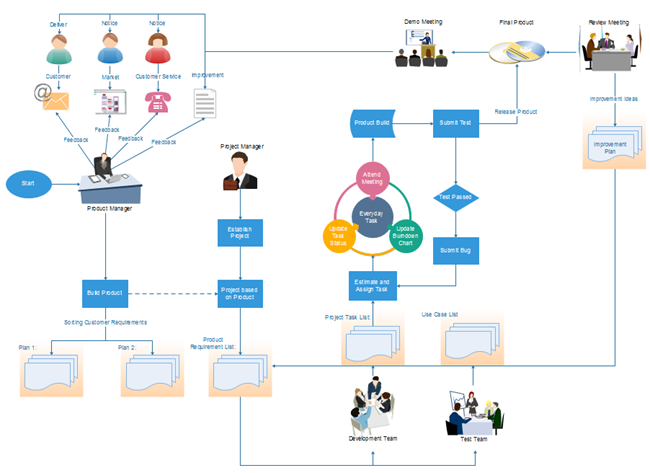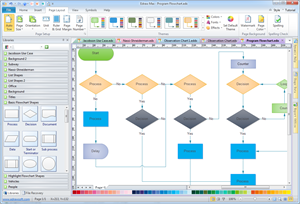Project Management Flowchart
What's the Project Management Flowchart?
Project management refers to the effort of planning, organizing and guiding a targeted project from start to finish. The purpose of project management flowchart is to adequately scope the project process so as to provide an overview on how a new project is started, developed and done.
The following sample flowchart shows how a software company develops a new project.
The Elements of a Good Project Management Flowchart
To document a successful project management flowchart, you need to consider the following aspects:
- Use correct flowchart shapes. Learn the flowchart symbol usage before you start.
- Make everything in one page, and try to make it clear, neat and easy to follow.
- Make it visually appealing. Try to keep boxes evenly spaced and neatly organized. Use colors to distinguish different processes. Highlight important parts.
- Use clip arts in your project flowchart as they can make your flowchart more attractive and easier to understand.
How to Create a Project Management Flowchart
- Click "File", from the drop down menu choose Flowchart.
- Select symbols from the Flowchart Library on the left, and drag them onto the Edraw page to create a flowchart.
- On each symbol you can see four floating buttons for each direction; you can click these floating buttons to add a new shapes.
- To replace a shape, click on the "Replace Shape" button under Home menu.
- To export the file to other formats, click "Export and Send" button under File menu.
Read more on How to Create a Basic Flowchart.
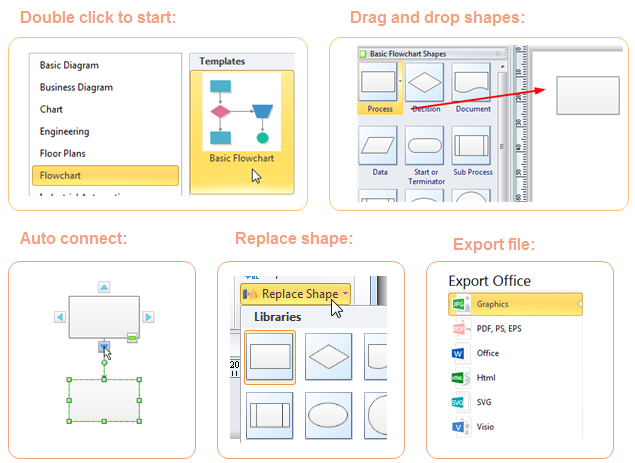
Free Download Flowchart Software and View All Flowchart Examples:
Flowchart Software
Edraw flowchart maker is designed to produce visual, creative and professional flowchart with built-in symbols and templates. By using smart drawing tools, automatic connectors and the complete set of flowchart symbols, you can create flow charts of processes, algorithms and procedures with just a few minutes.
For beginners, we have more tutorials, such as Learn to Draw Flowchart, and A Video Teaches You How to Make Flowchart.
Create More Flowcharts:
How to Create a Logistics Flowchart
How to Create a Banking System Flowchart
How to Create an Order Process Flowchart
Learn about What is a Milestone in a Gantt Chart
Find out Why a Gantt Chart is Effective for Project Management