How to Conduct PEST Analysis

Part 1: What is PEST Analysis?
The PEST analysis - political, economic, social, and technological - is used by companies to determine what external factors can benefit or harm them.
A PEST analysis is useful for identifying new business opportunities that you can take advantage of, as well as warning you of potential threats. Using this information, you can avoid taking on projects that may fail. Additionally, it gives you an idea of what the political, economic, and social climate of your business environment is like, so that you can be more adaptable to the situation.
EdrawMax
All-in-One Diagram Software
- Superior file compatibility: Import and export drawings to various file formats, such as Visio
- Cross-platform supported (Windows, Mac, Linux, Web)
Part 2: How to Create a PEST Diagram
How to create a PEST analysis diagram easily? Using EdrawMax to make your own PEST analysis diagram.
Step 1: Open EdrawMax desktop software or EdrawMax web-based application.
Step 2: Navigate to [New]>[Strategy and Planning]>[PEST Analysis]
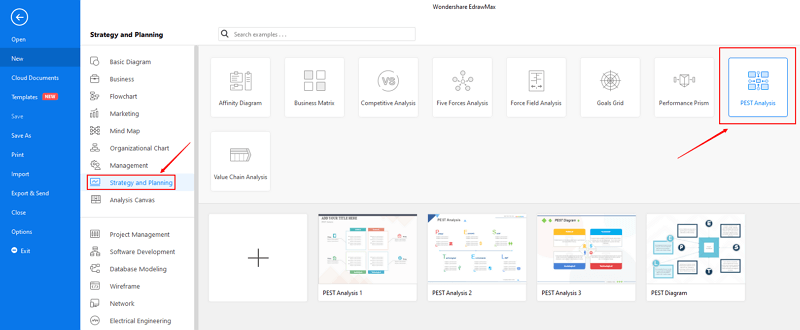
Step 3: Select one PEST analysis template to edit on it or click the [+] sign to start from scratch. Also, you can use massive PEST chart symbols and elements from libraries in left menu to customize your PEST analysis.
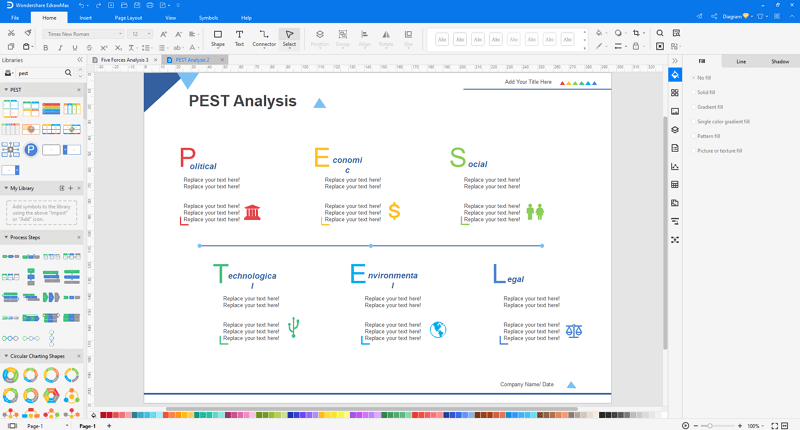
Step 4: Once finished your creation, you can export the file in multiple formats, including Graphics, PDF, editable MS Office file, SVG and Visio vsdx file.

Step 5: Besides, you can share your PEST analysis with others via social media and web page. Or publish your PEST analysis in EdrawMax template gallery to show your work with others.
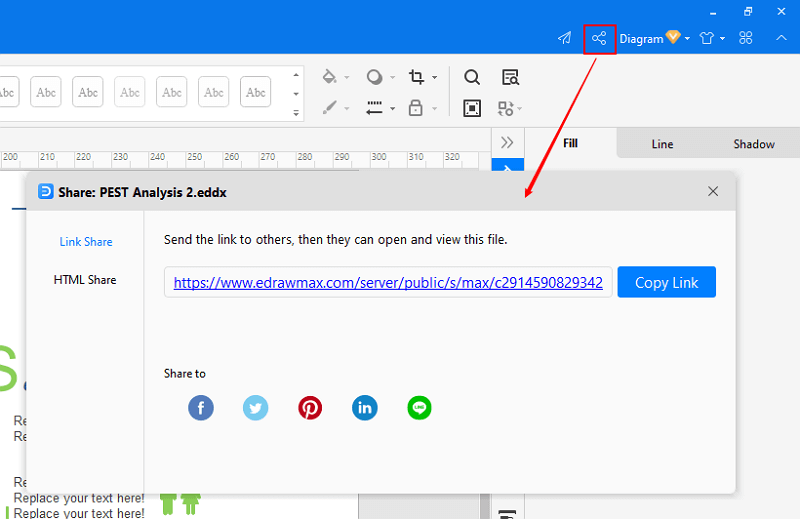
Part 3: PEST Analysis Examples
Example1: PEST Analysis - Strategy Training from EPM
In this example, we’ll create a PEST Analysis for a company that is considering launching its electric car in the United Kingdom. From this diagram, the political, economic, social and technological elements has been analyzed in detail.
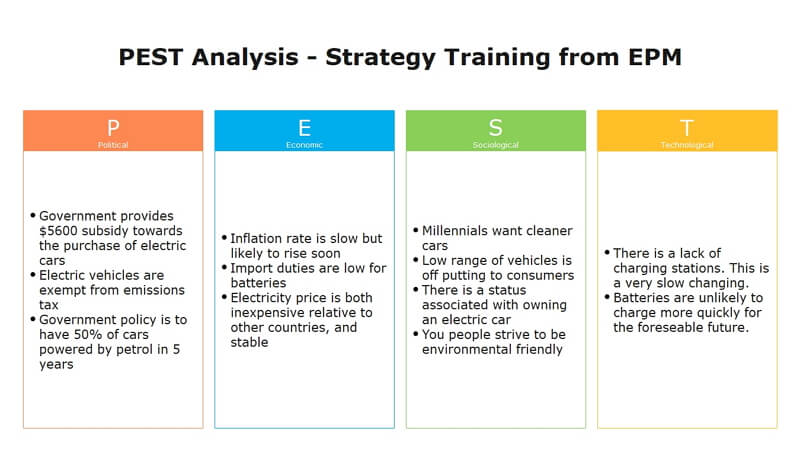
Example2: Retail PEST Analysis
As this PEST analysis shows, retail executives and their teams need to juggle a variety of complex market factors as they revise their 2020 strategies to navigate new risks.
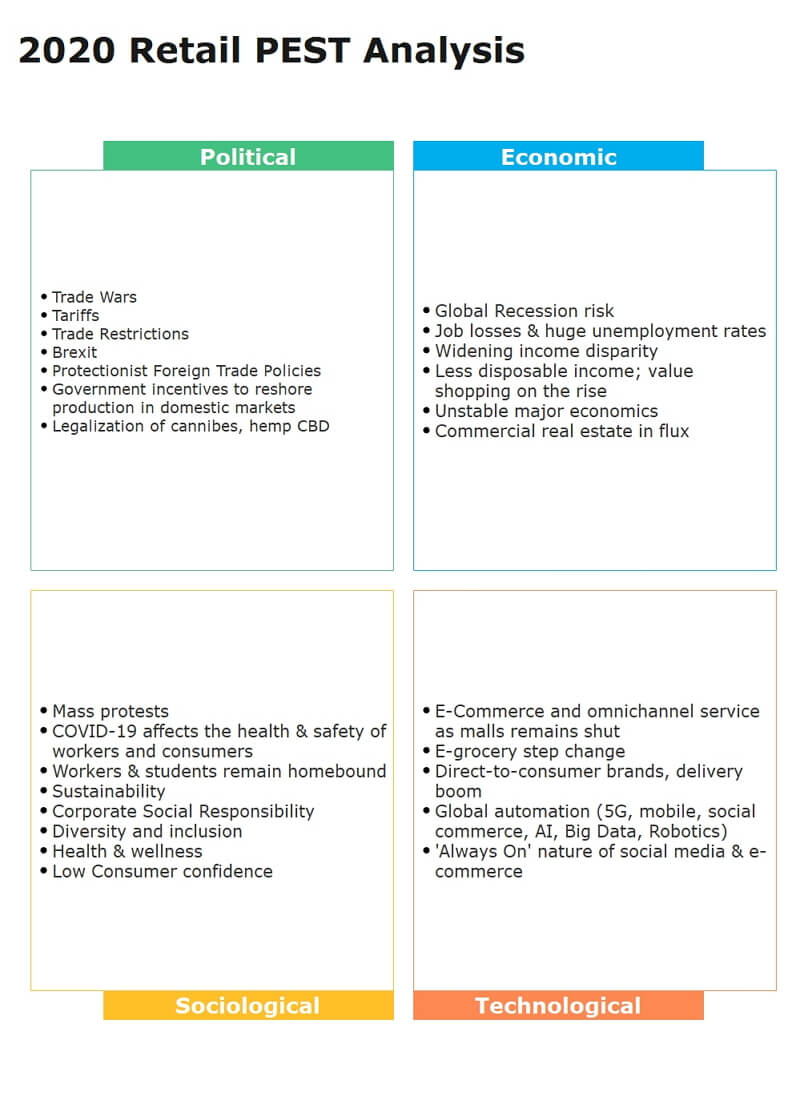
Part 4: Conclusion
According to this article, there are mainly four parts to illustrate what is PEST analysis, to tell you how to create a PEST analysis diagram, to show you some PEST analysis examples, and to conduct a PEST analysis. A PEST analysis is very helpful because it can help people identify new business opportunities and potential threats.
EdrawMax is an easiest all-in-one diagramming tool, you can conduct PEST analysis and any other type analyses with ease! With substantial PEST analysis symbols and cliparts, conducting PEST analysis could be as simple as possible. Also, it supports to export your work in multiple formats and share your work with others. Get started to conduct your PEST analysis now!

