You may think a business card is just a piece of paper but it serves as an important business tool. Business card is a simple advertising medium that improves brand recognition and communication. Therefore, you should never ignore a business card and make sure that it is designed to perfection. This pocket-sized Billboard will leave a long-lasting impression on your client and compel them to contact you. Typically, business cards are usually the same size i.e.: 3.5” x 2” but with the evolution of design and marketing, is it still the right business card size?

In this guide we will tell you everything you need to know about business cards and how to effectively design them. So, let’s begin!
Part 1: What is a Business Card?
A business card is a small printed paper the size of a credit card. It holds all the important details about your business such as name, logo and contact information. It is an essential part of your marketing strategy and should be designed as a visual extension of your brand.
Part 2: Standard Business Card Size Around the Globe
As stated earlier, typically the standard business card size is around 3.5” x 2” but it may vary from country to country. For example, the standard finished size of a business card in Japan is 3.58” x 2.16”. The standard business card sizes in different countries have only minor differences as they are not radically different and lie around the standard range.
Part 3: Types of Business Cards
Here are the most used types of business cards:
1. Standard Business Cards
Standard business card is a simple business card that states the logo and name of your company along with the contact information. It is the first thing you attach or hand out to potential customers and clients to contact you. Standard business cards work for any and all types of businesses. They are usually white or cream in color with a simple font.
2. Premium Business Cards
A premium business card is a business card that looks premium and is designed for a certain type of clientele. Most premium business cards have unconventional designs and unique colors. They can be matt or high gloss with emboss. Make sure that the paper quality is high-quality business. Your card is not going to look premium with low quality paper no matter how much you spend on the design.
3. Matte Business Cards
Matte business cards lock minimalistic and clean. They are usually made up of paper with a satin or silk finish. Such business cards are suited for aesthetic based businesses like interior design, architecture, etc.
4. Glossy Business Cards
Glossy business cards are perfect for those who like it a bit extra. They work great in fashion, design and the beauty Meta Description
A business card is an important business communication tool. In this article, learn about the standard business card size and how to design it effectively.
5. Embossed Business Cards
Embossed business cards look very professional and premium but they are not very attractive. They are suitable for business corporations, golf clubs, etc. A great thing about these cards is that they leave a memorable physical feel on the recipient.
Now that we know the basics of a business card let’s move on and see how to design one.
Part 4: Design Guidelines
Whether you are an entrepreneur, an established business or an individual freelancer, there are some crucial components to every business card.
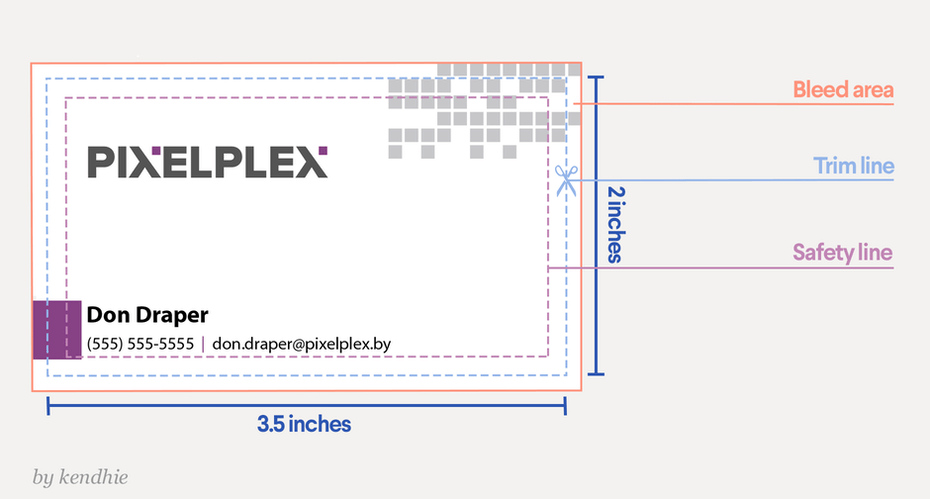
1. Color Scheme and Logo
Any business card is incomplete without a finished brand logo and the brand color scheme. So, before you design a business card make sure you have finalized your logo and the color scheme of your brand. These two components will affect the overall layout and design of your business card.
2. Know the Purpose
As stated earlier, a business card is not just a piece of paper; it is a means to communicate your business ideology. It is a visual representation of your brand identity and serves as a marketing tool. So, before you design a business card make sure you know what purpose you want to use it for. Is it to introduce your business, market your services, share contact information or to spread brand recognition?
3. Choose Shape
Once you know what you want your business card to represent, choose the visual elements. First of all pick the shape of your card. Standard business cards have a rectangular shape but if you want to experiment, think out of the box and go for unique shapes. Clever cutting really makes your card stand out but make sure it looks presentable.
4. Choose Size
Choosing the right business card size is also very important. Consider the following factors before deciding on the right business card size:
- Bleed Area – make sure the business card size also includes a margin for the bleed area. It is the outermost part of a business card which will be removed.
- Trimline – this is the target line for cutting the edges of the card.
- Safety line – all the essential elements of your card such as text logon should fall inside this line.
5. Visual Elements
Now start designing the visual elements of your business cards such as logo, text, graphics, brand name, images etc. Your logo and brand name should be prominent on your business card and typically placed in the center. As a business card has two sides, dedicate one side to the logo and business name and place remaining text on the other side. You will also design graphic elements you want to add such as watermark, icons, or clipart. Here you will also decide what kind of typography you want.
6. Effects
Finally, it is time to choose the paper and finish of your card. There are multiple options at your disposal – like glossy, matte, scented and transparent.
Part 5: Print Tips
Here are some tips to keep in mind for creating an effective and innovative business card.
- Add special finishes like emboss to make the card stand out
- Experiment with unusual materials such as card stock and recycled paper
- Maximize your logo and make it prominent
- Leave some white space for color blocking to grab reader’s attention
- Include a CTA (call to action) to encourage clients to take the next step
Part 6: How to Create Business Cards in EdrawMax?
Step 1: Download and install EdrawMax on your computer. Launch the software once it is installed.
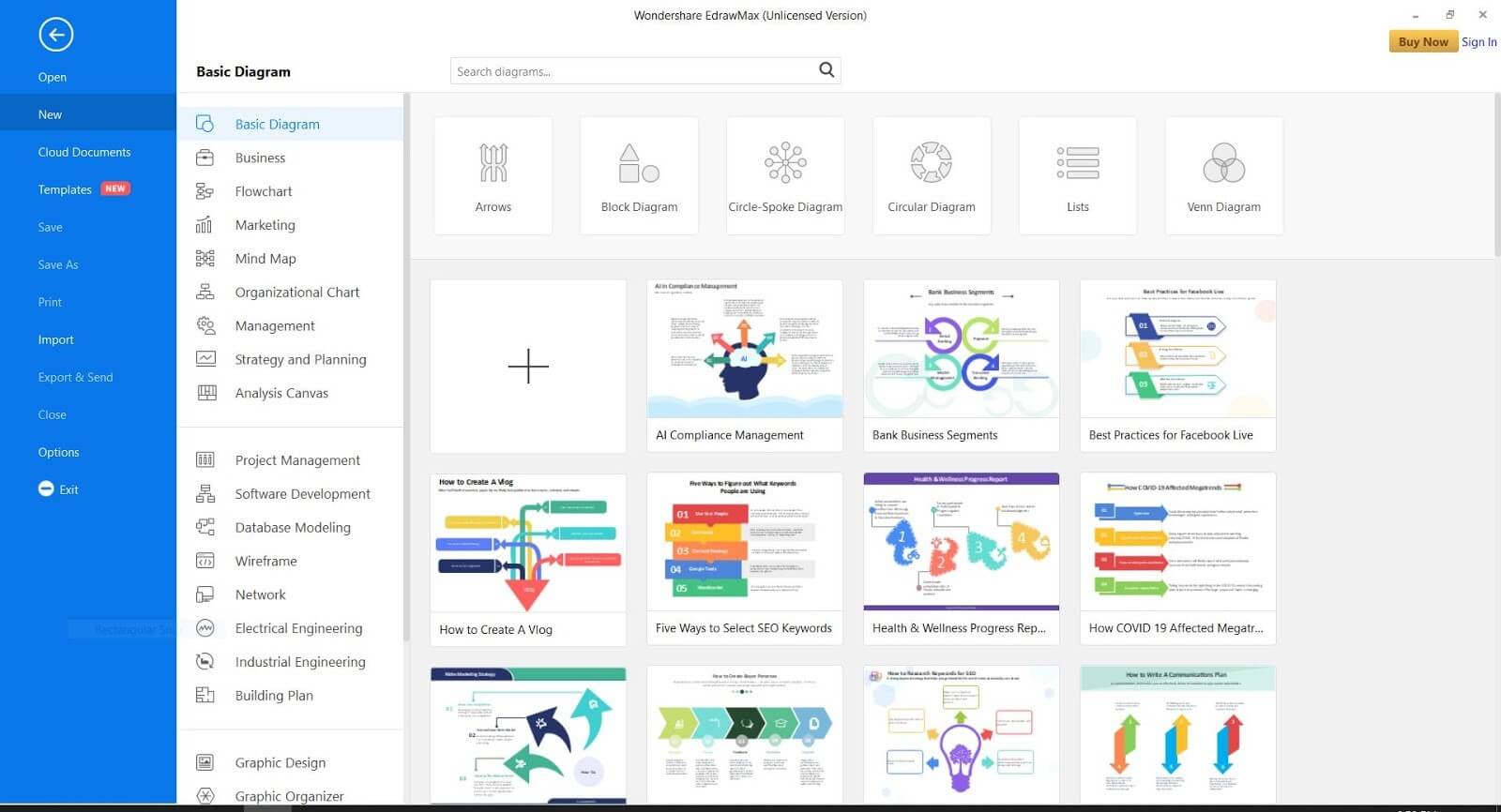
Step 2: Go to New in the navigation pane on the left side of the screen and select the Card tab.
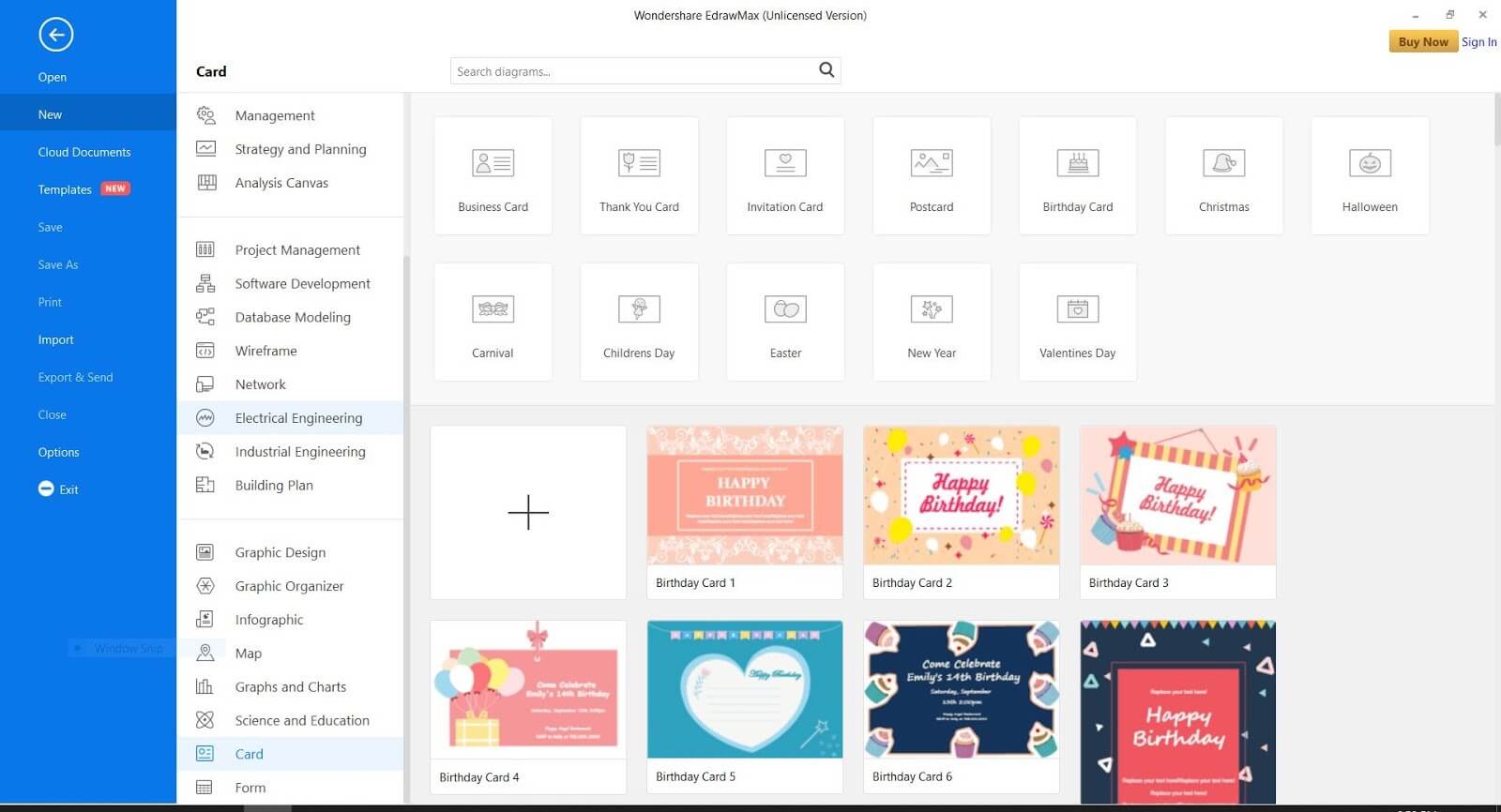
Step 3: Click on Business Card and then select a pre-made template or start from scratch by selecting a blank template.
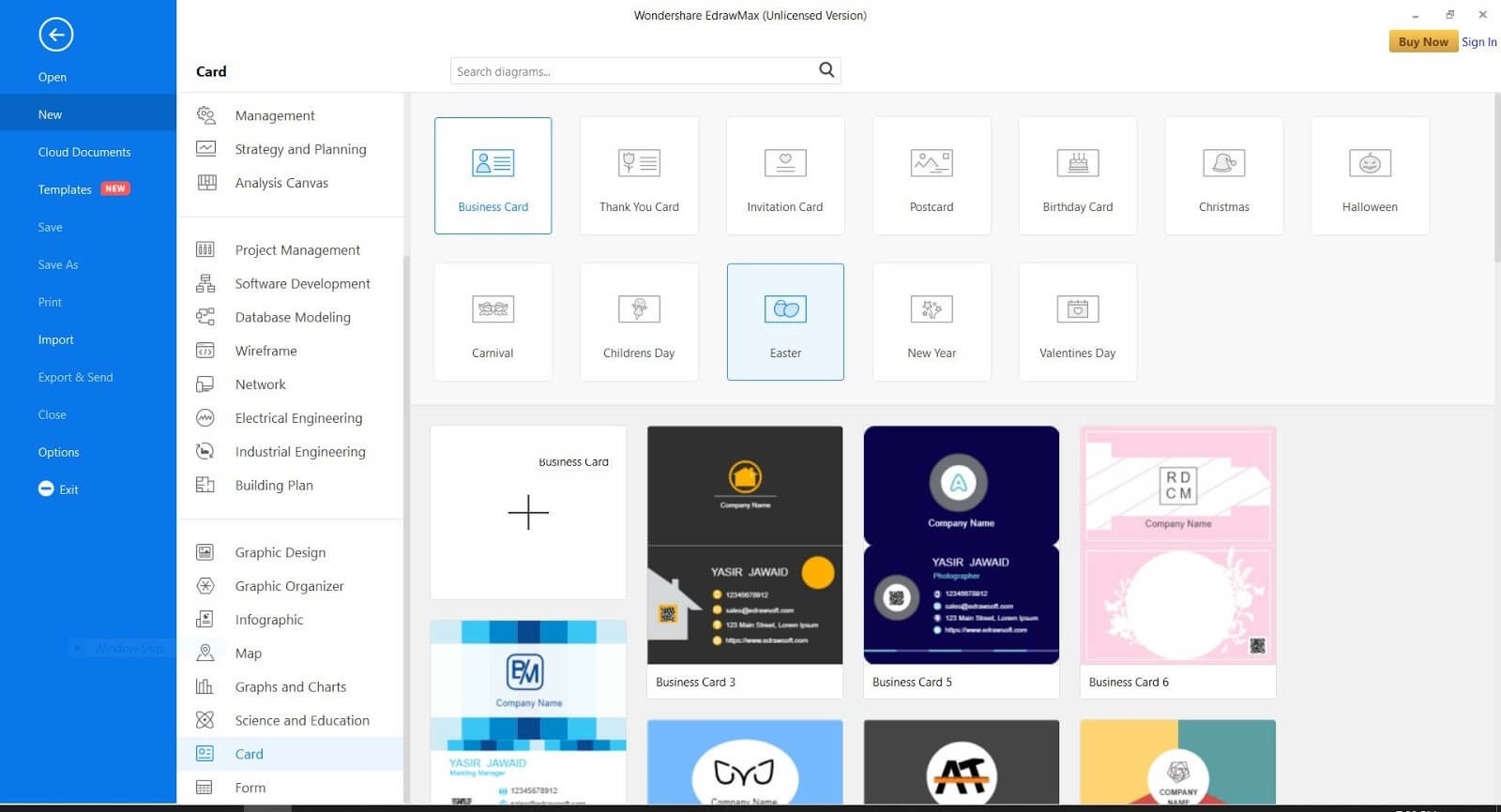
Step 4: A new window will appear. Here, insert a rectangular shape and edit as per your requirements. Use the tools in the left pane to add text and set size, color, etc.
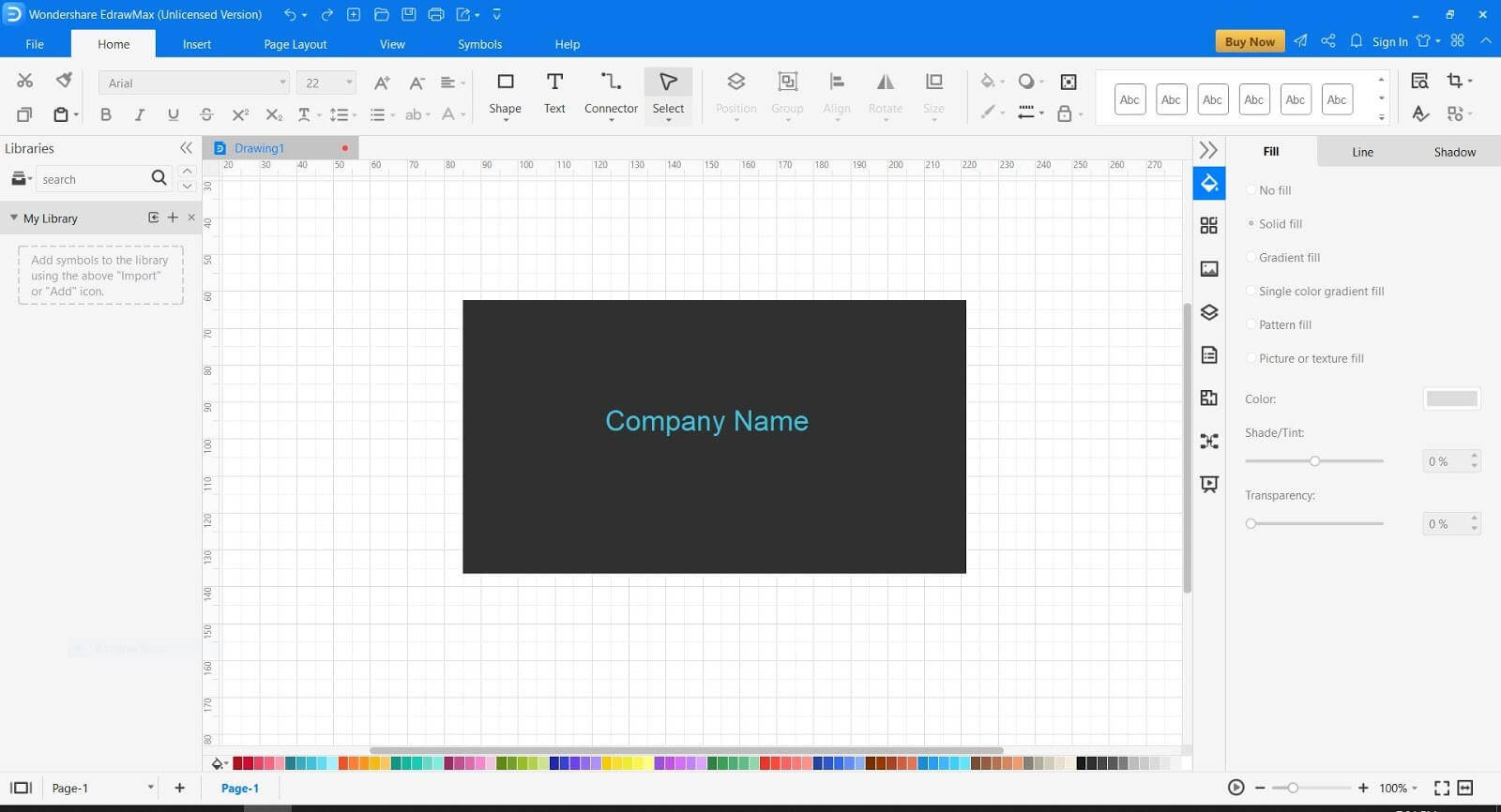
Step 5: Once the business card is complete, click on File to save or share.
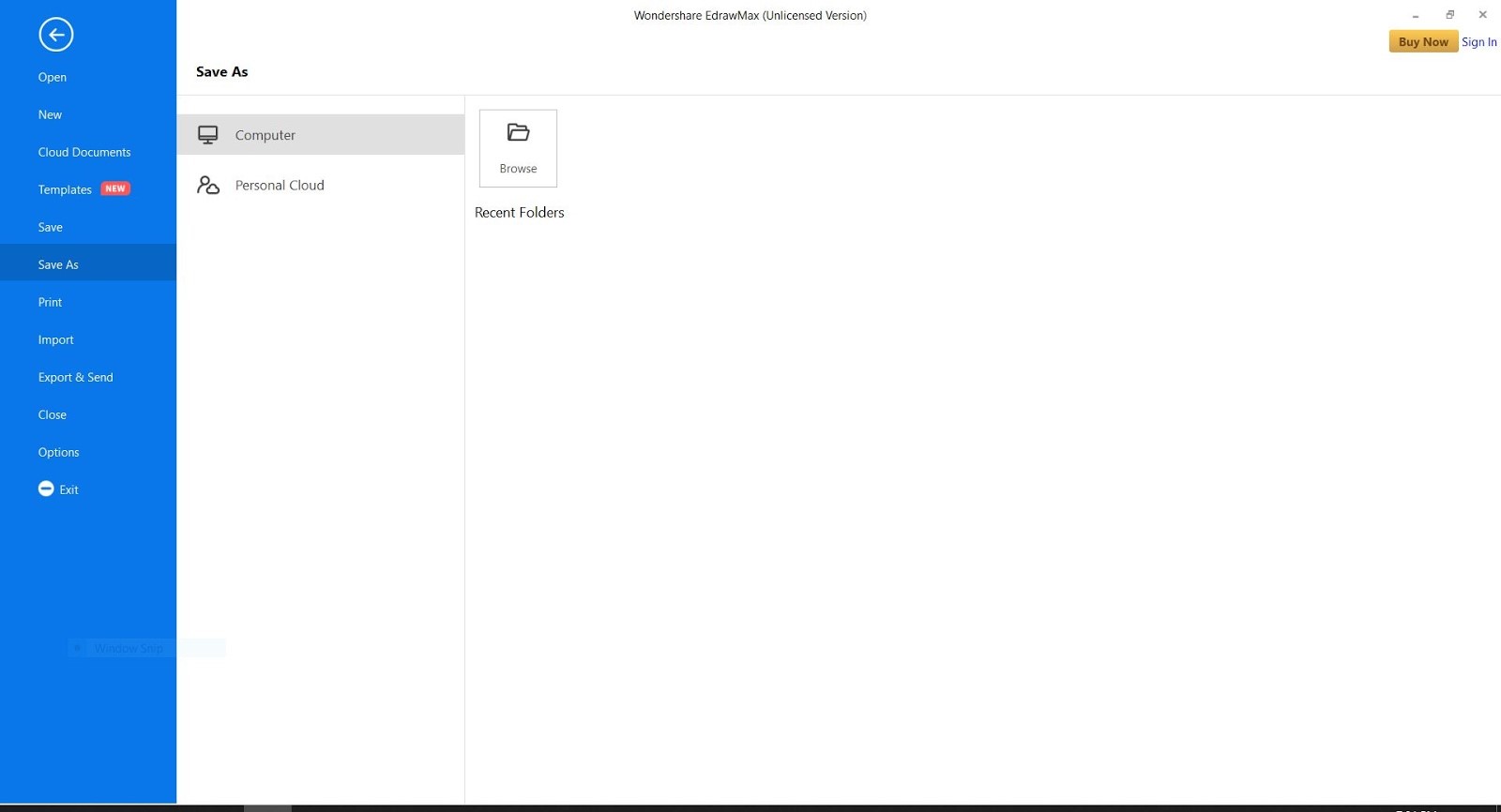
Such cards give a feminine and luxurious look. The glossy finish intensifies the colors and makes the design pop. Moreover, glossy business cards are more durable than other cards.




