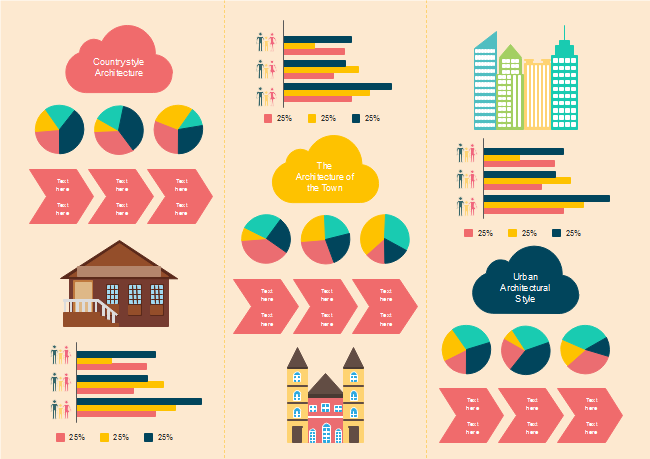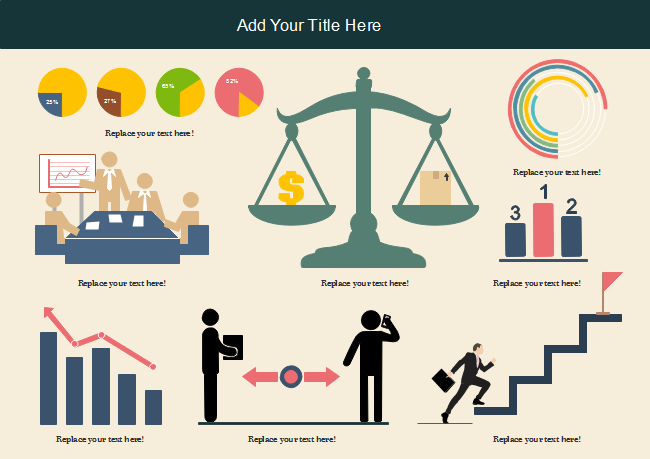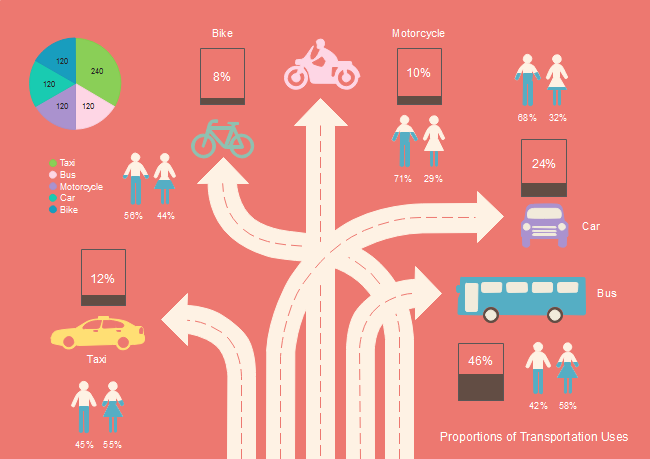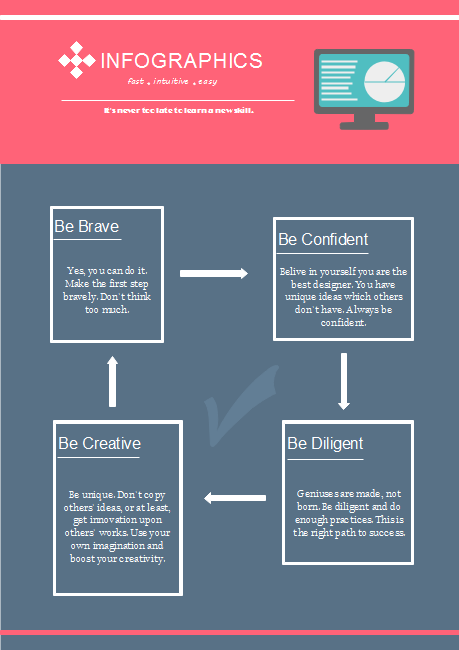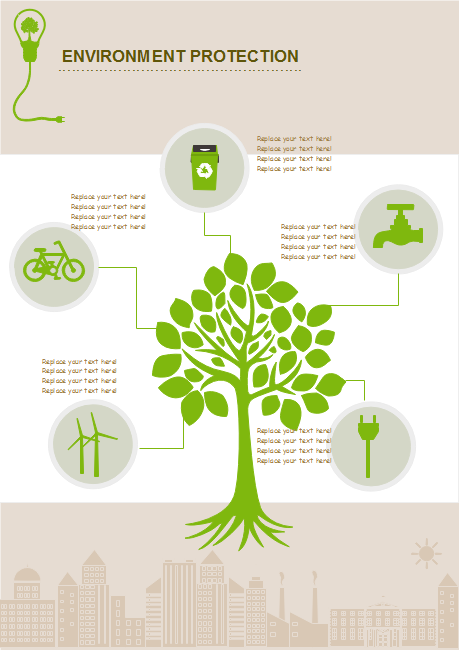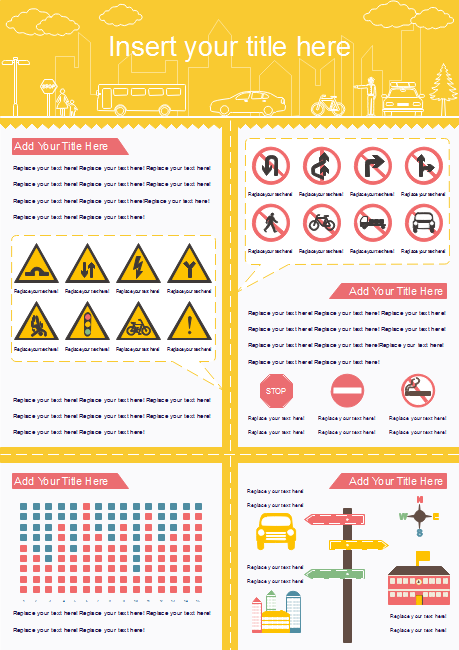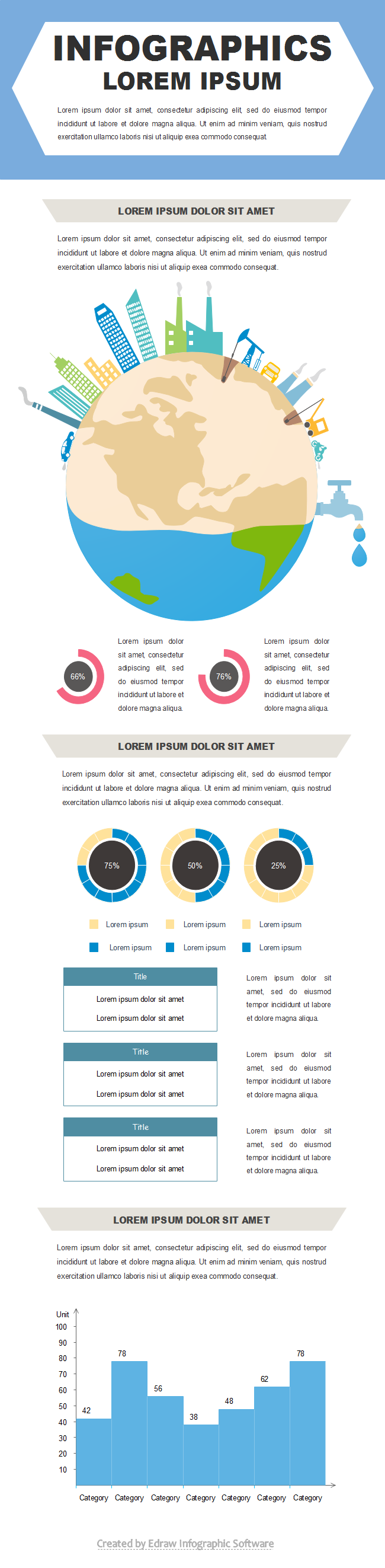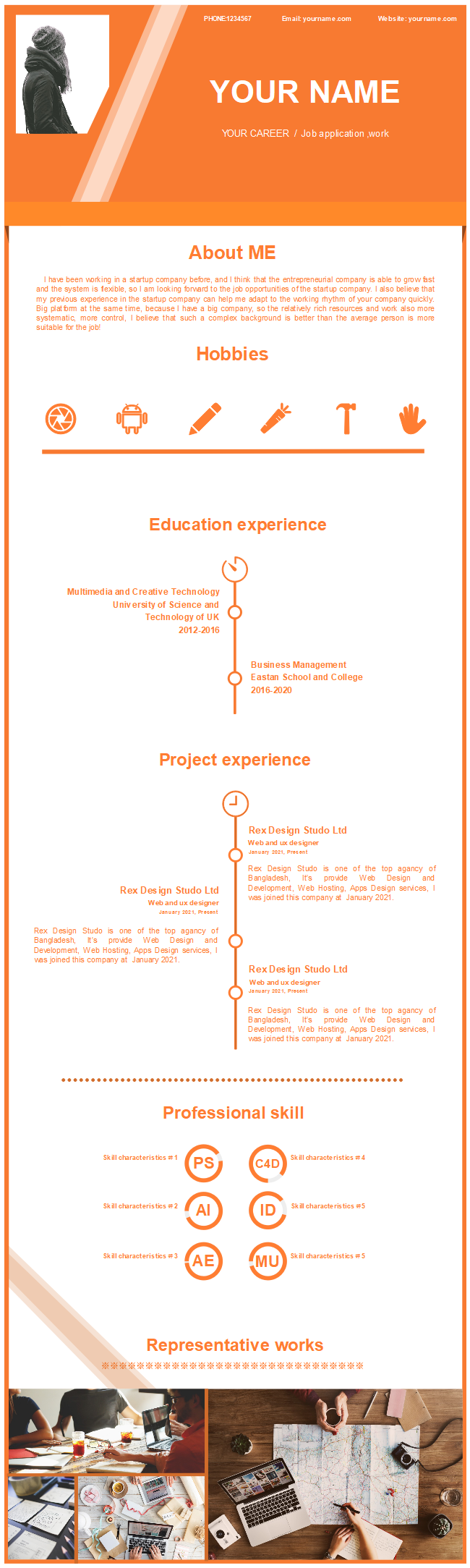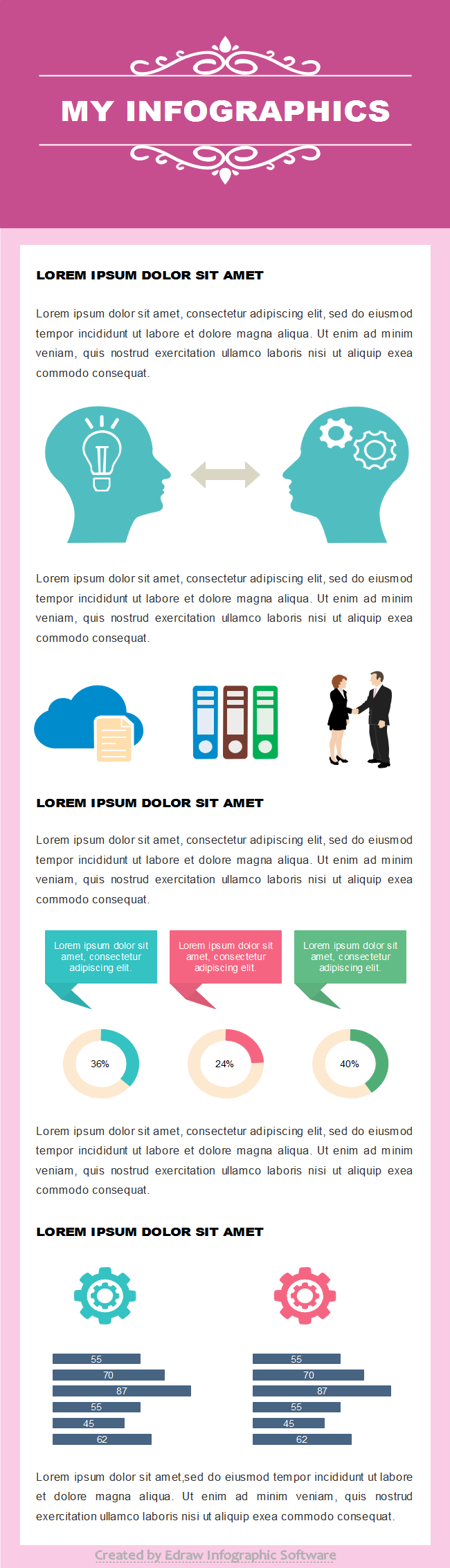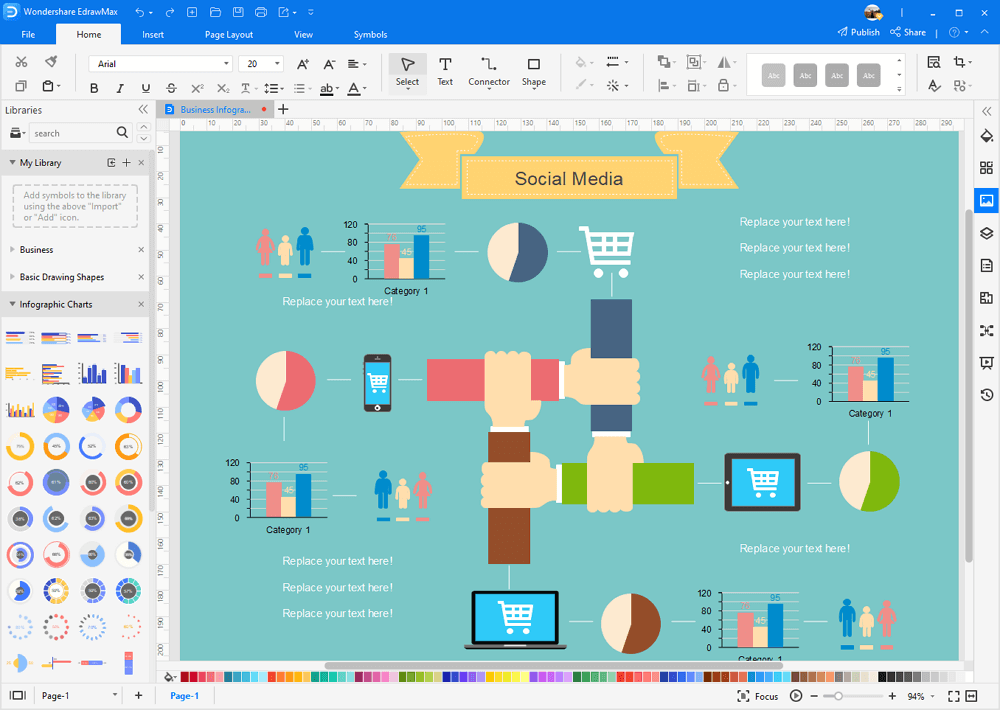How to Pick the Best Size for an Infographic?
Edraw Content Team
This article will tell you about the size of the infographics. You should be familiar with the concept that the size of the infographics varies according to the medium you will broadcast the infographic on.

An infographic is nothing but the visual and graphical representation of the data, information, or knowledge. So, its size, dimensions, and pixels vary differently.
How to Choose the Right Infographic Size?
You will go through two important factors while selecting the perfect size for your infographics: the online and offline audience and the content.
Infographics have a lot of use cases.
- An employer can use it as a recruiting tool for job postings.
- You can present the statistical data by using infographics.
- An instructor can use it to simplify large and complex lectures.
- An infographic can be used for educating how something works—showing the process of something.
- An infographic is a great tool to compare two things.
- Awareness can be raised using infographics.
- Issues can be troubleshot using infographics.
There are more use cases of an infographic. The infographics' size, dimensions, and pixels vary with the use cases. Some of the universally accepted size and dimensions of an infographic is listed below.
- The perfect infographic width must not be more than 600 pixels, and the length should be below or be 1800 pixels.
- The vertical infographics are between 600-1100 pixels wide. 2000 pixels or below is the best height for the short-heightened infographics. The large one can get up to 5000 pixels.
- The size configuration for the horizontal infographic is 1200 pixels for width and 900 pixels for height.
Best Infographic Sizes for Social Media
This section will tell you the best and perfect sizes of the infographic for posting on various big social media platforms like Facebook, Twitter, LinkedIn, Snapchat, Instagram, etc.
If you want to share the infographic as a Facebook post, the best settings are 1200x628 pixels.
With the emergence of Facebook stories, the size of the infographic has also changed. For sharing an infographic on the story, then the recommended size setting is 1,080 x 1,920 pixels (aspect ratio of 1.91:1)
The most recommended size is 403 x 403 pixels minimum and 2048 x 2048 pixels maximum.
Twitter is the best place to raise awareness about something using infographics. If you want to post a single image or gif of the infographic, then you must set the size of about 1200 x 675 pixels (or an aspect ratio of 16:9)
If you want to post multiple infographics with multiple images, 1200 x 675 pixels are recommended.
3) Instagram
If you want to post Infographic as a square image, then set the size of the infographic as 1,080 x 1,080 pixels.
Set the size as 1,080 x 566 pixels for horizontal infographics or posts.
For sharing the vertical post or infographic, set the size of your infographic as 1,080 x 1,350 pixels.
And for sharing the infographic on an Instagram story, set the size as 1,080 x 1,920 pixels.
4) Pinterest
For Pinterest, you should know at this point that the too-long pins are taken off, so you have to make vertical pins that stand out more.
600 x 900 pixels is the recommended size to make infographics for Pinterest.
5) LinkedIn
Infographics can be used in LinkedIn for job posting and marketing, etc. The size configuration for the LinkedIn infographic is 1,104 x 736 pixels.
6) Snapchat
The best size for the Snapchat infographic is 1,080 x 1,920 pixels.

Image Source: www.mainstreethost.com
Best Infographic Sizes for Printouts
Printout infographics are still used in this digital era. The infographics can be used for advertisements by placing them on billboards on the roads. They can be put in different places physically to raise awareness about something, do politics, educate people, do business, etc.
The standard size for printout infographics is:
- Letter (8.5 x 11 inches)
- Legal (8.8 x 14 inches)
- Executive (7 x 10 inches)
- Tabloid (11 x 17 inches)
- Photo (4 x 6 inches)
- A4 (8.3 x 11.7 inches)
- A3 (11.7 x 16.5 inches)
Best Infographic Sizes for Blog Posts
You can use an infographic in your blog posts to raise awareness, share the SOPs, share recipes, share travel stories, etc.
The best size for a blog post infographic is 663 x 2000 pixels. Remember, this is just a recommended size. You have to look at which size fits best to your needs. Also, remember that a user will see your infographic on blog posts from different devices' screens. So, make your infographics according to it.
Best Infographic Sizes for Mobile Devices
Make an infographic in a way that a user can see it perfectly. Since the mobile screen is vertical, you have to make an infographic according to the width and height of the vertical screen.
The recommended size of the infographic for the mobile screen: The height should be 640 pixels (for full screen, longer is fine if you require a scrolling image till your file size gets over 300KB)
More Free Infographic Templates
Key Takeaways
There are endless possibilities of making your infographic perfect in size and dimensions. You have to see where you will post the infographic, or would you take the printout of it or post it online? The topic of the infographic also varies in size.
But the sizes mentioned above are widely used and are the recommended ones. It is all up to you how you will make your infographic.
EdrawMax
All-in-One Diagram Software
- Superior file compatibility: Import and export drawings to various file formats, such as Visio
- Cross-platform supported (Windows, Mac, Linux, Web)