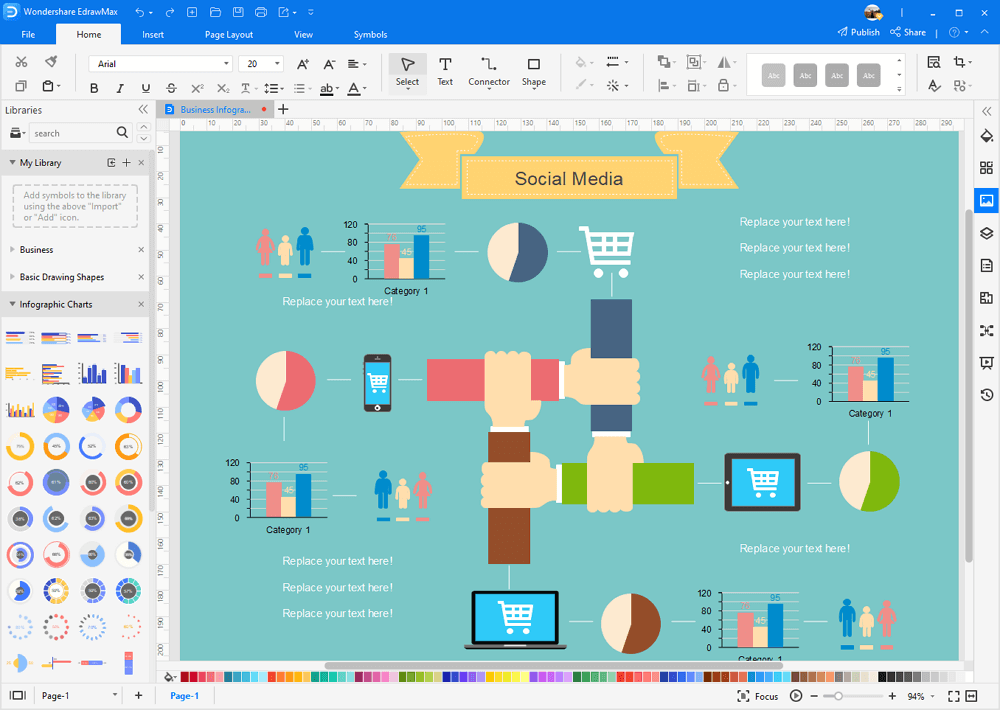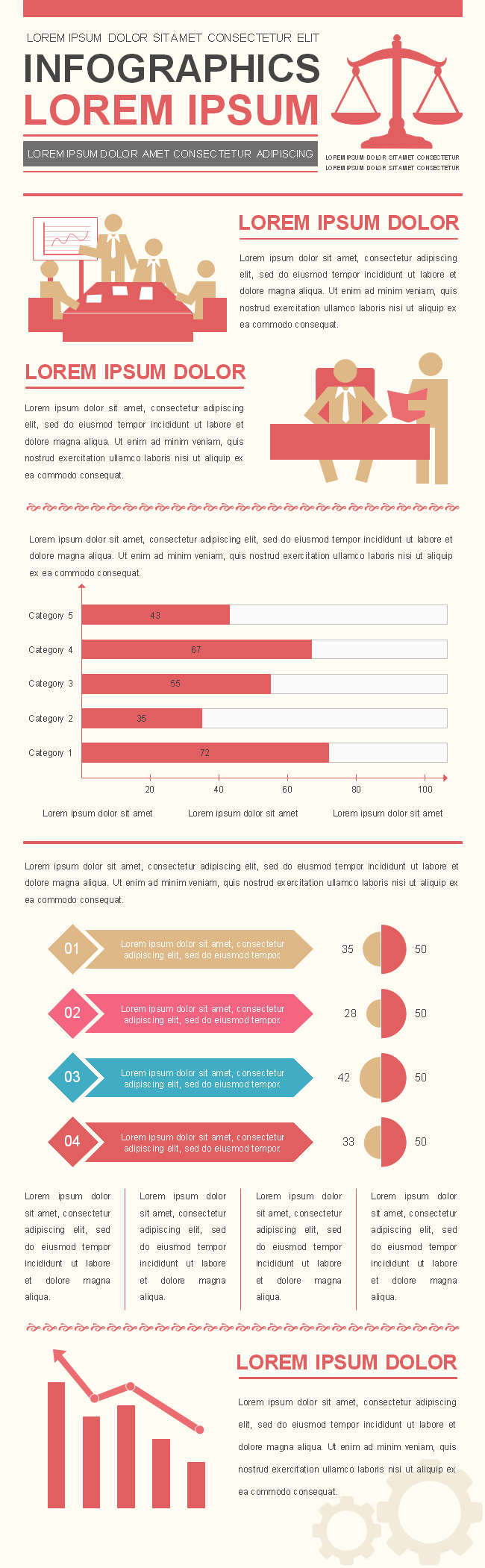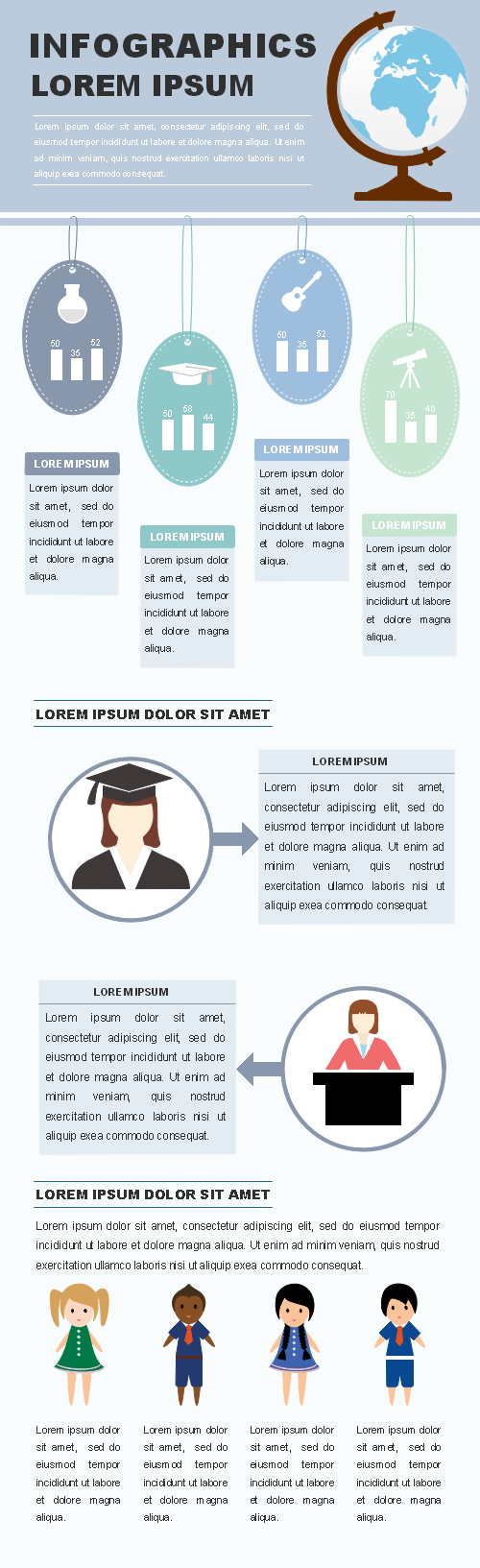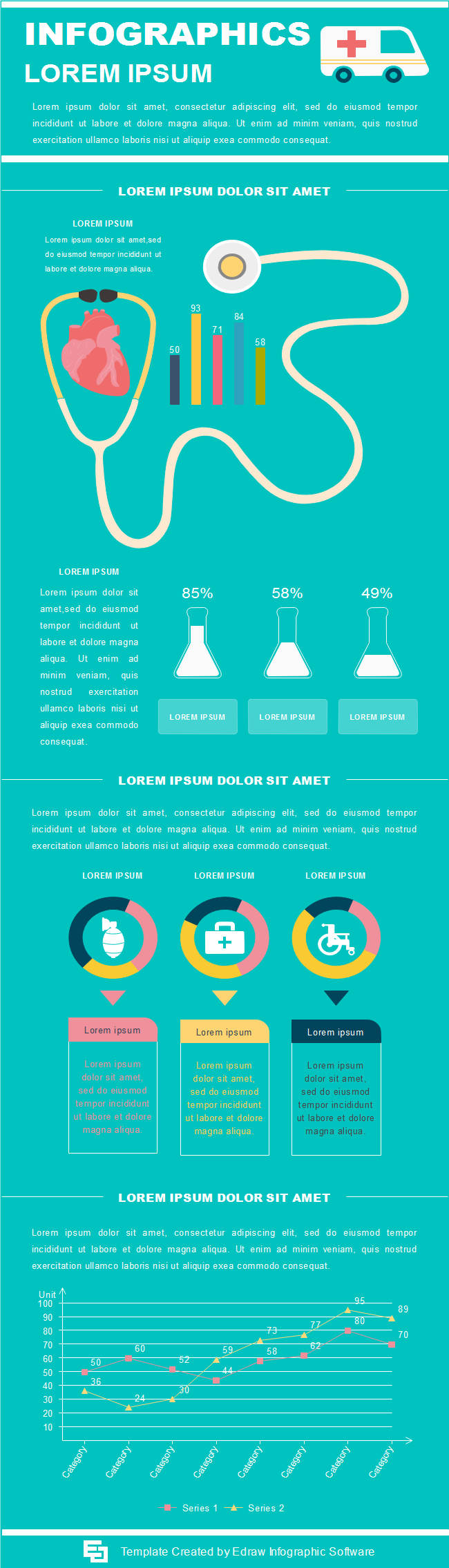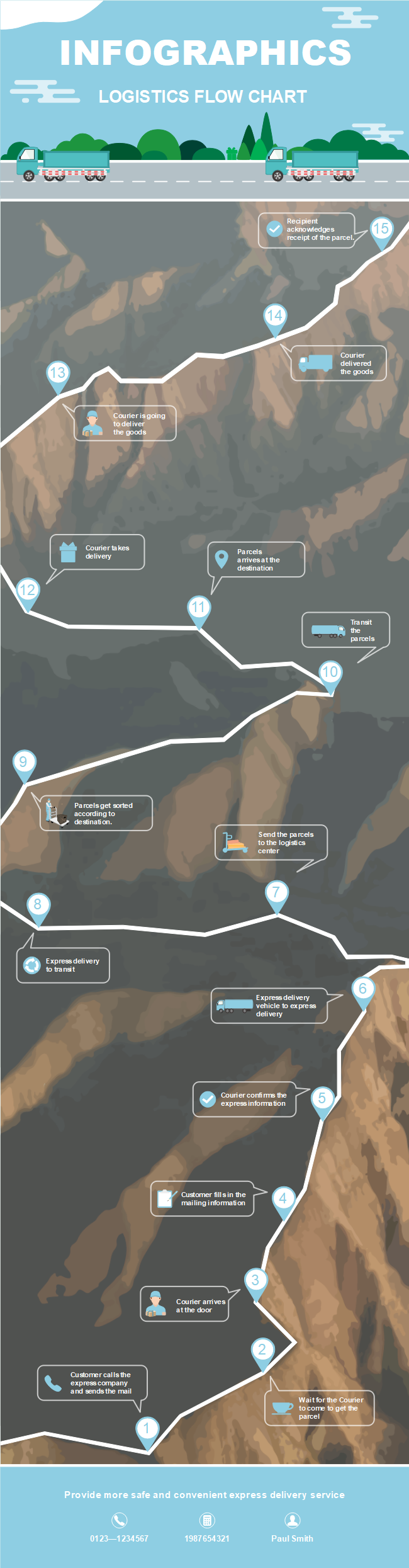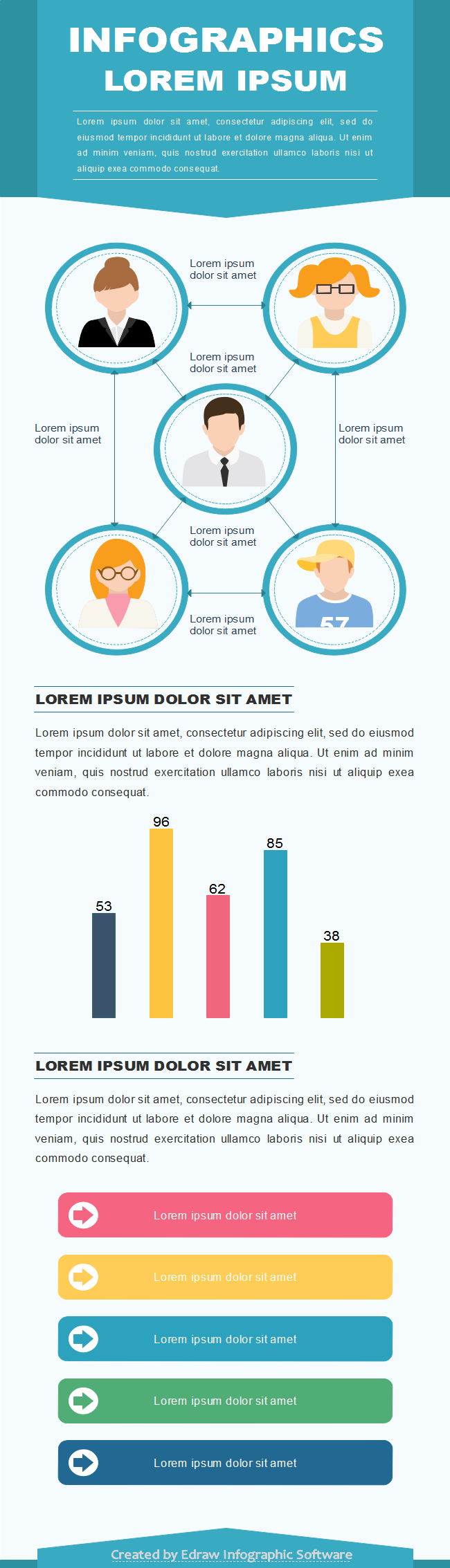Social Media Infographic
Edraw Content Team
An organized and well beautified social media content always gathers the audience around the creator, resulting in saves, shares, comments, likes, etc. To create the best social media content, you must adopt new ways and drop the legacy methods.
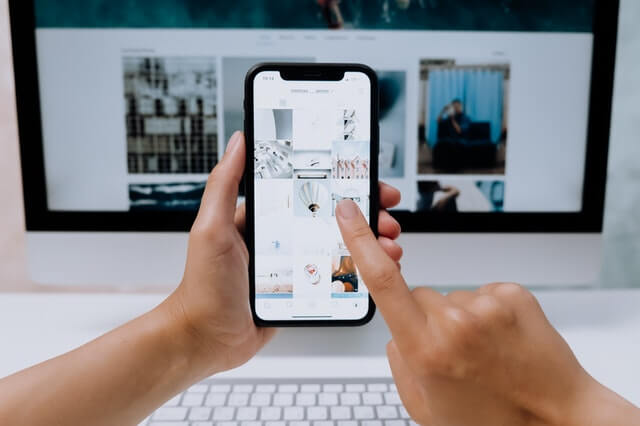
The new method points to infographics for creating social media content. If you are trying to find new ways to create social media content, you are on the right site.
This article will introduce the concept of infographics for social media content and tell you about every if and but relevant to the social media infographic like the best tips, etc. In the end, we will notify you of the best ways to create social media infographics.
Why Use Infographics for Social Media?
Before posting your social media content, you create multiple strategies and plans to gather the audiences and web traffic. You will include the photographs, behind-the-scenes footage, and whatsoever. Still, according to the latest surveys and analysis, a social media infographic plays an active part in increasing the right internet traffic to your site.
An infographic is the pictorial, graphical, and colorful representation of data, knowledge, or any information. There are hundreds of use cases of infographics, and in each use case, infographics always make the case successful and positive.
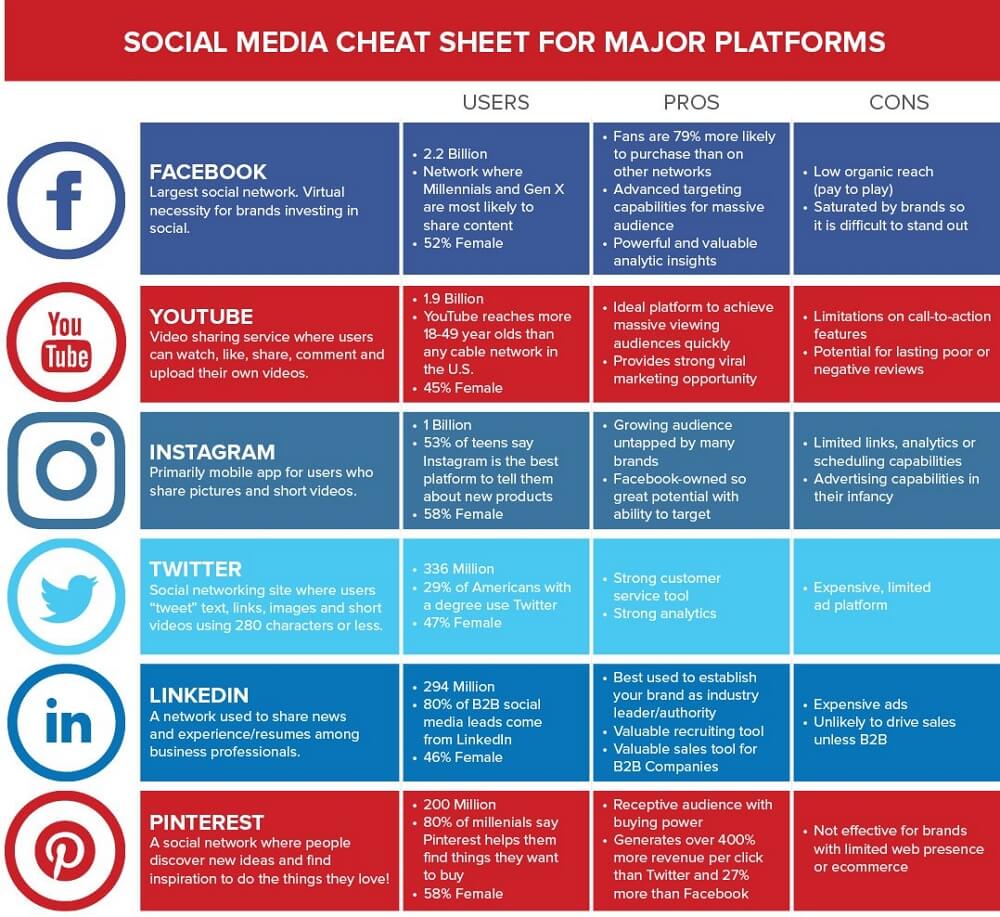
Image Source: baileygp.com
Social media content in the form of an infographic is also a very good use case that will gain popularity for you. An infographic made it easy for humans to understand the concepts easily because it depicts the information in the visual format, and the humans understand visuals at the earliest opportunity. The best thing about the infographic is that it can quickly increase traffic towards your site by 12%.
6 Tips to Make Eye-Catching Infographics for Social Media
In this section, you will get the opportunity to get the best useful tips that will make your infographics go viral and stand out in public. All the information below is given in order after much research, so always follow them as they are.
1) The goal
The most important thing about social media content is that the creator must have a vision. Always identify the goal for creating the social media content and its infographic.
Understand why you are making the social media infographics. Do you want to do business or marketing? or do you want to educate or raise awareness about something? Or you are just doing it for your blog post to gain popularity on social media.
For example, you want to create social media content on infographics related to the covid-19 and its SOPs, then this goal will further set you to make the whole infographics.
2) Go viral
The next, very important thought that we always get is how to make our social media infographic go viral. Then for this, you have to be concerned about the title of your infographics.
Think about it. An average user quickly scrolls social media. They won't like to read the long descriptions or captions. They always emphasize the title and give the ruling about the importance of the content.
So, keeping all this in mind, always make a short, concise, perfect, and meaningful title that gathers the user's attention. Use the words and phrases that catch the user's eye and make them read the whole post.
3) The design
Emphasizing the design balance of your infographics plays an important role in making it perfect. Here, we suggest you create an ideal balance between the text and graphics on your infographics.
Add graphics but remember that you have to balance them. An infographic with only text will make the user ignore it. It would make the user think that the infographic is only an image.
Remember the main idea, that you use infographics so the human can easily understand your point.
4) Image sizes and dimensions for different platforms
To make your infographic go viral on social media, you have to follow the rules laid out by the social media on which you will post the infographics. Usually, the infographics are too long and horizontal, making them unfit to post on social media.
The social media platforms like LinkedIn, Facebook, Instagram, Snapchat care about their users. So they set the dimensions for posts, stories, and videos in which you have to make your infographic or other social media content.
You can quickly google the size dimensions and make the dimension of your infographic according to it. Every social media platform has its different dimensions set. You have to research it.
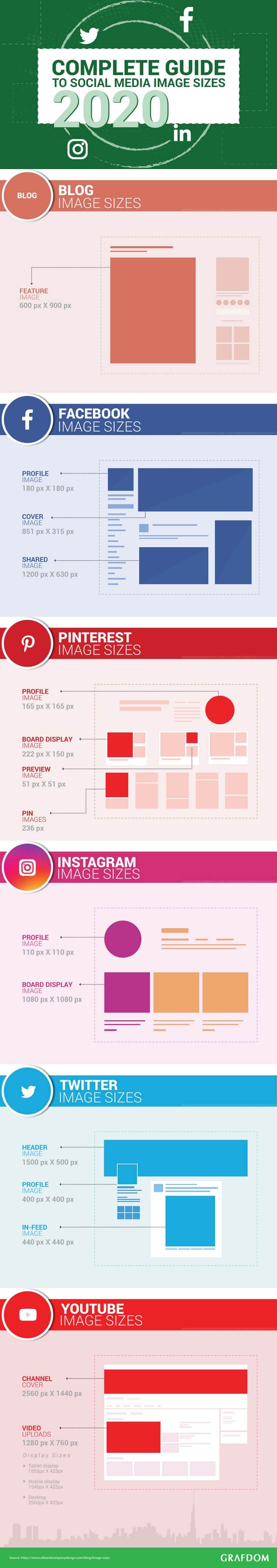
Image Source: infographicjournal.com
5) The data
Now comes the most important part, which is the data part. You have to be very careful about the data you will insert in your social media infographics. Your data should be correct and reliable. Always get the data from reliable sources like books, well-known and recommended internet sites.
Go to the sources that produce the data you would like to make an infographic. Your data decides whether people love you or not, or they rely upon you or think about you as a false propaganda machine. In a nutshell, you have to be careful about the data you are gathering.
6) The copy and text outline
Now comes the structure part. Think about the structure of your data. See if your data is in the flowing format or it is apart from one another. If your information is related, insert the data in the hierarchical form.
Get the best template for your infographics, make them colorful and appealing. Include the exciting fonts, graphics, etc.
How to Make an Infographic for Social Media?
Make your infographics related to your design. Plan the color schemes, templates, structure of data before.
Make your title a meta description of the whole point that you will convey.
See the infographics and other social media trends from the internet and include them in your infographics. Always gather the most recent and correct data. Plan about the white spaces as it makes your infographics more professional.
Set the pixels and dimensions of the infographic, and for test purposes, try to post the content from the test account and see if the infographic looks perfect after posting.
More Free Infographic Templates
EdrawMax
All-in-One Diagram Software
- Superior file compatibility: Import and export drawings to various file formats, such as Visio
- Cross-platform supported (Windows, Mac, Linux, Web)