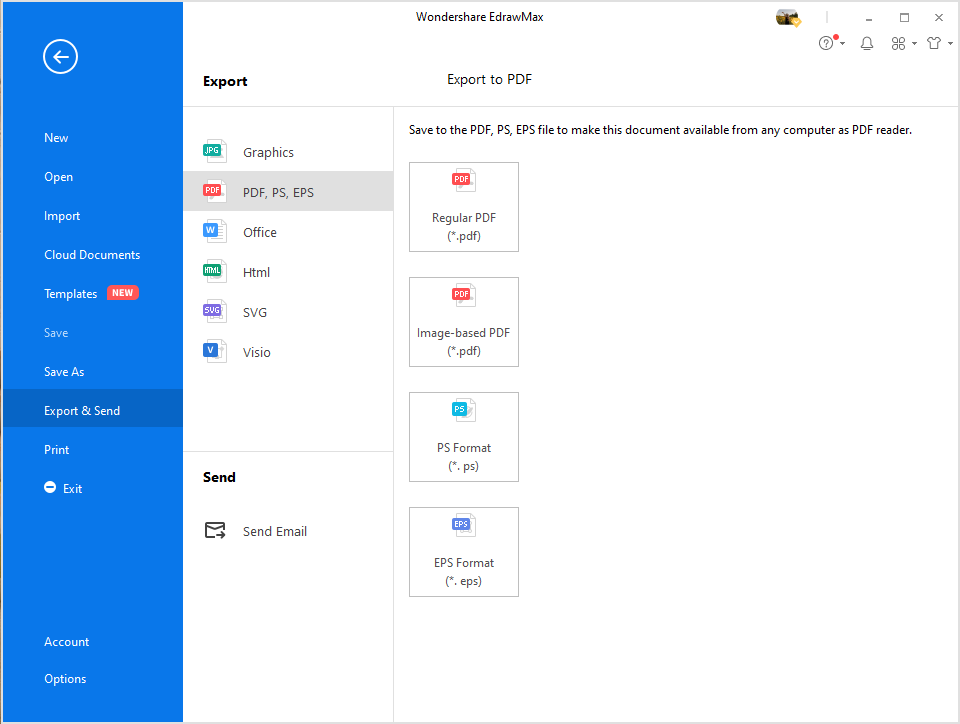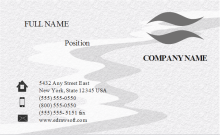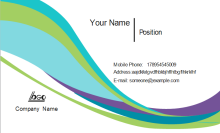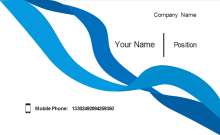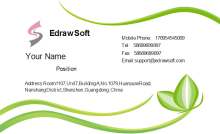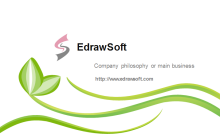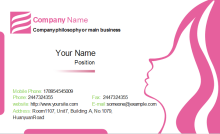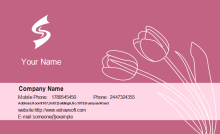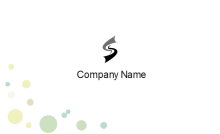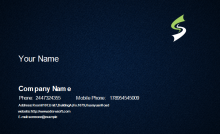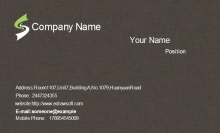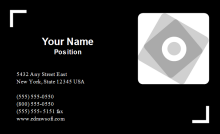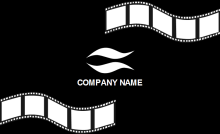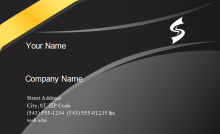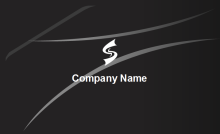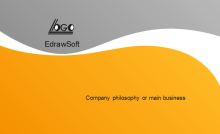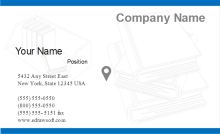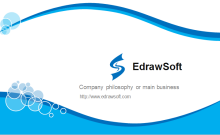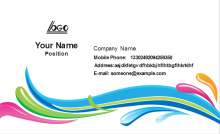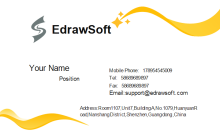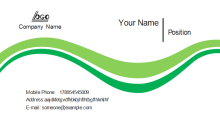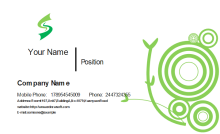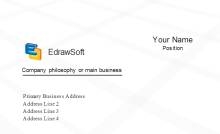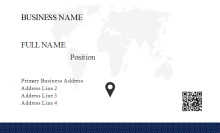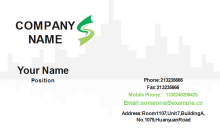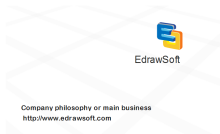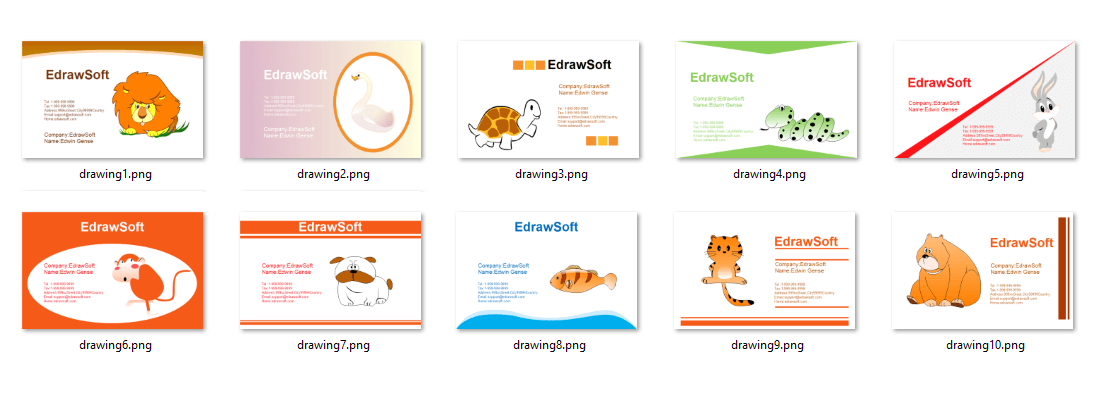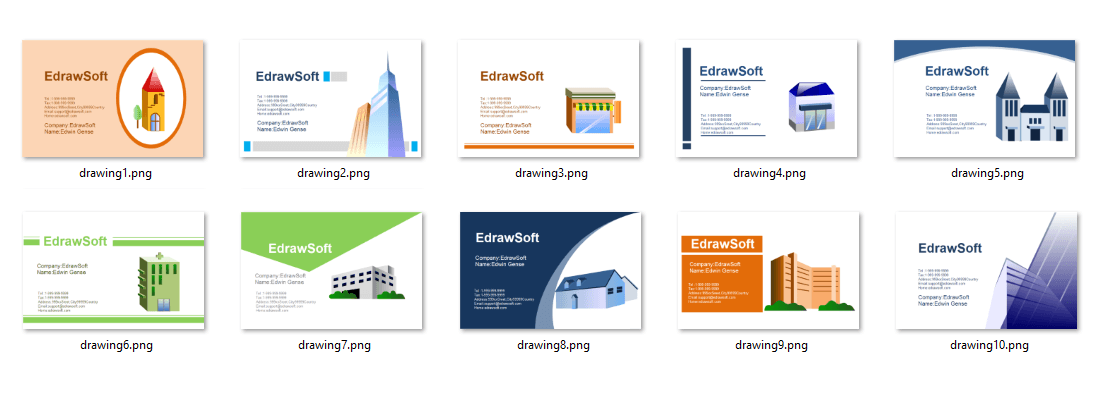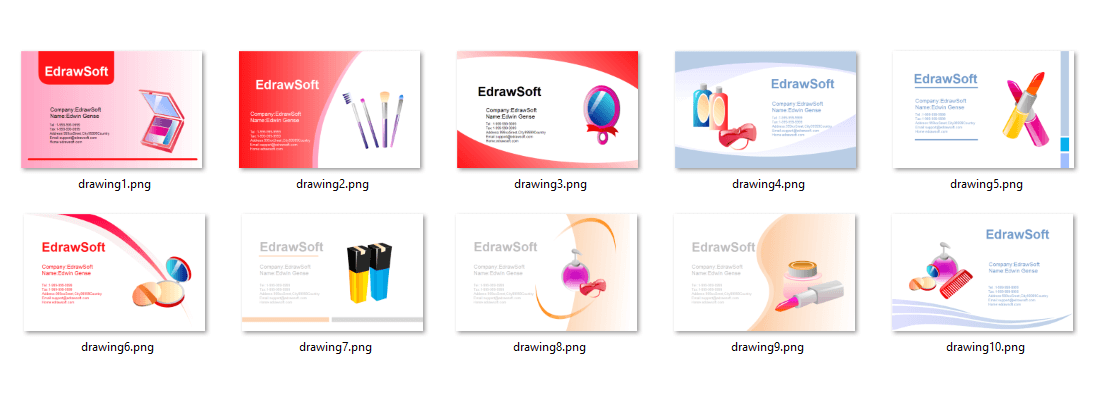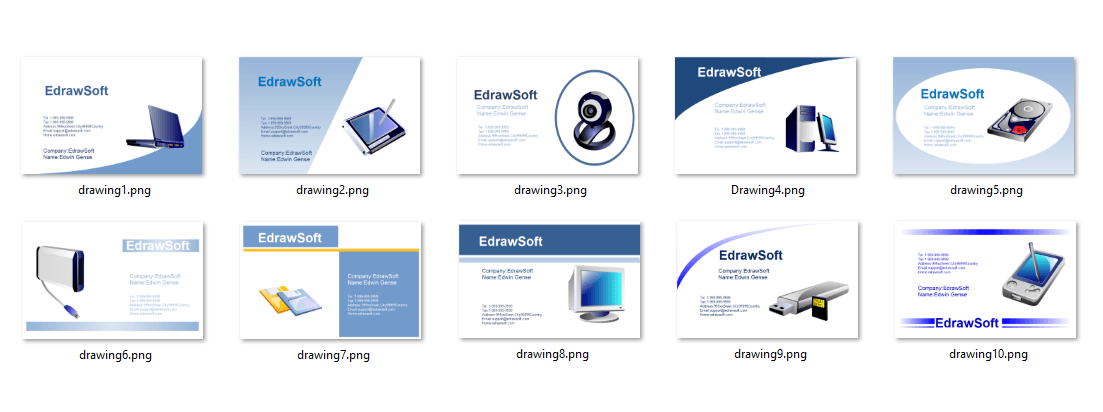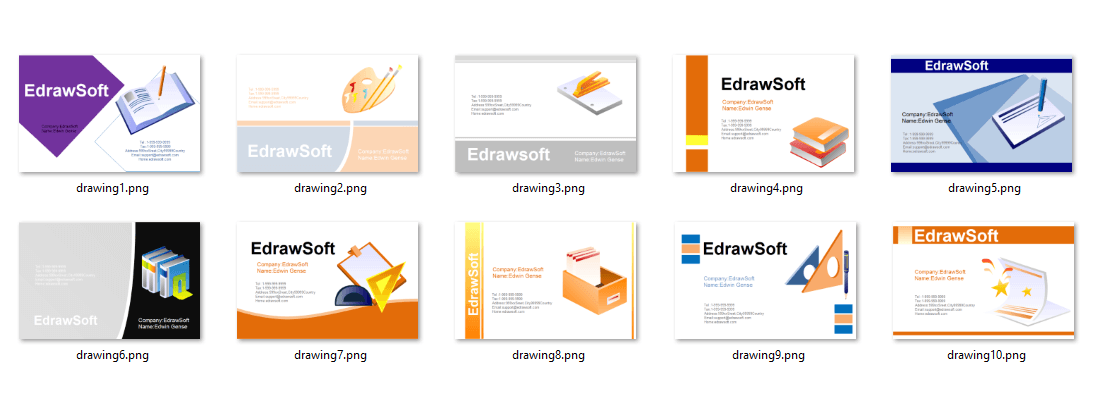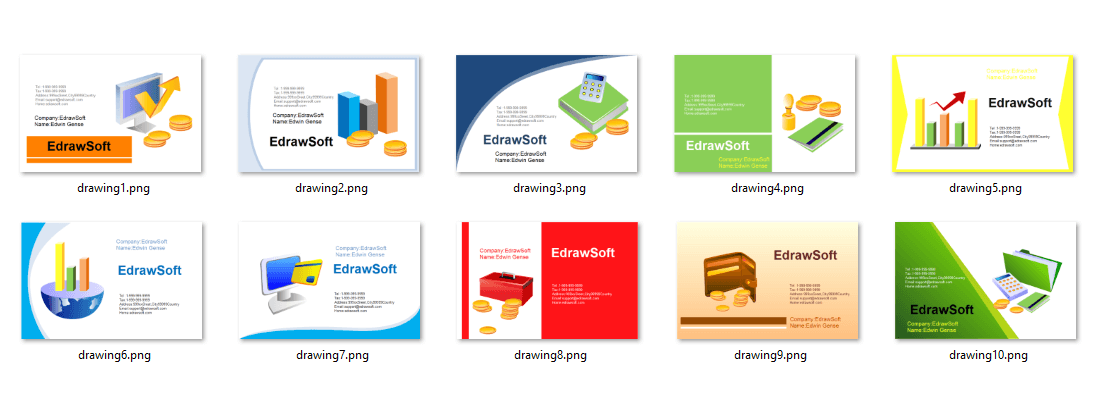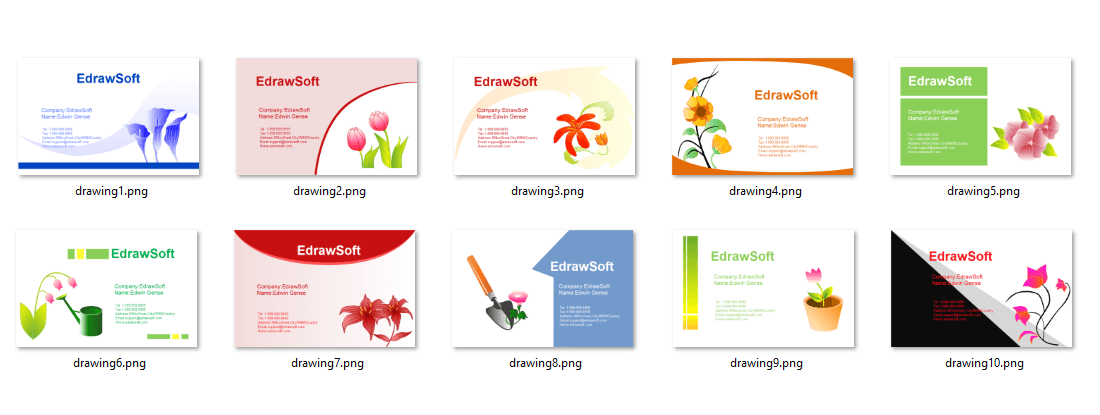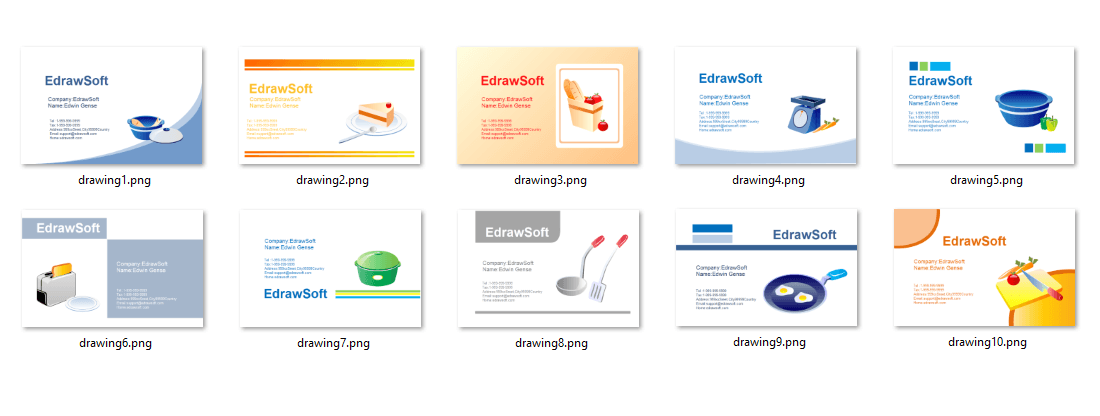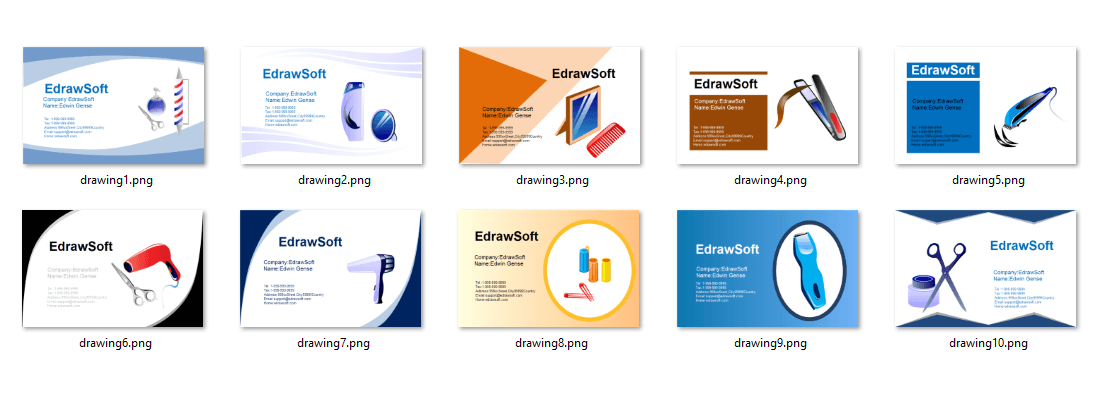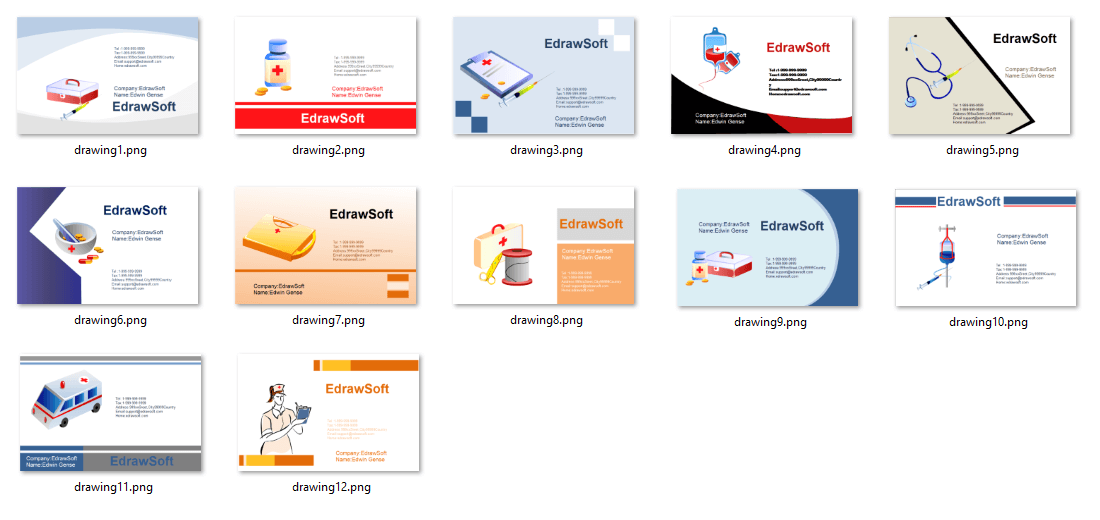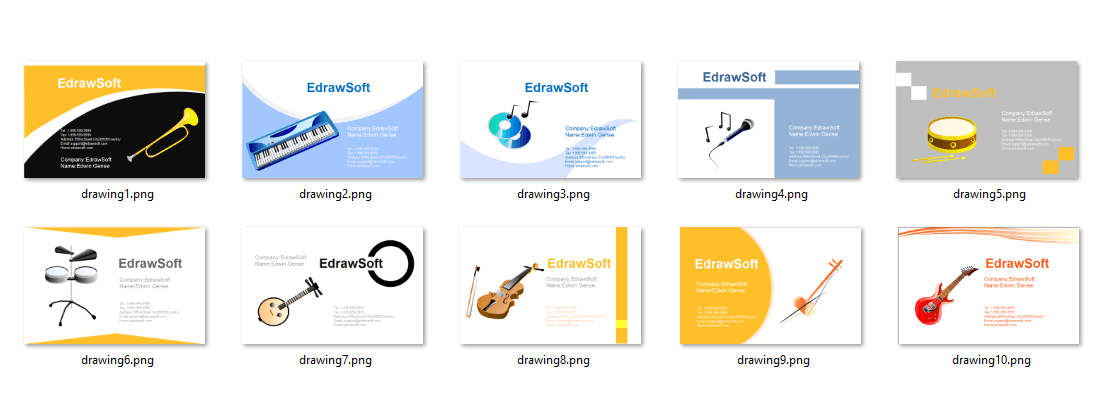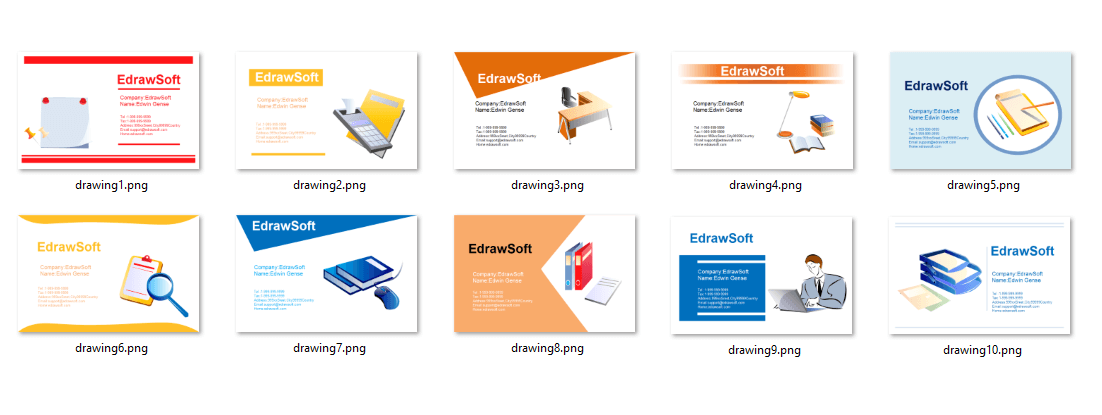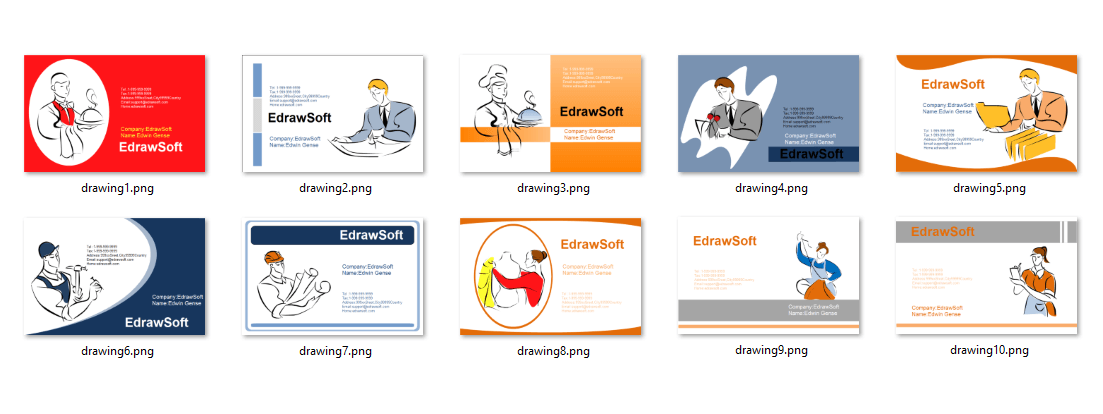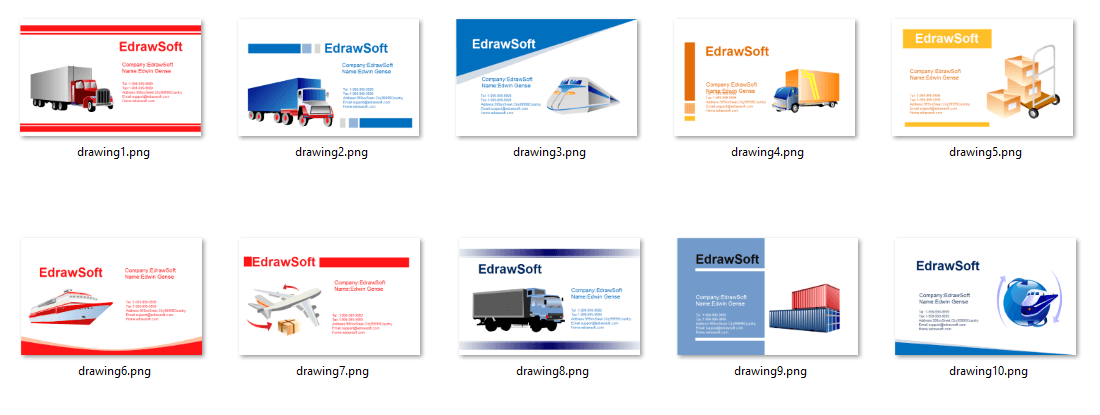200+ Free Business Card Templates
Imagine you went to meet a potential client or a potential investor that likes to invest in your company, and at the end of the meeting, you didn't leave your watermark with them. Then how would they contact you again?
It would not have happened if you had a business card. Business cards are an important aspect of growing your business. It's like the memory you leave to the potential people for your business. In this digital era, both hardcopy and softcopy of your business card are important.
The softcopy is the social site of your business like your Instagram, Facebook, LinkedIn page, etc. The hardcopy is more vital than the softcopy because it reminds the person about your business. With the help of the business card, the people interact with your business, so make sure it contains all the things it should have.
Contents
What is a Business Card?
The business card is the stamp of your business or a piece of card. You leave it with the people after meeting them to contact you back. The business card usually comes in two forms. The horizontal and the vertical business card. Both types of the card contain the same information, and nothing is new besides the changed axis.
The business card contains the logo of your business and a little phrase that best describes your business. Then it shows the necessary information about your business that helps people to interact with you back.
When to Use it?
You use the business card when you want to meet the business clients and the investors that would invest in your business for its growth. You simply leave it with the people at the end of communication or meeting so they would call you back in the time of need.
General Business Card Size
The general size of both the horizontal and vertical business card size and dimension is 3.5 inches by 2 inches. The size of the business card was set at this dimension because it was the idea that the size of the card should be the same as of the credit, debit, or license card so it can easily be put in the wallet.
Business Card Templates
Free feature-rich business card templates help you create amazing cards in a matter of minutes and print them right-away. Here offers free, feature-rich business card templates to help you design amazing cards in a matter of minutes and print them at once -- on your own printer. Want to see the look of your business card? Download some samples of business cards designed by this business card creator - EdrawMax!
All the business cards can be edited in EdrawMax. You can also use the clip art in the business card for other drawings. These symbols are vector element created by Edraw drawing tools. So it's easy to change the color and style.
Business Cards with Abstract Design
Girly Style Business Card
Texture Style Business Card
Contrast Style Business Card
Blue Business Card
Yellow Business Card
Green Business Card
Gray Business Card
Animal Business Card
Architecture Business Card
Beautiful Business Card
Computer Business Card
Education Business Card
Finance Business Card
Flower Business Card
Food Business Card
Hairdressing Business Card
Medical Business Card
Music Business Card
Office Business Card
Science Business Card
Service Business Card
Sport Business Card
Traffic Business Card
What Should be on a Business Card?
In this section, we will tell you some necessary things that should be on the business cards to grow the business. These things should apply to both the vertical and horizontal business cards.
- The Company Logo: The company logo is the primary identity of the business that should not be neglected at any cause or shape. Consult the best logo designers and urge them to design a unique and appealing logo for your business that will be published on your business card.
- The Slogan: To add creativity to your business identity and card, always set the unique and best little phrase on the cards that best describes your business. For example, the little phrase that describes the Mercedes organization is The Best or Nothing.
- Business Location: The central part of the business card is your business location. Add the correct and complete address with the nearby point on the business card to not create any hurdle for anyone to locate you. If you don't have any physical location, add the links or usernames of your social media sites like your website, Facebook, Twitter, Instagram, LinkedIn, etc. Or if you have both locations then add them.
- The Contact Information: It is also the central part of your business card. Add your business email, contact number that is correct on the card.
How to Design a Business Card?
Tips for Designing Business Cards
- The descriptive and yet small: Try to make a business card that is small in size but descriptive. Elaborating more, your business card should define the services you provide. For this, you can add pictures, a logo, and a slogan on the front of the card, and in the back, put the information.
- Add the QR code: You can add the QR code on the business card along with the information. It makes it easy for people to reach by just scanning the QR code quickly. For the safe side, don't forget to add the information that should be on the business card.
- Make your business card attractive: Make your business card eye-catching by adding colors and designs to it. It will attract people more towards the card and then business. Try to add shapes, colors, design patterns, graphics, and everything that attracts people.
- Make it of different shapes: To make it more beautiful, you can make your business card in different shapes from the square and rectangular rounded sides.
How to Edit and Customize Business Card Templates?
You can make your business card easily on the EdrawMax. EdrawMax is the most efficient diagram-making and designing software.
Step 1: Launch the EdrawMax either on the desktop or on the web(EdrawMax Online ). Click on the [Card] and then click on the [Business Card].
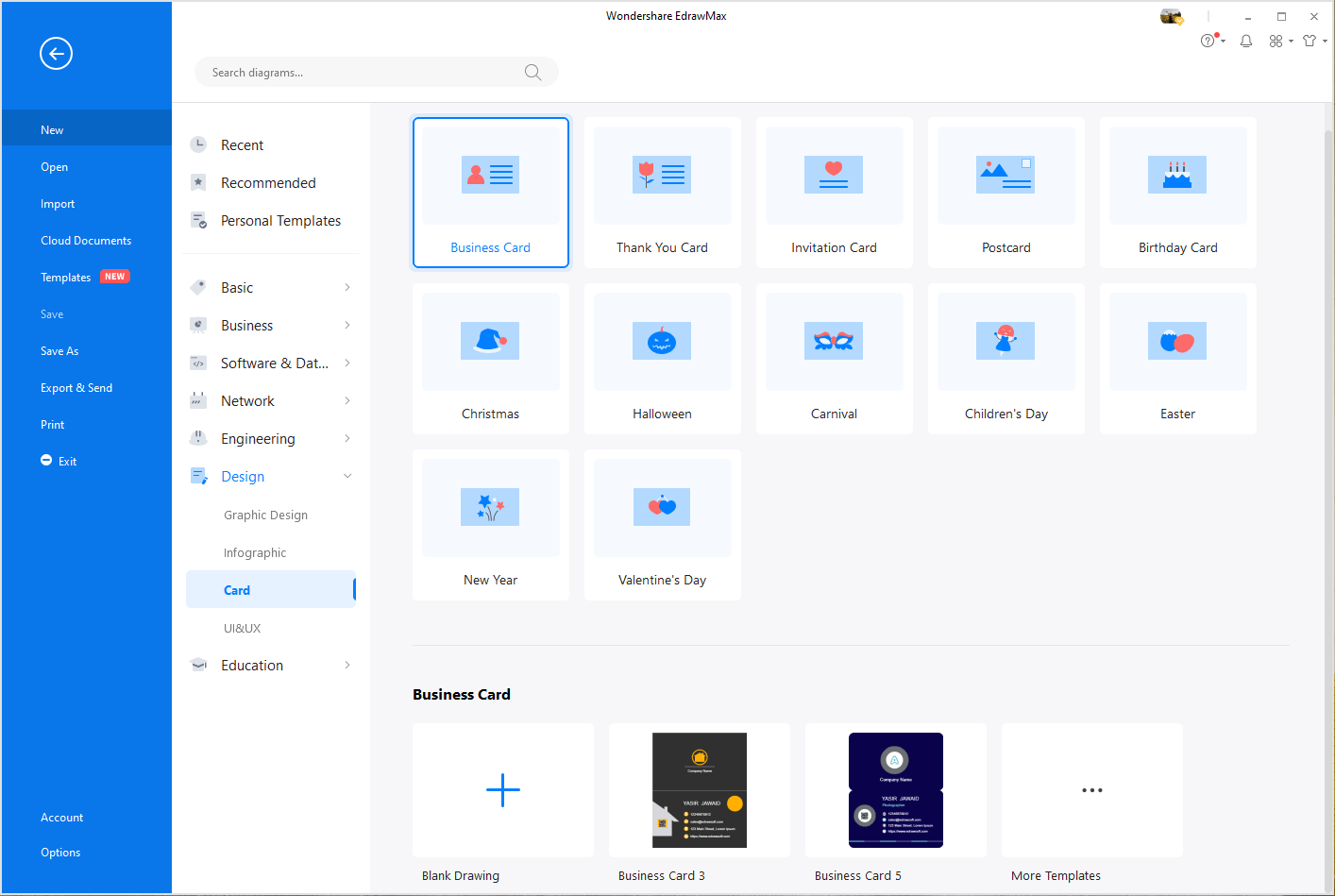
Step 2: Now, you will get the pre-designed business card templates that you can utilize according to your needs. Select the template of your choice. Then you can use the pre-set shapes, symbols, colors, fonts, and graphics and make it beautiful and appealing.
When you open the template in EdrawMax, you can simply edit its layout, text content, font style, text alignment, rotate or clip images to personalize your own cards. You can also insert the QR code into the canvas.
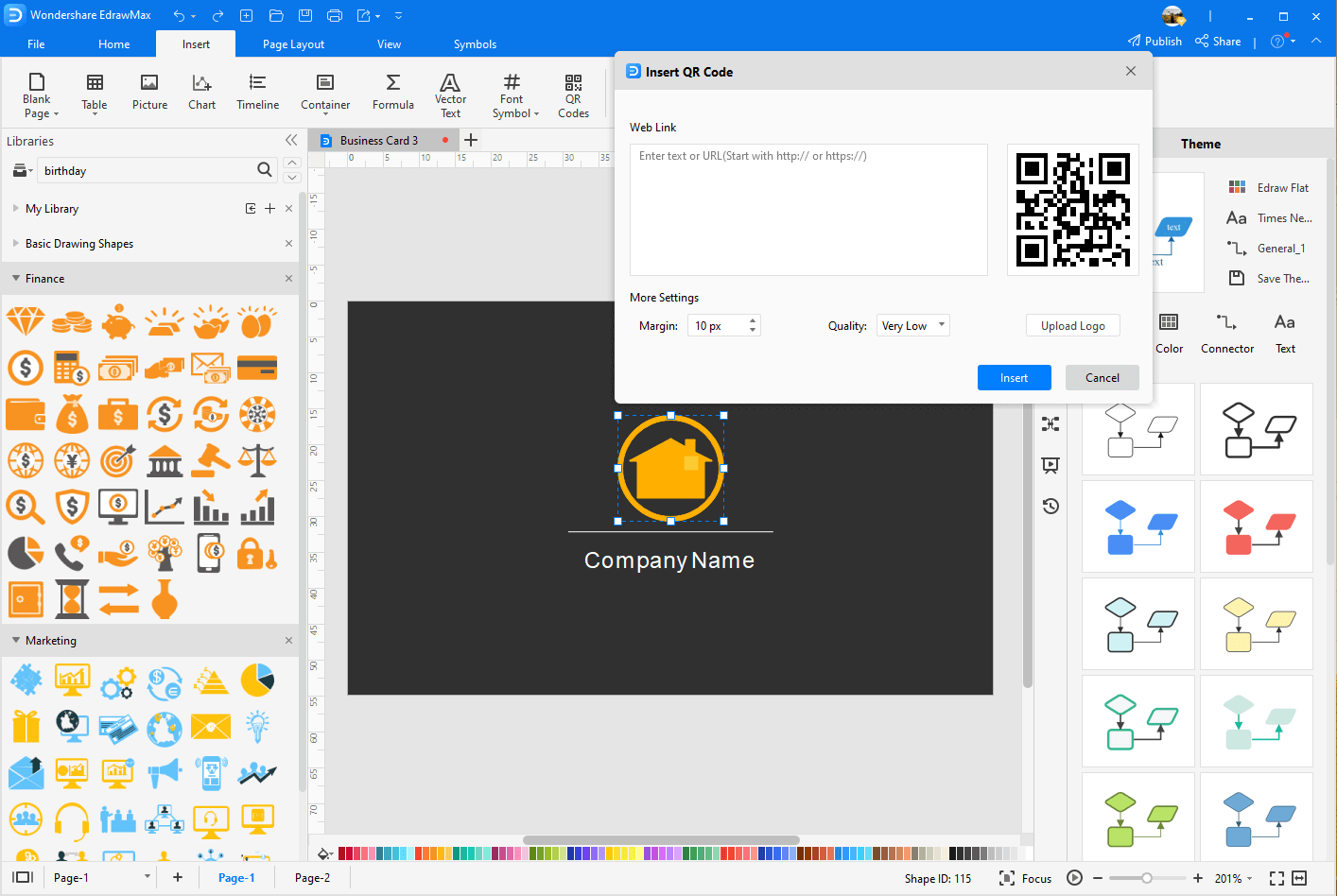
How to Get a Business Card Template for Word/PDF?
For exporting your project, you can click on the [File] button and then the export or import option, and you can also download it. You can also select the [Print] option under the Files section to make your document print.
You can save and export the card to PDF, Word, PowerPoint, HTML, JPG, PNG format, etc. EdrawMax provides many common export options for users, so that they can download and get the cards in the file formats they want.
Find the [Export to Word] option and open your card in the MS Word.
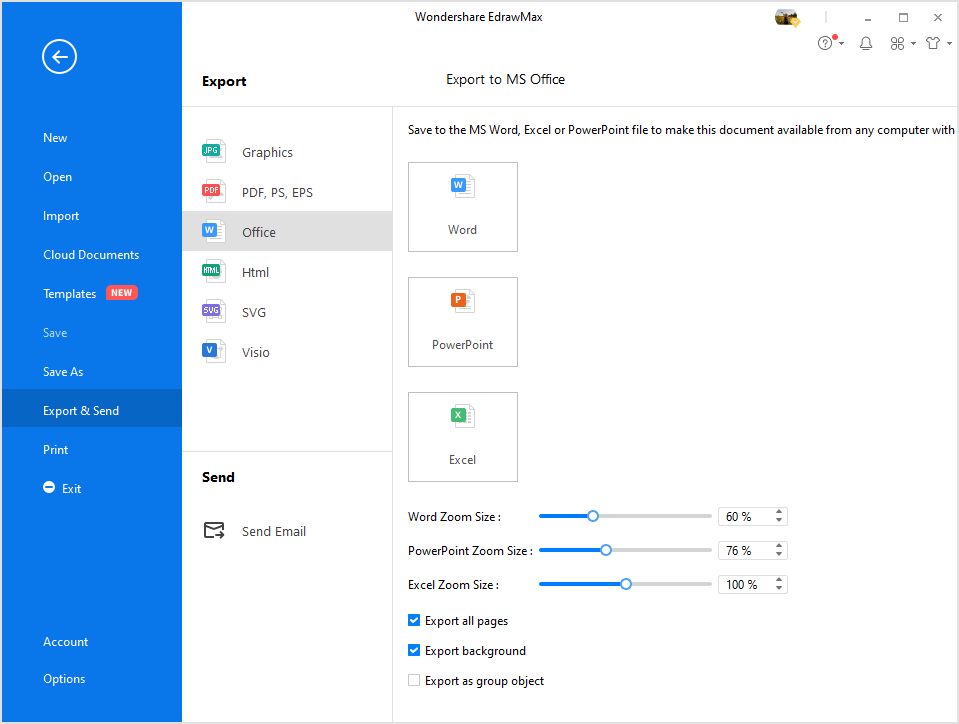
Find the [Export to PDF] option and open your card in the PDF viewer.