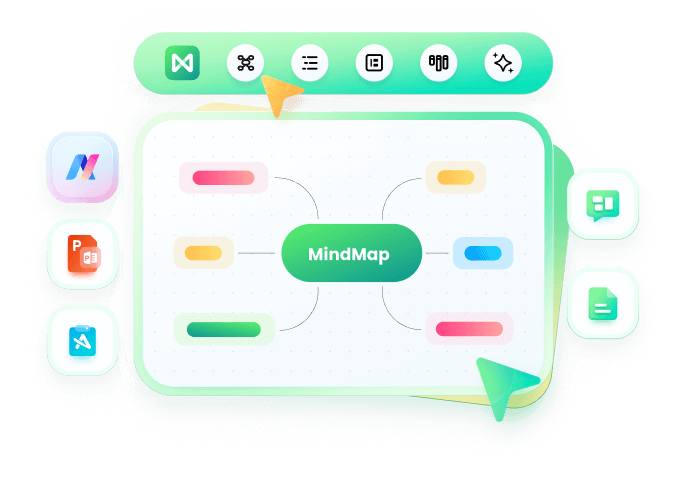Canva is a popular graphic design platform that offers various tools and templates for creating visual content. A mind map is one of the many types of visuals you can create in Canva.
Namely, you can create a mind map in Canva by starting with a blank canvas or by using one of the many available mind map templates. You can then add your main idea to the center of the canvas and use shapes, lines, and text boxes to create branches and subtopics.
Canva mind map also allows you to customize the colors, fonts, and images used in your mind map, making it a versatile and visually appealing way to organize your thoughts and ideas.
Although this tool is incredibly popular among internet users, there are many other high-quality mind map makers online. Here is a closer look at some of the best Canva mind map alternatives and competitors you might want to check out in 2023.
Best Canva mind map alternatives in 2023
A high-quality mind map maker allows you to create mind maps quickly and efficiently. That means the tool is intuitive and easy to use. In addition to that, a good mind map tool is flexible and customizable, allowing users to choose from pre-made templates or create their unique mind map designs from scratch.
Even though Canva checks all the boxes, maybe you want to see what else is out there. People have different preferences and needs, so they are looking for different features in the mind-mapping tools they’re using. Canva is a great tool indeed, but one of these top 10 Canva mind map alternatives might be just what you need to try out in 2023.
- EdrawMind – Best option overall
- ClickUp – Best for seamless mind map creation
- GitMind – Best for brainstorming
- Visme – Best for vibrant mind maps
- Miro – Best for enhanced security
- Cacoo – Best for collaborative tasks
- ConceptDraw MINDMAP
- Bubbl.us
- MindManager
Top 10 Canva mind map alternatives to try
As previously mentioned, there are plenty of Canva mindmap alternatives out there. Each tool is unique in its own way, so you need to learn as much as possible about Canva’s competitors to find the one that best suits your needs.
Here are the top 10 recommendations you should check out.
1. EdrawMind – Best option overall

EdrawMind is a professional and user-friendly mind-mapping software designed to help users create, organize, and present ideas and information visually. The software offers a range of tools and features for creating various visual diagrams, including mind maps, concept maps, flowcharts, organizational charts, and more.
As a highly versatile tool, EdrawMind is undoubtedly one of the best solutions you can pick as a Canva mind map alternative. It has everything you need to create a detailed and cohesive mind map for any goal or purpose. With that in mind, it’s not surprising to see EdrawMind take the first spot on this list.
Best Features:
- Ease of use: With EdrawMind, users can create and customize their own mind maps with ease, using various styles, templates, and themes. The software offers a drag-and-drop interface, making it easy to add and move nodes, branches, and connections. Users can also add images, icons, and links to their mind map to enhance their visual appeal and create a more engaging experience.
- Integration and collaboration: EdrawMind offers collaboration tools that enable users to share and work on mind maps together in real-time. It also provides a range of export options, allowing users to save their mind maps in various formats, such as PDF, Word, Excel, and PowerPoint.
- Availability: The software is available for both Windows and Mac operating systems and offers mobile versions for iOS and Android devices, allowing users to access their mind maps from anywhere at any time.
Pros & Cons:
Pros:
-
Users can choose from numerous connection styles and node shapes;
-
Ability to export mind maps as PDF, JPG, and PNG files;
-
A mobile app is available for iOS and Android devices.
Cons:
-
Some modes and options are available only to the Pro version users;
-
File importing is available only from Edraw Max, and MindManager.
Pricing:
EdrawMind offers a range of pricing options, including a free trial, a one-time purchase, and a subscription-based model. This mind-mapping software offers a free version with limited features too. As for the plans, the company has prepared different pricing plans depending on how you’re planning to use EdrawMind.
Individual:
- Subscription Plan: $59 per year
- Lifetime Plan: $118 one-time payment
- Lifetime Bundle Plan: $245 one-time payment
Team and business:
- Team Annual Plan: $335.75 per year
- Business Plan: custom pricing
Education:
- Semi-Annual Plan: $62 every 6 months
- Annual Plan: $85 per year
- 2-Year Plan: $139 one-time payment
2. ClickUp – Best for seamless mind map creation
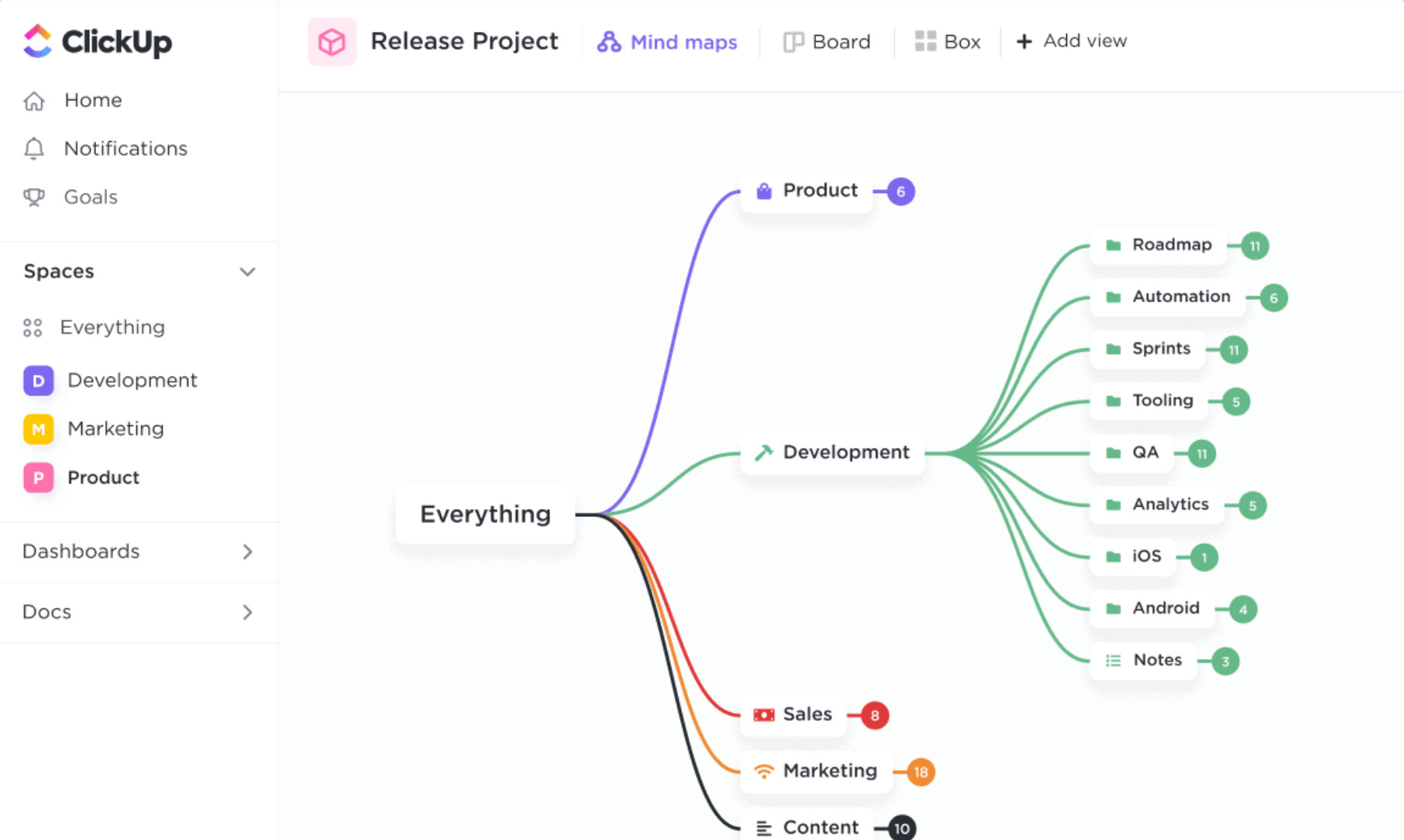
ClickUp is a cloud-based productivity and project management software primarily designed to help teams collaborate and manage their tasks and projects more efficiently with the help of a single app.
The tool offers a wide range of features, including task management, time tracking, project management, team collaboration, and reporting. After all, it’s one of the highest-rated project management software solutions out there.
In addition to that, teams can create and organize mind maps for their tasks, which will help them manage their projects quite effectively. The mind-mapping tool allows users to translate their ideas into creative and easily-understandable mind maps.
Best Features:
- Seamless task and project management: ClickUp offers a powerful and flexible task and project management system that allows users to create comprehensive and easily-understandable mind maps.
- Customization: ClickUp provides a high degree of customization, allowing you to customize your mind maps and other workflows to suit your team’s needs.
- Third-party integrations: ClickUp offers integrations with a various other tools and services, including Slack, Google Drive, Dropbox, Trello, and many more. The software is highly customizable, allowing users to create their own task and project templates, custom fields, and workflows.
Pros & Cons:
Pros:
-
Full Workflows available for projects and systems;
-
Multiple views and filters perfect for specific needs;
-
Automation of numerous features.
Cons:
-
Dashboards could be more customizable;
-
Slightly slow UI speed;
-
Whiteboards could be improved for better mind mapping.
Pricing:
With multiple different pricing plans, ClickUp has a plan for you regardless if you’re looking for a tool with the most basic features or if you need access to more advanced options.
| Plan Name | Subscription Pricing | |
|---|---|---|
| Free | Free forever | |
| Unlimited | $5 per member per month (billed annually) | $9 per member per month (billed monthly) |
| Business | $12 per member per month (billed annually) | $19 per member per month (billed monthly) |
3. GitMind – Best for brainstorming
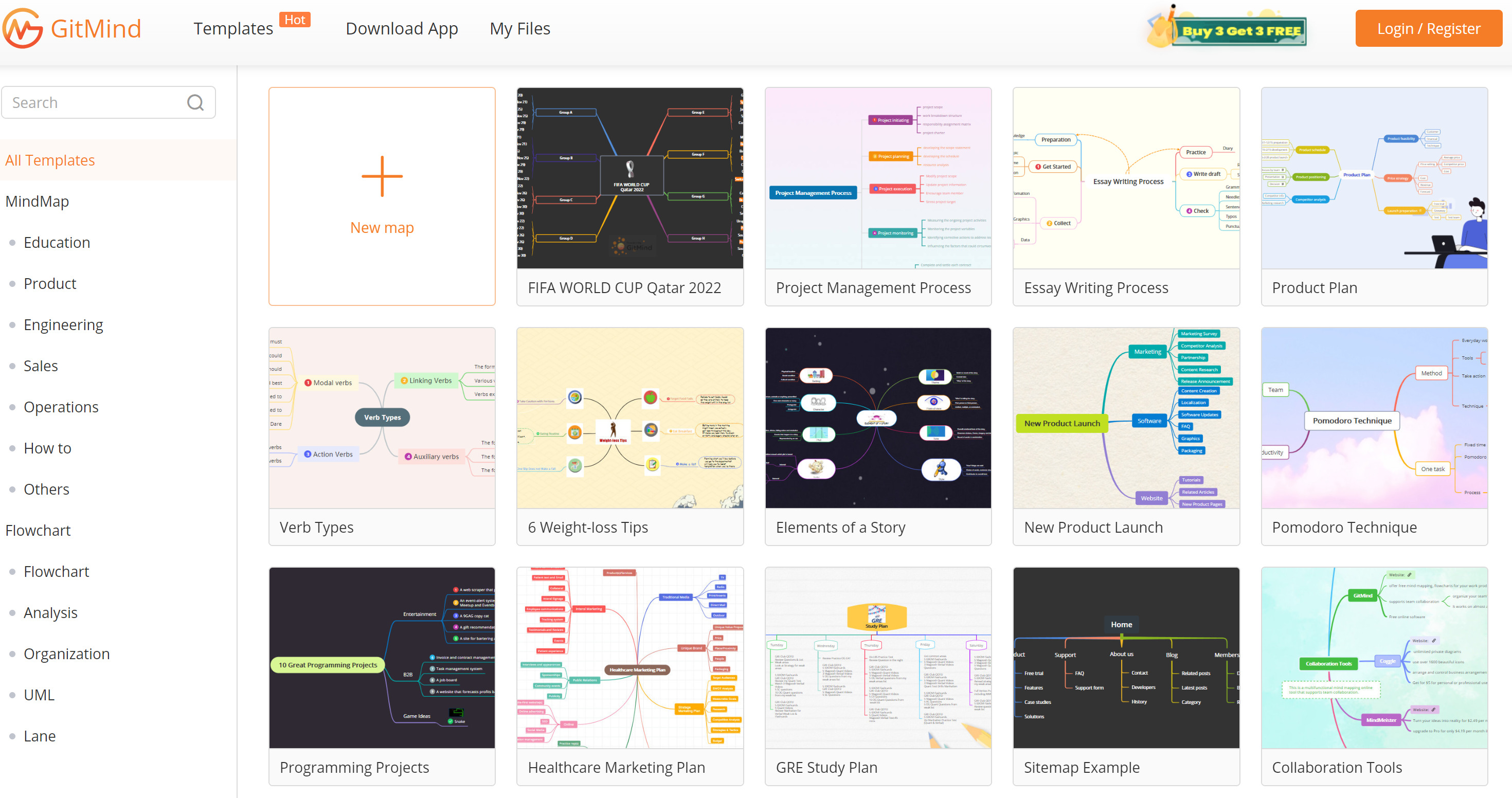
GitMind is a free online mind-mapping tool that allows users to visually organize their ideas, thoughts, and information in a hierarchical tree structure. It offers a range of features that make creating and customizing mind maps a breeze.
This user-friendly and versatile tool offers a range of features to help users create and customize mind maps to suit their needs. That makes GitMind ideal for students, professionals, and creative thinkers. Whatever your ultimate goal is, GitMind can help you visualize and organize your ideas in a way that’s both fun and effective.
Best Features:
- Impressive customization: GitMind provides a range of customization options, including font styles, colors, themes, and icons, enabling users to create mind maps that reflect their individual styles. By creating a unique mind map, it’s much easier to enjoy all of its benefits.
- Seamless collaboration: GitMind allows multiple users to collaborate on the same mind map in real-time, making it ideal for team brainstorming and project management. The brainstorming sessions will never be faster!
- Platform compatibility: GitMind is compatible with multiple platforms, including Windows, macOS, Linux, and web browsers, making it accessible to a wide range of users.
Pros & Cons:
Pros:
-
Possibility to export mind maps as PDF, PNG, or MindManager files;
-
Plenty of ready-made templates to choose from;
-
Users can make flowcharts too.
Cons:
-
Not all templates are suitable and reliable;
-
The software can be too demanding at times;
-
The print function isn’t available.
Pricing:
GitMind has prepared pricing plans for its individual and business users. So, whether you’re working individually or as a part of a larger team, GitMind is an excellent choice since it’s affordable compared to other similar tools.
| Plan Name | Subscription Pricing | |||
|---|---|---|---|---|
| Individual | Basic: Free | Monthly: $9 per month | Annual: $4.08 per month | 3 Year: $1.1 per month |
| Business | Custom pricing | |||
4. Visme – Best for vibrant mind maps
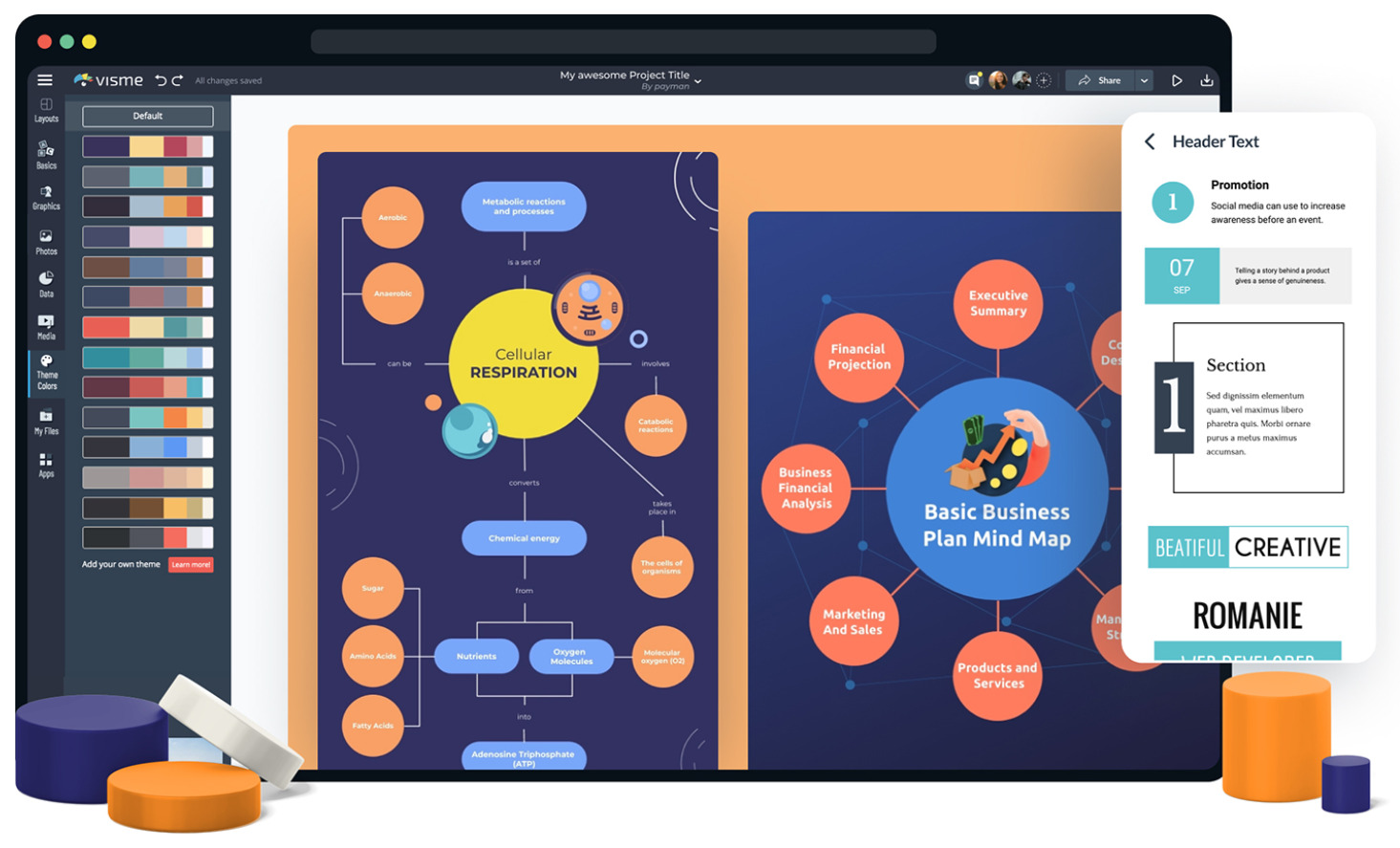
Visme is a cloud-based visual content creation platform that offers a range of tools to help users create and publish various types of visual content, including mind maps. Visme takes the complex process of creating a mind map and turns it into a fast and simple task by providing its clients with the ultimate mind-mapping tool.
This solution provides users with a simple and intuitive way to create, organize, and share their ideas and information visually. Such features make Visme an outstanding platform for everyone who wants to create digital mind maps and experience all their advantages.
Best Features:
- Impeccable customization: Visme’s mind mapping tool allows users to customize their mind maps using a range of pre-built templates, fonts, colors, and icons. Users can also upload their own images, logos, and other branding elements to make a long-lasting impression.
- Interactivity: The mind mapping tool by Visme allows users to add interactive elements, such as hyperlinks, videos, and audio, to their mind maps, making them more engaging and interactive, even with those who simply view the mind map.
- Analytics: Visme provides users with analytics to track the performance of their mind maps, including views, clicks, and engagement rates. It’s an outstanding feature for all businesses.
Pros & Cons:
Pros:
-
An easy-to-use tool with excellent features;
-
Ideal for creating social media posts and infographics;
-
Vibrant and engaging designs.
Cons:
-
The pre-built templates are often too generic;
-
Some functionalities are too complex to understand;
-
Occasional formatting errors.
Pricing:
Whether you’re a beginner, professional, or team member, Visme has a subscription plan that will enable you to create better visual content.
| Plan Name | Subscription Pricing | |
|---|---|---|
| Basic | Free | |
| Starter | $12.25 per month (billed annually) | $29 per month (billed monthly) |
| Pro | $24.75 per month (billed annually) | $59 per month (billed monthly) |
| Visme for Teams | Custom pricing | |
5. Miro – Best for enhanced security

Miro is a collaborative online whiteboarding platform that offers several visual collaboration tools, including mind mapping. A Miro mind map is a type of diagram that helps users visualize information and ideas in a hierarchical, non-linear format.
Miro’s mind mapping feature allows users to create, edit, and share mind maps with others in real-time. Users can add text, images, and other multimedia elements to their mind maps and quickly rearrange and connect ideas to create a clear and organized visualization of their thoughts.
Miro’s mind mapping feature also allows for collaboration and teamwork, as multiple users can work on the same mind map simultaneously from anywhere in the world. That makes it a useful tool for brainstorming sessions, project planning, and other collaborative endeavors.
Best Features:
- Whiteboard: A great way to improve a mind-mapping tool is to introduce a whiteboard feature that serves as an additional source of ideas and inspiration. With Miro’s whiteboard, you can quickly note down any crucial information related to your project and keep the mind map organized.
- Miro for devices: Whether you’re using a mobile phone, tablet, desktop, or an interactive display, Miro will work flawlessly. That’s because Miro is designed to work with all these devices, and its compatibility is one of the solution’s key features.
- Enhanced security: The enterprise-grade protection implemented by Miro keeps all the users’ data safe. By following all the global security standards, this mind-mapping software is perfect for creating new projects and working on fresh ideas for your brand.
Pros & Cons:
Pros:
-
Terrific interface design that improves user experience;
-
Useful pre-made templates;
-
Outstanding for collaborative tasks and teams.
Cons:
-
Limited features for free users;
-
New users might need some time to understand the tool.
Pricing:
Miro has prepared four pricing plans for its users, one of which is entirely free to use.
| Plan Name | Subscription Pricing | |
|---|---|---|
| Basic | Free | |
| Starter | $8 per user per month (billed annually) | $10 per user per month (billed monthly) |
| Business | $16 per user per month (billed annually) | $20 per user per month (billed monthly) |
| Enterprise | Custom pricing | |
6. Cacoo – Best for collaborative tasks

Cacoo is an online tool that allows you to create and collaborate on various types of diagrams and charts, including mind maps.
With Cacoo’s mind mapping feature, you can create a visual representation of your thoughts and ideas by placing the main idea in the center of the map and connecting it to related ideas with branches. You can also add images, icons, and colors to make your mind map more engaging and memorable.
Cacoo’s mind map tool allows you to collaborate with others in real-time, making it an ideal tool for team brainstorming sessions or group projects. You can also export your mind map to various file formats, including PDF, PNG, and SVG, to share it with others or to use it in presentations or reports.
Best Features:
- Multi-user editing: Teams can work on mind maps and diagrams simultaneously, as Cacoo supports multi-user editing. The best thing is that the company ensured no users experience lag while working simultaneously, so productivity and efficiency are guaranteed.
- In-app video and chat: Something that not many other platforms offer is in-app video and chat. Namely, users can chat together over video and brainstorm mind map ideas. For remote teams, this simulates a real-life collaboration environment.
- Revision history: Cacoo saves all versions of your diagrams and mind maps, so you can go back to the previous versions at any time. This feature also allows you to track changes over time and use the available information to measure the project’s progress.
Pros & Cons:
Pros:
-
Easy to create visually-appealing mind maps;
-
Intuitive interface with plenty of useful templates;
-
Plenty of export and transfer options.
Cons:
-
Selecting elements and moving cells is tricky;
-
There’s no offline version available.
Pricing:
Cacoo’s available in three pricing options – Free, Pro, and Team.
| Plan Name | Subscription Pricing |
|---|---|
| Basic | Free |
| Pro | For a single user, $6 per month |
| Team | Up to 1,000 users, $6 per user per month |
7. ConceptDraw MINDMAP

Continuing with the leading mind map Canva alternatives, ConceptDraw MINDMAP is yet another outstanding option. It’s a powerful and user-friendly mind-mapping software developed by CS Odessa. It allows users to create visual diagrams that represent their ideas and thought processes, as well as brainstorming sessions, project plans, and presentations.
The software offers a range of features, including creating different types of diagrams, mind maps, concept maps, and flowcharts. Users can also add text, images, links, notes, and attachments to their diagrams and export them to various file formats, including PDF, HTML, and Microsoft PowerPoint.
ConceptDraw MINDMAP is used by individuals and teams in different industries, including education, business, and government. It is available for both Mac and Windows operating systems and comes in several editions, including a free trial version and a professional edition with additional features.
Best Features:
- Plenty of features: ConceptDraw MINDMAP offers an extensive set of solutions for building and designing mind maps that illustrate thought processes intuitively and comprehensively.
- Document formats and styles: Users of this powerful mind-mapping tool can use the platform to generate all kinds of document formats and styles. Mind maps can be exported into Microsoft PowerPoint or Web pages.
- Project planning: Mind maps are already a popular choice for teams that are planning a new project, but ConceptDraw MINDMAP takes this to a whole another level. Users can create mind maps with branches containing various project parameters, such as dates, duration, executors, percent completed, and more.
Pros & Cons:
Pros:
-
Easy to illustrate topics, subtopics, and other relations graphically;
-
Mind maps are exported with just a few clicks;
-
Streamlined creation of business slideshows in the platform.
Cons:
-
Limited tools for the free version users;
-
A slightly chaotic interface.
Pricing:
ConceptDraw MINDMAP offers a unique pricing concept. Instead of offering its services as part of a subscription plan, users need to purchase the tool. However, once they do that, they can use it forever.
| Plan Name | Subscription Pricing |
|---|---|
| One license | $199 |
| Five licenses | $920.5 |
| Ten licenses | $1,692 |
8. Bubbl.us
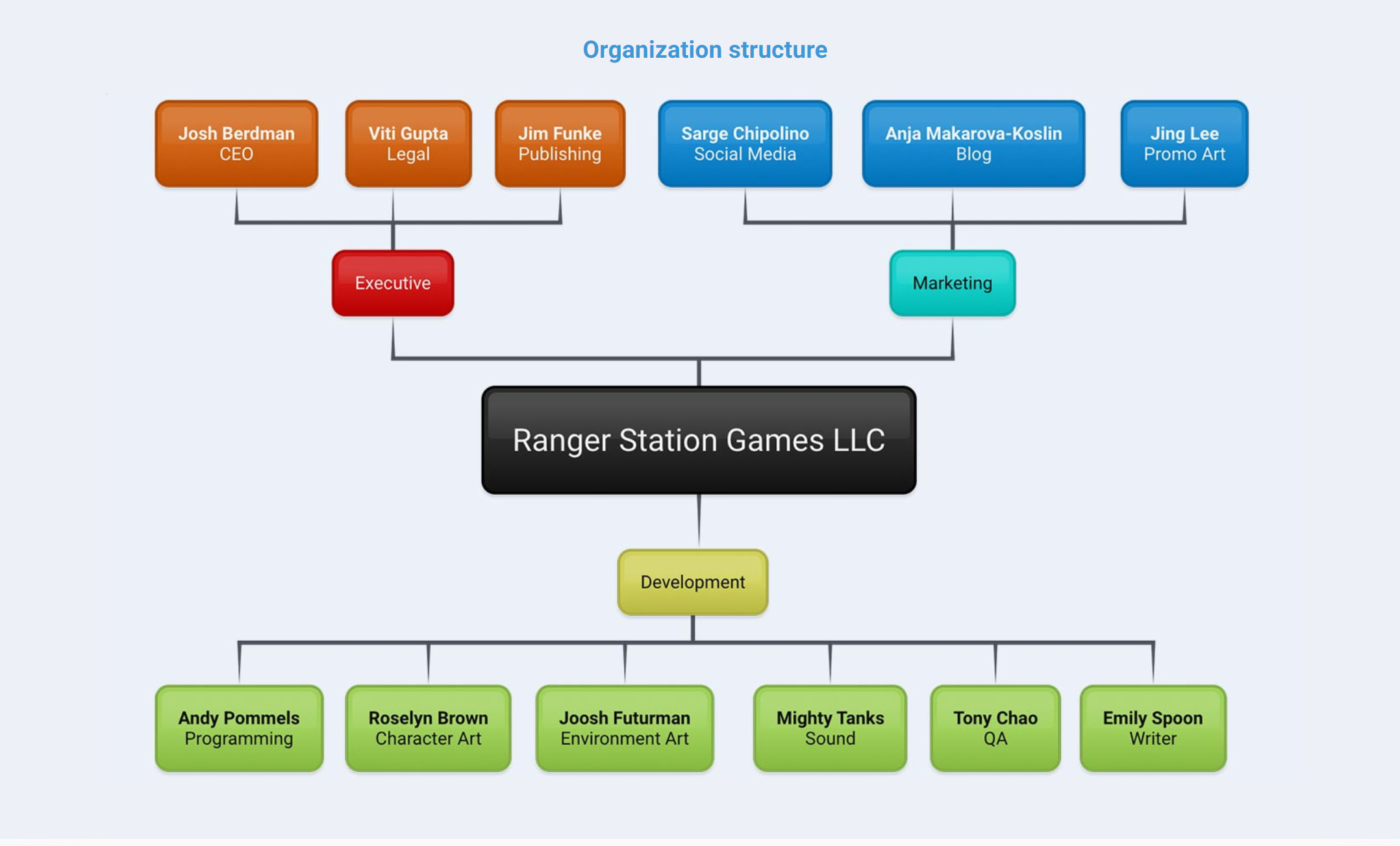
Bubbl.us is yet another web-based mind-mapping and brainstorming tool. It’s simple and intuitive, which is just what everyone needs from a tool used for brainstorming sessions, project planning, and organizing information.
Bubbl.us is cloud-based, so users can access their diagrams from any device with an internet connection. It also offers collaboration features, allowing multiple users to work on the same chart in real-time. Simply put, Bubbl.us has everything you need from a mind-mapping tool. Whether you’re an individual user or part of a larger team, Bubbl.us has everything in store for you.
Best Features:
- Seamless creation of mind maps: Users can create their diagrams by adding nodes, which can be connected to other nodes through lines or arrows. Each node can contain text, images, links, or notes, allowing users to include as much information as needed.
- Customization of inserted data:The diagrams can be customized with different colors, fonts, and styles to make them more visually appealing. When a tool like Bubbl.us allows you to customize inserted data, it’s much easier to create detailed mind maps.
- Creative collaboration: The diversity of experiences and perspectives contributes to the quality of the final product. By supporting creative collaboration, Bubbl.us helps its users work on projects and tasks seamlessly.
Pros & Cons:
Pros:
-
An easy-to-use tool;
-
Colorful and engaging mind maps;
-
Web-based platform.
Cons:
-
Slightly outdated visuals;
-
Limited integrations.
Pricing:
Bubbl.us offers the following pricing plans to its users:
| Plan Name | Subscription Pricing | |
|---|---|---|
| Free | Free to use | |
| Premium | $4.91 per month | $59 billed annually |
| Team | Custom pricing | |
9. MindManager

Last but not least, MindManager is a software tool for visualizing and organizing information in a structured and hierarchical way. It allows users to create interactive diagrams, flowcharts, mind maps, and other visual representations of ideas and concepts.
MindManager is often used for brainstorming, project planning, task management, and knowledge management. The software provides a range of features, including adding text, images, hyperlinks, and notes to each element of the diagram, as well as exporting the diagram to other formats, such as Word, Excel, and PowerPoint.
It’s available for both Windows and Mac operating systems.
Best Features:
- Easy creation of mind maps: MindManager allows its users to create a mind map or chart from scratch. If you’re in a rush, you can always implement one of the 25+ in-built templates and create a comprehensive mind map in a blink of an eye.
- Gantt chart functionality: Gantt charts are incredibly popular among teams who want to map project timelines. With this functionality, users can track their tasks and projects much more effectively and plan for their future accordingly.
- MAP 3 add-in: This particular add-in lets users implement algebraic calculations and plenty of other functions that make mind maps a lot more informative.
Pros & Cons:
Pros:
-
Step-by-step guides and tutorials for seamless onboarding;
-
Ability to create charts, flowcharts, concept maps, and many other mind map alternatives;
-
Functional keyboard shortcuts for easy creation of mind maps.
Cons:
-
There’s no free version available;
-
A limited selection of icons and images;
-
A slightly outdated interface.
Pricing:
MindManager has three different pricing plans for its customer base. Users can choose from Essentials, Professional, and Enterprise.
| Plan Name | Subscription Pricing |
|---|---|
| Essentials | €121.77 per year |
| Professional | €220.17 per year |
| Enterprise | Custom pricing |
How to choose the right Canva mind map alternative
When looking for a Canva mind map alternative, you have to consider several factors to determine which mind-mapping tool you should go with. Mind mapping solutions can differ in the number of features, sharing capabilities, mind map customization options, and price.
Here’s how to choose the right alternative based on these criteria.
Number of features
Look for a mind-mapping tool that offers all the features you need. Some popular features include adding images and links, collaboration options, and exporting your mind map in different formats.
Each tool is different, so each tool is a choice for unique needs. Because of that, you need to carefully assess what you want out of your mind-mapping solution and make your choices accordingly. Make sure the tool you choose has the features you need to create the right kind of mind map.
Sharing capabilities
Sharing capabilities are essential, especially for remote teams that heavily rely on tools with features that improve communication and collaboration.
Consider how you plan to share your mind map. Do you want to collaborate with others on the same map, or do you need to share it with a larger audience? Look for a tool that offers easy sharing options, such as the ability to share a link or embed the map on a website.
Even if you’re notworking as a part of a team, you still might benefit from the sharing capabilities these tools come with.
Mind map customization options
Customization, personalization, and flexibility are undoubtedly the key features everyone looks for in any type of software. Without these things, it’s nearly impossible to create a comprehensive and detailed mind map that perfectly sums up your thoughts and ideas.
Therefore, you should choose a tool that offers customization options to match your personal preferences and branding. Look for a tool that allows you to change colors, fonts, and other design elements and lets you add your own images or icons. Some software solutions even allow you to add your brand logo, which can also come in handy.
Price
Finally, let’s not forget the price. The mind-mapping tools come with all kinds of pricing plans. Whether you’re looking for a basic free version or something a bit more advanced, considering the price of the mind map maker Canva alternative is crucial.
If you’re on a budget, go for tools that offer free versions with essential features. Such tools should be more than enough for you to create effective mind maps. Other mind mapping tools require a subscription or one-time payment, but can offer many additional features and advantages over free basic versions.
Compare all the features and their respective pricing plans to find the best fit for you.
Why is EdrawMind the superior mind map maker over Canva?
By examining all the possible Canva mind map alternatives and competitors, it’s safe to say EdrawMind takes the winning spot. Not only is this tool highly versatile and flexible, but it’s also easy to use and navigate. Additionally, the pricing plans are more than reasonable, so everyone can find an appropriate subscription package, regardless of their budget.
| Canva | EdrawMind | |
|---|---|---|
| OS compatibility | ||
| MacBook | No | Yes |
| Windows | No | Yes |
| Linux | No | Yes |
| Linux | Yes | Yes |
| Android | Yes | Yes |
| Web | No | Yes |
| Language compatibility | ||
| English | Yes | Yes |
| German | Yes | Yes |
| French | Yes | Yes |
| Chinese | Yes | Yes |
| Japanese | Yes | Yes |
| Mind-mapping features | ||
| Numbering | Yes | Yes |
| Floating topics | No | Yes |
| Shapes | Yes | Yes |
| Branches | Yes | Yes |
| Background colors | Yes | Yes |
| Background images | Yes | Yes |
| Outline view | No | Yes |
| Mind-mapping themes | Only in Canva Pro | 33 |
| Templates | 250,000+ | Yes |
| Extra mind-mapping features | ||
| Main ideas | Unlimited | Unlimited |
| Callouts | Yes | Yes |
| Boundaries | Yes | Yes |
| Branches | Yes | Yes |
| Marks | Yes | Yes |
| Hyperlinks | Yes | Yes |
| Comments | Yes | Yes |
| Cliparts | 2,000+ | 700+ |
| File export options | ||
| Yes | Yes | |
| HTML | No | Yes |
| Office | No | Yes |
| Overall comparison | ||
| Custom templates | Only with Canva Pro | Yes |
| Diagrams | 100+ | 9+ |
| Encryption | Limited | Guaranteed SSL encryption |
| Cloud storage | 5GB for Free Plan users | 10 GB for Lifetime Plan users |
| Collaboration | Yes | Yes |
| Pricing | ||
| Trial version | Yes | Yes |
| Premium for individuals | $7/month for 5 people | $4.91/month paid annually |
| Premium for teams | $29/user/month | $6.58/user/month |
Overall, it’s safe to say EdrawMind is a better option than Canva if you’re looking for a high-quality mind-mapping tool that will provide you with plenty of helpful features. Getting started with EdrawMind is quite simple since all you have to do is choose a subscription plan and start creating useful mind maps.
Conclusion
Mind mapping is a popular strategy for learning, but the technique also comes in handy when it’s time to brainstorm some business ideas. Whether you’re working on a single task or an entire project, the mind-mapping process can help you organize your thoughts and ideas into a coherent image.
The online marketplace is filled with all kinds of excellent mind-mapping solutions, so all you have to do is pick out your favorite. The top 10 Canva mind map alternatives and competitors mentioned above are definitely worth checking out in 2023.
Generate a mind map with AI
Enter your prompts and let's generate a mind map now