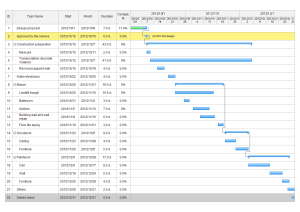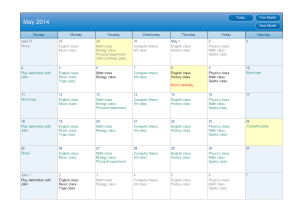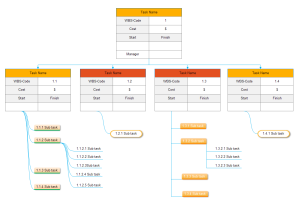Project Timeline
- Part 1: What is the Project Timeline?
- Part 2: Purpose and benefit
- Part 3: What to do before creating a Project Timeline
- Part 4: How to make Project Timeline in EdrawMax
- Part 5: Tips for Making Project Timeline
- Part 6: How long does it take to create a timeline?
- Part 7: Example
- Part 8: More Project Planning Tools
Part 1: What is the Project Timeline?
A project timeline is a visual and priortized list of tasks or activities shown in chronological order. It is composed of a series of tasks with a due date and duration. Due dates and duration, the project timeline can also show a link between tasks to reveal dependencies and preempt any potential blockers.
A project timeline is usually drawn in the form of a horizontal bar chart. Each task is represented with a name and corresponding important dates and durations. Since Project Timelines are critical for the project managers, accuracy is important for the success of a project.
Part 2: Purpose and benefit
Project Timelines are a critical project management tool. They serve many purposes, for example:
- They give the overall view of project duration and dependencies in one glimpse.
- Project Timelines show the breakdown of tasks along with the start and finish date of a task.
- You can view task deadlines.
- It also helps in linking dependent tasks and show the dependency between the tasks.
- Show the breakdown of the project into phases.
- Show the assignment of tasks to respective team members.
A clear and detailed project timeline serves the project at its best. It has benefits on many fronts, including;
-
Easy tracking of project progress
When there is a yardstick, you can measure better.
-
Better time management
Accurate allocation of time to different tasks promotes better time management within the project. A detailed project timeline introduces a discipline in the project where everybody knows what is expected and from whom. There is little guesswork and better responsibility allocation.
-
Constant motivation
A visible and clear timeline can be a constant source of motivation and discipline for the team members. When they know the time left until the due date, they can focus better on finishing the task timely.
-
Priority management
project timeline assigns visible priorities to every task; therefore, it is easier to track activities and make an effort to get done with high priority tasks first.
-
Improved communication
Ideally, there should be a separate communication plan for every project. However, only a project timeline can also play an important role in improved communication. Whenever the project manager or any team member feels that the project is derailing from its expected progress, they can connect immediately. Secondly, the responsible person for every task is mentioned in the timeline. So, the communication is direct without any delays.
Part 3: What to do before creating a Project Timeline
Plan Timeline Management
The foundation of a good project timeline is establishing the procedures, company policies, and documentation guidelines that will be followed during your project. There should be a proper outline for resources available for the project and the contingencies that may arise. There should also be a list of project stakeholders and the responsible personnel for each task, and the people authorized to make changes to the timeline.
A project communication plan is also a critical part of the planning. This plan determines who should be informed whenever there is a change in the schedule.
Identify the project activities and their breakdown
This may sound simple for small projects; however, this is a critical phase for a large scale project as many people will be working on the project. The right approach to divide the activities is also a challenge. The size of the activity will determine the workforce allocation, time, duration and deliverables in future. Work breakdown structure is the result of this phase.
Identify the project activities and their breakdown
This may sound simple for small projects; however, this is a critical phase for a large scale project as many people will be working on the project. The right approach to divide the activities is also a challenge. The size of the activity will determine the workforce allocation, time, duration and deliverables in future. Work breakdown structure is the result of this phase.
Identify Dependencies
Once the work breakdown structure is ready, now you will carefully analyze each activity to identify the dependencies. The first type of dependency is a prerequisite; for example, you cannot wrap a product without doing the quality control check. So, wrapping is dependent on quality control. Then there are other types of dependencies in situations where a group of professionals is working on one task, and after completing it, they can move on to another task. Sometimes, resources dependencies are identified.
Sequence Tasks
Here you will order the tasks without assigning duration and work hours to them. Sequencing tasks allow you to see how the project will be carried on and what activities or deliverable will be available first.
Assign Durations and work hours
Finally, you can estimate and assign time duration to the tasks. Work hours assignment is the next step. Once this phase is done, you have a solid project timeline available to you.
Monitor and Control Mechanism
Last but not least, you need a properly laid out monitoring and control mechanism available for the project. It would be best to determine how frequently and how the team will ensure that the project is on track, on budget and on time.
Part 4: How to make project Timeline in EdrawMax
Step 1: EdrawMax Software
Step 2: Create a New Timeline Document
Go to New>Business and select the Timelines tile from the top of the right pane. Now, click + button from the lower section to create a new timeline document.
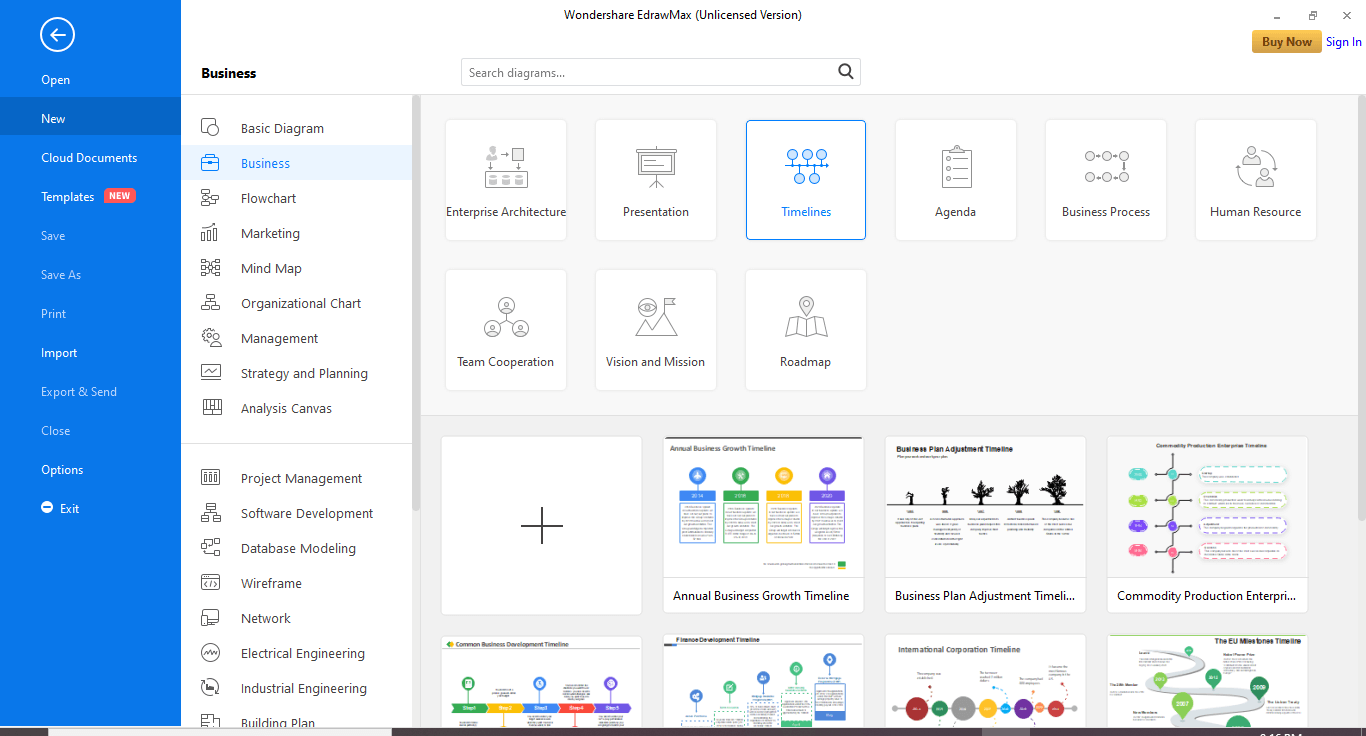
Step 3: Choose a Template
Alternatively, you can also choose any of the available templates to create a document with the basic skeleton of the timeline available to you.
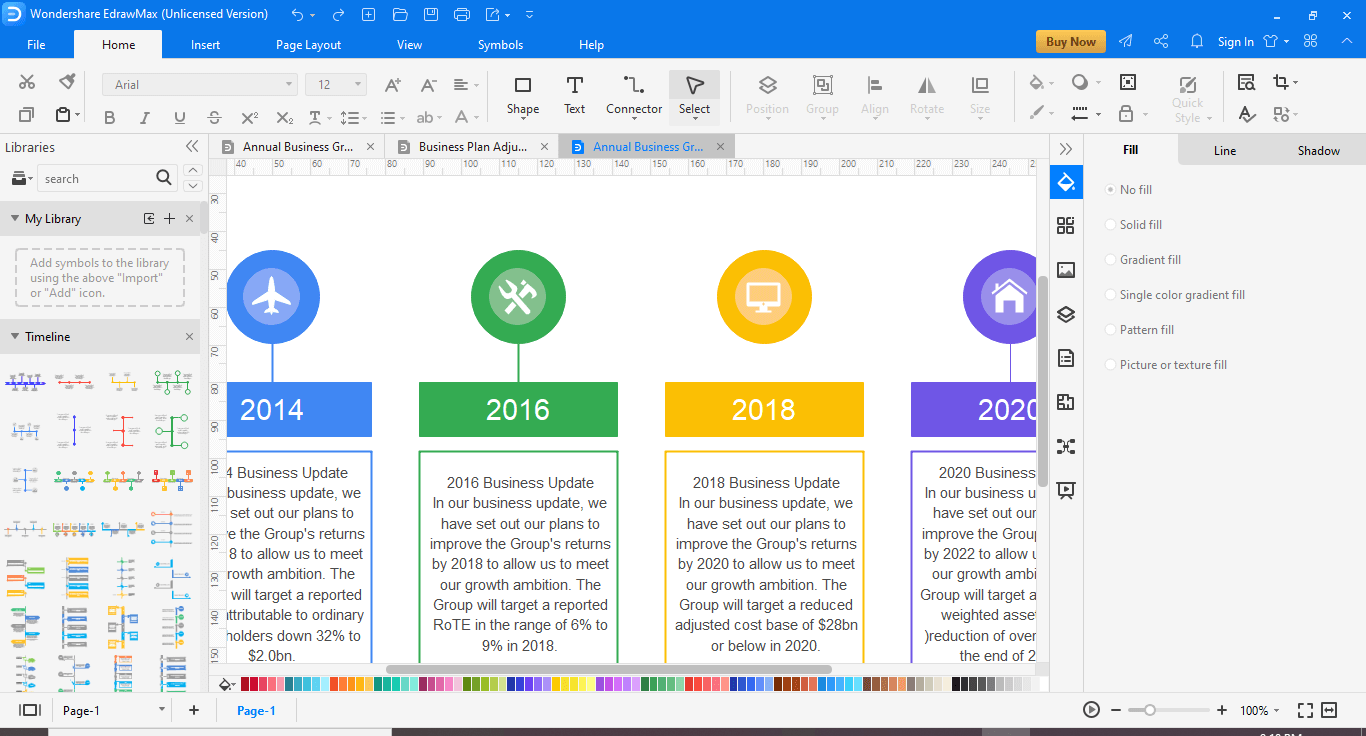
Step 4: Add the Timeline Bar
Click and bring your preferred Timeline Bar from the library in the left to the main document.
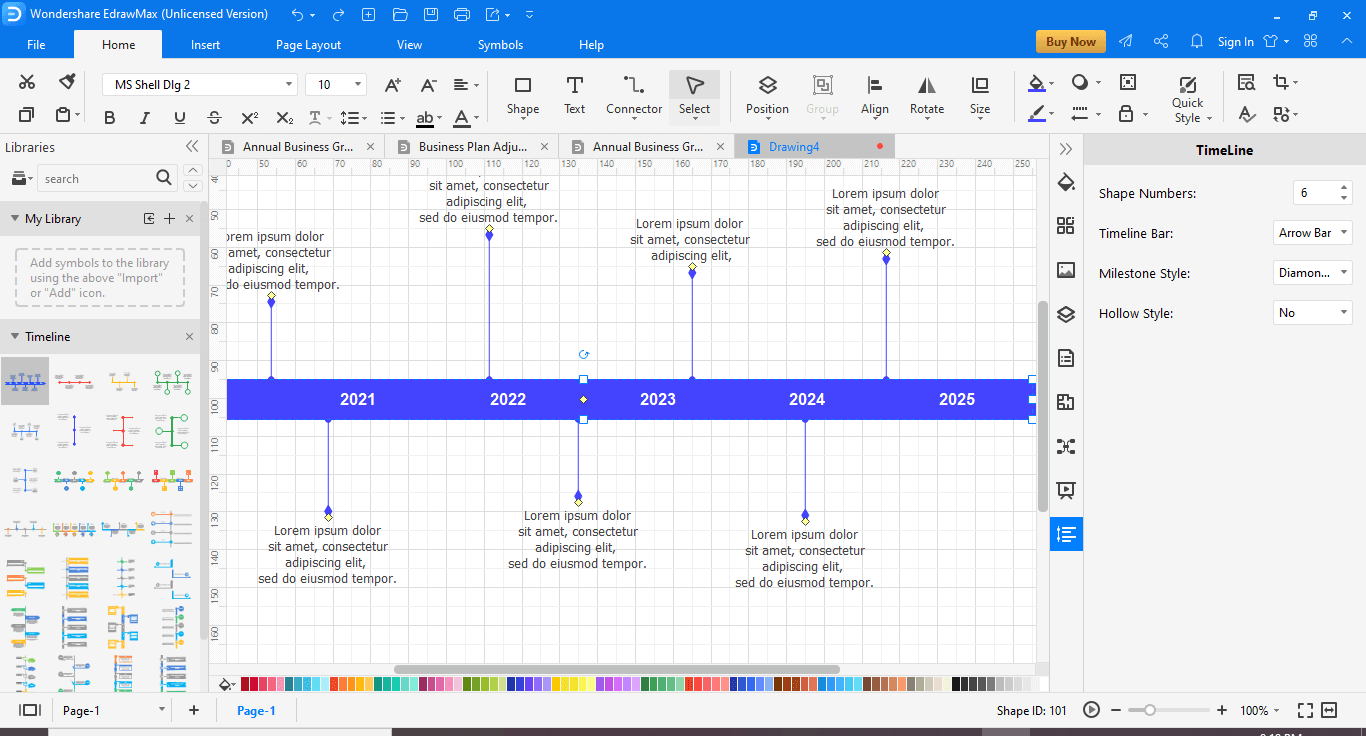
a. Now, select the Timeline Bar again, click the More icon from the top-right corner, and set Time Bar.
b. Use the Change Action box to adjust the start and end dates and preferred time for the timeline. Click OK when you are done.
Step 5: and Customize Milestones
Drag your preferred milestone from the project timeline library, and place it on the Timeline Bar. Now you can move the milestone horizontally over the bar to adjust its position.
Double-click the text placeholder of the milestone and type a relevant caption.
You can use the toolbar for the layout adjustment and adding colours to your project timeline.
Part 5: Tips for Making project Timeline
It is always recommended to use milestones in a project timeline. Though all the tasks and activities have durations and start and finish times, milestones have other purposes. Milestones can be used to introduce periodic control and maintenance mechanisms. They also give a clear view to all the stakeholders if the project is going in the right direction and at the right speed.
It is also critical for the timeline to be functional rather than a static asset to be left alone in the files. It should be understandable, use a common vocabulary, and evolve during the project according to the circumstances. Introducing colours and hyperlinked information can also help in readability and understandability.
Part 6: How long does it take to create a timeline?
With the correct tool, you don't need to spend much time creating a timeline. With lots of automatic functions and pre-made shapes, Edraw timeline software allows you create a timeline in just minutes. Now let's see some of its great features.
Extensive pre-made timeline shapes
Different Styles Timeline Bar
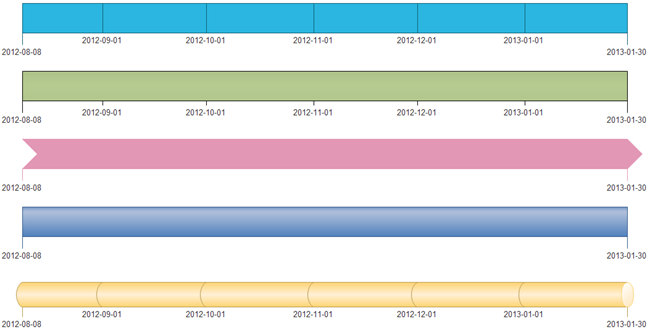
Milestone
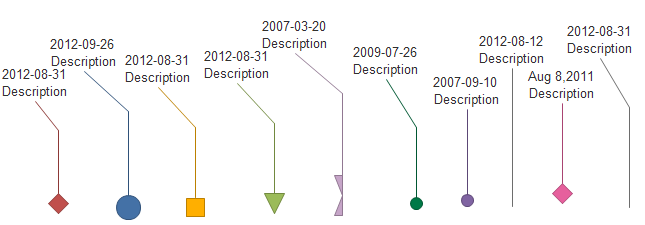
Automatic buttons
Each shape is designed with a smart button, through which you can set time interval, milestone and change the shape style.
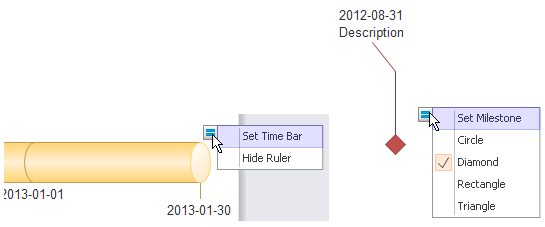
Use dynamic control button to adjust the text direction and height of a milestone.
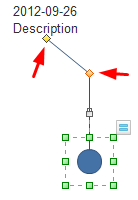
Part 7: Example
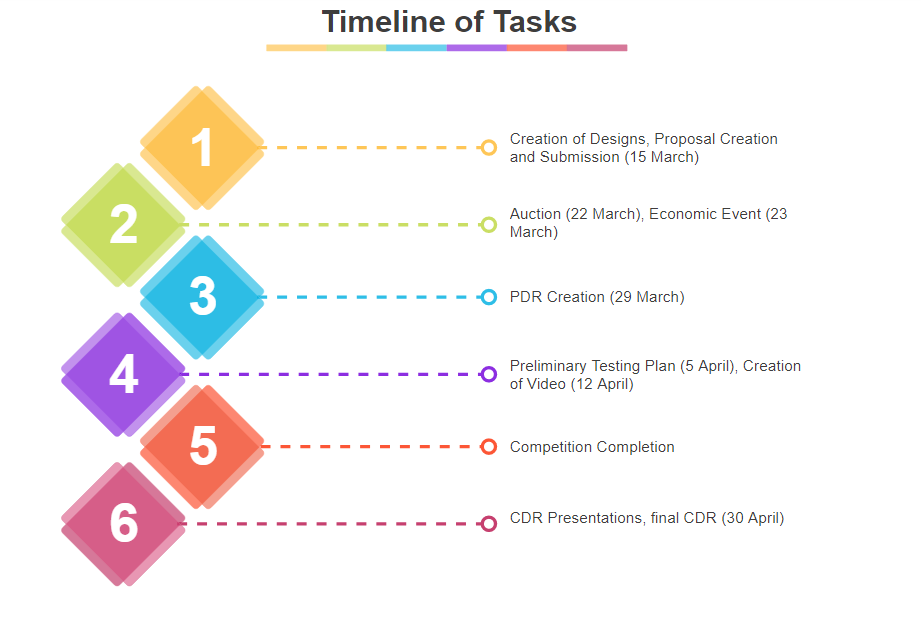
This is a simple project timeline. It is simple to read and easy to understand. This timeline only gives the starting date of the task and a description of the task. This is a barebone structure that may be used for a small presentation but a large scale project; this is neither preferred nor usable.
Part 8: More Project Planning Tools
This is a simple project timeline. It is simple to read and easy to understand. This timeline only gives the starting date of the task and a description of the task. This is a barebone structure that may be used for a small presentation but a large scale project; this is neither preferred nor usable.
Gantt Chart
Gantt chart, commonly used for tracking project schedules, is one of the most popular and useful ways of showing activities, tasks or events displayed against time. Click the picture to see a detailed gannt chart solution.
How to Create a Gantt Chart
Calendar Plan
Calendar software allows you to create customized calendars for time schedule, planning, scheduling appointments, meetings, birthdays, vacations, special events from templates. It supports weekly, monthly, or yearly calendar.
WBS Diagram
A work breakdown structure (WBS) is a chart in which tasks are illustrated to portray their relationships to each other and to the project as a whole. WBS helps you analyze and divide your project into work packages and dependencies by providing a common framework for the natural development of the overall planning and control of a project.