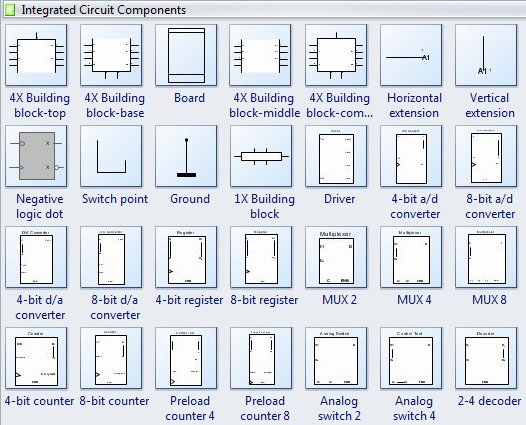Integrated Circuit Schematics Software
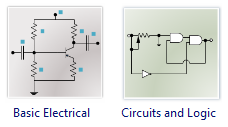
Click here to free download our integrated circuit schematics software
Edraw will assist you in drawing integrated circuit schematics with minimal effort and makes it very easy for beginners.
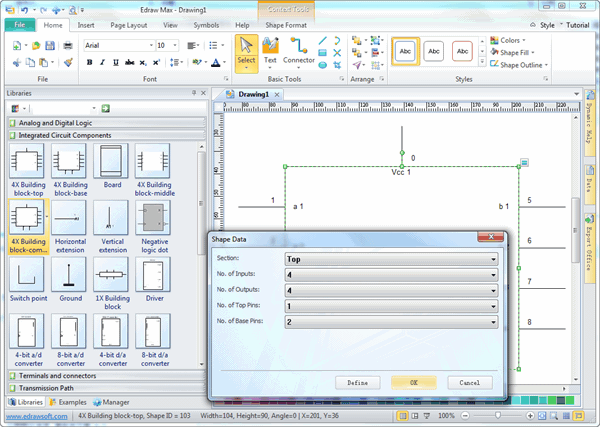
Built-in integrated circuit symbols and smart connectors help to design a variety of integrated circuit schematics, electrical schematic and wiring diagrams in minutes.
Every integrated circuit symbol can configure with the data of sections, number of inputs and outputs, number of top pins and base pins.
Discover why Edraw Software is a wise choice to design integrated circuit diagrams. Try Edraw Max FREE.
How to Create a Circuit Diagram
How to Draw Electrical Schematics