How to Create a UML Profile Diagram
Part 1: What is UML Profile Diagram?
Unified Modelling Language (UML) is a type of language used to illustrate the inner workings of a system, which include its actors, actions, roles, and classes. Originally used in the fields of software and engineering, UML has now made its way into business, and is a popular method of documenting business processes.
UML primarily uses diagrams to represent systems. These diagrams can be broken down into two types: behavioural UML diagrams, and structural UML diagrams.
UML is an extremely versatile and widely-recognised language. It is the standard language used by many developers, as well as an increasing number of business professionals. Its flexibility means that it can be applied to a number of IT or business-related situations, so that you can make it applicable to the system or technology you are using.
Part 2: How to Make a UML Profile Diagram Effortlessly?
How to make a UML profile diagram easily? Using EdrawMax to create your own UML profile diagram.
Step 1: Open EdrawMax desktop software or EdrawMax web-based application.
Step 2: Navigate to [New]>[Software Development]>[UML Modeling]
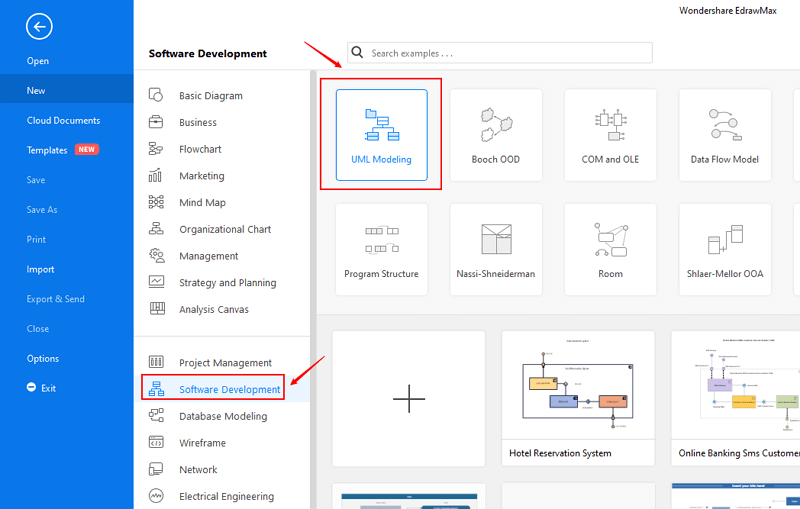
Step 3: Select one UML profile diagram template to edit on it or click the [+] sign to start from scratch. Also, you can use massive UML profile diagram symbols and elements from libraries in left menu to customize your UML profile diagram.
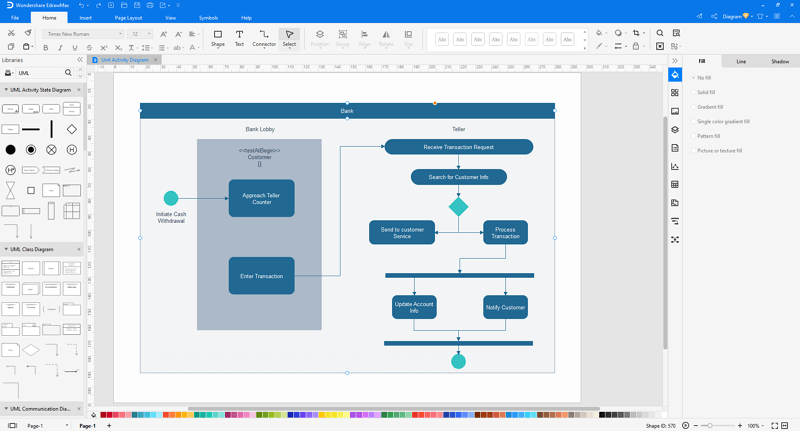
Step 4: Once finished your creation, you can export the file in multiple formats, including Graphics, PDF, editable MS Office file, SVG and Visio vsdx file.

Step 5: Besides, you can share your UML profile diagram with others via social media and web page. Or publish your UML profile diagram in EdrawMax template gallery to show your work with others.
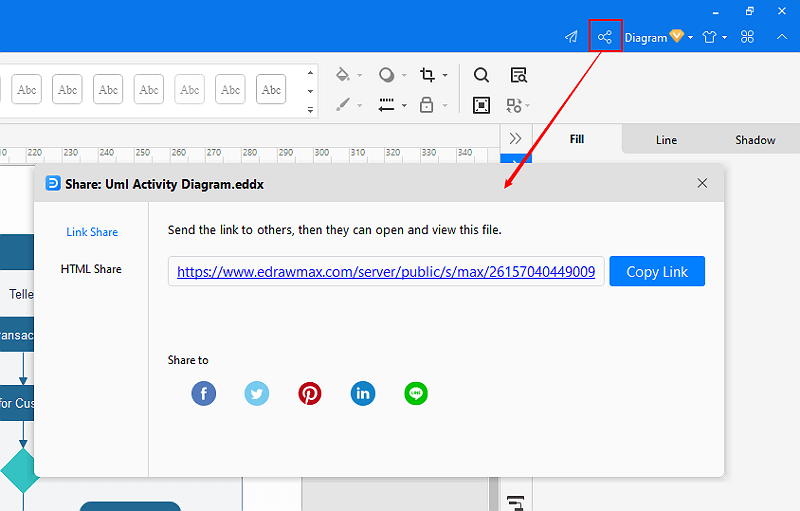
Part 3: UML Profile Diagram Examples
Example1: Digital Image and Communications in Medicine(DICOM)
This is a UML profile diagram for the 2011 version of DICOM. DICOM is Digital Imaging and Communications in Medicine. Its standard is published by the National Electrical Manufacturers Association.
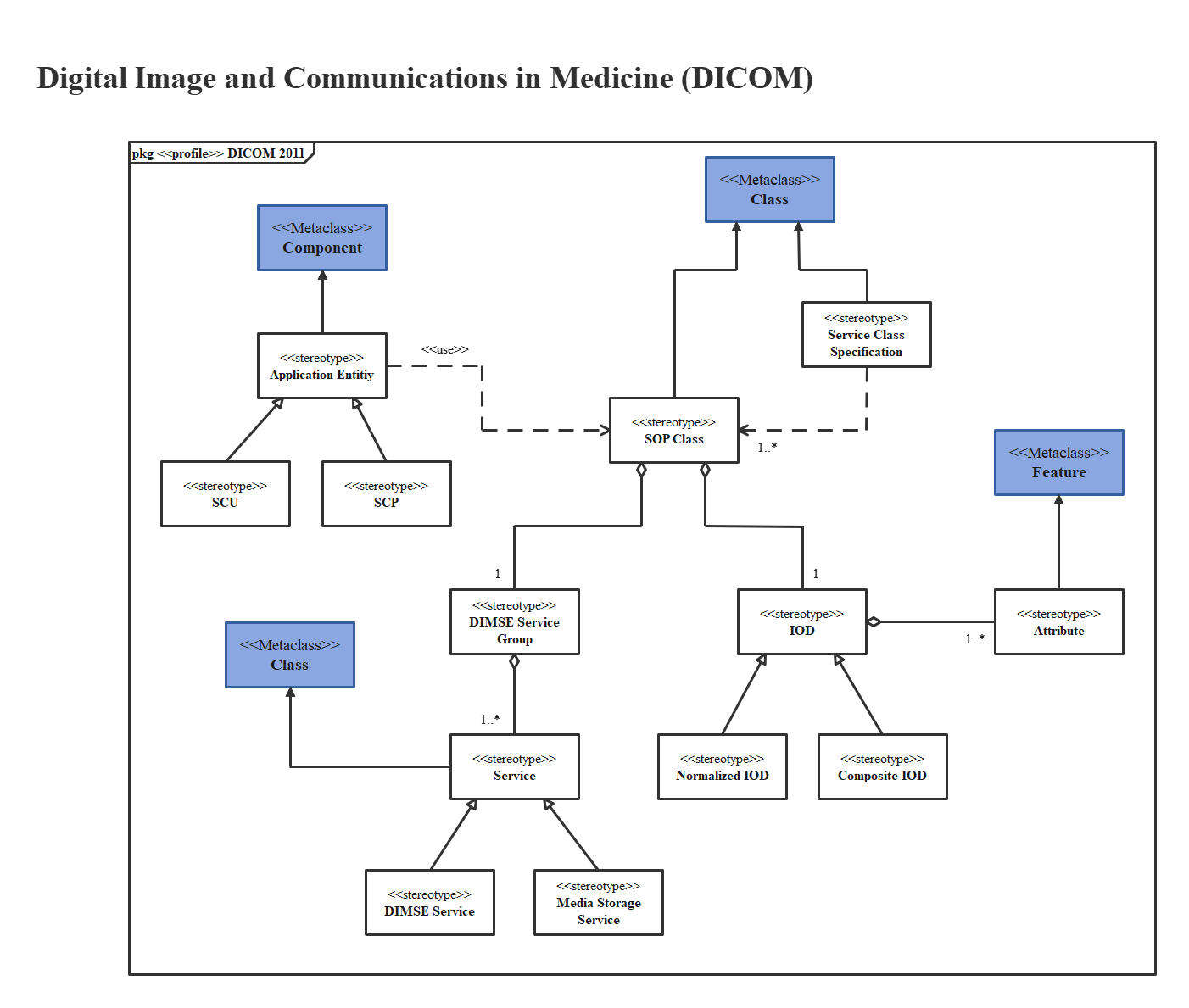
Example2: Enterprise JavaBeans Profile Diagram
This is a UML profile diagram about EJB, Enterprise JavaBeans.
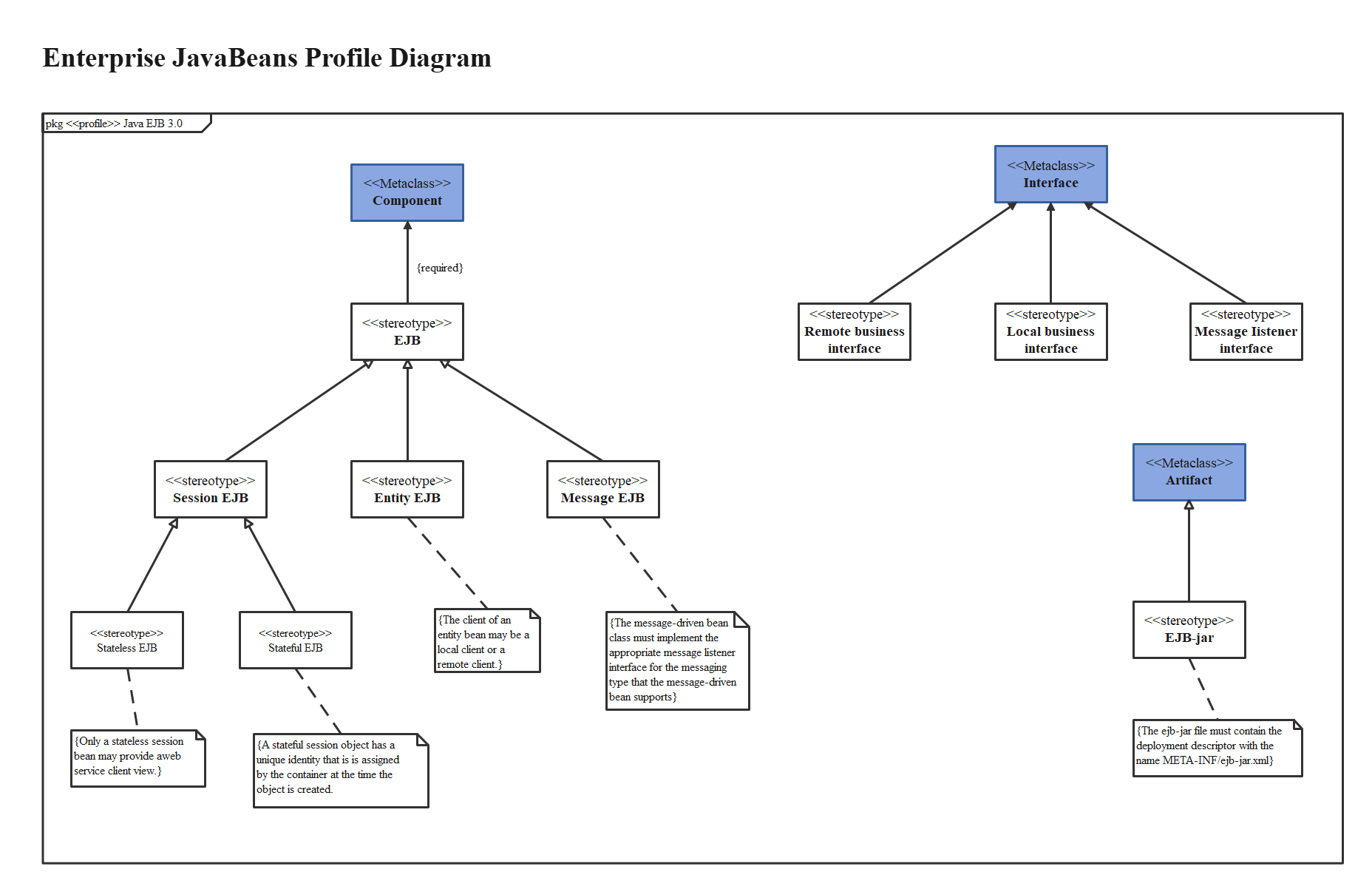
Part 4: Conclusion
According to this article, there are mainly three parts to illustrate what is UML profile diagram, to tell you how to create UML profile diagrams and to show you some UML profile diagram examples. Profile diagram is a kind of structural diagram in the UML(Unified Modeling Language). There are many other structural diagrams in the UML, such as deployment diagram, package diagram, class diagram, object diagram, composite structure diagram, and component diagram.
EdrawMax is an easiest all-in-one diagramming tool, you can create UML profile diagrams and any other type diagrams with ease! With substantial UML profile diagram symbols and cliparts, making UML profile diagrams could be as simple as possible. Also, it supports to export your work in multiple formats and share your work with others. Get started to create your UML profile diagrams now!




