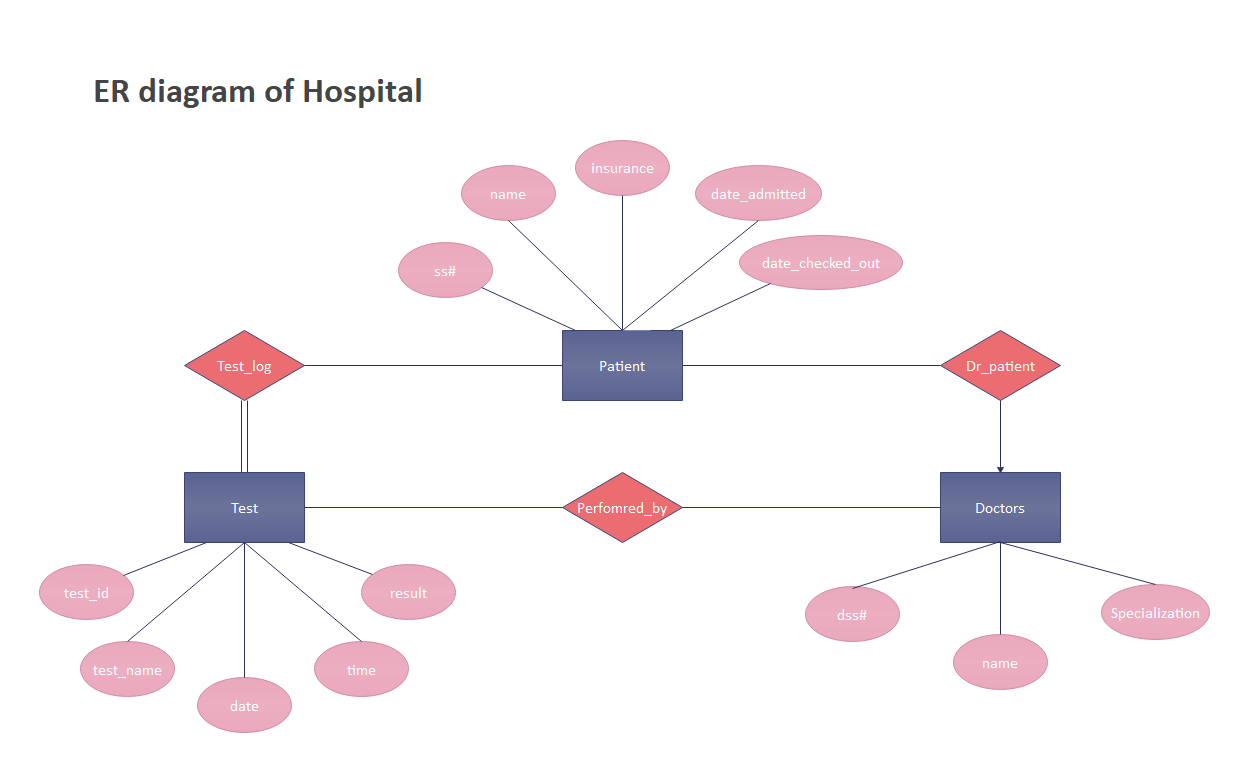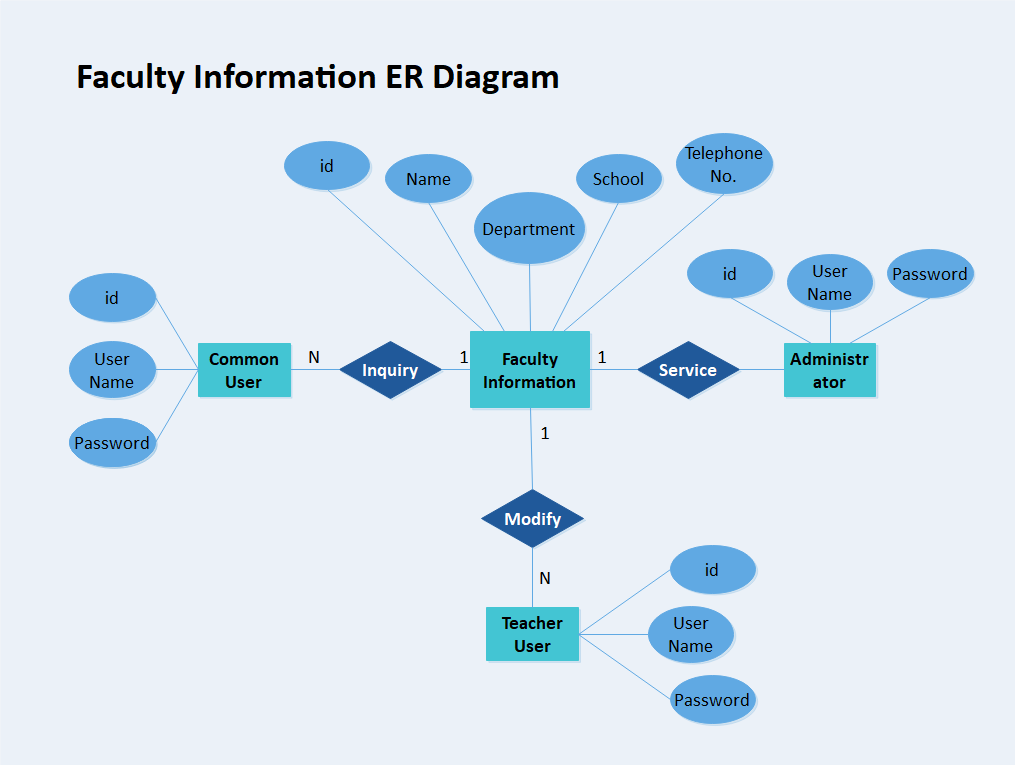ER Diagram Symbols and Notations
Edraw Content Team
Do You Want to Make Your ER Diagram?
EdrawMax specializes in diagramming and visualizing. Learn from this article to know everything about ER Diagram symbols, and how to use ER Diagram symbols. Just try it free now!
ER Diagram symbols help explain the visual model of the data structure in an application. It usually shows a simplified view of how a database is organized by presenting a data picture. A schema is the facts about an individual entity, such as a person or business.
The ER diagram symbol is a starting point for designing a relational database, not the final solution. If you have already developed the application, an entity relationship diagram (ER Diagram) helps the developers understand a database design. Plan out a database design by understanding the tables in an application and how the tables relate to each other.
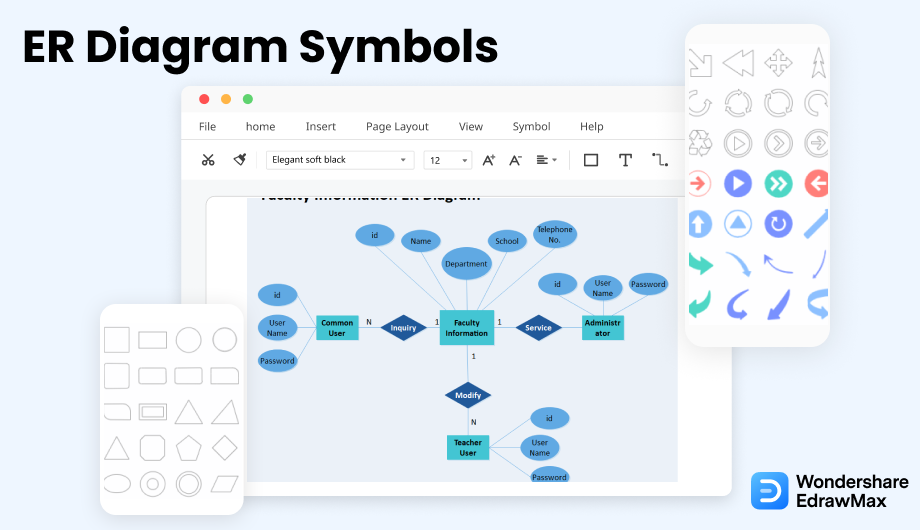
1. What Are the ER Diagram Symbols
Entity-relationship modeling or ER Diagram symbols are part of a conceptual approach to design that models objects as abstract data types and the relations between these objects as predicates.
The ER Diagram shows the relationship between entities (tables) and the primary key-foreign key relationships between the tables (relationships). An entity is a thing, person, or organization that exists in the real world. A table consists of rows and columns representing data records or entities. The primary key-foreign key relationship indicates the connection or relationship between entities. It identifies the attributes and keys that link them together.
ER Diagram symbols are part of a conceptual approach to design that models objects as abstract data types and the relations between these objects as predicates.
2. The Types of ER Diagram Symbols
Understanding the Types of ERD Symbols is critical for understanding relational database design. If you're learning relational databases, ERDs are a great way to understand the fundamental concepts and learn how they apply in the real world.
ER Diagram symbols can be categorized into three types. The following are three types of ER Diagram symbols.
Below are pre-drawn ER diagram symbols in Edraw ER diagram software, including entity, weak entity, strong relationship, weak relationship, attribute, derived attribute, constraint and participation, etc.
There are several ER diagram notations exist and only differ a little. Today, we will be briefly discussing them and their notation styles.
2.1 Chen ERD Symbols
Peter Chen was the one responsible for coming up with the Chen ERD notation. He was one of the first individuals who used ERD in database design.
One of the most basic symbols of an ER diagram is the entity. To further elaborate on it, keep reading.
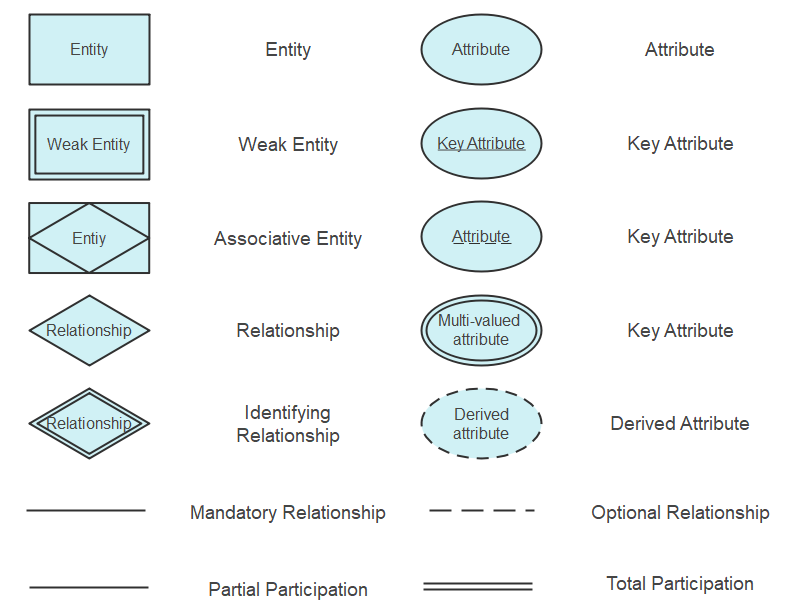
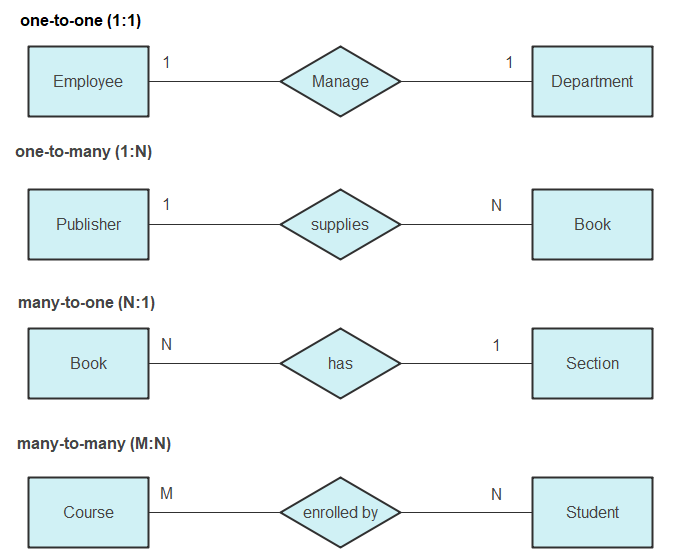
Source: EdrawMax
ERD Entity Symbols
An entity is something that is present in an organization or institute and needs to be represented in the database. They are primarily nouns such as customer, location, concept, event, or person. They are essential for the representation of data. These entities are made of attributes which in turn represent the entity.
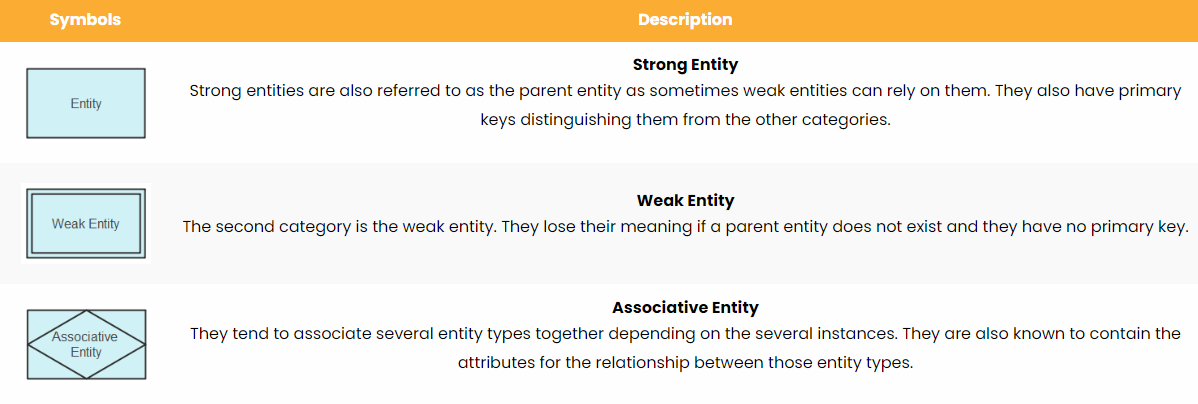
Source: EdrawMax
What is an Entity Set?
An entity set, in simpler terms, is a group of similar entities. They may either share similar values and have attributes of the exact nature.
Some people may be confused about how to use a connector to connect entity symbols. Actually, it is easy. You can move the connector towards the shape, then you can find that the entity shape has lots of green marks. When the red mark appears, it means the two have connected.
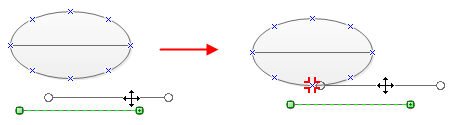
Source: EdrawMax
ERD Attribute Symbols
The attribute symbol is also the second step in making an ER diagram. It is an essential component of the entire process. An attribute is a characteristic related to the entity. These characteristics are used to understand the database in more detail and depth.
Just like entities, attributes are also divided into different categories. They are as follows.
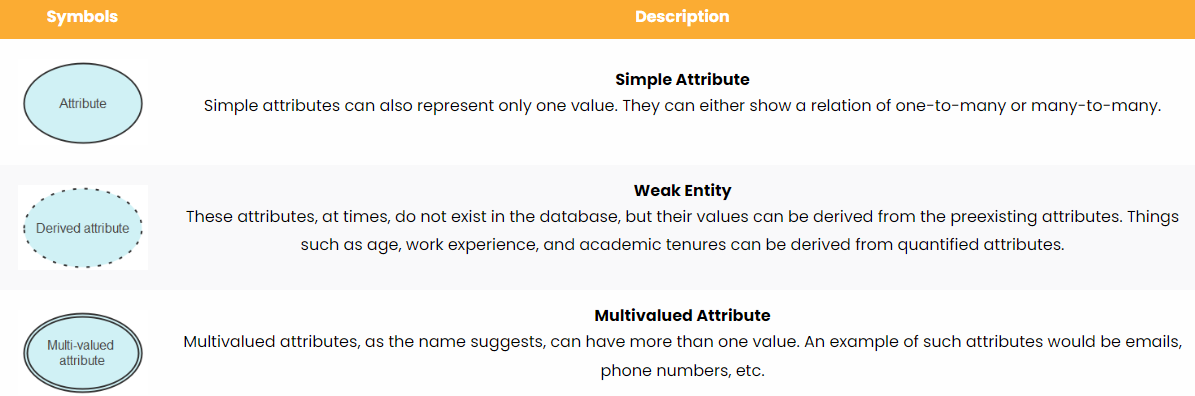
Source: EdrawMax
ERD Relationship Symbols
A relationship is the formation of an association between two entities. Verbs or verb phrases mostly show these.
The relationship also has different categories to show the strength of the association between two entities. The categories are as follows.
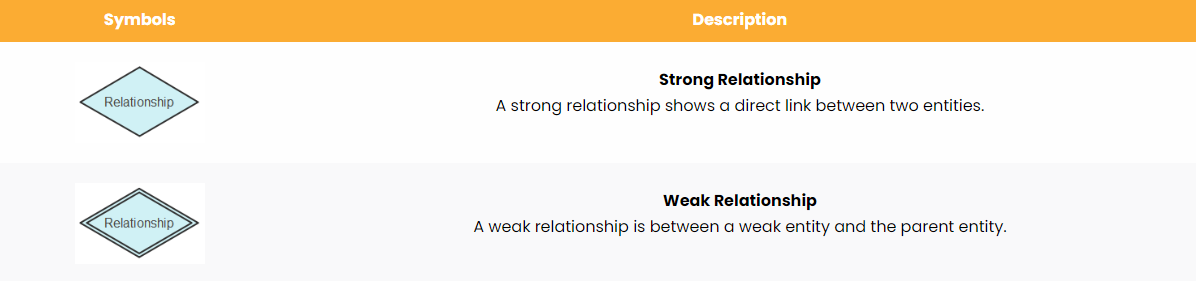
2.2 Crow's Foot Notations
Gordon Everest was the creator of the Crow's Foot notation in an article he wrote in 1976 for the Fifth Computing Conference. The basic idea was to use the name inverted arrow notation, but Gordon stuck with the Crow’s foot notation. The symbols used for this notation are:
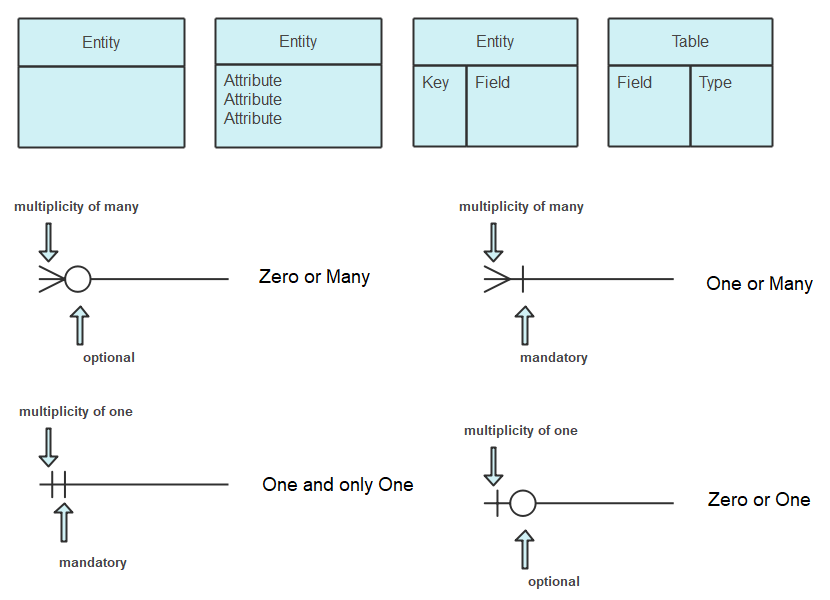
Source: EdrawMax
ERD Table Symbols
A table is another way of representing entities. They are an essential component of physical ER diagrams. The table consists of the entity, and the different attributes related to it are listed right below it. They are also called fields in the physical ER diagram.
ERD Cardinality
Cardinality is the maximum times an entity can relate to an instance with another entity or entity set. Ordinality is the minimum time an entity can relate to an instance with another entity or entity set. Usually, in ER diagrams, these terms are used under cardinality itself.
The cardinality constraints are within the maximum and minimum numbers that are relevant to a relationship.
Cardinality is represented by lines that have different stylings depending on the type of cardinality that is to be shown.
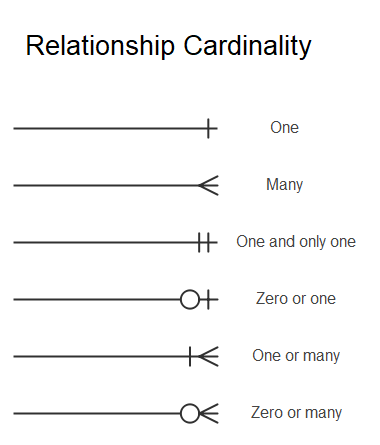
Source: EdrawMax
- One to One: In such a case, the origin entity has a one-to-one association with the other entity. This is also an example of a one-to-one relationship.
- Many: In this category, the target entity can be related many times by the origin entity. This also shows a one-to-many relationship.
- One and Only One: In this cardinality notation, the origin entity has only one entity linked with the other entity.
- One or Many: In this scenario, the origin can have one or many linked entities with the other entity set.
2.3 UML Notation
UML is well known for documenting, visualizing, and specifying the components of non-software and software systems. Since the UML has many diagrams, it is divided into two representing the behavior and the other structural information.
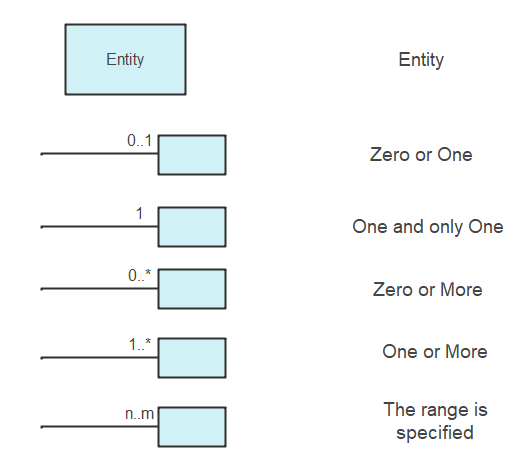
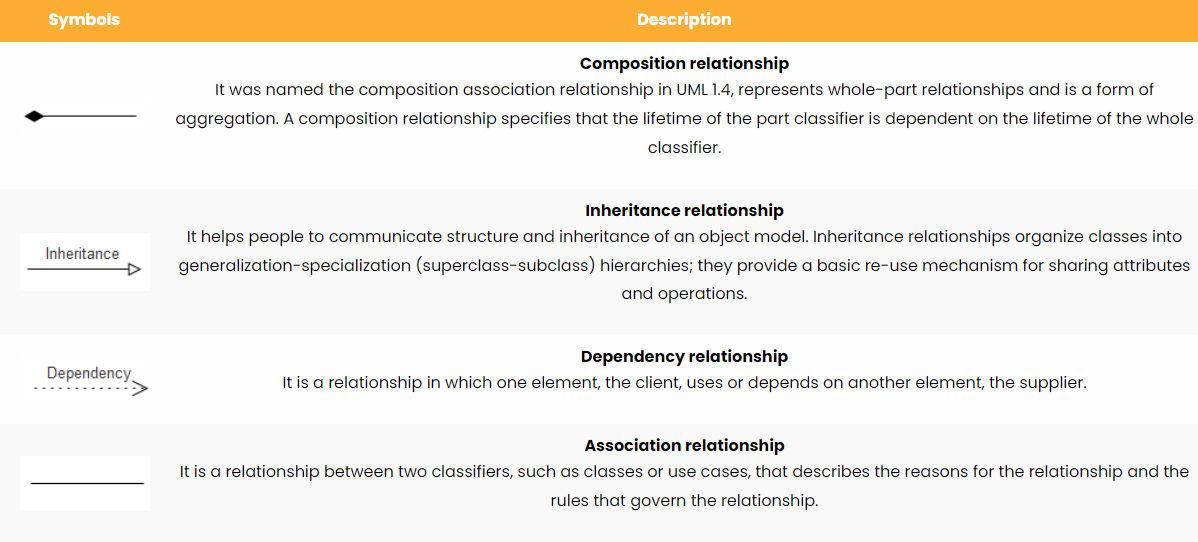
Source: EdrawMax
2.4 Barker’s Notation
UML is well known for documenting, visualizing, and specifying the components of non-software and software systems. Since the UML has many diagrams, it is divided into two representing the behavior and the other structural information.
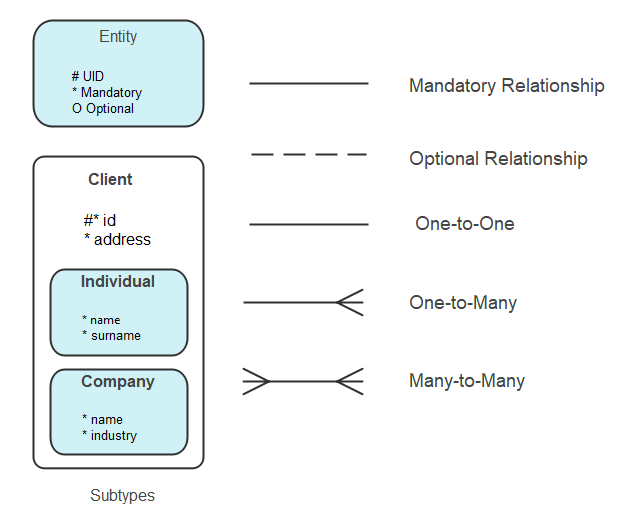
Source: EdrawMax
2.5 Bachman Notation
Charles Bachman was responsible for the creation of this notation. He was a computer scientist and developed the Chen notation to make another set of notations. He was also one of the database pioneers.
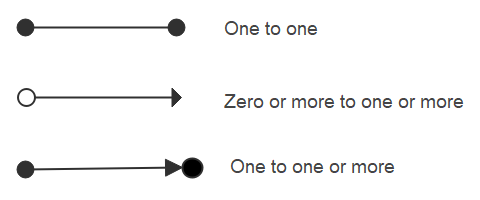
Source: EdrawMax
2.6 IDEF1X Notation
It is known as the Integration definition for Information Modelling. In the 1970s, the US Air Force required semantic data models. This gave rise to ICAM programs that later developed into IDEF1X. This used syntax to create relational databases.
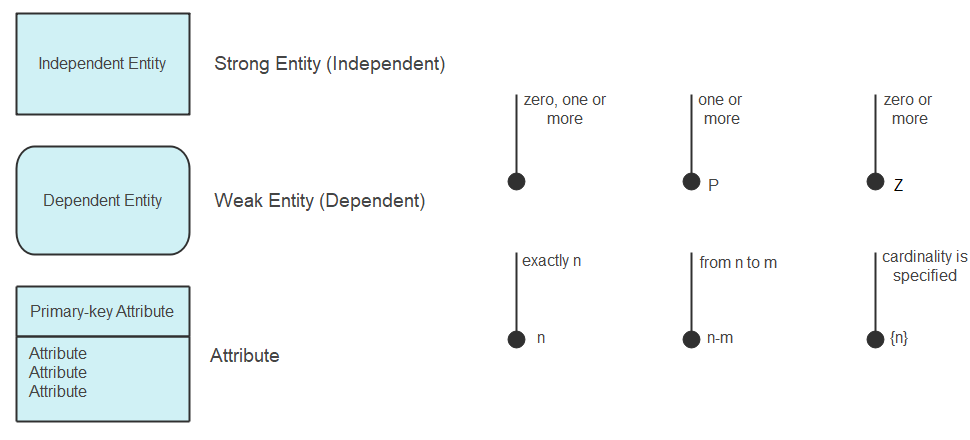
Source: EdrawMax
2.7 Min-Max Notation/ISO Notation
Jean Raymond Abrial introduced the Min-Max Notation in 1974. He brought this to challenge the limitations the Chen notation had of the minimum and maximum. This is also part of the semantic database models.
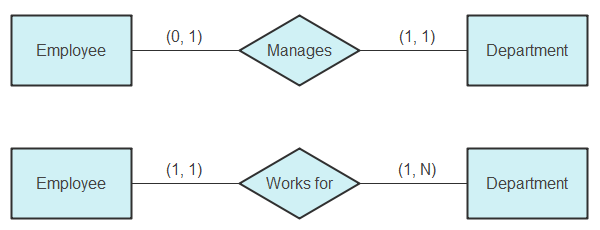
Source: EdrawMax
2.8 Object Relationship Symbols
The following picture is the object relationship symbols including entity, relationship, view, parent to category, category to child, table inheritance, type, type inheritance and dynamic connector.
Type of a relationship is created depends upon how related objects are defined.
Type inheritance is an additional property offered by hierarchy within structured complex data.
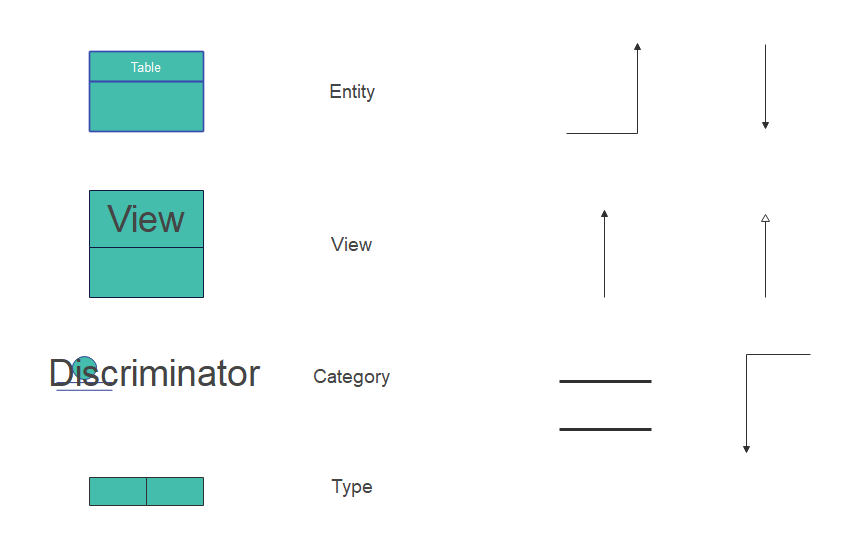
Source: EdrawMax
2.9 Express-G Symbols
The following picture is the object relationship symbols including entity, relationship, view, parent to category, category to child, table inheritance, type, type inheritance and dynamic connector.
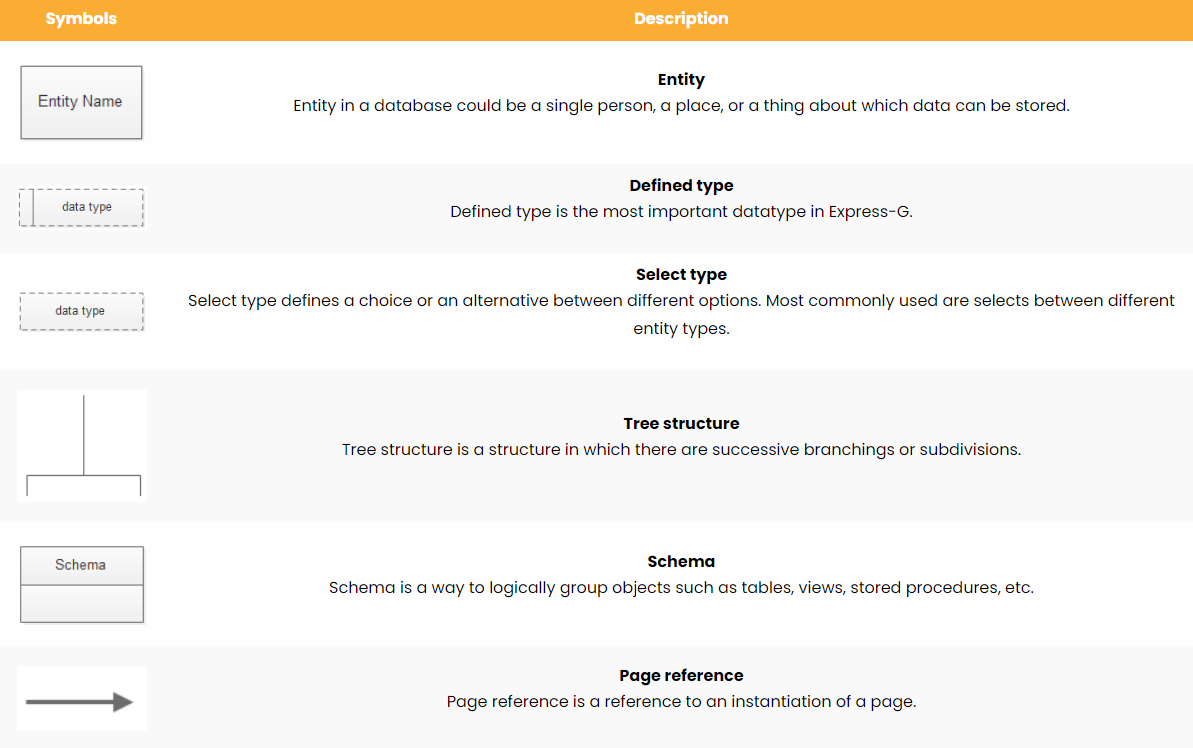
Source: EdrawMax
2.10 Martin ERD Symbols
The following picture is the object relationship symbols including entity, relationship, view, parent to category, category to child, table inheritance, type, type inheritance and dynamic connector.
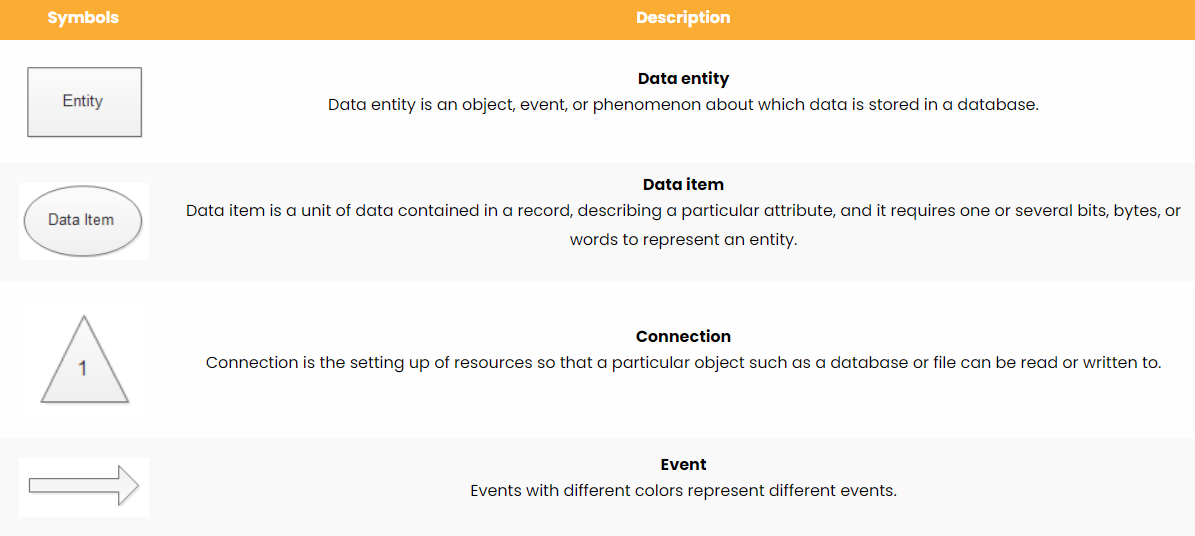
Source: EdrawMax
2.11 ORM Diagram Symbols
The following picture is the object relationship symbols including entity, relationship, view, parent to category, category to child, table inheritance, type, type inheritance and dynamic connector.
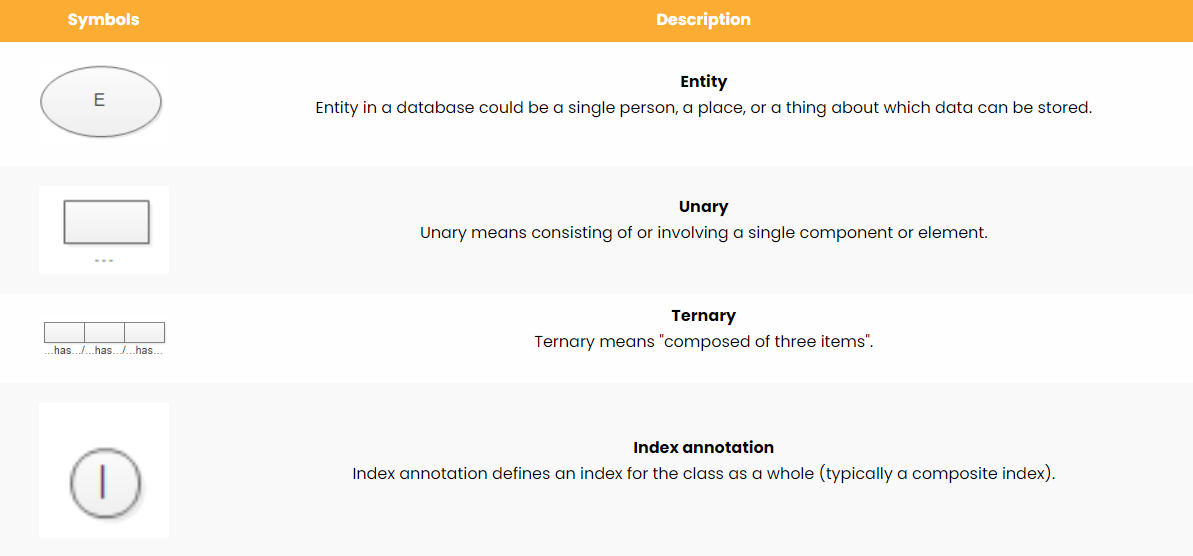
Source: EdrawMax
3. Where to Find ER Diagram Symbols
It would help if you had proper er diagram symbols to create an er diagram with details and a clear representation of each component. You can easily find er diagram symbols in the symbol library of EdrawMax.
You can easily find er diagram symbols in the symbol library of EdrawMax. EdrawMax gives you more than 26000 symbols that you can use to create an er diagram or any other diagram. You can go and search for the symbols you want in EdrawMax and click on the er diagram. Go to the er diagram category and use a simple drag and drop to add any symbol you want.
EdrawMax is the best resources for er diagram symbols, you can find hundreds of er diagram symbols here. Just drag and drop, you can create er diagram easily.
4. How to Use ER Diagram Symbols
Follow these instructions to learn how to use er diagram symbols and easily create more er diagram symbols with EdrawMax.
4.1 How to Use ER Diagram Symbols in EdrawMax
Instead of wasting time drawing the er diagram symbols or icons on paper, you should look for a way to design a er diagram easily. EdrawMax is well equipped to design a er diagram.
Step1 Login EdrawMax
If you are new here, you should use your Email to register EdrawMax, but if you're already the EdrawMax's user, you just need to login EdrawMax for free. Open EdrawMax select "Software & Database", and click "Database Modeling", then you will find "ER Diagram" and open a new canvas or just open a built-in template.
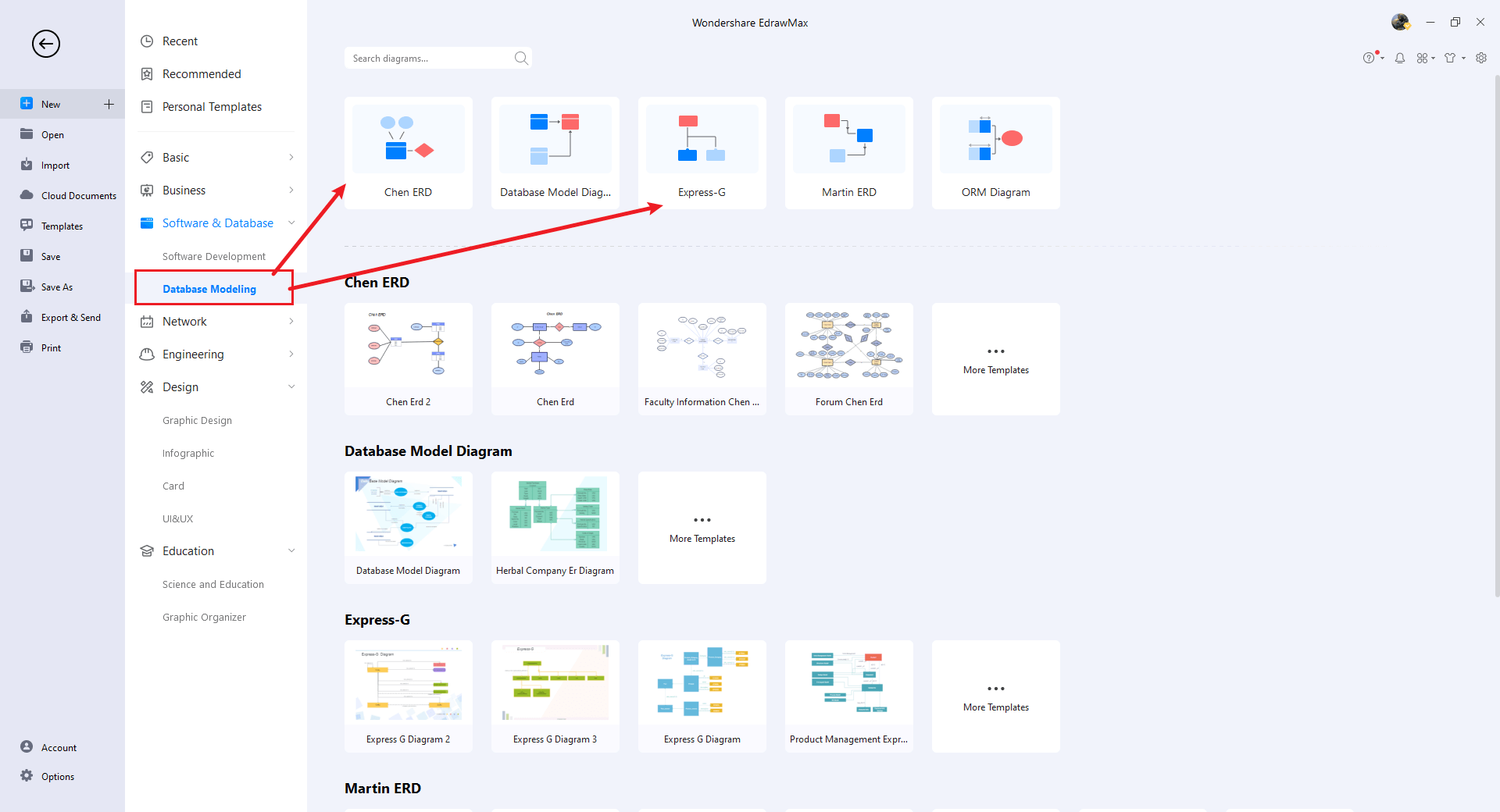
Step2 Select ER Diagram Symbols
Unlike physical drawing, EdrawMax helps to create a er diagram easily. In the symbol section of EdrawMax, you will find over 260,000 vector-based symbols that you can use in your designs. In EdrawMax, you can find er diagram symbols in Symbol Libraries on the left toolbar. You can click on the "+" option to open a new canvas to make your er diagram. On the left side of the canvas, you will see a symbol library with many er diagram symbols. You can search for specific symbols in the search bar.
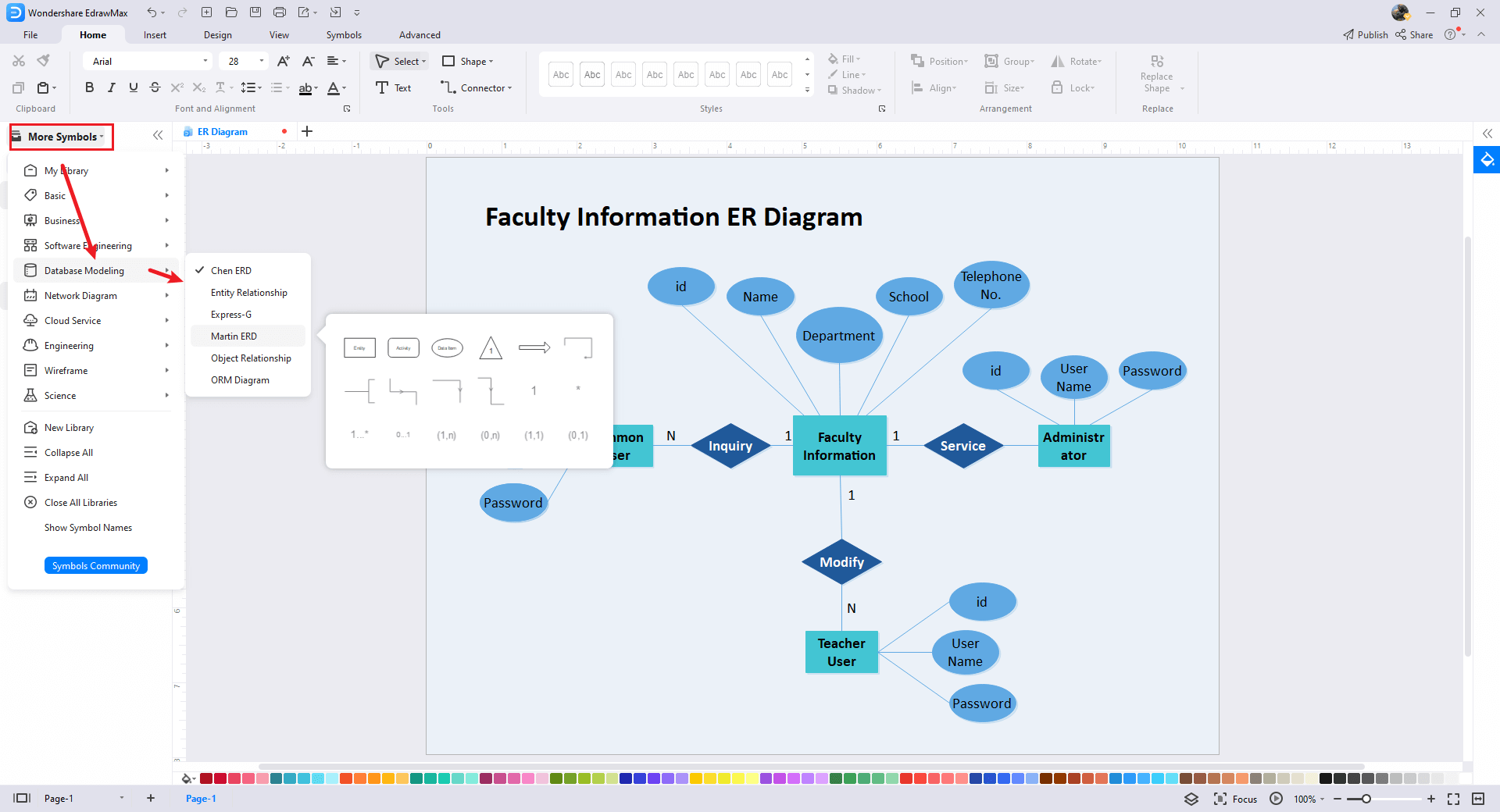
Step3 Drag and Drop
Once you find the proper er diagram symbols you want, just drag and drop the symbols to the canvas easily. Keep customizing by choosing the right symbols, proper scale or dimensions, and adding more details, like color, font, and etc. When completed your er diagram, you can export your file or share your design effortlessly. Learn more ER Diagram Guide here if necessary.
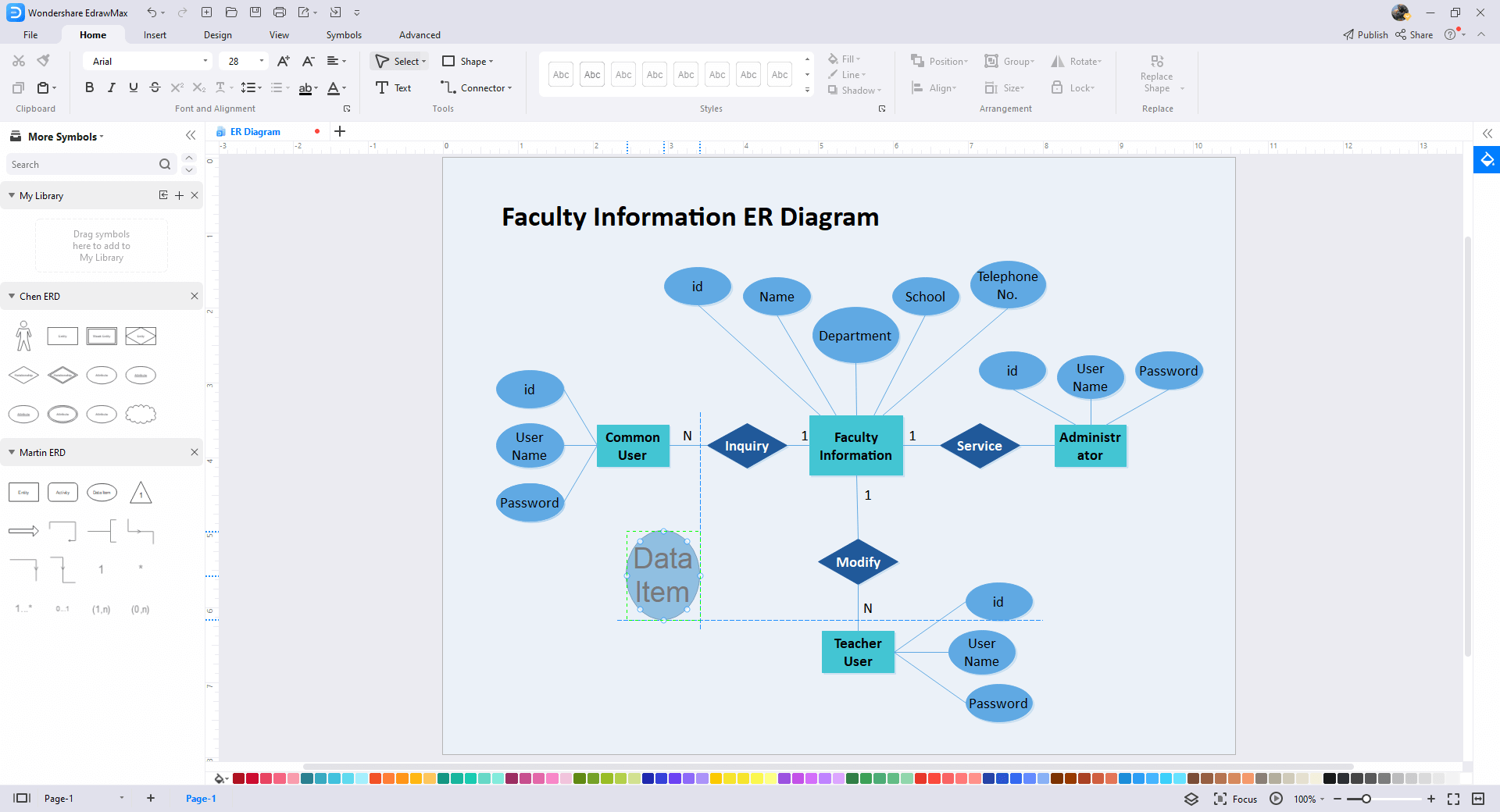
4.2 How to Create More ER Diagram Symbols in EdrawMax
EdrawMax provides you with thousands of symbols to create your diagram. Sometimes you want to use unique or personalized symbols in your diagram that are not in the library. EdrawMax gives you a simple solution to this problem. Follow these steps when you don't find the er diagram symbols you want or you wish to create your symbols to make your diagram.
Step1 Find Symbol Tool
If you can't find any symbol similar to the one you want, you can use the pencil tool, pen tool, and anchor tool to draw your personalized er diagram symbols. It is much easier to draw the symbol you want on EdrawMax instead of searching for the one that suits your requirements. You can also save your symbol in the library for later use.
- Select "Symbols" on the upper Toolbar;
- Use "Pencil Tool", "Pen Tool", "Anchor Tool" to create garden symbol from very beginning;
- Choose "Union", "Combine", "Subtract", "Fragment", "Intersect", "Smart Shape" to make your symbols.
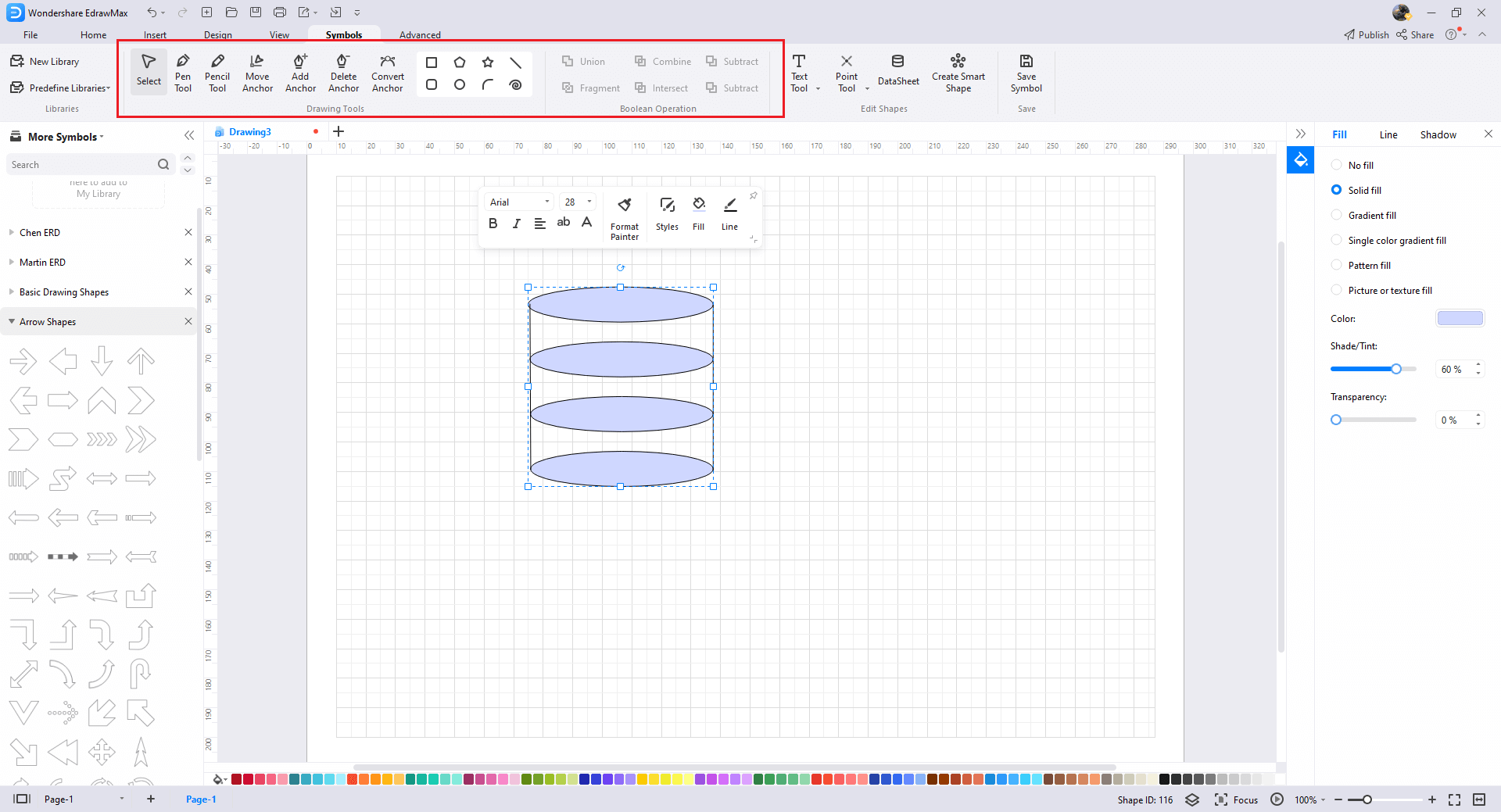
Step2 Create ER Diagram Symbols
When you create a er diagram, make sure that the size, design, and other attributes of your icon go along with other er diagram symbols. Follow these steps to draw perfect er diagram symbols.
- Make your er diagram and infrastructure icon square symbol in a circular shape.
- You can use various pen styles to make different parts of your symbol.
- Make sure that the illustration inside the shape does not overlap it.
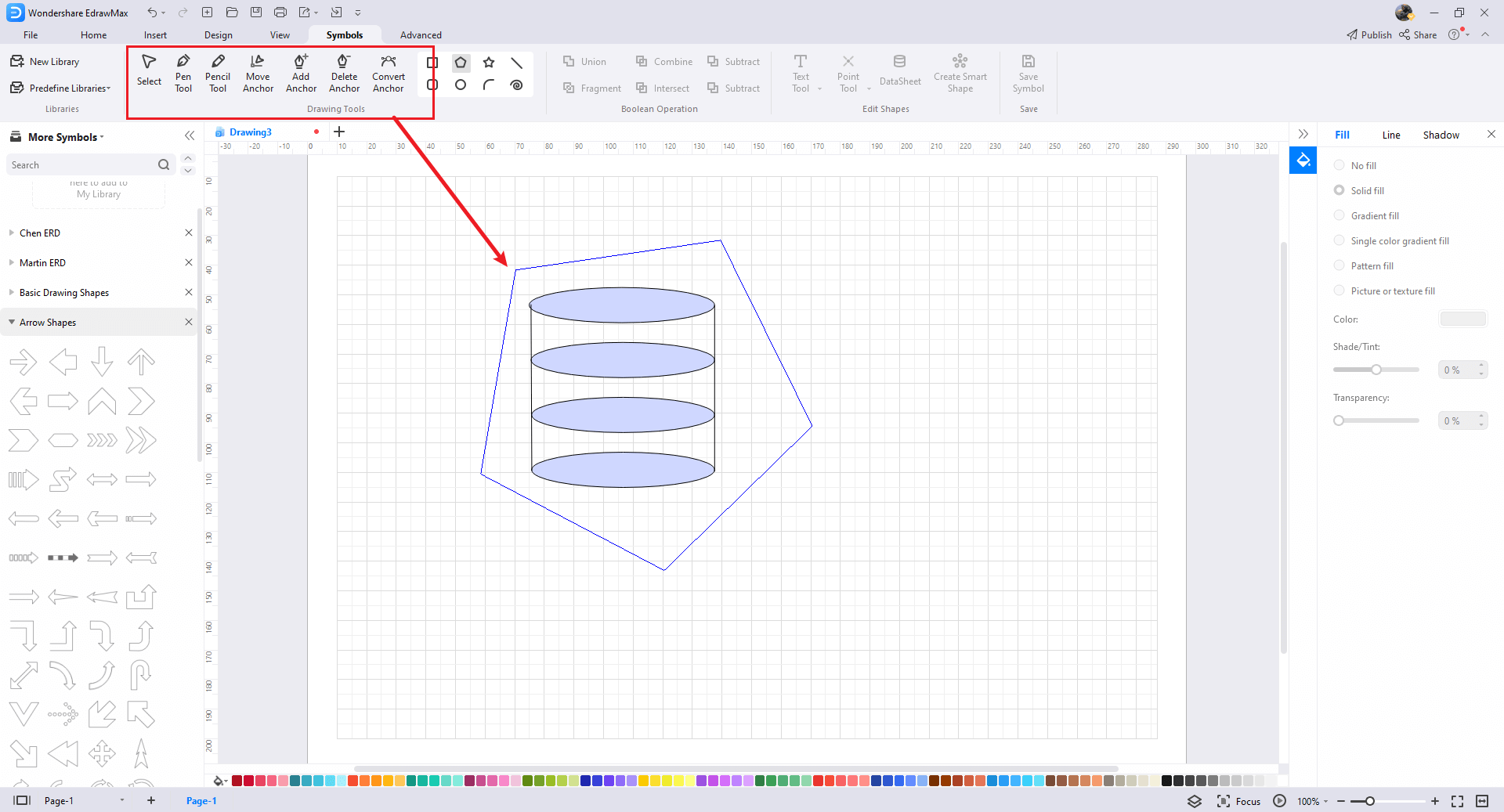
Step3 Import ER Diagram Symbols
Except for creating new er diagram symbols in EdrawMax, you can import er diagram symbols from your end. Find "Insert" on the top navigate toolbar, and import images to turn into symbols. Or click the thrid option of the right toolbar to insert images faster.
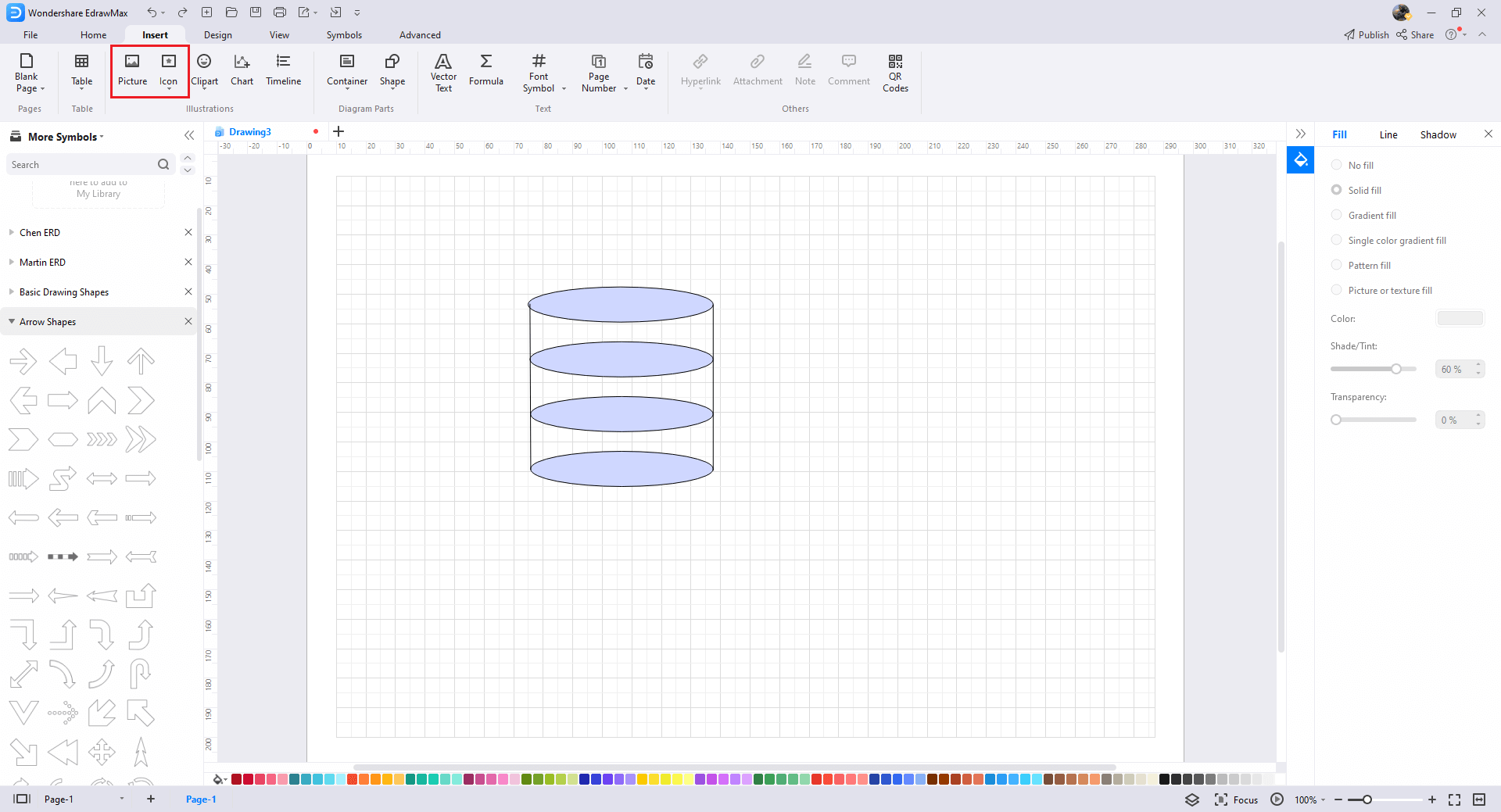
Step4 Save to Your Symbol Libraries
Once you completed your er diagram symbols design or import your symbol images, you should still click "Symbols" on top, and choose "Save Symbol" to your symbol Libraries. Or you can click "+" in My Library on the left toolbar. Learn more about how to draw a er diagram or design a ER Diagram from this ER Diagram Guide here.
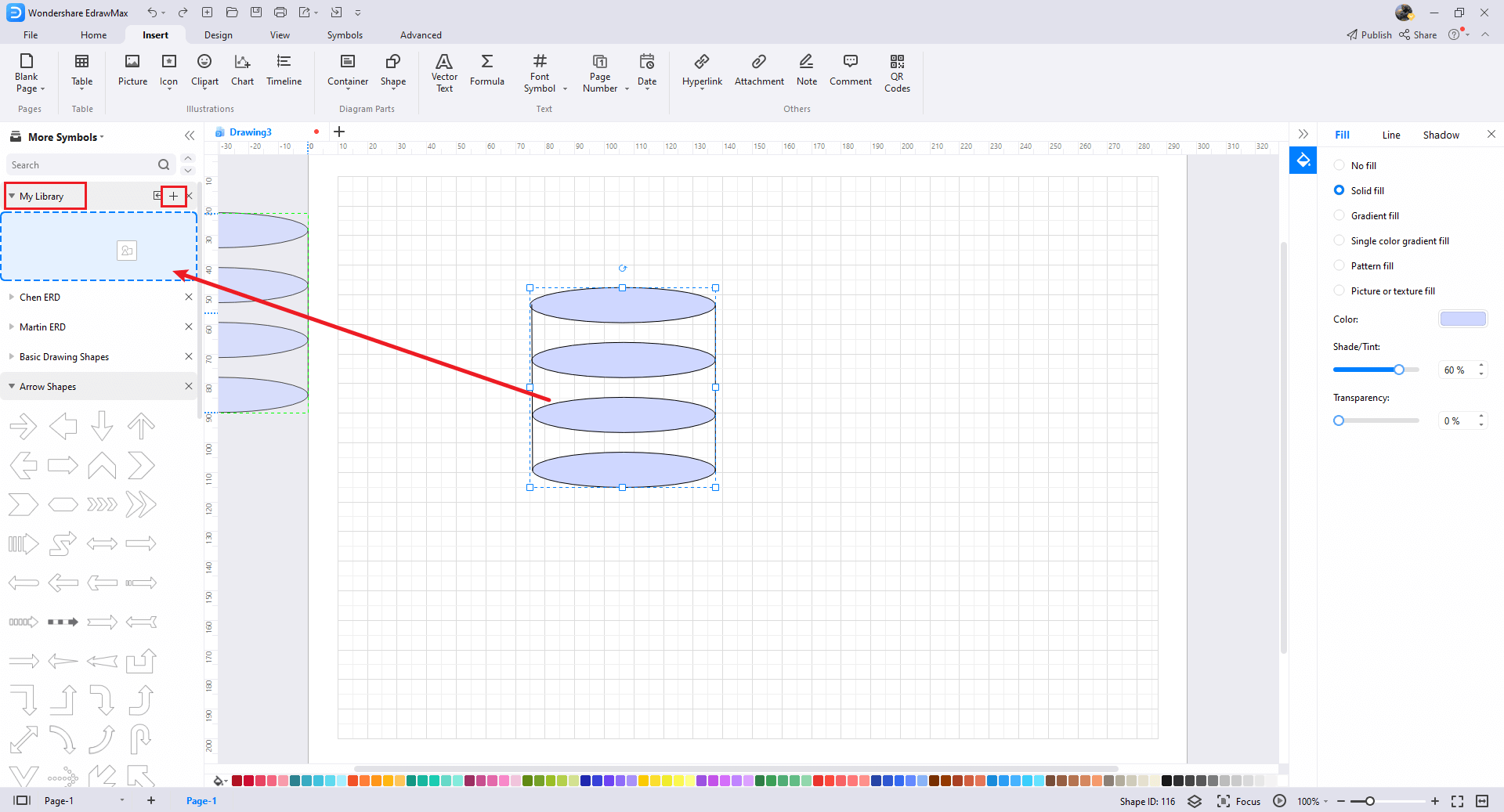
5. ER Diagram Examples & Templates
There are lots of templates and er diagram examples to choose from. Using a er diagram template can save a lot of time in composition, and you can refer to the advanced points of other people's diagrams. You can view these beautiful er diagrams to consider how to make your own.
If you want more, you can get them from ER Diagram Examples.
Example 1: ER Diagram of Hospital
It is a er diagram example that displays an emotional relationship. We can presume that Michael and Ann are in a loving and harmonious relationship. William and Elisa are close friends, while Elisa's parents didn't get along well.
Example 2: ER Diagram Example
Here is a medical er diagram diagram, which mainly talks about hemophilia. Hemophilia is a rare disorder in which your blood doesn't clot because it lacks sufficient blood-clotting proteins.
6. Free ER Diagram Software
EdrawMax is a professional vector graphics editor that can create professional ER Diagrams, flow charts, wireframes, network diagrams, maps, charts, designs, floor plans, sketches, and illustrations. Besides, EdrawMax has a set of powerful diagram tools, templates, and effects to help you design easily. What's more, EdrawMax is equipped with an image editing toolkit so that you can modify your vector images in various ways.
EdrawMax is a fantastic drawing tool. With this wonderful drawing tool, you can easily create any design you want for your projects. The drawing tool is easy to operate and for people with different skills to learn. Besides the professional drawing experience, the interface of this software is very intuitive. Users need to click, drag and drop and draw anything! EdrawMax has no complicated feature settings, which is very helpful for beginners.
Key Features of EdrawMax:
- EdrawMax comes with free ER Diagram examples & templates that are 100 percent customizable;
- EdrawMax is compatible with almost all Windows programs, including Microsoft Office and Adobe Photoshop. You can use EdrawMax to edit your diagrams in Microsoft Word, Excel, PowerPoint, etc. You can also merge or convert multiple files into one large file.
- You can easily share the ER Diagram design with your team and see the live revisions made by your team;
- You can easily save files in multiple formats with different file names and date formats. And you can easily organize your files into folders according to their topics or subjects;
- EdrawMax has a strong community of 25 million users who update the template community with their creative projects;
- EdrawMax is considered the best tool for beginners and professionals because of the user-friendly dashboard and easy drag-and-drop feature.
7. Final Thoughts
Extensive pre-drawn ER diagram symbols are provided with vector format, including entity, user, relationship, attribute, aggregation, line connector, etc. Customizable and with high quality, these symbols will help you make professional ER diagrams in a few minutes.
When you need to create an ER diagram to document a database, it will be much easier using pre-made symbols and icons. This page gathers many useful symbols that often used in ER diagrams, Chen ERD, Express-G diagram, ORM diagram, Martin ERD and database model diagram.
ER diagrams are best created with the use of proper and powerful diagram tools. One such tool is EdrawMax which is highly effective and one of the best tools for creating ER Diagrams.
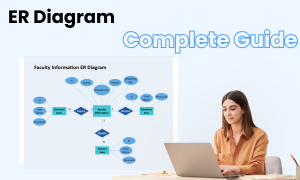
ER Diagram Complete Guide
Check this complete guide to know everything about er diagram, like er diagram types, er diagram symbols, and how to make a er diagram.
You May Also Like
Genogram Symbol
Symbols
AWS Icons & Symbols
Symbols
Cisco Icons & Symbols
Symbols
Network Diagram Symbols
Symbols
LDAP Icons & Symbols
Symbols