BPMN Complete Guide
Edraw Content Team
Do You Want to Make Your BPMN?
EdrawMax specializes in diagramming and visualizing. Learn from this BPMN complete guide to know everything about the BPMN. Just try it free now!
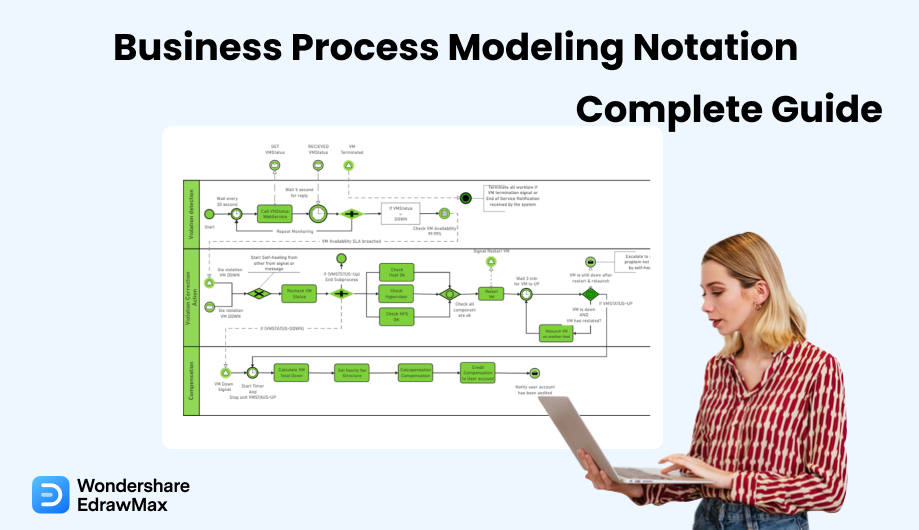
1. What Is BPMN?
Business Process Modeling Notation (BPMN) is a flowchart-based approach to charting a business process. You can create it the same way you create flowcharts, except that BPMN comes with standard symbols and elements. These standards simplify communication across departments and organizations. In addition, it lets you develop more sophisticated business processes.
2. Why Is BPMN Useful?
BPMN and other flowcharts are used when it’s important to understand the steps that are necessary to accomplish something, the order in which those steps need to be done, and who is responsible for doing the work. —Kathy Claycomb
It is easy to record and document business processes with BPMN charts, ensuring the involvement of all stakeholders. Thus, process owners can handle concerns more effectively. BPMN also helps businesses and organizations in the following aspects:
- Increase efficiency: BPMN improves business processes, leading to higher efficiency, productivity, and revenue.
- Standardization: Running a big company might mean different teams do the same thing differently. Best-practice designs make sure everyone understands how to do a task effectively.
- Competitive advantage: BPMNs can help companies be more efficient and better than their competitors by documenting, replicating, and optimizing their business processes.
3. BPMN Main Symbols and Elements
BPMN flowcharts are a set of different symbols and elements. It has four categories: flow objects, connecting objects, swim lanes, and artifacts. Keep reading to learn more about the most used symbols and elements.
Flow Objects
The following elements describe the process. BPMN flowcharts also show intermediate events, sub-processes, and gateways. All these elements reveal how a workflow proceeds.
Event

- Start Event: It initiates a sequence flow.
- Intermediate Event: It temporarily interrupts the sequence flow. It will resume once the event has taken place.
- End Event: It brings sequence flow to a close.
Activity
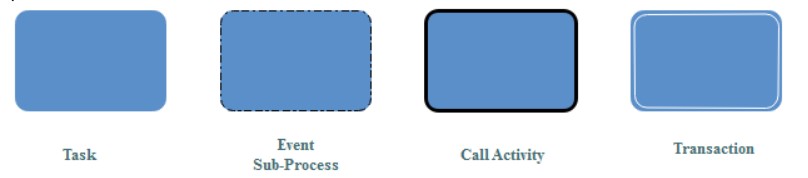
- Task: In a given activity, this is the most fundamental level.
- Sub-process: A set of tasks that naturally fit together.
- Call: It's a global subprocess that shows up in multiple places in the BPMN diagram.
- Transaction: It's a specialized subprocess that involves payments.
Gateway
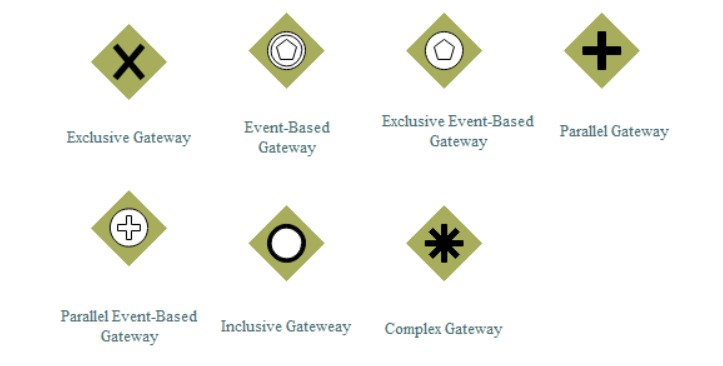
- Exclusive: It analyzes the current state of the business process and divides it into one or more mutually exclusive routes based on its existing condition.
- Event-based: It only involves one path in the flow. You are analyzing which event occurred, not which condition was satisfied in this case.
- Parallel: It is used to depict two concurrent processes in a business flow.
- Inclusive: It divides the process flow into one or more flows.
- Exclusive event-based: Each occurrence of a subsequent event leads to a new instance process.
- Complex: It is used when many gateways are required to depict the business flow.
- Parallel event-based: The event-driven processes run simultaneously.
Connecting Objects
Diagrams connect flow components to create the basic structure of a business process. Three connecting objects provide this function. These are the connectors:
Sequence Flow
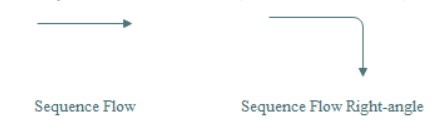
This symbol is for connecting flow components in an appropriate sequential sequence.
Message Flow
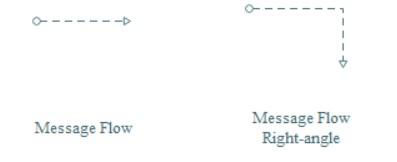
This symbol represents messages passed from one process participant to the next.
Association
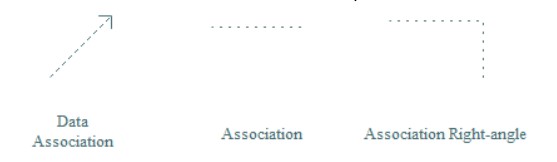
This symbol represents the connections between artifacts and flow items.
Swimlanes
Many process modeling approaches employ the notion of swimlanes as a tool for organizing operations into distinct visual categories. It demonstrates various functional capabilities or responsibilities. Swimlanes are supported by BPMN using two core constructions. There are two kinds of BPD swimlane objects:
Pool
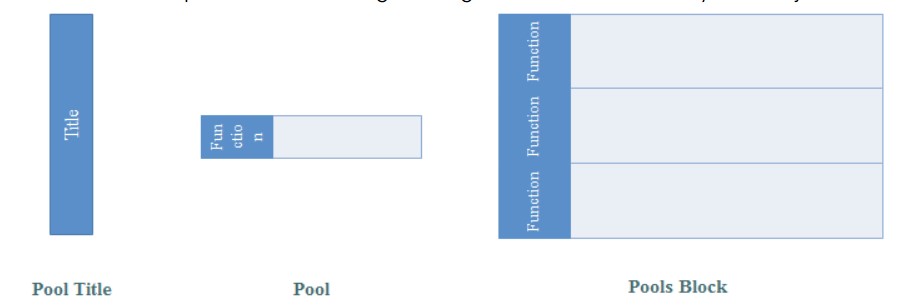
It indicates a higher-level process participant who coordinates the process flow. As part of the procedure, they assign respective lane duties and oversee the entire process.
Lane
It indicates participants in the process, which might be organizational units or jobs.
Artifacts
A diagram can contain any number of artifacts that are acceptable for the context of the business activities being depicted. The present edition of the BPMN standard only provides three types of artifacts:
Data Objects
This represents process steps that use or create documents or data.
Group
Groups manage tasks or procedures relevant to the overall process.
Annotation
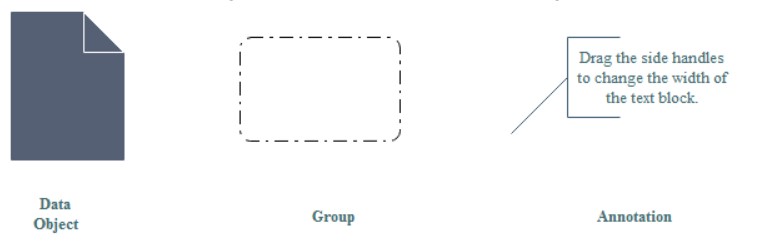
It specifies new flow portions of the model or notation.
4. How to Make a BPMN Flowchart
A BPMN flowchart is helpful to visualize and model your business processes. It's easy, straightforward, and can provide powerful insights into where all parts of the business sit within a process.
The most crucial part of creating a BPMN chart is understanding how the process works. Think about how many steps are involved and what each step does. Try to break the pieces into separate categories so you can readily identify them later. The next step is to define the relationships between different groups in your system. This helps you determine the most appropriate symbols for the BPMN chart and how to set them up.
EdrawMax allows you to create your own BPMN chart from scratch or use a pre-made template. You can easily drag and drop EdrawMax's built-in shapes and symbols onto the canvas. You can also customize symbols' styles, colors, lines, and text with their user-friendly interface. Once your diagram is complete, you can export it to different file formats such as PDF, PPT, or SVG, or save it to the cloud.
Follow these instructions to build a BPMN flowchart using EdrawMax.
Step1 Visit EdrawMax Online or Download the EdrawMax Software
Log in to your EdrawMax WonderShare ID. If you are a first-time user, create an account on EdrawMax. Click Create account below the Log in button.
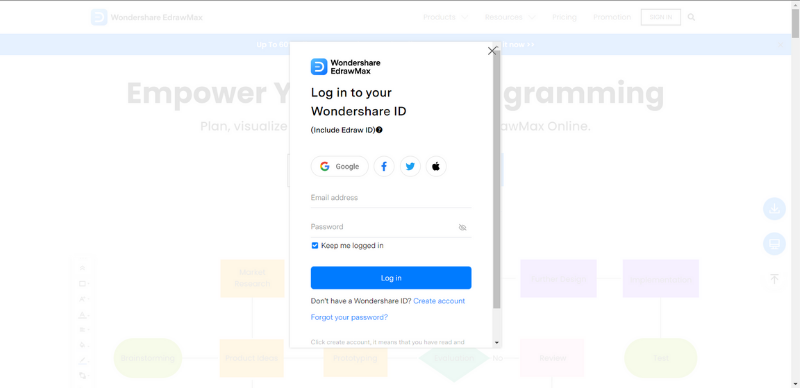
Step2 Choose a BPMN Flowchart
Once you successfully log in to your account, you will see a dashboard for different types of flowcharts. You can start with a new BPMN flowchart from the General menu, click Flowchart and select BPMN.
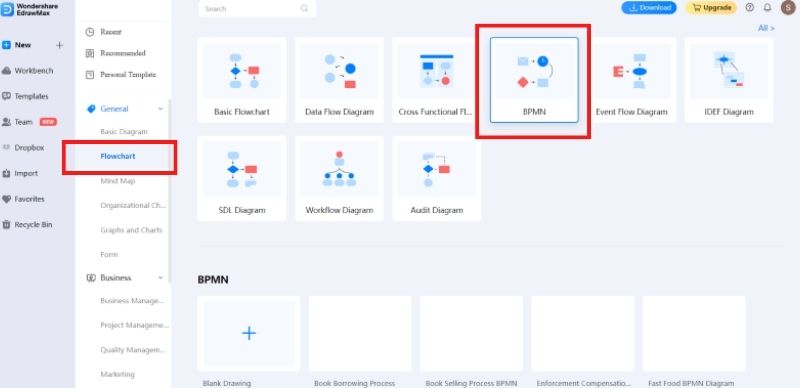
You can also create use a pre-made template. If you want to save time, discover the pre-made templates in the EdrawMax template library. In the left-side navigation pane, click Templates. Then in the Search bar, enter the keyword of the template you want to use, for example, "BPMN chart." The results will show you all the templates available for different types of BPMN flowcharts and diagrams.
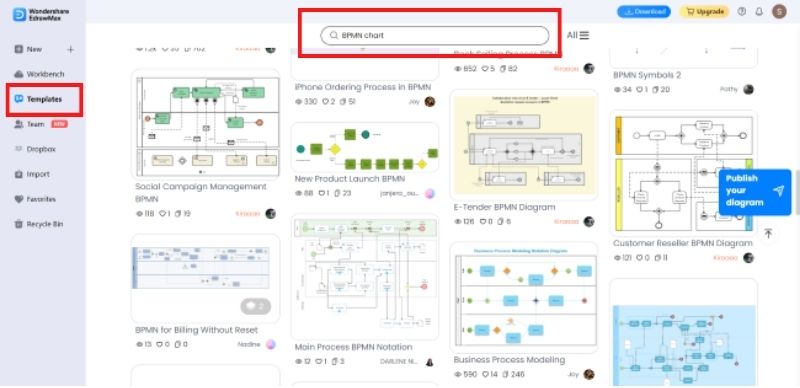
Step3 Customize BPMN Flowchart
Whether you started from scratch or used a pre-made BPMN flowchart, customizing with EdrawMax is easy. Drag-and-drop to add selected symbols to the drawing canvas. If you want to modify your chart, use the toolbar at the top to edit text, adjust color, and add lines. You can also click on a certain shape or symbol, navigate the floating toolbar, and modify the selected symbol.
For more editing options such as themes and data properties, click the icons in the right-side navigation pane.
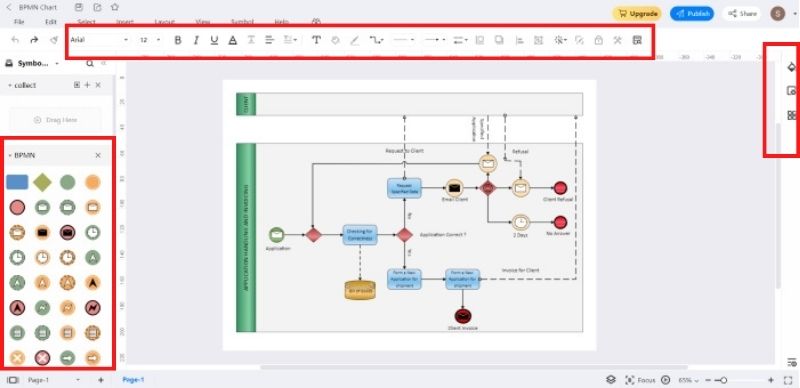
Create Presentations: EdrawMax offers presentation features as one of its benefits. You can create, present, or export your BPMN flowchart slides presentation. To do this, click the Options icon in the lower-right corner to show more options.
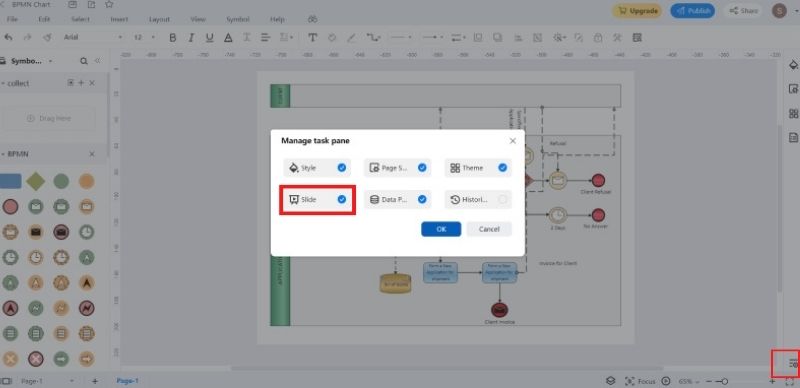
Now, click the Slide icon in the right-side navigation pane. You can either create slides manually or automatically. If you click Create slides automatically, EdrawMax will generate the presentation slides for you.
To add more slides, click the + icon. When you've finished, present your BPMN flowchart. Take note that the Export Slide feature is only available to premium subscribers. To access this feature, upgrade your membership and enjoy more benefits.
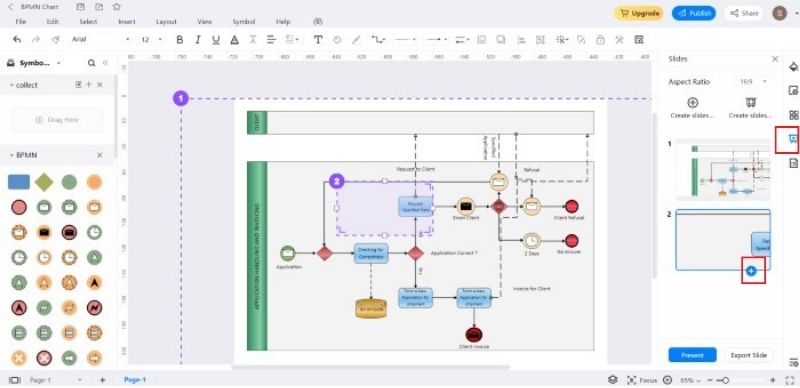
Step4 Save or Export to Any File Format
If you have made all the necessary changes, you can save it to the cloud or as a personal template. EdrawMax also allows you to export your BPMN flowchart in various popular formats, including PDF, PowerPoint, and Excel. This tool also lets you collaborate with other users through link sharing.
Click File in the top navigation bar. Select how you want to receive your document. For instance, to export your BPMN flowchart as a PDF, choose File > Export > Export PDF.
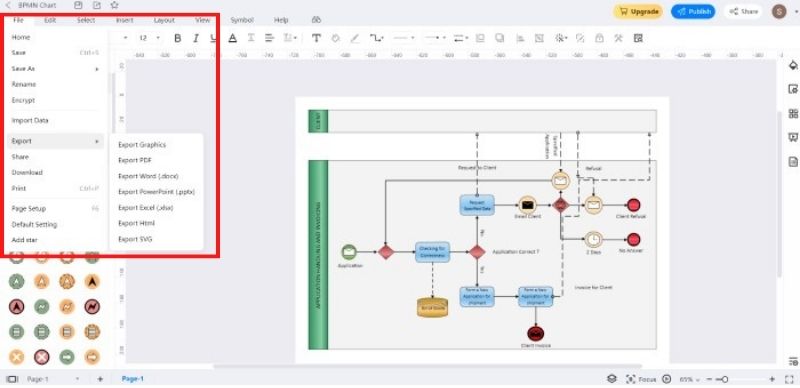
5. Key Tips for BPMN Flowcharts
When building a BPMN flowchart, keep the following recommended practices in mind:
- Make sure that your connectors never overlap one another. Note that the flow of the diagram is always from left to right, never up and down.
- Label task categories such as "user" (a job completed by a human) or "service" (an automated task).
- The pool should contain only one process. Use dashed message connectors rather than solid sequence connectors when two pools interact.
- Use a verb-noun structure to represent actions (validate the order, verify credit, etc.).
- Practice version control on your BPMN chart. EdrawMax makes version control easier by allowing you to manage who may edit, comment on, or see your diagrams.
- When printing your BPMN diagram, ensure that it fits on one page.
6. Frequently Asked Questions About BPMN
What are the four categories of BPMN?
There are four classes of elements in the BPMN notation: actors, processes, connections, and artifacts. The key notion is "process"; all other element categories interact with the process for a specific purpose.
How many BPMN symbols are there?
BPMN charts contain more than 50 symbols, some of which can serve multiple purposes. Symbol categories have extended BPMN modeling elements. Among them are message start, signal end, outgoing data, etc.
What is the difference between BPM and BPMN?
BPM is a business process management approach, whereas BPMN is a notation, i.e., a collection of rules and symbols used to visually express the steps of a process. Business process management can therefore be deployed visually through BPMN.
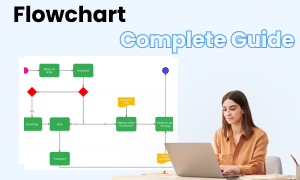
Flowchart Complete Guide
Check this complete guide to know everything about flowchart, like flowchart types, flowchart symbols, and how to make a flowchart.
You May Also Like
Accounting Flowchart Complete Guide
Knowledge
Personal SWOT Analysis Complete Guide
Knowledge
Human Anatomy Complete Guide
Knowledge
Digestive System Diagram Complete Guide
Knowledge
Programming Flowchart Complete Guide
Knowledge






