Azure Architecture Diagram Examples & Templates
Edraw Content Team
Do You Want to Make Your Azure Diagram?
EdrawMax specializes in diagramming and visualizing. Learn from this article to know everything about Azure diagram examples and templates, and how to use them. Just try it free now!
The azure architecture diagram is an excellent cloud platform created by Microsoft. It is a blueprint designed to provide multiple solutions to applications and web services. Azure analyzes, stores, communicates and computes with about 99.9% efficiency.
This article is about how we can create a labeled and clear design to free Azure examples. It guides you about different stencils, shapes, and tools that can be used for designing a perfect diagram. This article explains various components of the Azure cloud Platform that are present in this wide network of Microsoft. You will get to know the basic importance and benefits of the Azure diagram. From the source to the receiver, each stage has several layers that are explored through these architect designs.
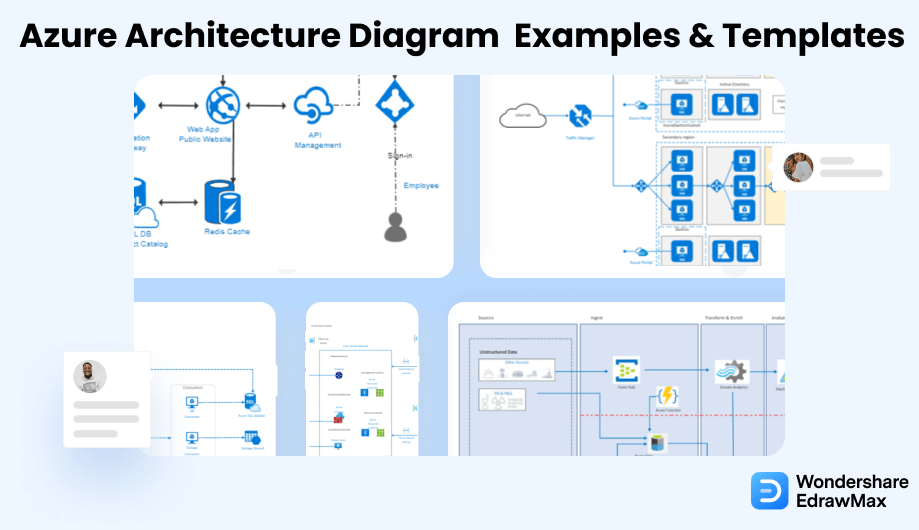
1. Free Azure Examples
Azure diagram examples represent all features offered in Microsoft Azure, including its programming, functioning, coding, storage technology, networking, and security policies. Azure architect design usually visualizes deployments and holdings of various applications on the Azure cloud platform. With the help of Azure diagrams, anyone can easily capture the infrastructure processing, wide network topologies, and management system of various databases. Azure will allow you to access your account globally and update or change your documents anytime.
Azure diagram example works on cloud networking system of a specific enterprise. An azure diagram is an illustration of the Azure architecture and infrastructure of your application. It simply lets you understand the basic concept behind the cloud environment. Azure not only provides solutions but also helps in detecting issues, threats, and malfunctioning. It also suggests regular updates available for different applications and services. Working with Azure is 100% secure and hence, is a straightforward way to decrease your stress over networking attacks. If you want to work through Azure architecture applications, then you must go through these Azure examples:
- 1. Azure Infrastructure Diagram
- 2. Azure Data Factory Architecture Diagram
- 3. Azure Cloud Architecture Diagram
- 4. Azure Sentinel Architecture Diagram
- 5. Azure DevOps Diagram
- 6. Azure Function Architecture Diagram
- 7. Azure Cognitive Services Example
- 8. Azure ML Example
- 9. Azure Deployment Diagram
Example 1: Azure Infrastructure Diagram
Whenever we work on an application, it follows some infrastructure as its base. Every cloud service always has a unique infrastructure diagram. When you host, deploy or implement any cloud services, it processes the basic infrastructure diagram related to its format. Azure Infrastructure diagram helps in understanding the basic structure of Microsoft Azure. The above picture shows the basic infrastructure design by Azure. The main unit is comprised of Static Web hosting, storage blob, and CDN. The applications are directly connected from the main unit to browsers and public websites. The documents pass from an application gateway between a browser and a public web. Public websites may lead to Redis cache and product catalog. Data reaches the customer after getting authenticated by the employee through function applications. API management is considered to serve for the authentication of all documents and applications. Once a third-party payment is made, customers can access their data in no time with complete authorization.
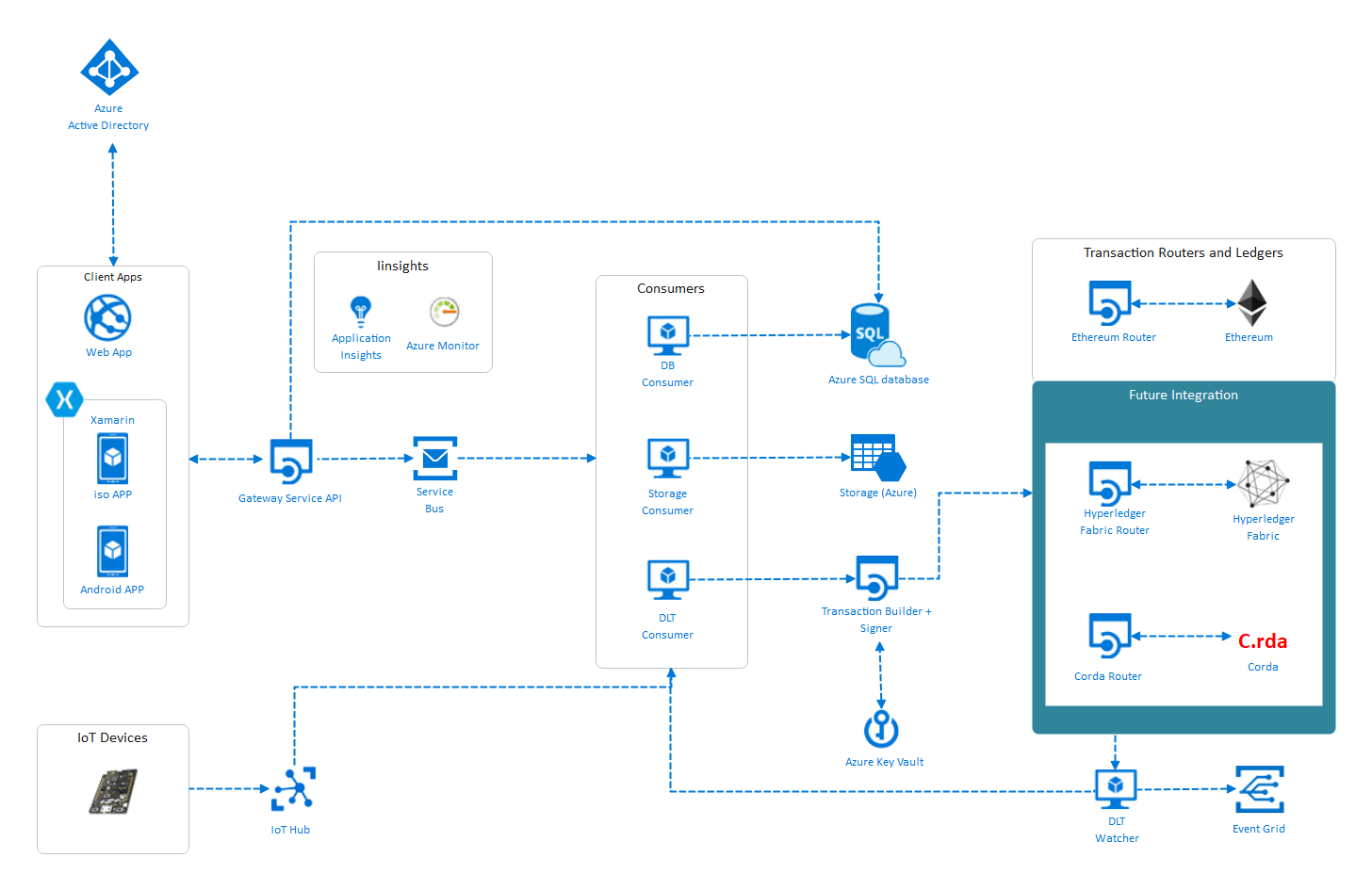
Example 2: Azure Data Factory Architecture Diagram
A data factory is a source where all data is stored, functioned, operated, and get shared with other sources. A data factory can be imagined as a wide source by its name only. A data factory architecture diagram illustrates various stages of how data travels in a data factory. Similarly, the Azure Data Factory Architecture diagram is a detailed image of how data travels in Microsoft Azure. It consists of several layers starting from the source layer to the business layer. The source layer is the base layer of the Azure Data Factory template that includes OLTP, web services, online traffic, IoT, social Network, and several mobile apps. Ingest layer comes just after the base layer. Now, this is the actual place where the data factory is said to be operated with an event hub. The third layer shown in the template is the storage layer that comprises Synapse Analysis and Data Lake. The process layer is directly connected with the second, third, and fifth layers. So, we can say it is the most complex part of Azure Data Factory. Some main applications like data blocks, cognitive services, and stream analytics work in this layer. The service layer is the last layer where all data finally come to rest. The last business layer is built with business users, apps, and analytics.
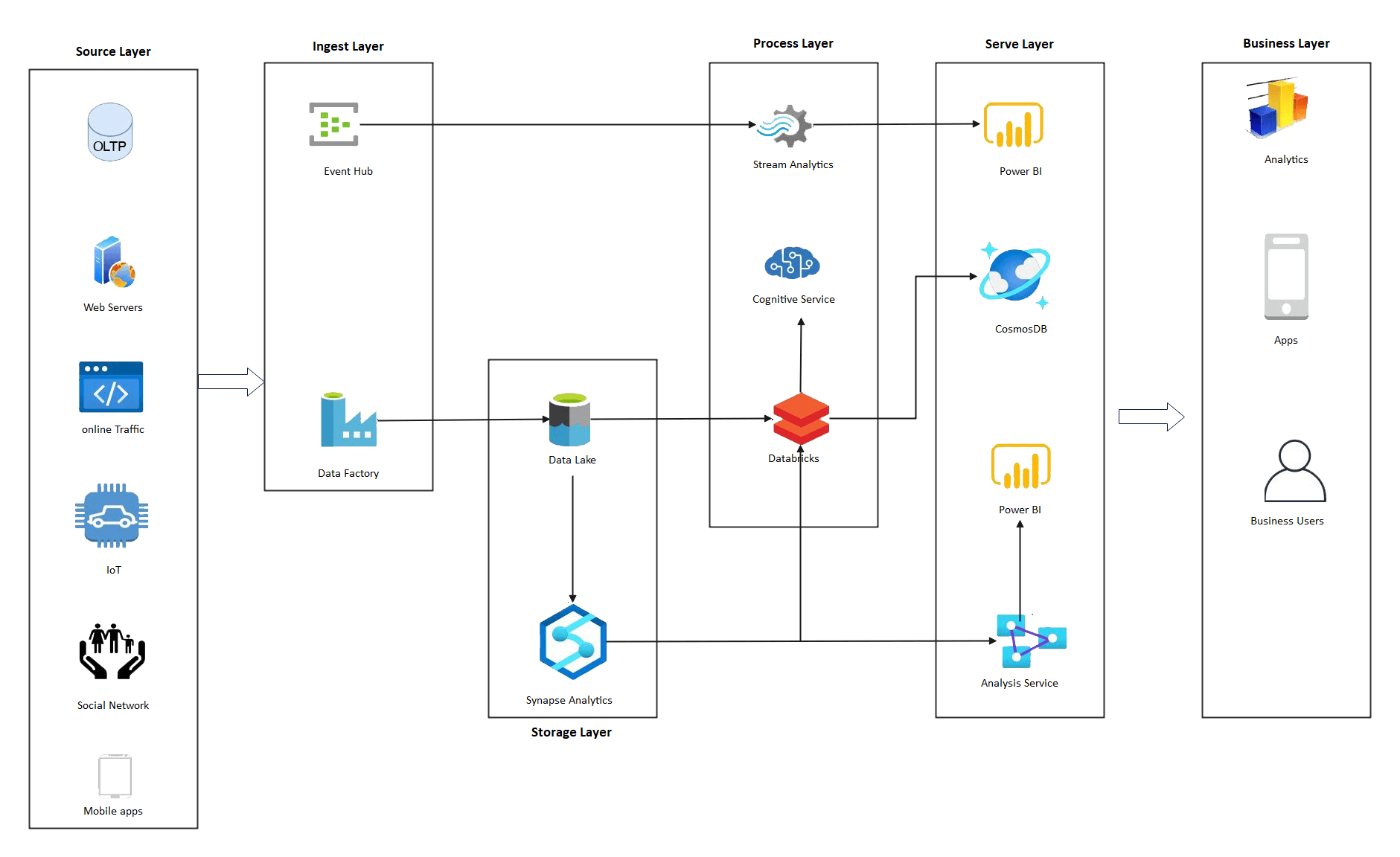
Example 3: Azure Cloud Architecture Diagram
Azure Cloud architecture diagram reflects two operating regions that are Primary and Secondary regions. Primary Region works for basic needs by operating applications like Web tier, business tier, SQL, Bastion, and active directory. SQL forwards an asynchronous replication to the secondary region, and this is called virtual network peering. The secondary region filters everything through Azure Portal. This is how Azure is said to be based on a cloud network.
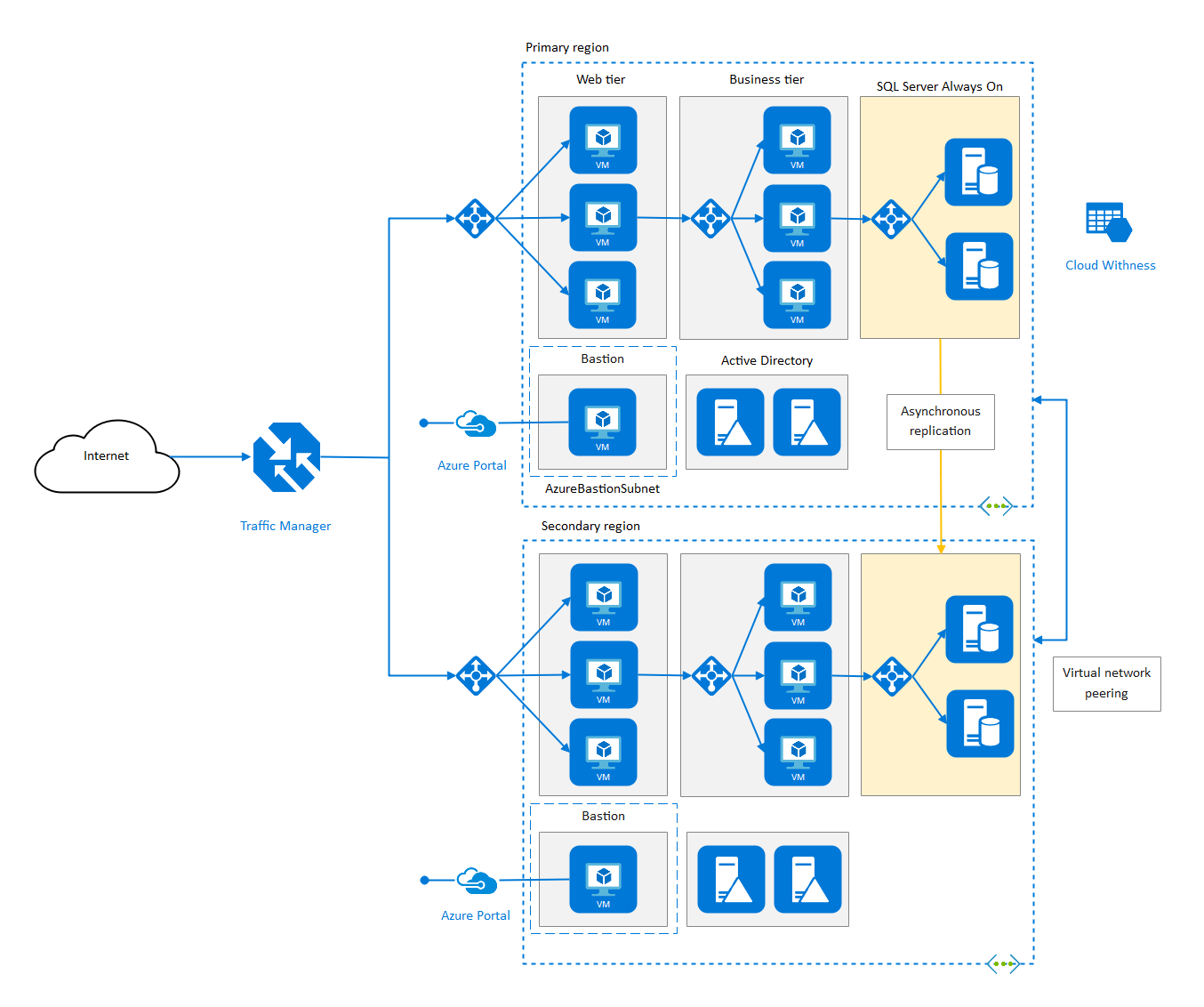
Example 4: Azure Sentinel Architecture Diagram
The above example is of the Sentinel Architecture diagram that shows how Azure operates and handles the backend system. The backend system is completed by web services like REST and SOAP. Further, it includes SaaS services, Azure services, and message-based services. All this backend system is working with HTTP internet protocol. It shows how logic apps go through the workflow and orchestration. Events and messages are operated within the service bus and Event Grid.
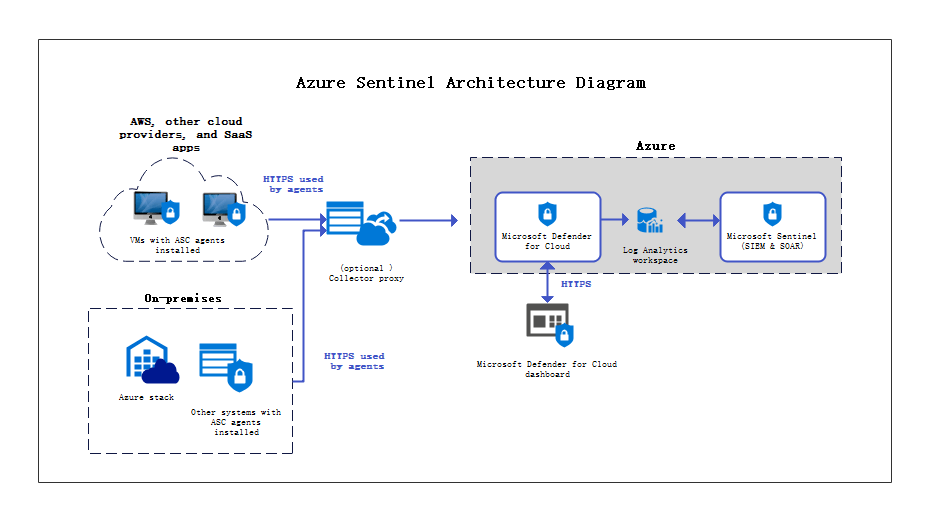
Example 5: Azure DevOps Diagram
Azure DevOps diagram is one of the best Azure examples as it explains the working of the most important loops in Azure. The above template shows two loops, one is an inner loop, and the other one is an outer loop or can, say, an open loop. The inner loop is responsible for testing and debugging applications and databases by Visual Studio Code and the AKS dev cluster. After this, everything is operated in an outer loop. The outer loop also has a container image, app telemetry, container health, and Real-time analytics. Some stages like AKS Production Cluster and Azure container registry are interlinked through other stages as well.
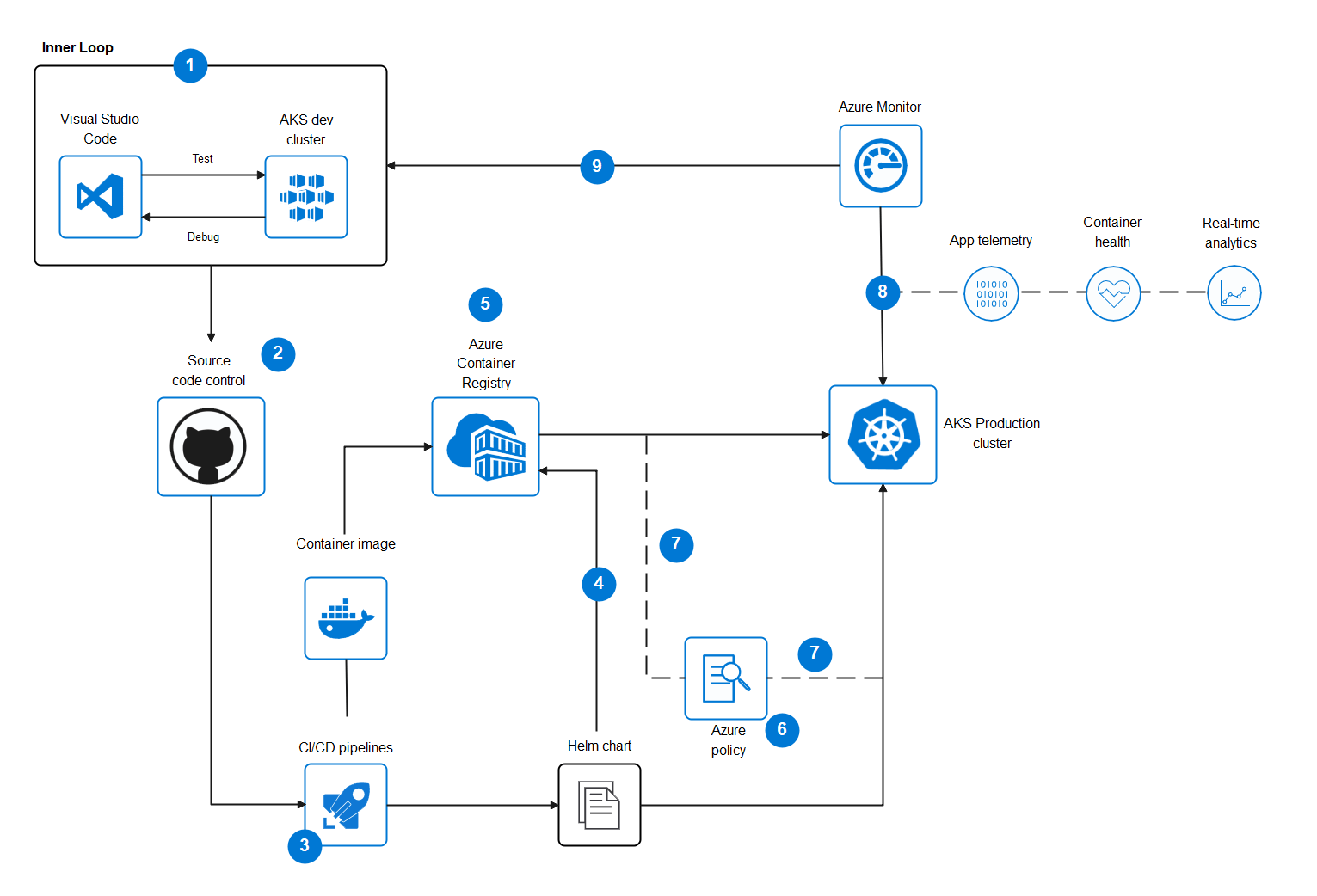
Example 6: Azure Function Architecture Diagram
Azure function architecture template shows the functioning of Microsoft Azure. It tells about the functions of each tool and service present in the Azure network. The messages travel through devices to the users by following a long pathway. Firstly, all messages are transferred to Event hubs and then get triggered to function apps. The dead letter messages got stored in the storage queue, and others traveled to Cosmos DB. In last, after getting authorized through API management, it finally reaches the customer.
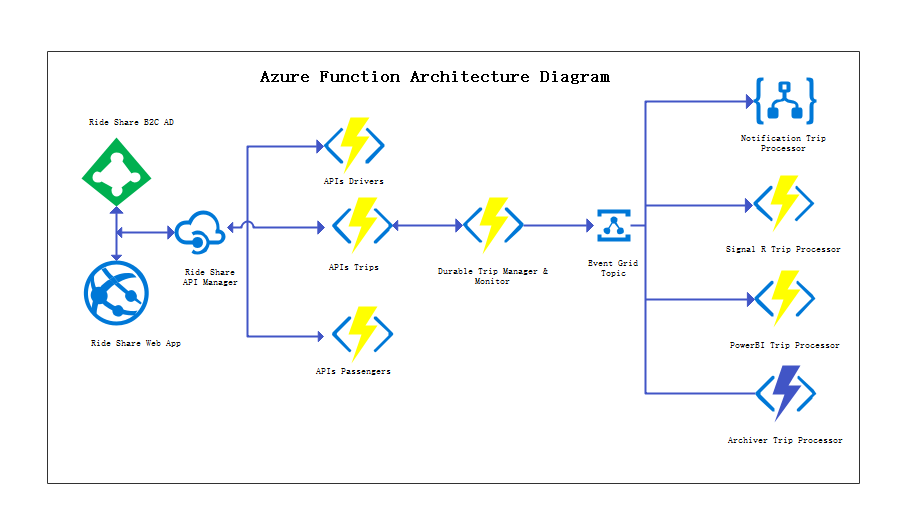
Example 7: Azure Cognitive Services Example
A collection of machine algorithms designed by Microsoft are known as Cognitive Services. Its purpose is to provide solutions in different fields of AI (Artificial intelligence). It compresses AI by packing it into a compact size so that users can use them easily for their apps. The above template is an Azure example that reflexes the image of blob services in AI medium. By using Cognitive services, a lot of data can be compressed and stored in the same location. It has different containers for storing several types of databases.
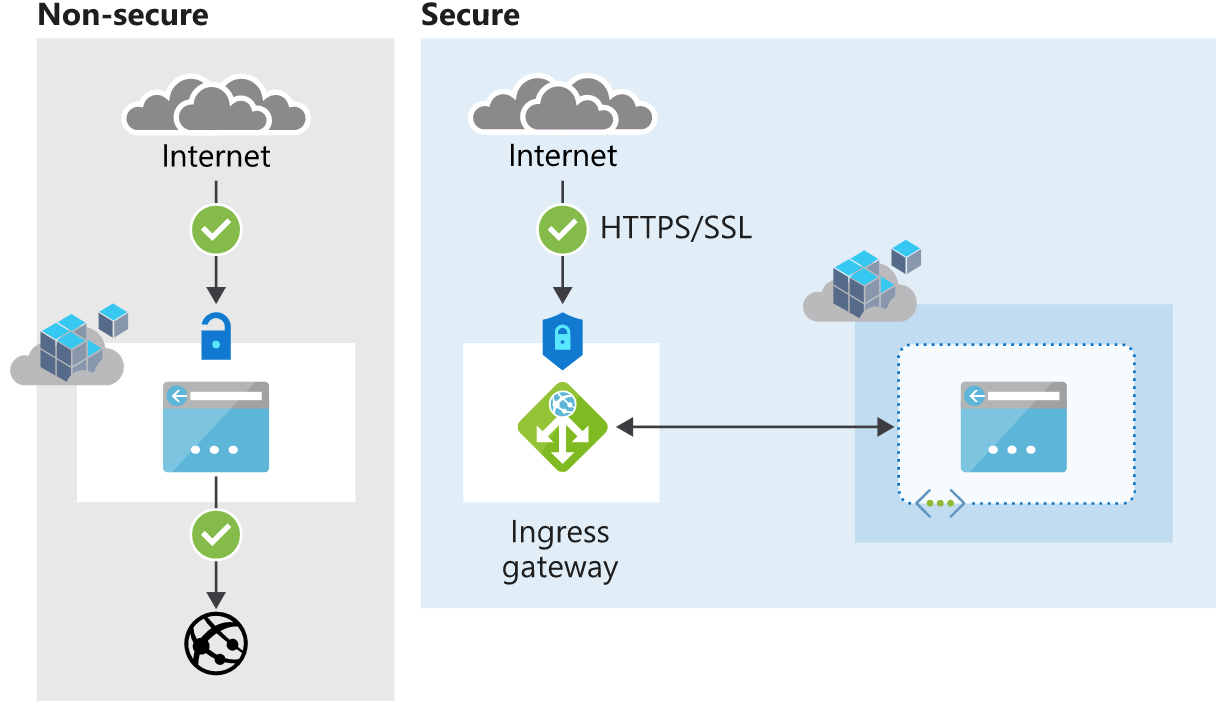
Example 8: Azure ML Example
Azure MI template depicts SQL management, which is an intelligent and structured cloud database. It combines with a broad network through gateways, VPN, and synchronization. It offers a highly compatible engine with several benefits that are not offered by other platforms. The above example shows how the domain controller, Azure AD Connect, and Clients are getting linked with Azure through Azure AD sync, VPN, and SMB 3.0.
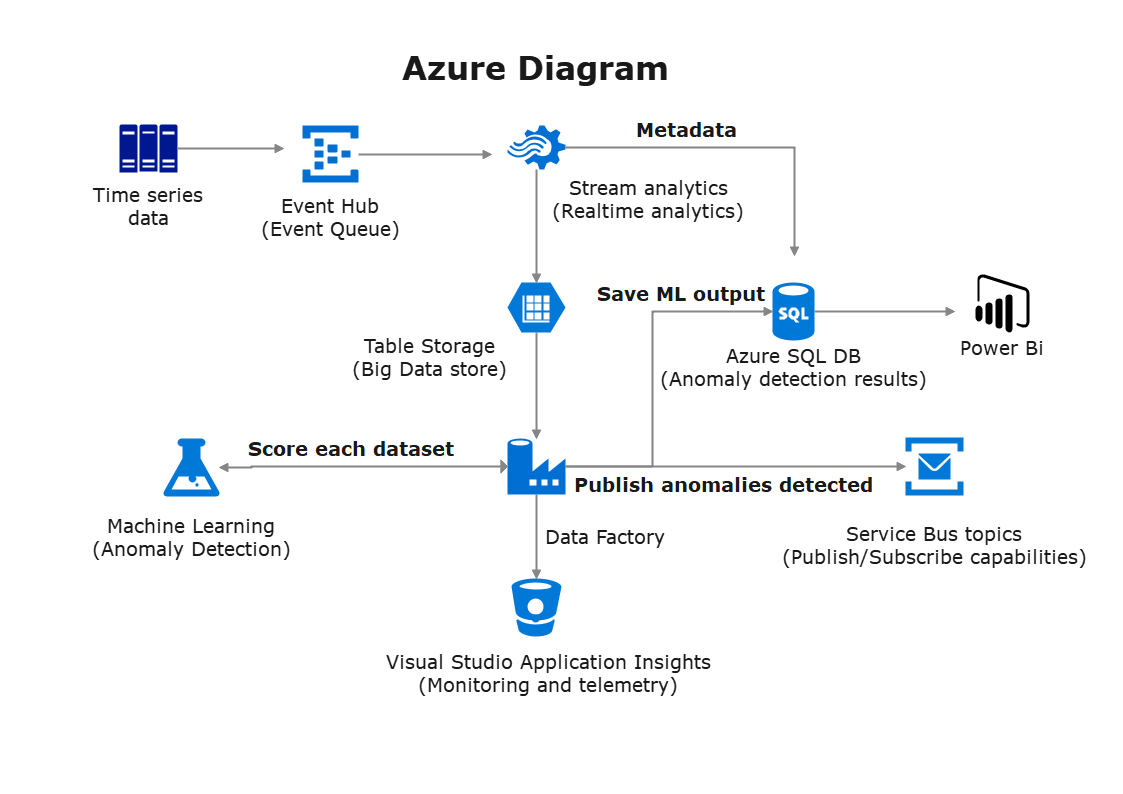
Example 9: Azure Deployment Diagram
We know that Azure has a number of services and applications to host any database and its components. There are plenty of methods that can be used to deploy various Azure services. Azure Deployment simply means to create and deploy modern applications and services with the help of server-less containers. You can easily deploy services in Azure by logging in to its portal and following a few steps. The above Azure example explains about different servers involved in the deployment process. The network between these servers is a bit complex but easy to understand. These servers are the basic blocks for deploying any database in Microsoft Azure. This template talks about different blocks such as Web browser, API server, product server, Smartphone, and Bank Server. They all are necessary to create a strong and well-structured database.
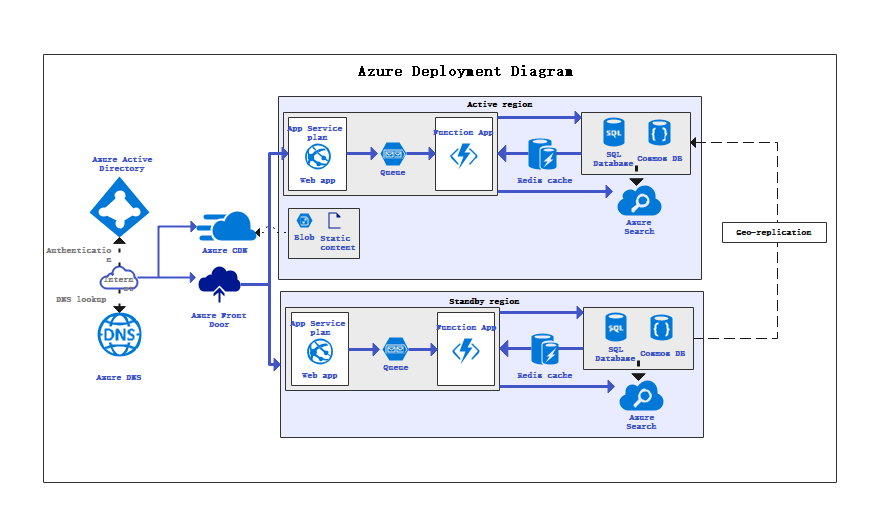
2. How to Use Azure Diagram Examples
EdrawMax is vector-based software that provides various templates for your Azure diagram. It provides an easily understandable interface for its users to draw efficiently and helps users edit existing templates and layouts and make their designs or template. It also provides standard Azure icons to illustrate your Azure diagram. There are two methods for creating a Azure diagram by using diagram examples:
2.1 Make AWS Diagrams from Desktop
Step1 Install EdrawMax
You can edit the templates directly from this page. First of all, when your mouse click to the templates on this page, you can download the EdrawMax easily, or you can download EdrawMax here.
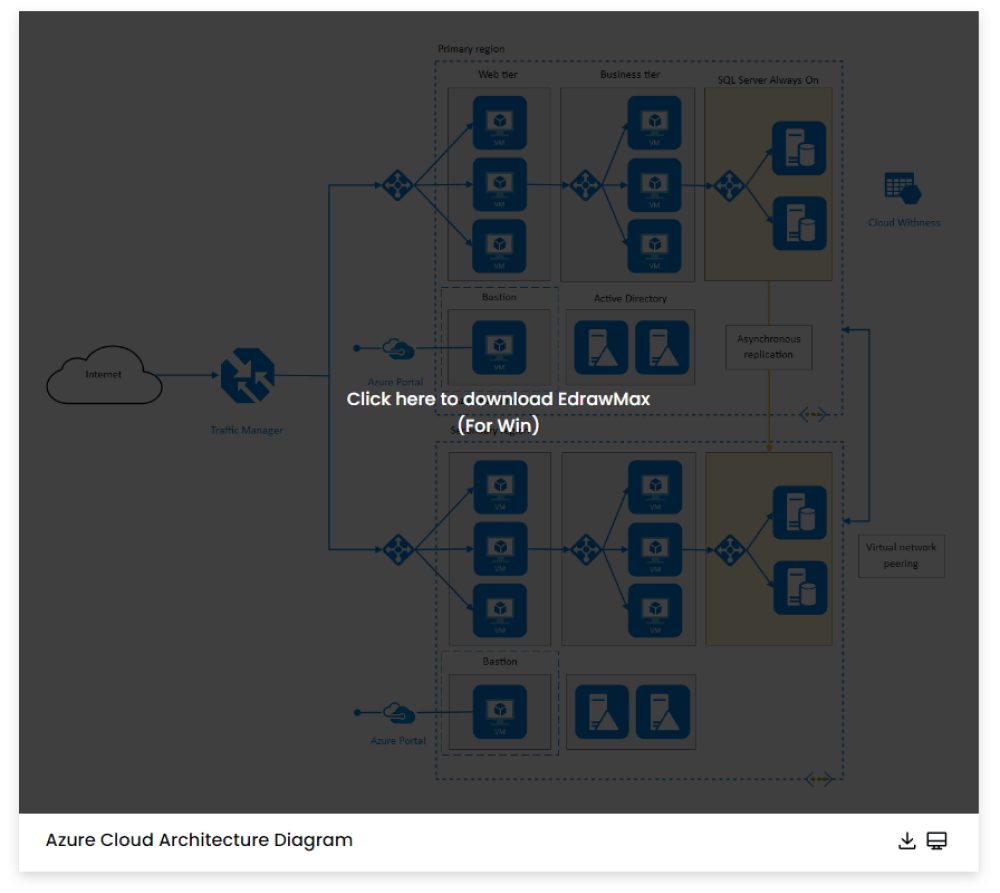
Step2 Download the Template
After installing EdrawMax, you can go and download the template by clicking on the bottom right corner or look for a template in the EdrawMax library without going online in desktop.
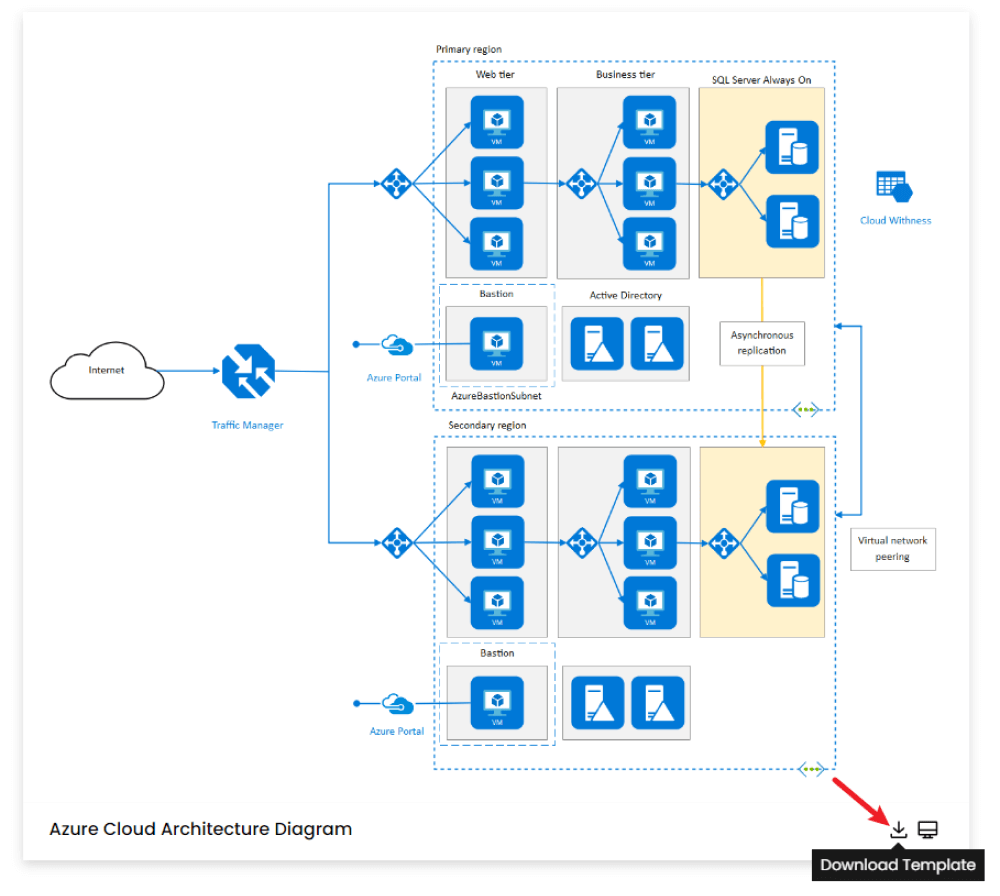
Step3 Open the Template
After downloading the template, you can double click to open it in EdrawMax diagramming software, or you can open EdrawMax beforehand and navigate to the template to open it.
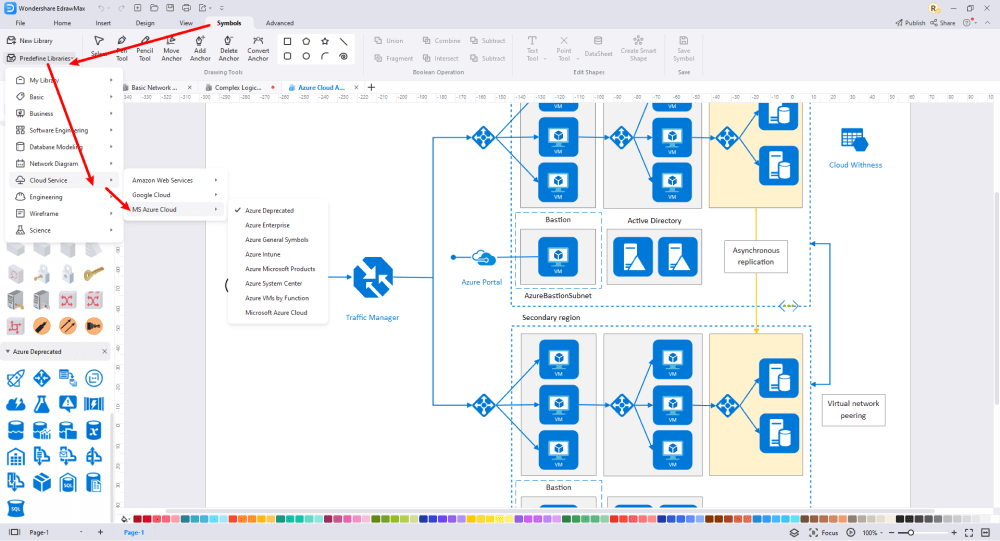
Step4 Customize the Azure Diagram Example
After opening it, the next step is to customize and edit the Azure network diagram example. EdrawMax gives you various unique diagramming tools that help you edit the template any way you want. You can change the color and the font liner of the template. EdrawMax features a comprehensive library with 26000+ professional symbols that you can use for free with an easy drag and drop.
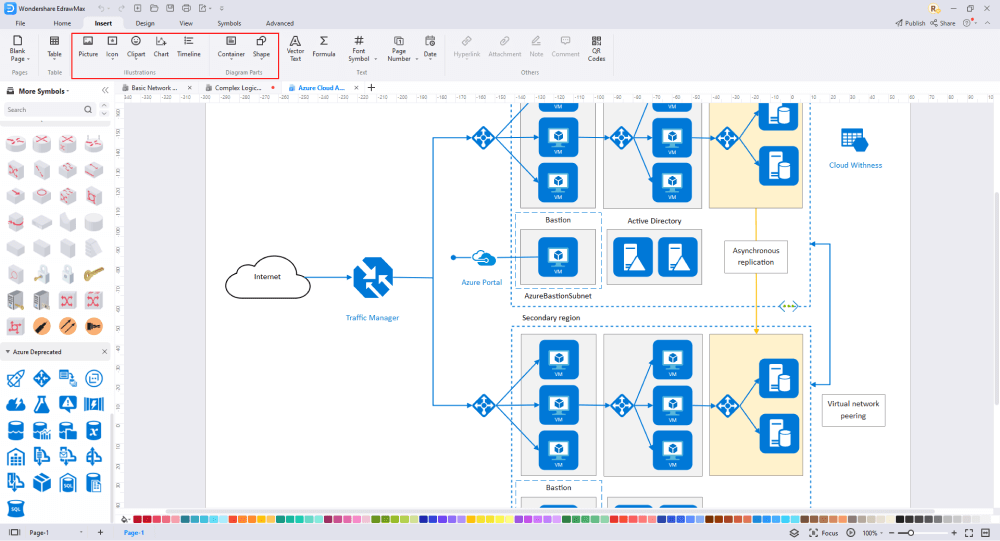
Step5 Save or Export
After you customize the Azure diagram example, the next step is to save or export your drawing. EdrawMax supports various document formats, which means you can export your drawing in any format you want, such as Microsoft Office, pdf, graphics, HTML, Visio, and many others. Export your drawing by going to the 'File' option in the top menu bar and clicking on 'export'. After that, select the document format and click 'ok'. You can also share your drawing on social media or print it directly from EdrawMax. EdrawMax also gives you a presentation mode that you can use to show your drawing to others or your team members.
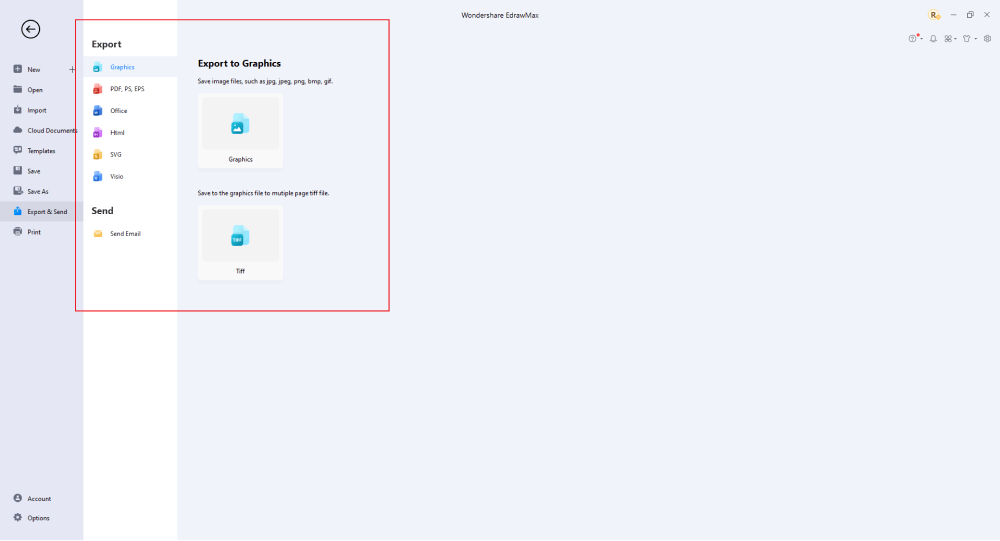
2.2 Make Azure Diagrams Online
The above process was for drawing Azure diagrams using the downloaded application. Here are the steps that you can follow to do the same thing with the online app instead. EdrawMax Online gives you free templates to select and customize and share without downloading. It also provides you with all the drawing tools in the EdrawMax software.
Step1 Click to Duplicate Online
Just click the right bottom corner to choose 'duplicate' template online, then you can go to the online EdrawMax template community. You can head to the network diagram page, and learn more or use directly.
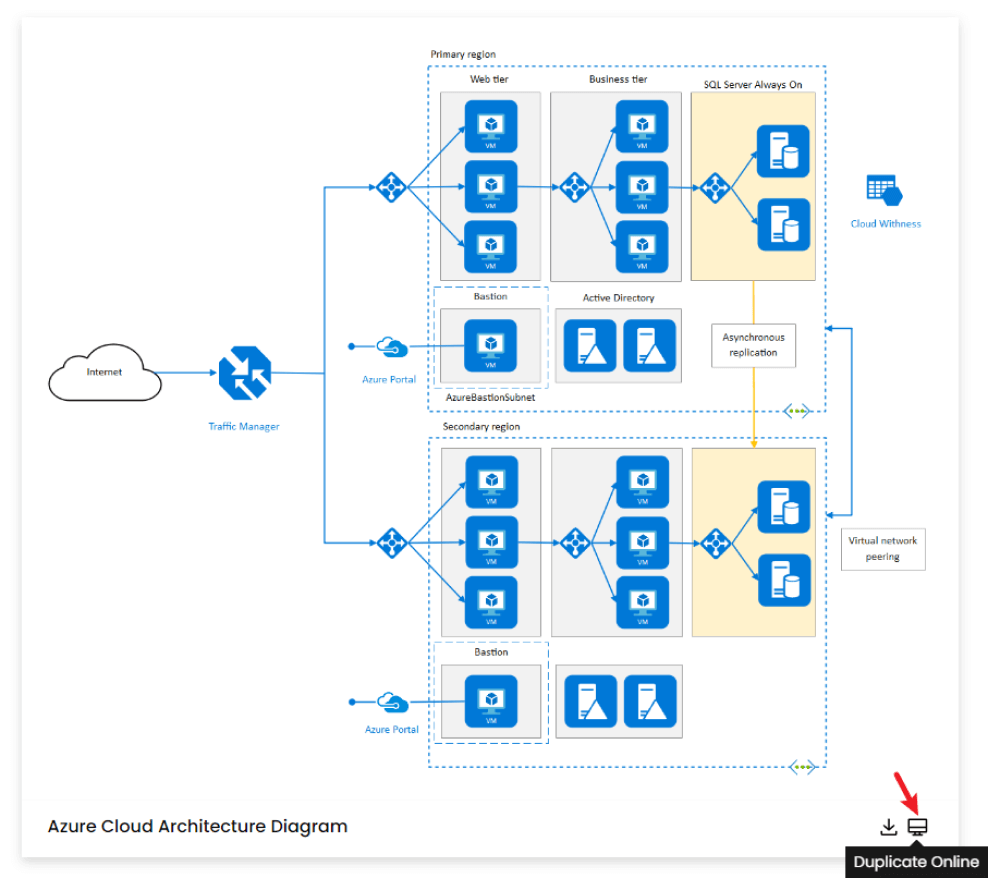
Step2 Search for More Templates
To search for more templates, go to the EdrawMax template community and search for the template you want. You can scroll down or search with the full name of the Azure diagram template to get it quickly.
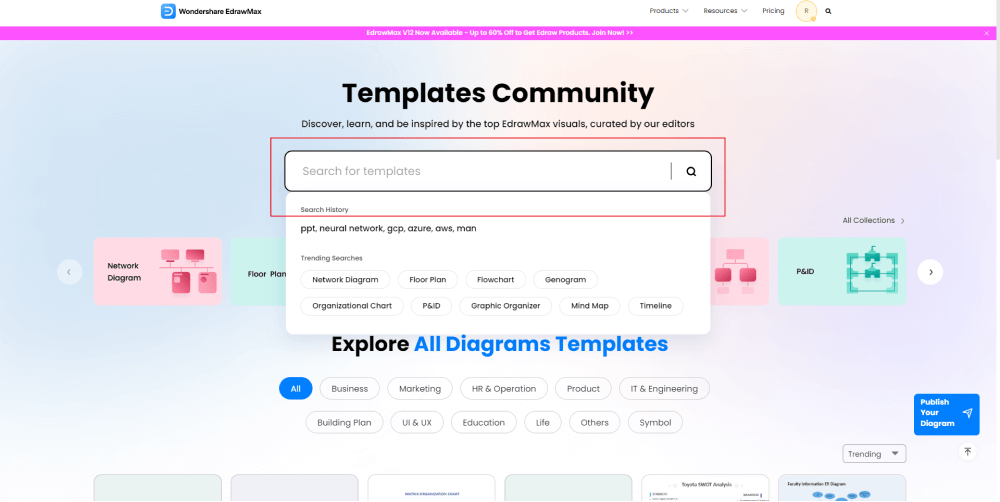
Step3 Open the Template
Open the template you want to customize and click on the 'duplicate' option. After clicking, the template will open with EdrawMax Online.
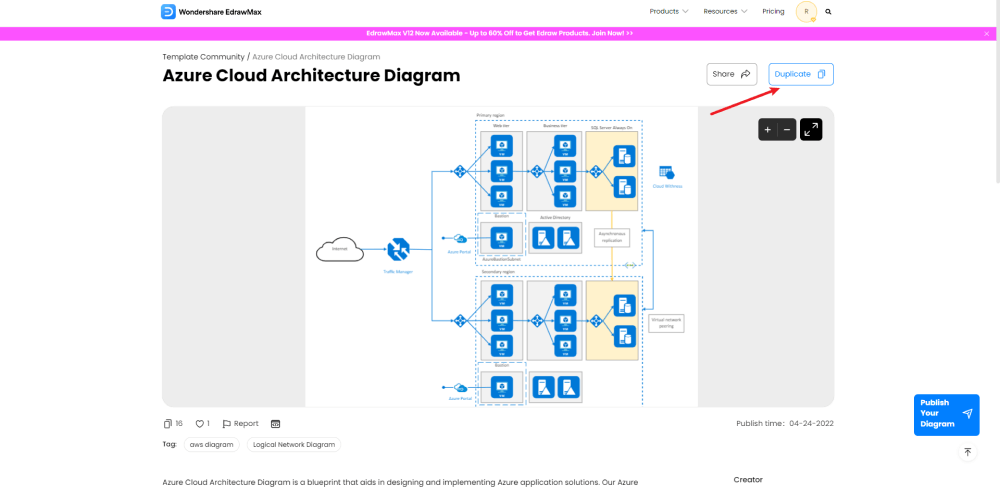
Step4 Edit the Details and Particulars
Customize and edit the Azure diagram example after clicking on the duplicate option and getting the drawing canvas with the template you selected. EdrawMax features unique diagramming tools that help you customize the template and make whatever changes you want. You can change the color and the font liner of the template. EdrawMax also features a comprehensive library with 26000+ professional symbols that you can use for free with an easy drag and drop.
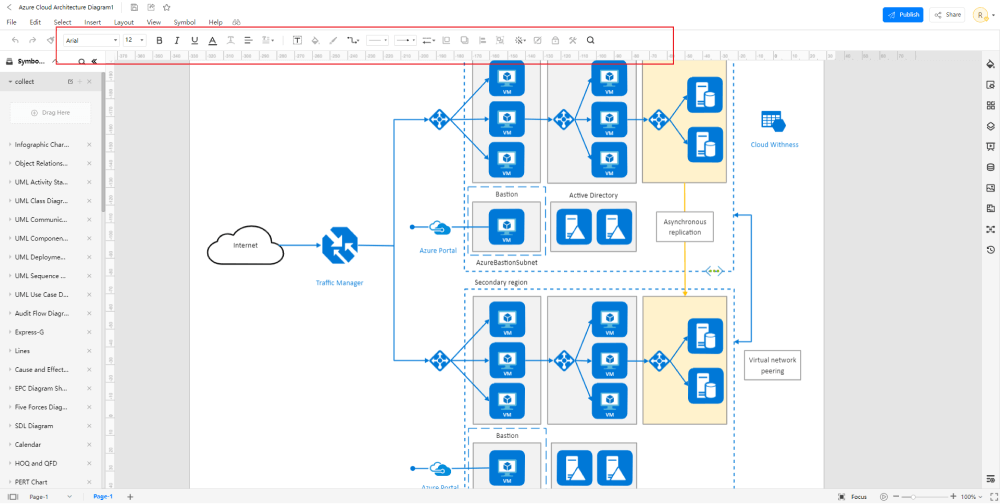
Step5 Save and Export
After your Azure diagram is complete, the next step is to save or export your drawing. EdrawMax gives you the same features as the EdrawMax diagramming software. It also supports multiple document formats so that you can export your drawing in any format. You can save and share your document in pdf, graphics, HTML, Visio, Microsoft Excel, and other popular formats. Click on the 'file' menu and go to 'export'. Click the format you want and enter. EdrawMax features a presentation mode and allows you to share your drawing on social media. Or you can "Publish" your Azure diagram in the template community.
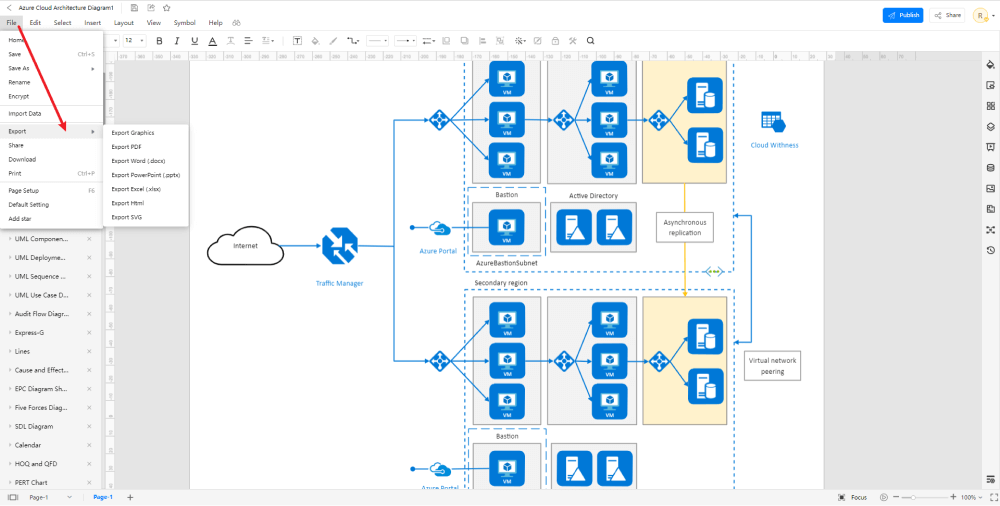
3. Free Azure Architecture Diagram Tool
Visual representation of any database is more sensitive and easier to understand as compared to written documents. We all know cloud platforms usually have complex designs that are hard to understand. The best solution is to use an Azure architecture diagram to design it in an attractive, clear, and graphical manner. EdrawMax serves the widest variety of diagrams, maps, networks, graphics, colors, templates, and symbols. One can use the Azure diagram tool to create even his own collection. Here are some important key features of EdrawMax:
- Managed and Updated Tools: EdrawMax keeps updating its tools so that we can access modern designs and services. We can access everything from the same section without any confusion because it is a well-managed platform.
- Modern Templates: You will get new templates for different topics after every update. These modern templates will help you to create fresh presentations. Hence, you will stand unique in front of other competitors.
- Features Free Import and Export of Your Data: You can easily insert, share, or download your files without paying any extra cost, which is a frequent problem in other applications.
- Data Visualization: EdrawMax offers its users the to visualize their presentations before downloading.
- Graphic Designing: It is the most highlighted feature of EdrawMax, as it allows you to use professional graphics for your designs. On the other hand, other applications charge a huge amount to access even the basic graphics.
- File Interchange Facility: You can also switch your files with other users of this platform. This is also a free service offered in each version of this application.
4. Final Thoughts
Microsoft Azure examples are providing a lot of help to beginners and are serving over a million people. These examples are leading several agencies and companies to the top in the business world. Free Azure examples are far better than customized applications and tools that only create troubles. The free architecture designing tools allow the users to access or generate diagrams without paying anything. EdrawMax has been serving for a long time with many improved drawing symbols and elements. It is recommended by most designers to download this application and use it to construct and design your own creations.
EdrawMax is the best Azure diagram software with its hundreds of free templates and creative drawing tools that helps you customize templates and create a diagram in minutes. EdrawMax supports multiple documents formats and is the first choice of professionals for its fast drawing, data automation, and symbol import features.
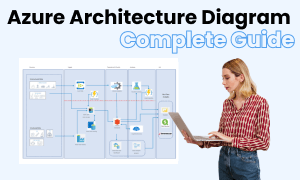
Azure Architecture Diagram Complete Guide
Check this complete guide to know everything about Azure Architecture diagram, like Azure Architecture diagram types, Azure Architecture diagram symbols, and how to make an Azure Architecture diagram.
You May Also Like
Network Diagram Examples & Templates
Examples
Closet Design Examples & Templates
Examples


