AWS Diagrams for PDF
Looking for an easy way to create AWS diagram for PDF? Our AWS Diagram Software will help you a lot. With the help of it, Users can make professional-looking AWS diagrams fast and export it to PDF seamlessly without drawing skills needed,
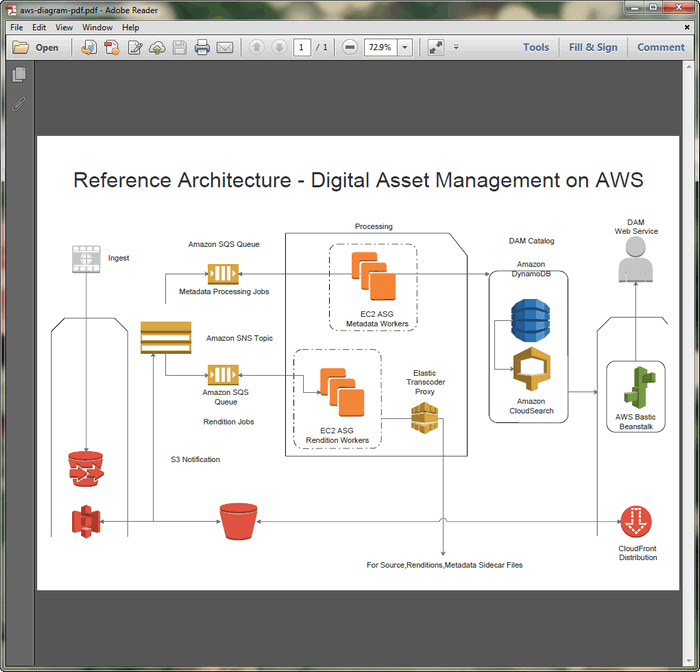
Download AWS Diagram Software to Create AWS Diagram in PDF:
Using Professional Software to Design PDF AWS Diagram
Here is a user-friendly AWS Diagram Software coming with built-in free AWS diagram examples that enables anyone to create great AWS diagrams for PDF.
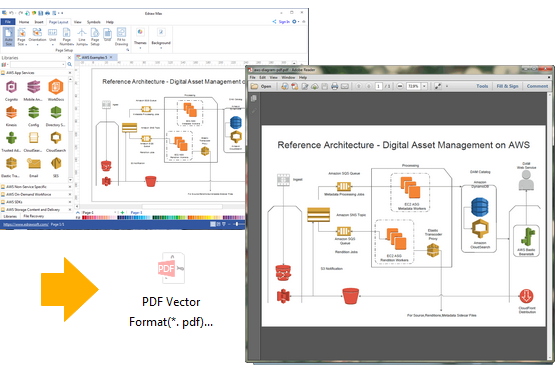
How to Create AWS Diagram for PDF
After you launched this program and selected a starting template, follow the steps below to create an AWS diagram:
- Shapes: drag and drop shapes from left library to the drawing page.
- Text tool: double click the shape to type in text content. You can also add custom text blocks using the "Text" tool under "Home" menu.
- Connect Shapes: you can use the connectors from the "Connector" library, or use the "Connector" button under "Home" menu to connect shapes.
- Background: simply drag and drop your preferable background to the diagram from the "Background" library.
- Export: click the "File" menu > click "Export & Send" > choose "PDF" format and save the AWS diagram.
PDF AWS Diagram Templates
Lots of AWS diagram templates in the software or on the website are available, you can edit and customize these templates to make your own design.
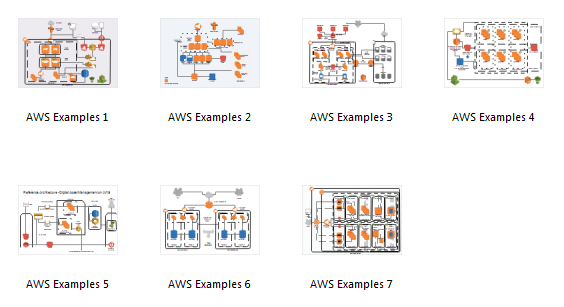
You may also like:

