AWS Architecture Diagram Examples & Templates
Edraw Content Team
Do You Want to Make Your AWS Architecture Diagram?
EdrawMax specializes in diagramming and visualizing. Learn from this article to know everything about AWS Architecture diagram examples and templates, and how to use them. Just try it free now!
The visual presentation of Amazon Web Service architecture is an AWS diagram. The AWS diagram comprises containers, unique icons, and lines showing connections from various points to make it more detailed. The visual presentation comes in handy when drawing a plan, making a design, or inspecting and examining an architecture. Companies, government departments, institutions, and individuals handle large amounts of data. AWS architecture diagram offers a platform where organizations can store their data and access them remotely through the internet. It also monitors the traffic on various websites.
Remote data accessing is what is famously known as cloud services. Cloud services give multiple users access to the information. For example, all workers in a construction firm can access a house design simultaneously, and discussions can be quickly done based on the shared object they are viewing. Big companies such as Facebook depend on AWS architecture design (cloud storage) to store their data. A Facebook post can be done somewhere within the Asian continent and be seen by users worldwide. In this article, you will see how we can create a simple AWS diagram using an application called EdrawMax. It offers different facilities that are important to building a perfect AWS diagram. Further, this article is about different AWS diagram examples and their benefits.
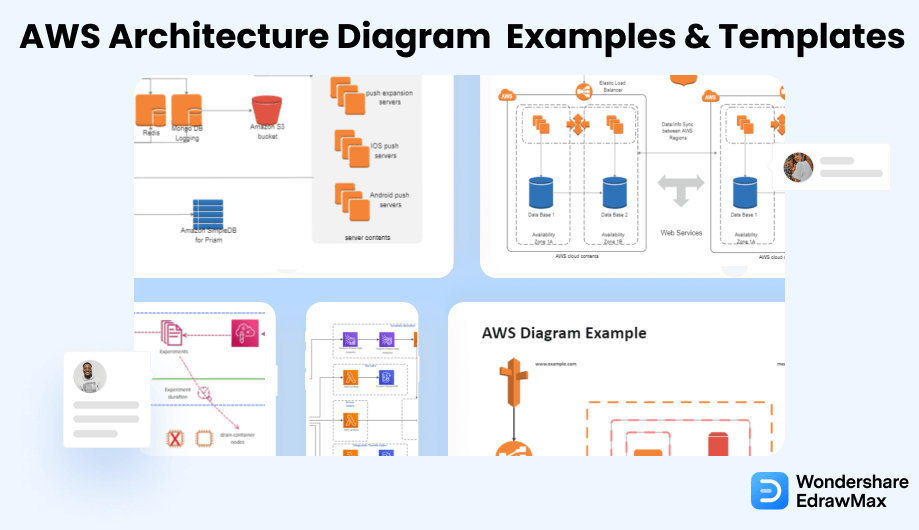
1. Free AWS Architecture Diagram Examples
In AWS, you can identify single points from your document or data. It also helps you to identify errors while working online. Many users claim that they can't access fault-tolerance design on other platforms. But AWS provides you with different designs related to fault tolerance. A secure and well-protected document is all we need in this hacking era, and it's really important to protect your document at every stage. AWS has offered a feature where the users can secure their designs while working online as well as offline permanently.
An AWS architecture diagram example is based on cloud networking. It's defined as the deployments and services offered by a cloud computing platform from the Amazon Web series. EdrawMax is the best option to draw an AWS architect design with complete clearance and security. It has five main elements: Reliability, cost optimization, performance efficiency, operational excellence, and security. Amazon web series as a system has made a strong base towards the smooth running and integrity of the system. There are nine free AWS architecture diagram examples that EdrawMax provides:
- 1. AWS Network Diagram
- 2. AWS Infrastructure Diagram
- 3. AWS VPC Diagram
- 4. Cloudformation diagram
- 5. AWS Web Application Architecture Diagram
- 6. AWS 3 Tier Architecture Diagram
- 7. AWS High Availability Architectural Diagram
- 8. AWS Cloud Architecture Diagram
- 9. AWS Components Diagram
Example 1: AWS Network Diagram
AWS Network Diagram gives us a brief illustration of a virtual private cloud. This private cloud is called AWS VPC, which enables the creator to sole control the content and those who can access the content in it. There are two ways of forming the AWS Network Diagram. One can decide to make it manually, which requires adequate knowledge and experience because it is procedural; on the other hand, you can automatically create it by linking specific applications to your AWS account. Connections in the AWS Network Diagram are represented by lines, containers, and unique icons. It aids the users in performing planning, designing, and auditing tasks. The AWS architecture diagram will help you develop a quick fix to be set on AWS by forming a new cloud-native architecture pattern. EdrawMax software offers free AWS Architecture diagram examples.
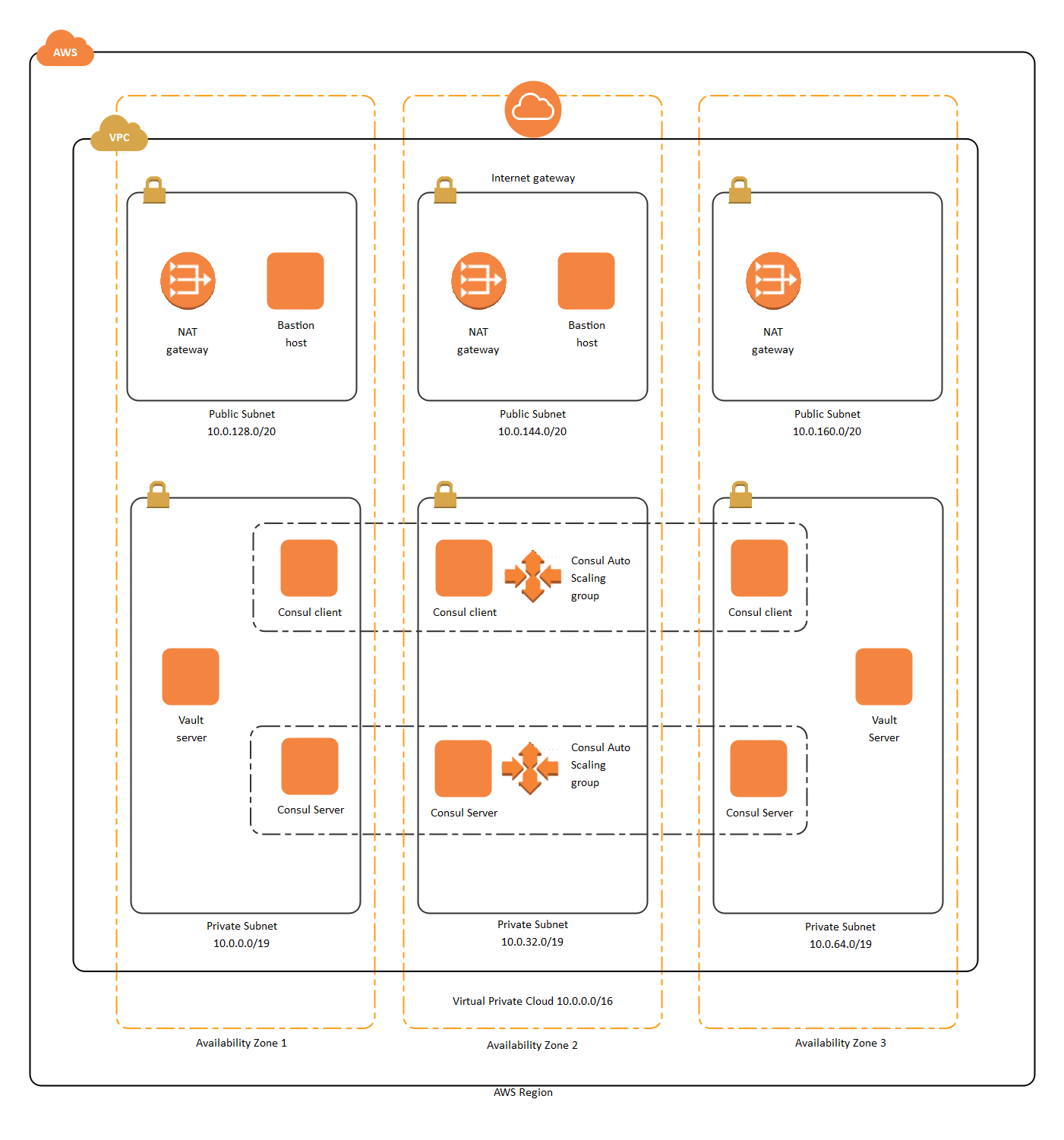
Example 2: AWS Infrastructure Diagram
The documentation of the AWS environment is critical. It can be manually done or automated with an AWS infrastructure diagram. Businesses use AWS infrastructure to help them monitor and know what is running in their AWS environment. The information can be sourced from the resources linked to the AWS environment. The use of an automatic AWS infrastructure diagram enables a business to know new clients visiting their site and also simplifies the management of organizations. AWS infrastructure is an example of an AWS Architecture diagram.
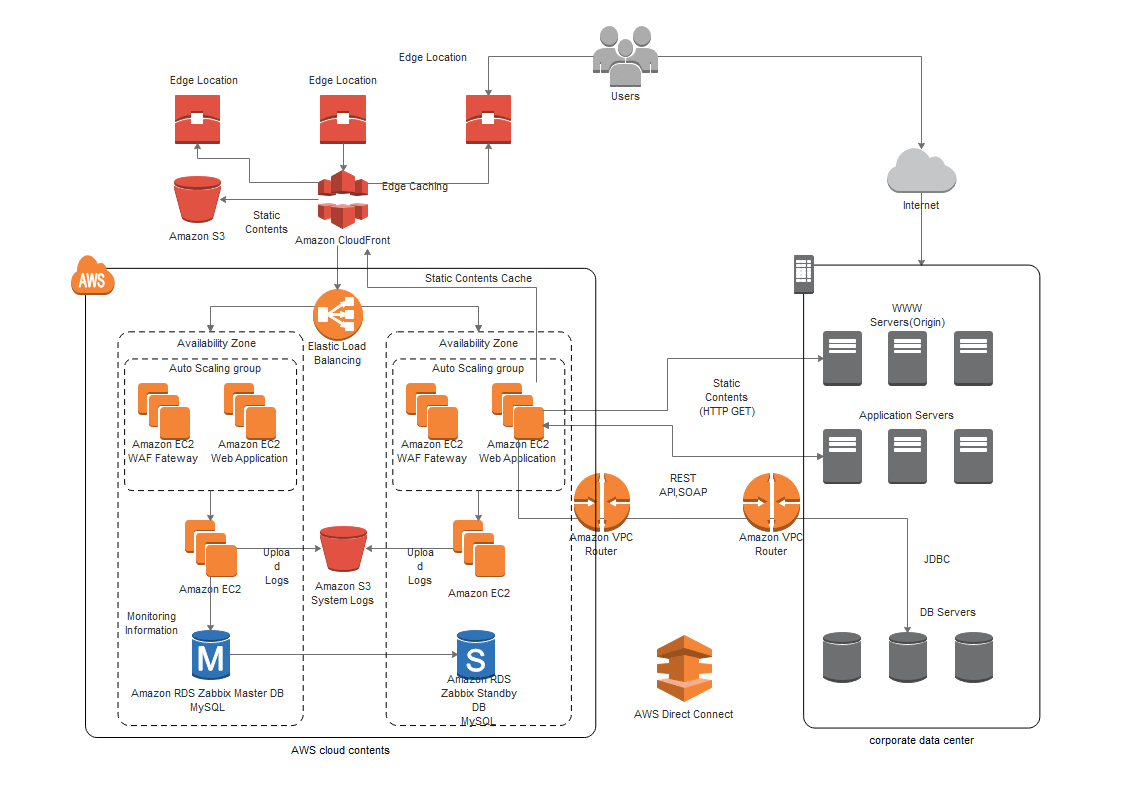
Example 3: AWS VPC Diagram
AWS VPC as an AWS architecture diagram gives the one the authority and power over their virtual networking environment. One can perform activities such as ensuring the safety of their network and controlling the resources in their network. The VPC also enables the owner to control the number of users accessing the network and manipulating resources. You can make a virtual network with any of these tools; hardware, physical data, or VPN. The Amazon VPC enables individuals to create a virtual network without the tools above. The Amazon VPC enables one to monitor the level of exposure their resources have on the Internet.
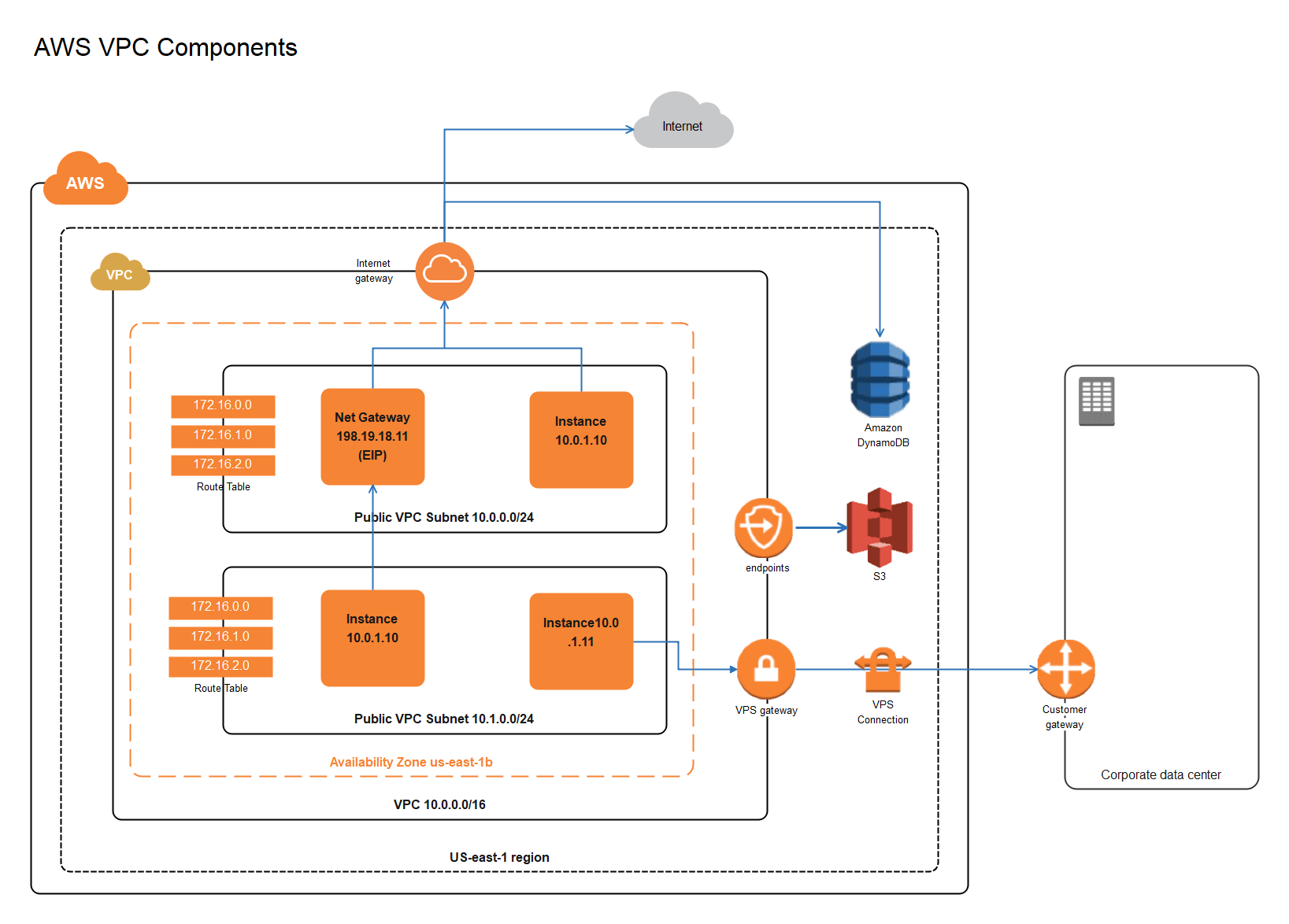
Example 4: Cloudformation Diagram
AWS Cloudformation makes it easy for enterprises and developers to form a group of similar AWS resources, which makes it easy for them to offer management in an orderly manner. AWS has various applications which are not easy to set up manually. If you try, you can make a lot of serious mistakes. Cloudformation comprises sections that sum up to six- Description section, parameters section, mappings section, conditions section, resource section, and output section. AWS Cloudformation, also known as infrastructure automation, does this by using template files to create AWS resources automatically. EdrawMax software has an AWS Cloudformation template for free as an AWS Architecture diagram example.
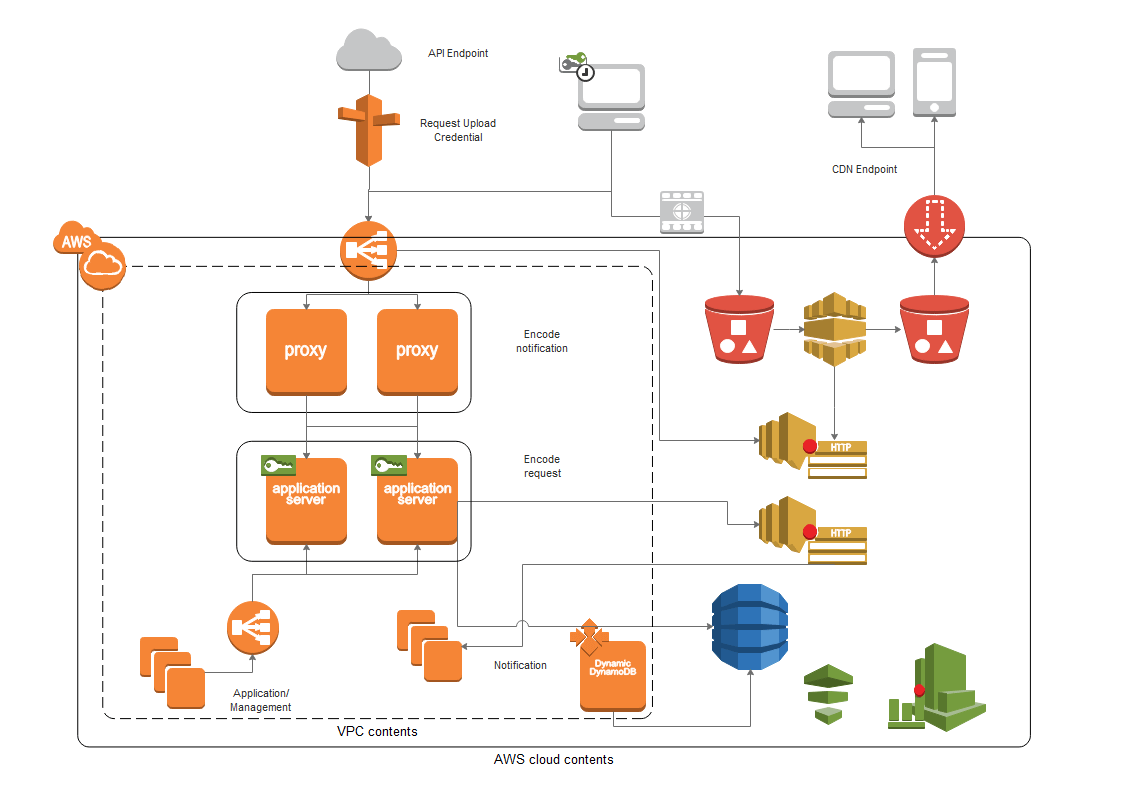
Example 5: AWS Web Application Architecture Diagram
AWS Web Application Architecture Diagram shows how different web application components interact. Web application architecture regulates the workflow logic between the users and the servers these users access. Making a victorious web application relies on two factors: choosing the type of web application architecture and the model of web app components. Some activities occur between the components in the software application and the external applications. These activities are detected and portrayed by the AWS Web Application Architecture Diagram.
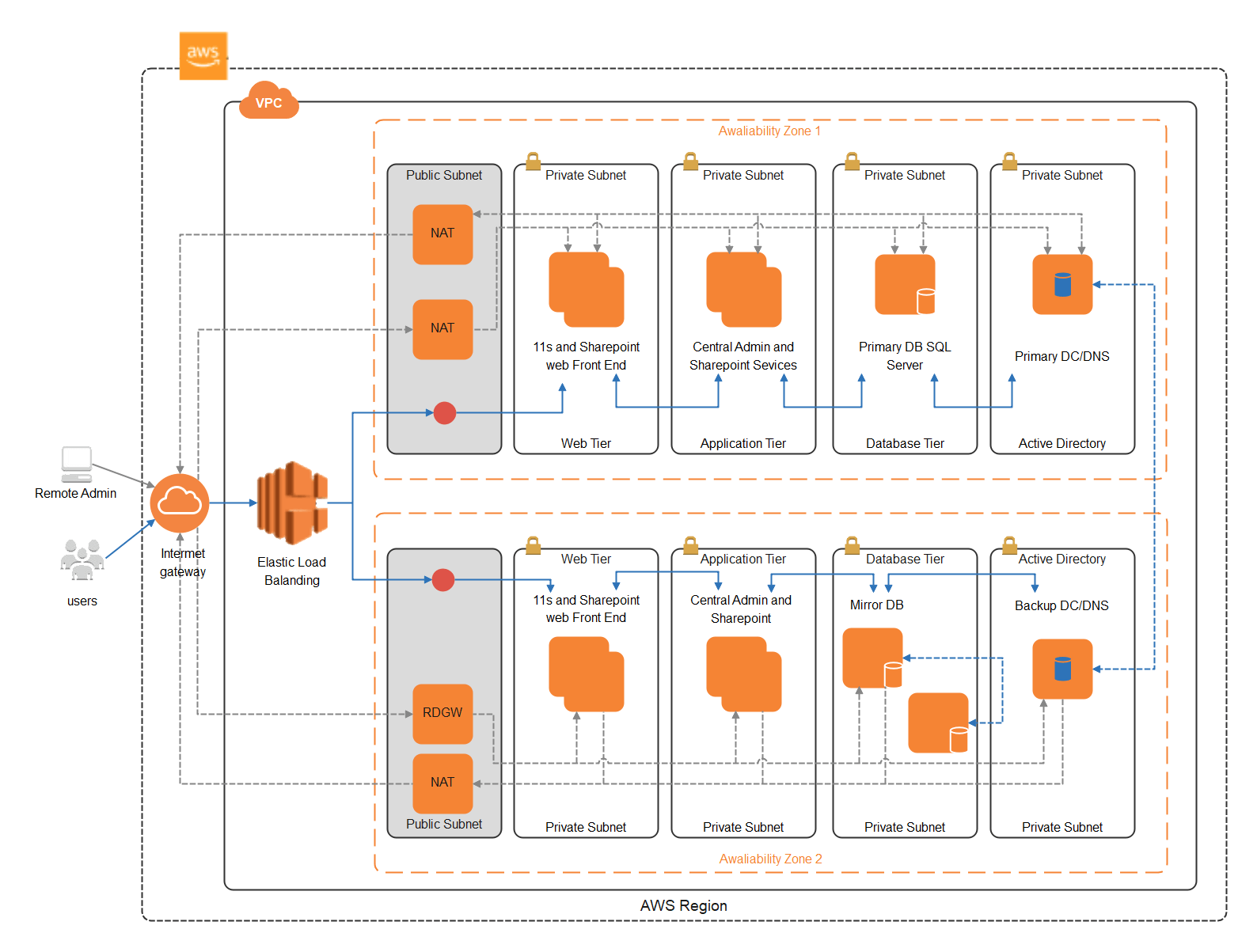
Example 6: AWS 3 Tier Architecture Diagram
A 3-tier architecture diagram is very beneficial in aspects of performance, credibility, availability, and upgraded horizontal scalability. The best part of this 3-tier architecture is that each tier can be managed concurrently by separate programmers' codes in multiple languages. The plus point is that you can change or relocate one tier without affecting the others. In this changing world, it allows you too to evolve and update your applications and documents according to the upcoming needs and opportunities.
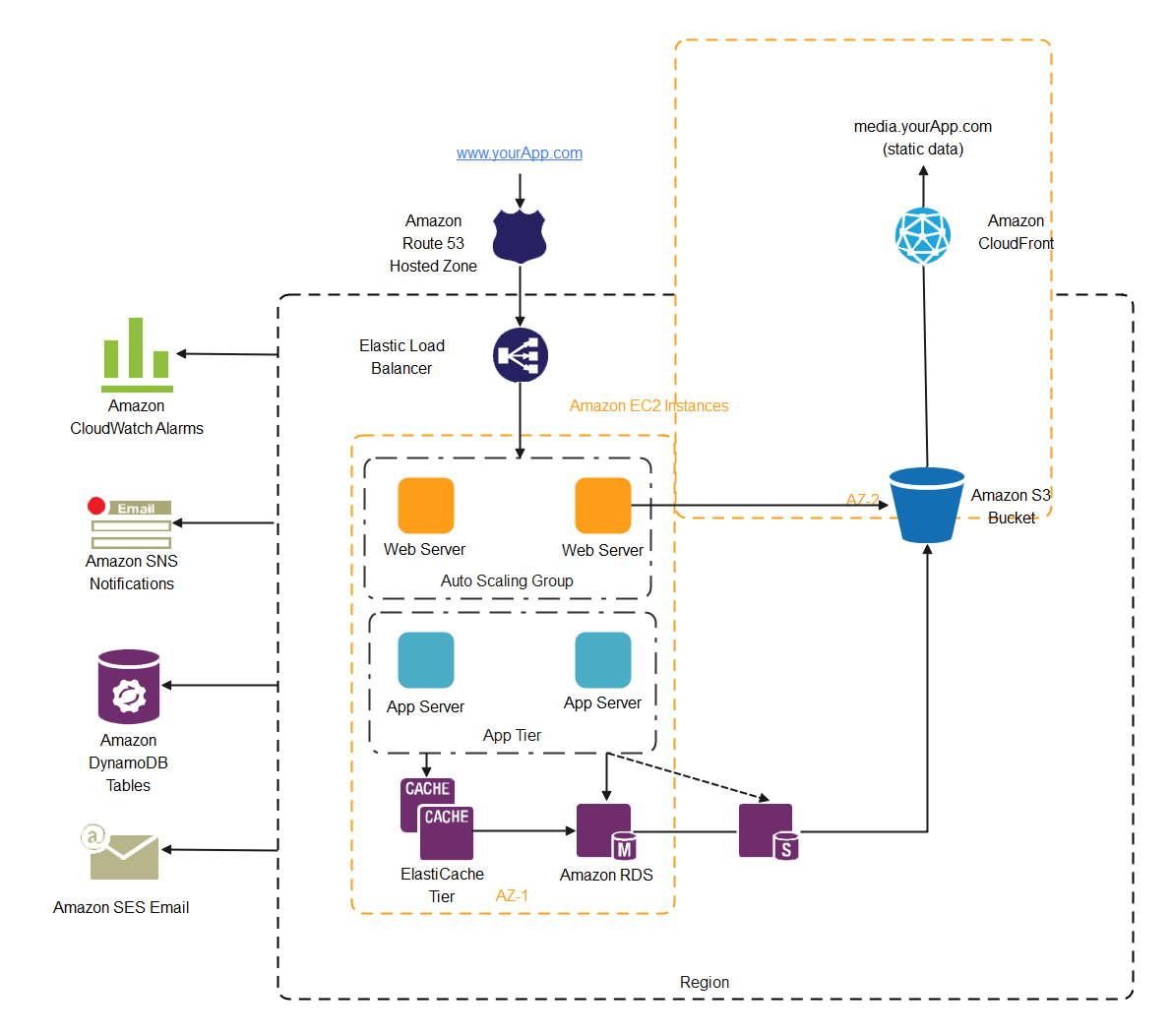
Example 7: AWS High Availability Architecture Diagram
AWS High Availability Architecture comprises various components that work as a unit for a given duration to avoid technical hitches. It influences the duration in which software takes to respond to the commands executed by the user. The system software does not necessarily have to be connected to the internet but has to be swift in response to offline commands. The highly available systems operate carefully to ensure the smooth running of essential and delicate software. They monitor and respond very fast if an application malfunction or becomes slow. Operating procedures should be prepared in advance for the manual mechanics so that they can respond and recover from a failure instantly.
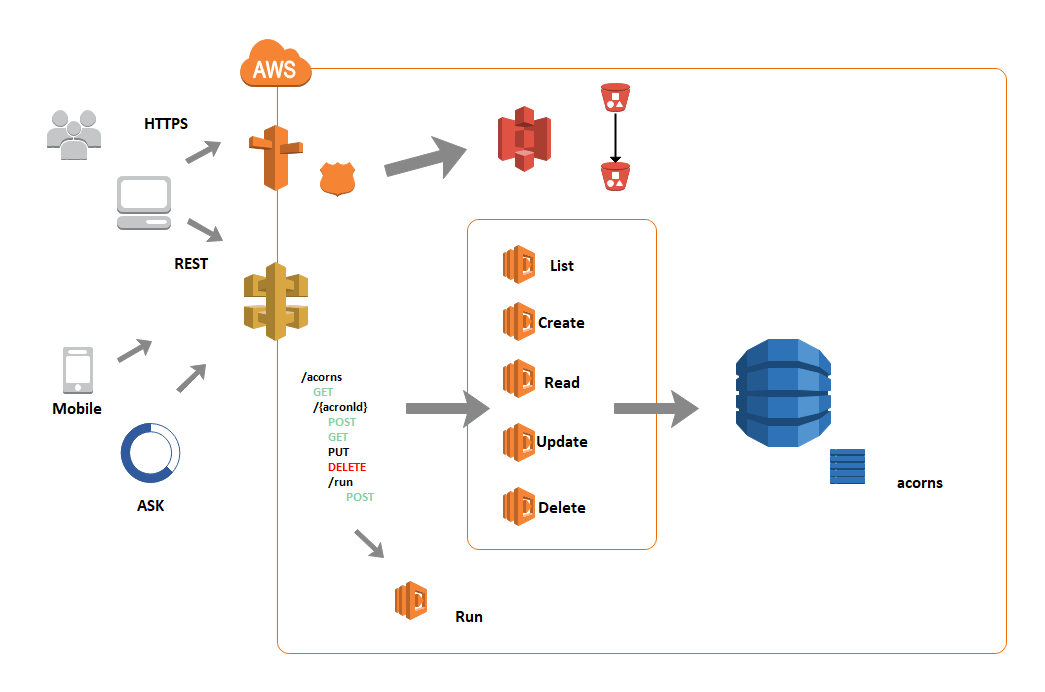
Example 8: AWS Cloud Architecture Diagram
Companies use the AWS Cloud Architecture diagram because they deal with vast amounts of data; therefore, the cloud architecture aids in access and storage of the company's data visually. AWS Cloud workload performs this with the aid of AWS perspective. The AWS perspective lets you access, work on and share your work based on actual time AWS data. Many companies operate on complex infrastructure. The process of documentation of companies' files needs to be facilitated; at the facilitation point, the cloud architecture diagram comes in handy. It makes it possible for the companies to access the updates of files remotely.
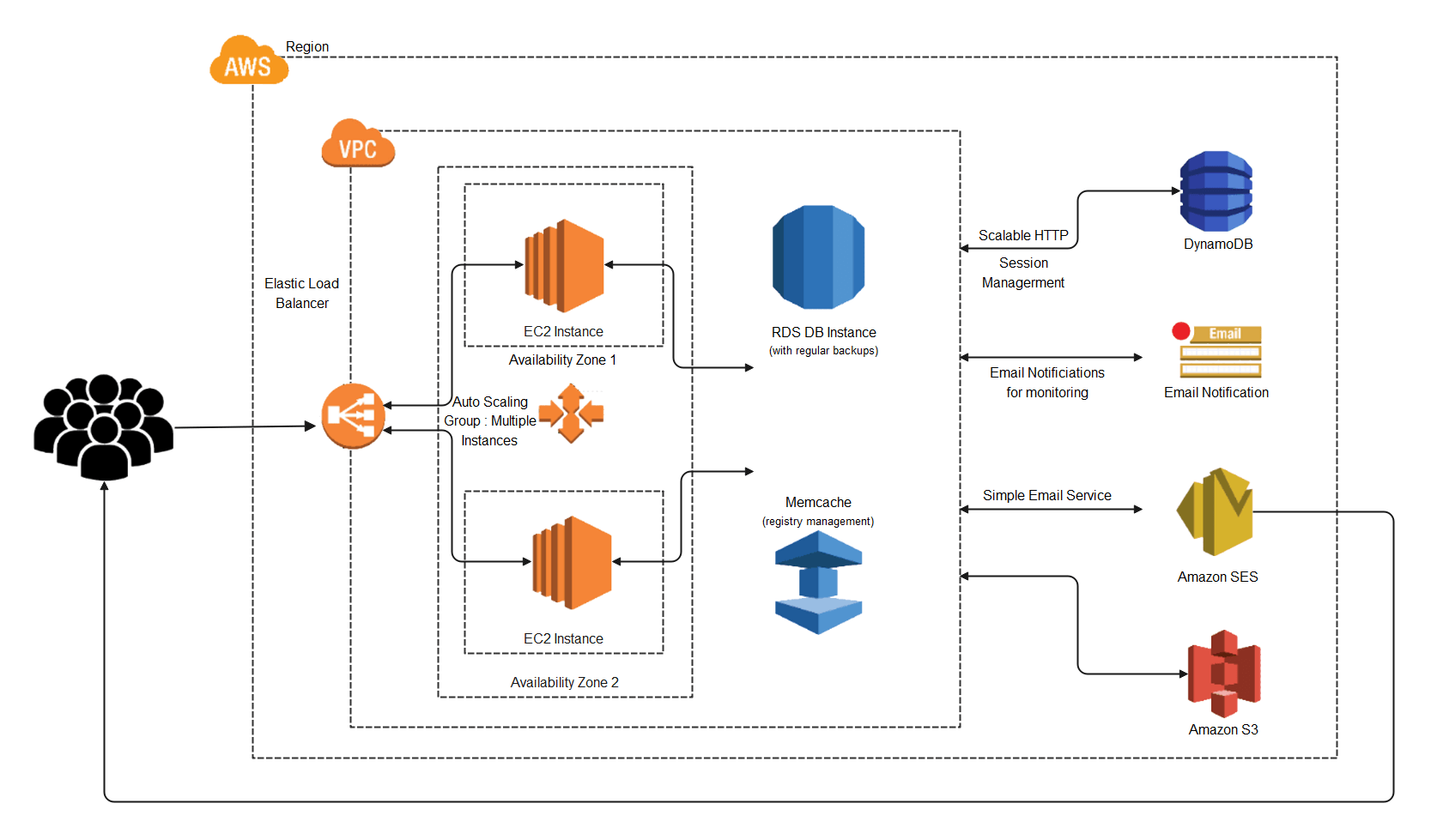
Example 9: AWS Components Diagram
AWS Components Diagram does the critical job of checking how the internal AWS infrastructure runs. After checking, they communicate their findings. Communication may take time depending on the nature of the internal infrastructure; if it is very complex, it may take days to communicate the correct configurations. Many people do not use the AWS Components because they find it hard or ignore accessing their AWS admin. There are some key components of the AWS architecture diagram such as Load Balancing, Elastic Load Balancing, Amazon Cloud Front, Elastic Load Balancer, Security Management, Elastic Cache, and Amazon RDS. Each of these components has a specific and important role in operating AWS architecture.
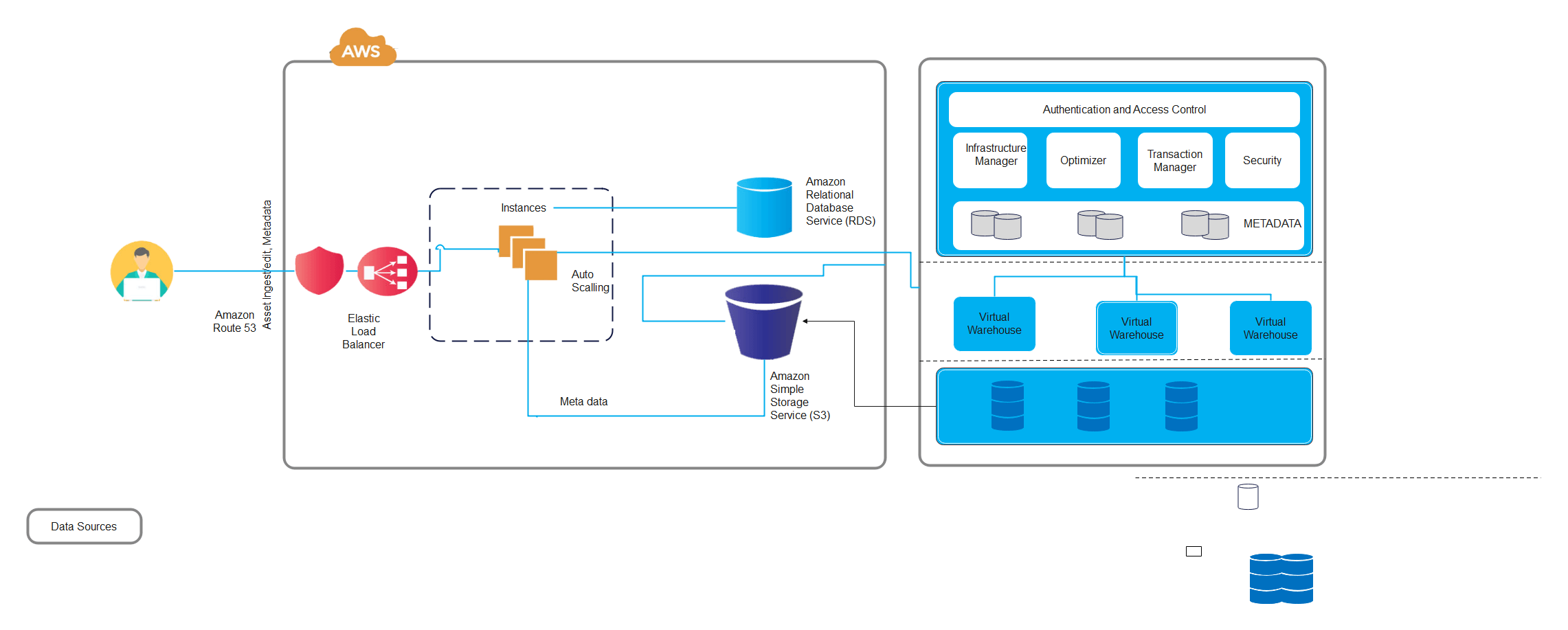
2. How to Use AWS Diagram Examples
EdrawMax is vector-based software that provides various templates for your AWS diagram. It provides an easily understandable interface for its users to draw efficiently and helps users edit existing templates and layouts and make their designs or template. It also provides standard AWS icons to illustrate your AWS diagram. There are two methods for creating an AWS diagram by using diagram examples:
2.1 Make AWS Diagrams from Desktop
Step1 Install EdrawMax
You can edit the templates directly from this page. First of all, when your mouse click to the templates on this page, you can download the EdrawMax easily, or you can download EdrawMax here.
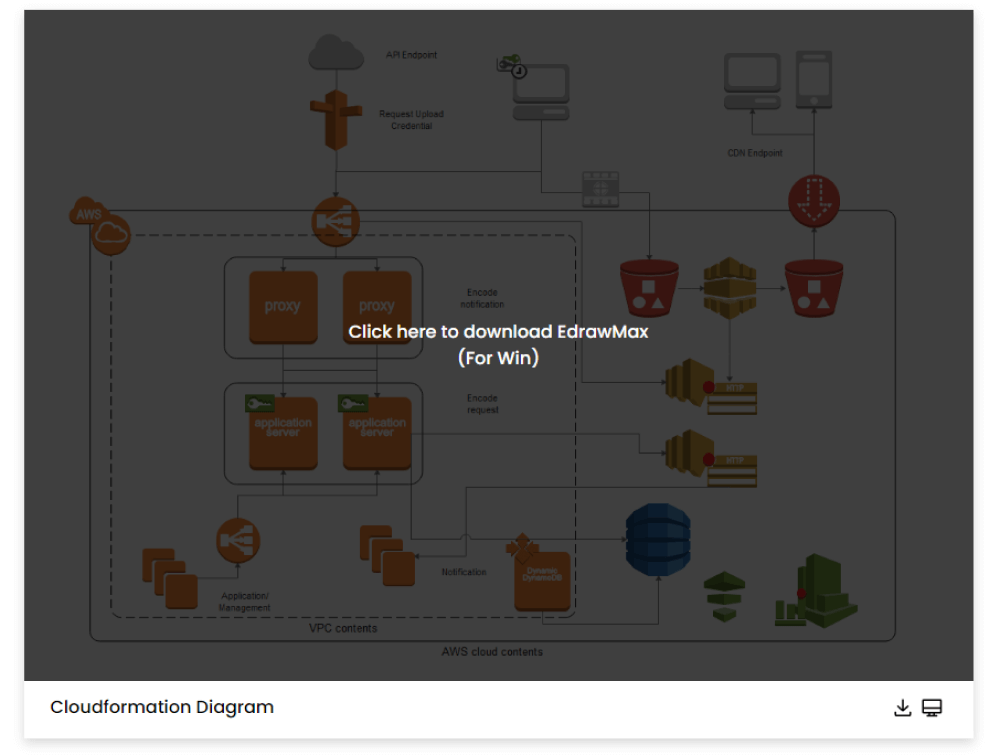
Step2 Download the Template
After installing EdrawMax, you can go and download the template by clicking on the bottom right corner or look for a template in the EdrawMax library without going online in desktop.
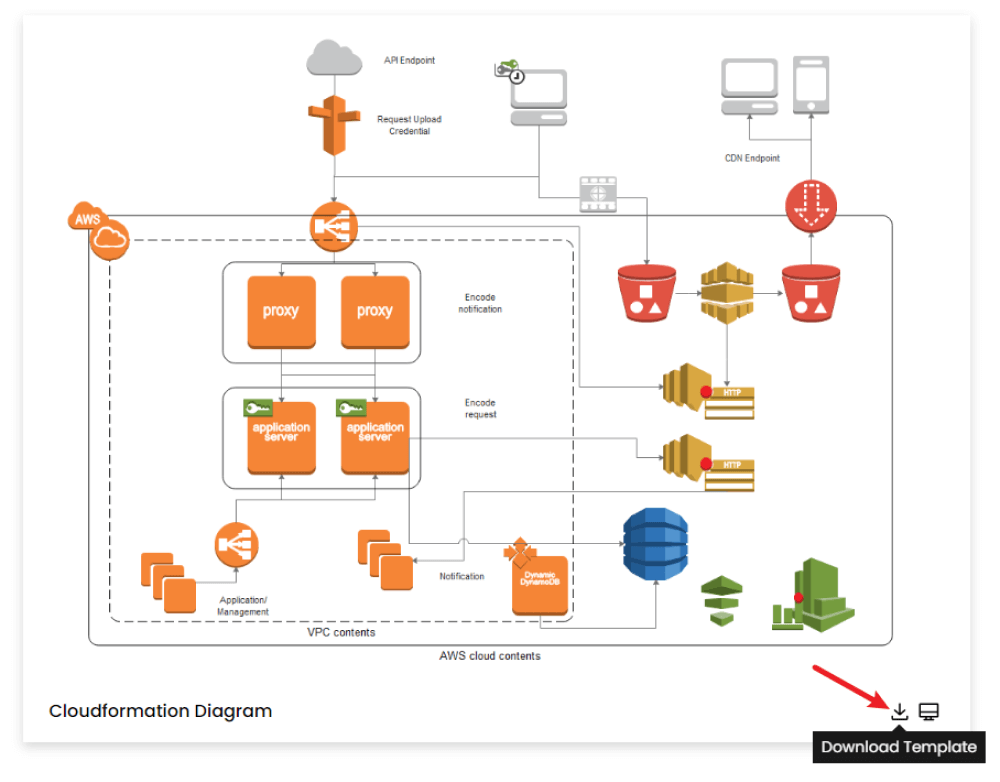
Step3 Open the Template
After downloading the template, you can double click to open it in EdrawMax diagramming software, or you can open EdrawMax beforehand and navigate to the template to open it.
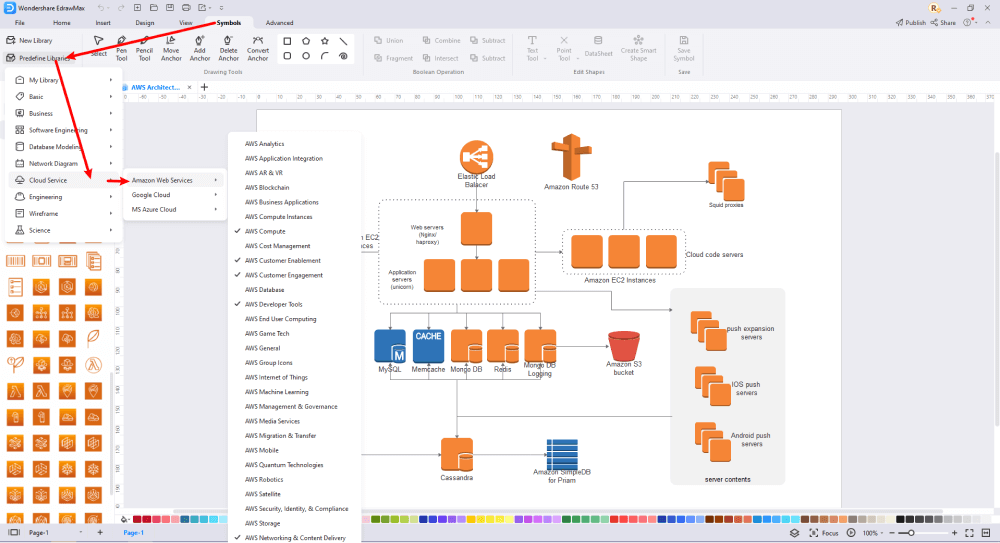
Step4 Customize the AWS Diagram Example
After opening it, the next step is to customize and edit the AWS network diagram example. EdrawMax gives you various unique diagramming tools that help you edit the template any way you want. You can change the color and the font liner of the template. EdrawMax features a comprehensive library with 26000+ professional symbols that you can use for free with an easy drag and drop.
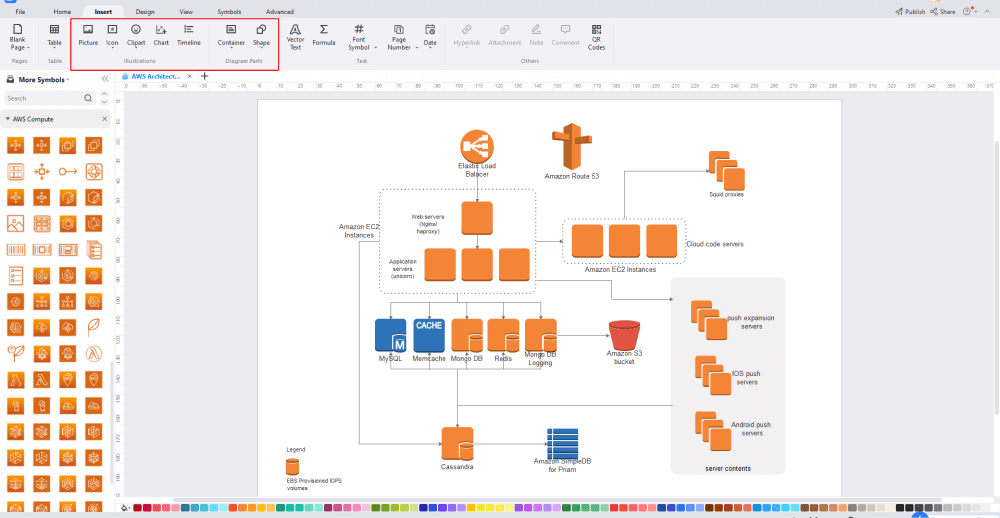
Step5 Save or Export
After you customize the AWS diagram example, the next step is to save or export your drawing. EdrawMax supports various document formats, which means you can export your drawing in any format you want, such as Microsoft Office, pdf, graphics, HTML, Visio, and many others. Export your drawing by going to the 'File' option in the top menu bar and clicking on 'export'. After that, select the document format and click 'ok'. You can also share your drawing on social media or print it directly from EdrawMax. EdrawMax also gives you a presentation mode that you can use to show your drawing to others or your team members.
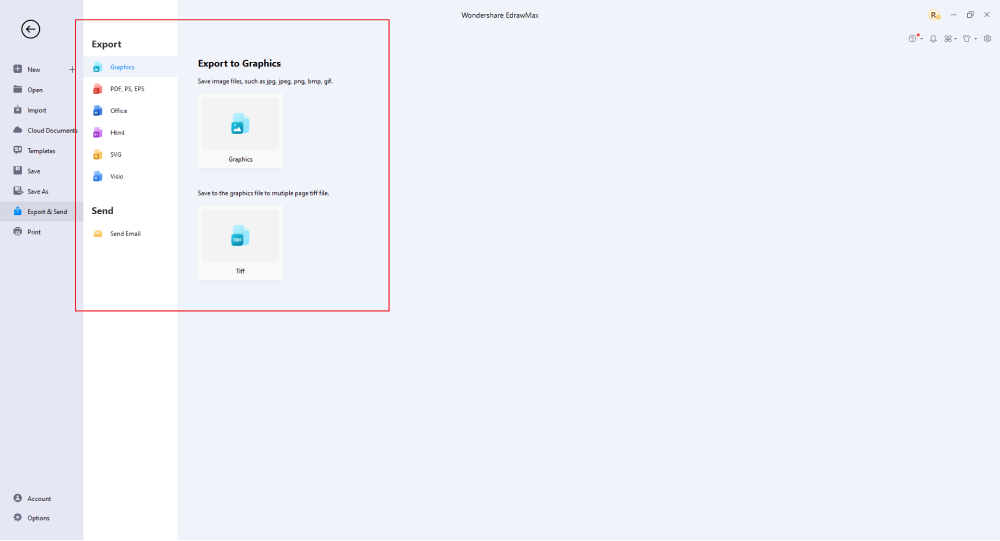
2.2 Make AWS Diagrams Online
The above process was for drawing AWS diagrams using the downloaded application. Here are the steps that you can follow to do the same thing with the online app instead. EdrawMax Online gives you free templates to select and customize and share without downloading. It also provides you with all the drawing tools in the EdrawMax software.
Step1 Click to Duplicate Online
Just click the right bottom corner to choose 'duplicate' template online, then you can go to the online EdrawMax template community. You can head to the network diagram page, and learn more or use directly.
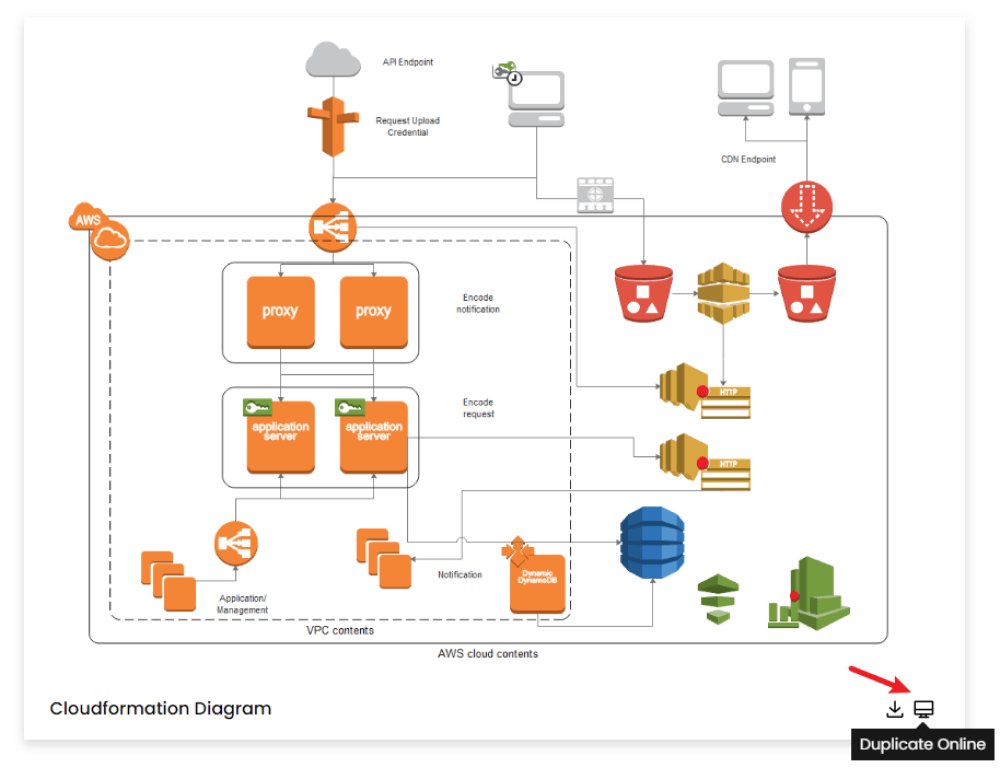
Step2 Search for More Templates
To search for more templates, go to the EdrawMax template community and search for the template you want. You can scroll down or search with the full name of the AWS diagram template to get it quickly.
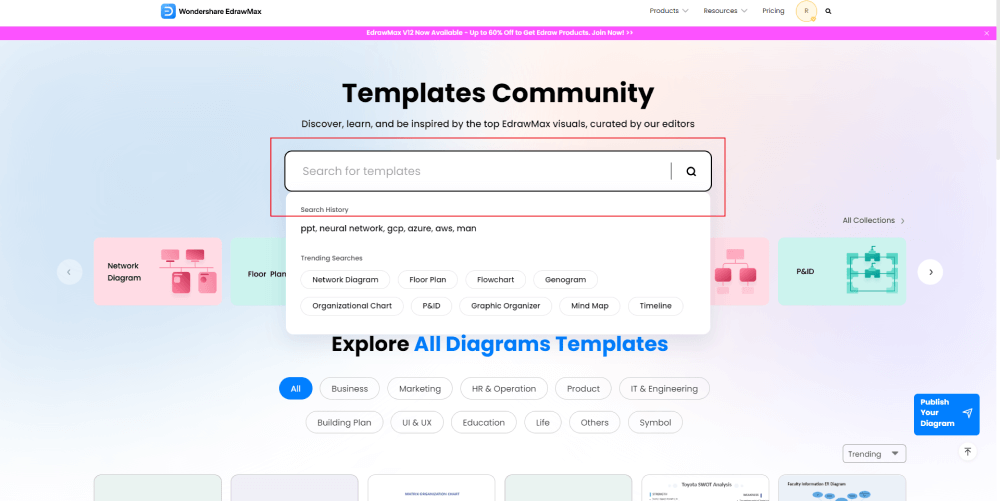
Step3 Open the Template
Open the template you want to customize and click on the 'duplicate' option. After clicking, the template will open with EdrawMax Online.
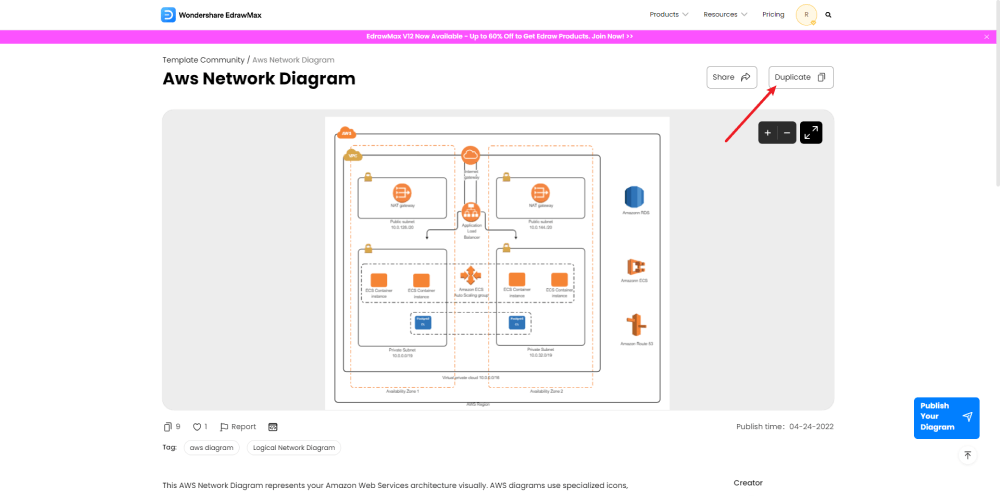
Step4 Edit the Details and Particulars
Customize and edit the AWS diagram example after clicking on the duplicate option and getting the drawing canvas with the template you selected. EdrawMax features unique diagramming tools that help you customize the template and make whatever changes you want. You can change the color and the font liner of the template. EdrawMax also features a comprehensive library with 26000+ professional symbols that you can use for free with an easy drag and drop.
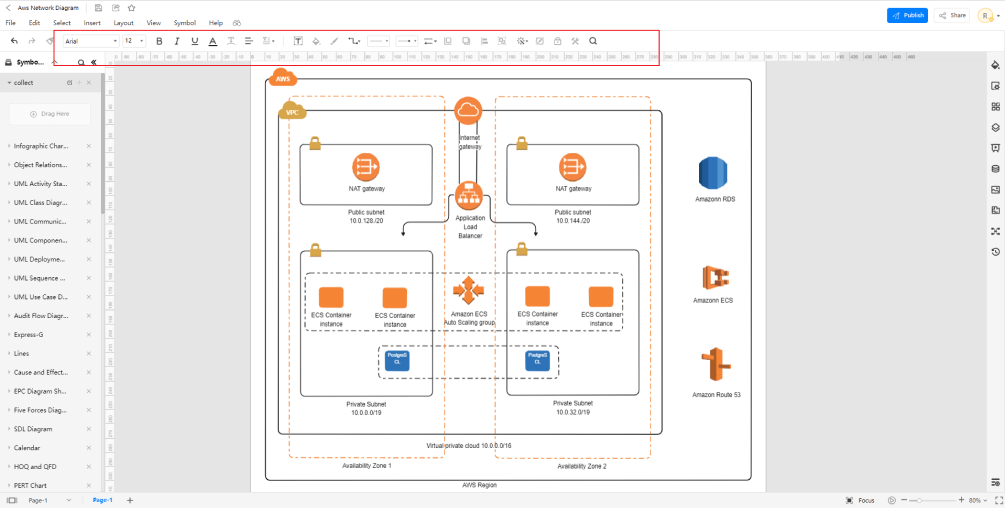
Step5 Save and Export
After your AWS diagram is complete, the next step is to save or export your drawing. EdrawMax gives you the same features as the EdrawMax diagramming software. It also supports multiple document formats so that you can export your drawing in any format. You can save and share your document in pdf, graphics, HTML, Visio, Microsoft Excel, and other popular formats. Click on the 'file' menu and go to 'export'. Click the format you want and enter. EdrawMax features a presentation mode and allows you to share your drawing on social media. Or you can "Publish" your AWS diagram in the template community.
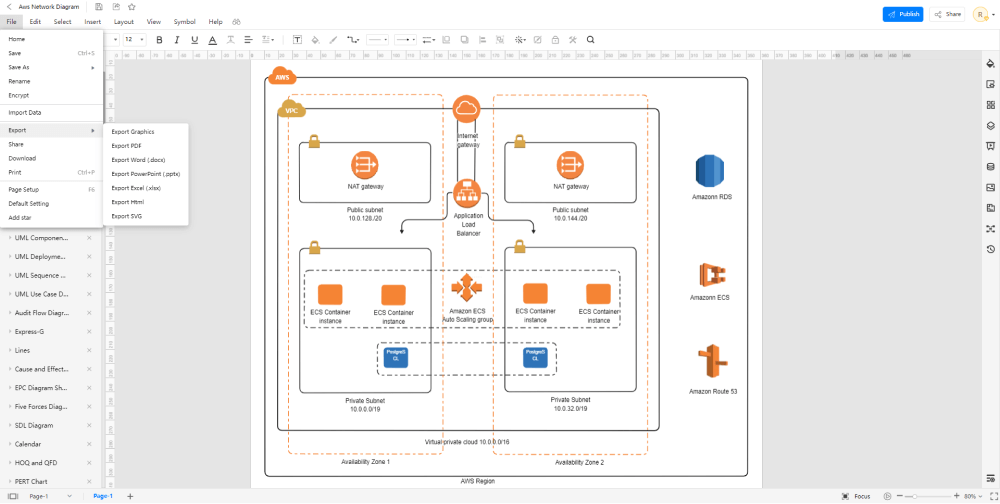
3. Free AWS Architecture Diagram Tool
Diagrammatic presentation of information makes it more sensitive and easy to understand than when many wards are used to present the same information. Information about AWS cloud services is complex, and the only way to simplify them is by representing them using diagrams. Presentation of cloud architecture tools using diagrams is not complex because special tools can do this work effectively. Some of these tools can be freely downloaded, while others are bought online. Even though some are commercial, they possess features that can be accessed free of charge for a given duration during the free trial. EdrawMax has the following six perfect features that make it the best AWS architecture diagram tool:
- Friendly User Interface. This drawing tool is easy to use; credit to its straight-to-the-point user interface, it makes new users not waste a lot of time reading instructions to know where and what is and what operates. Dark Mode ensures that users don't absorb a lot of light that may be risky to their eyes.
- EdrawMax has a lot of formatting options; these are styles in which the user chooses their diagram to save in the form of, for example, PDF, Ms. Office, graphic, and SVG.
- Multiple templates to choose from. EdrawMax is equipped with thousands of templates that users can choose to modify their diagrams. These templates, when used, give the diagrams appealing looks.
- EdrawMax enables its users to draw faster and more appealing images. This happens because it is equipped with more than 26,000 symbols; apart from that, the drawing interface is simple to enable you to draw your diagram very fast.
- With more storage capacity, the updated EdrawMax comes with an extra 100 MB of space to store more templates in the gallery. The stored templates can be shared among peers or used for future references.
- EdrawMax gives its users options to share their diagrams directly or save them in the gallery. The share option lets the users share through social media such as WhatsApp, Facebook, or email.
4. Final Thoughts
AWS Architecture diagrams is becoming popular. The popularity has led to the emergence of architecture diagram tools that can be classified as free or commercial. The free architecture diagram tools give the users the features for generating diagrams without making any payment. Edraw Max has many impressive drawing symbols and elements. It is recommended to download the application and use it to construct your diagrams.
EdrawMax is the best AWS diagram software with its hundreds of free templates and creative drawing tools that helps you customize templates and create a diagram in minutes. EdrawMax supports multiple documents formats and is the first choice of professionals for its fast drawing, data automation, and symbol import features.
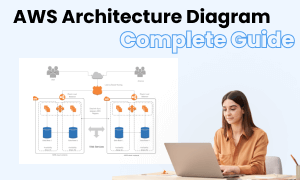
AWS Architecture Diagram Complete Guide
Check this complete guide to know everything about AWS architecture diagram, like AWS architecture diagram types, AWS architecture diagram symbols, and how to make an AWS architecture diagram.
You May Also Like
Network Diagram Examples & Templates
Examples
Closet Design Examples & Templates
Examples
Building Plan Examples & Templates
Examples


