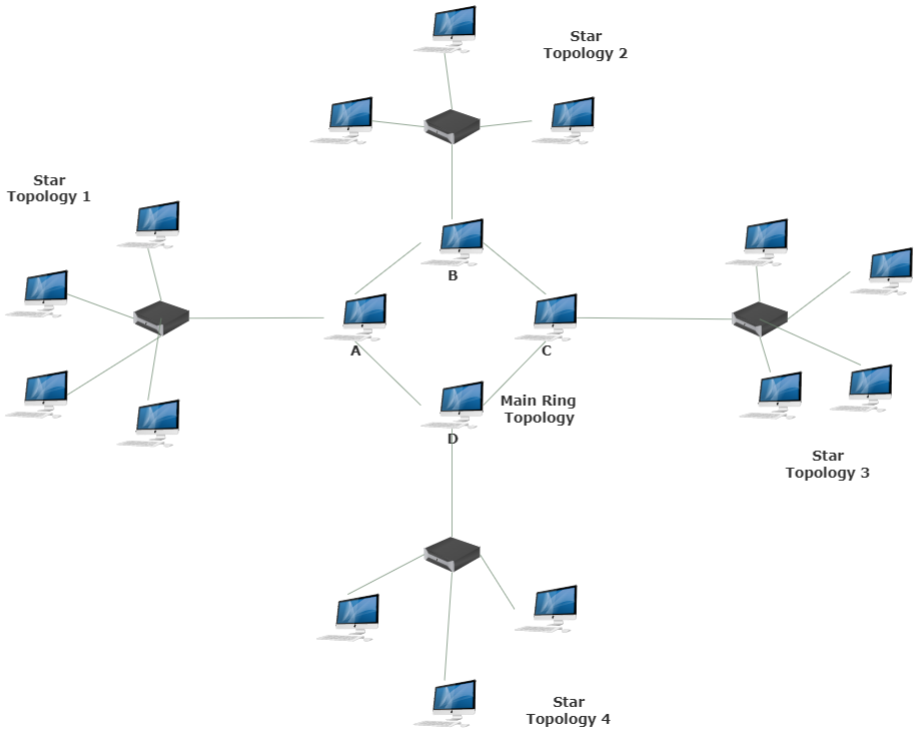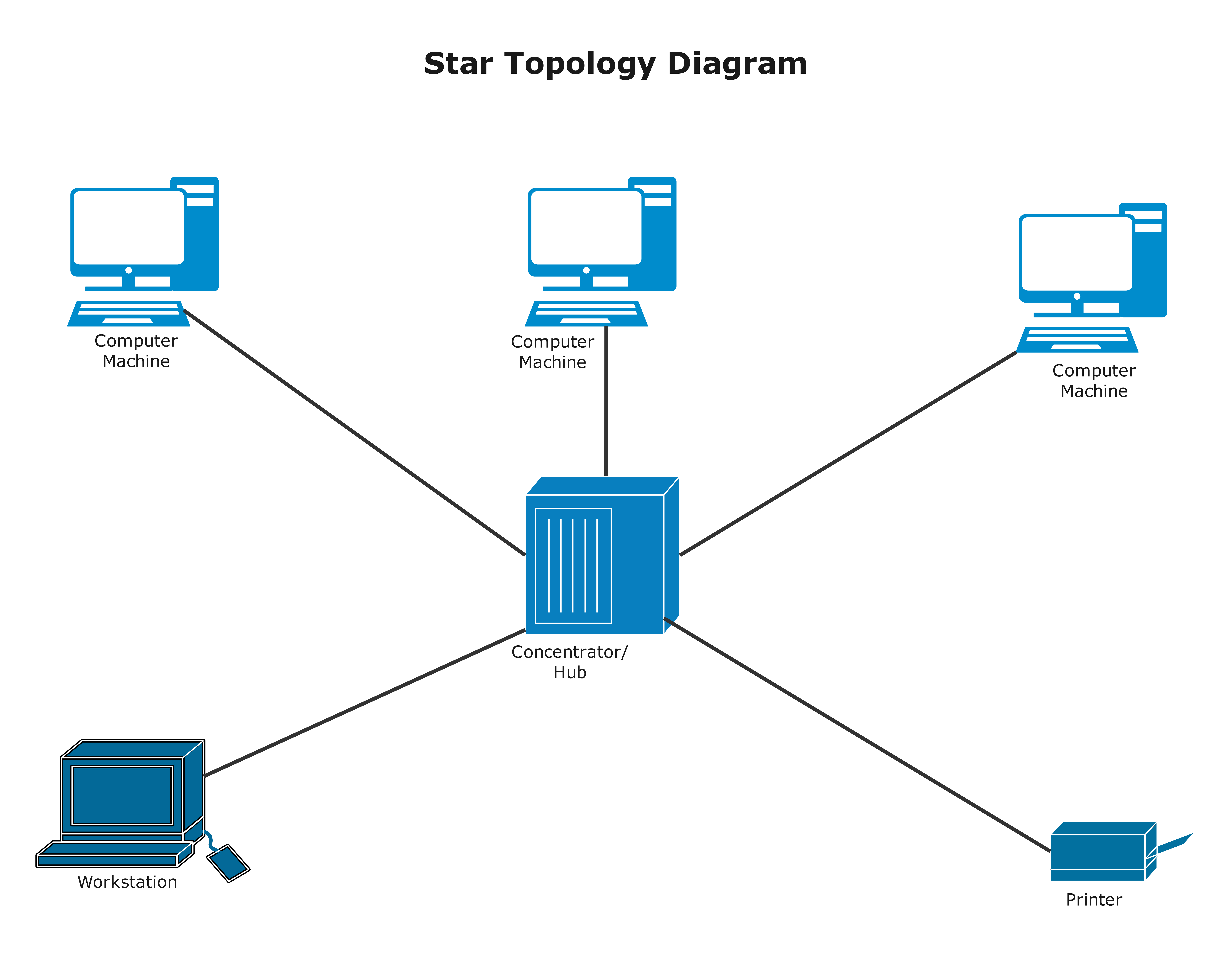Star Topology Diagram Complete Guide
Edraw Content Team
Do You Want to Make Your Star Topology Diagram?
EdrawMax specializes in diagramming and visualizing. Learn from this star topology diagram complete guide to know everything about the star topology diagram. Just try it free now!
Are you planning to expand your business network in the future? If yes, then star topology is the best option for you. This is because Star topology provides the benefit of easily adding a new site. Moreover, by connecting all of the systems to a single node, the star topology reduces the chances of network failure.
Read this article to learn more about star topology, how to design a star topology diagram, and much more.
Let's get started, then!
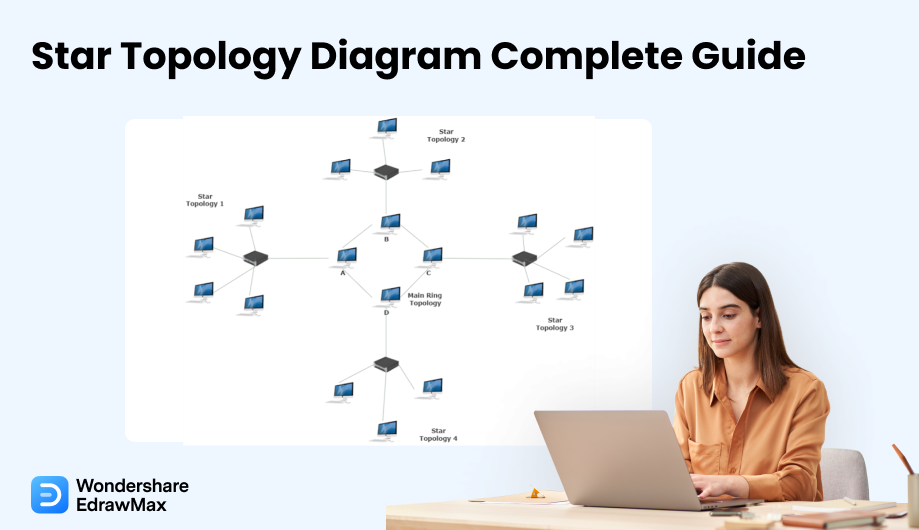
1. What is a Star Topology Diagram?
A star topology is a point-to-point connection in which all nodes are linked via a central computer, switch, or hub. The central computer, switch, or hub is also known as the server, while the connected nodes are known as clients.
Star Topology Diagram
In a star topology, nodes are also known as hosts. To connect nodes, cables such as optical fiber, twisted pair cable, RJ-45, and coaxial cable are used. The central device is in charge of controlling and directing all network traffic. The network performance is determined by the central computer's capacity, switch, or hub. New nodes can't be added to the network if the central device can't handle more nodes.
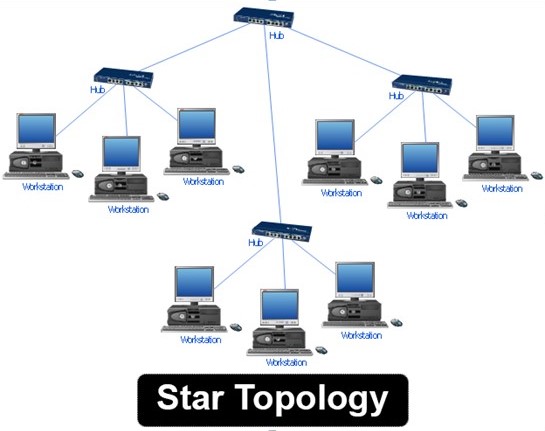
There are several star topology examples you can see in real life. Because of its ease of availability and low cost, you can find its applications all around you. However, some star network topology examples are as follows:
- an enterpriseMost computer labs in schools and universities use this design to connect lab nodes.
- an enterpriseOur home networks are configured in this Network Topology.
- an enterpriseAnother application of star topology is in the banking industry.
2. Free Star Topology Diagram Examples & Templates
EdrawMax comes with an extensive template library. We have over 25 million registered users who have created detailed for each design. Choose a template and click to use immediately to open it in EdrawMax for further customization.
You can use the star topology diagram templates from EdrawMax.
Star Wired Ring Network Topology
Star Topology
Star Topology Diagram
You can get more templates from Network Topology Examples & Templates.
Not these, EdrawMax provides more than 12000 free templates in our Templates Community.
3. How to Design Star Topology Diagrams Easily?
Creating a star network diagram can be time-consuming and stressful, especially if done by hand. You will need to do a lot of mathematical calculations as well as sketch each object to proportion. Furthermore, designing it on paper would be expensive, and you might have far too many errors. EdrawMax is a powerful visual workstation application that includes various designs, diagram styles, and icons. It can help with the visualization of complex procedures for easier comprehension. Moreover, EdrawMax is cross-platform, supporting Windows, Mac, and Linux.
Here are steps to design a star network diagram with ease. So, let's see.
Step1 Launch EdrawMax and Login
First of all, install EdrawMax on your PC. Navigate to EdrawMax Download. Then, download the star topology diagram software, depending on your OS.
Step2 Choose a Template
By default, the Home Screen appears upon Launch. First, navigate to the template bar. Then, use the search box to look for Star network diagrams. The screen will display pre-built templates relevant to your search.
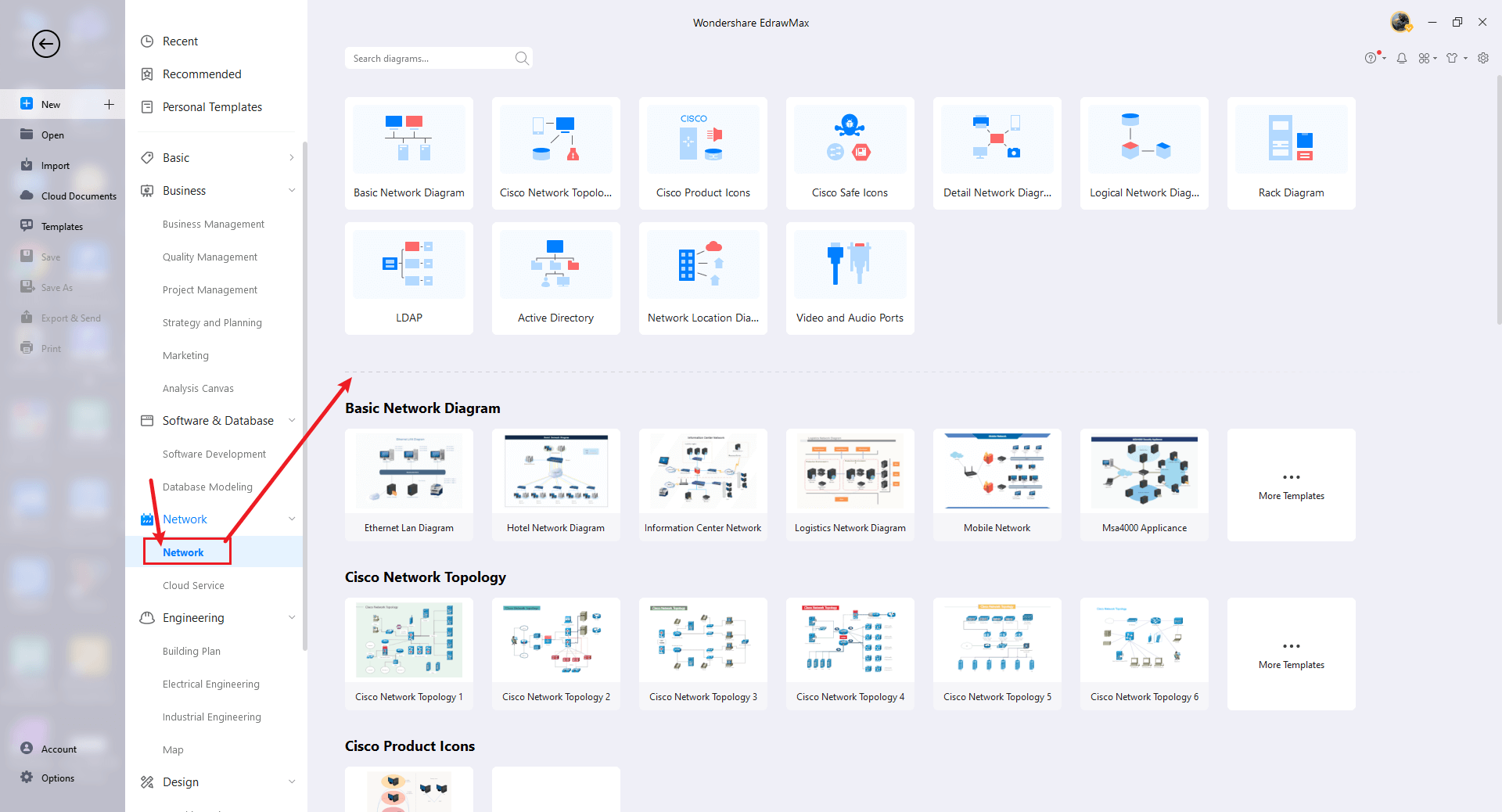
Step3 Customize as You Wish
With EdrawMax powerful built-in symbols, you can customize the star topology diagram easily.
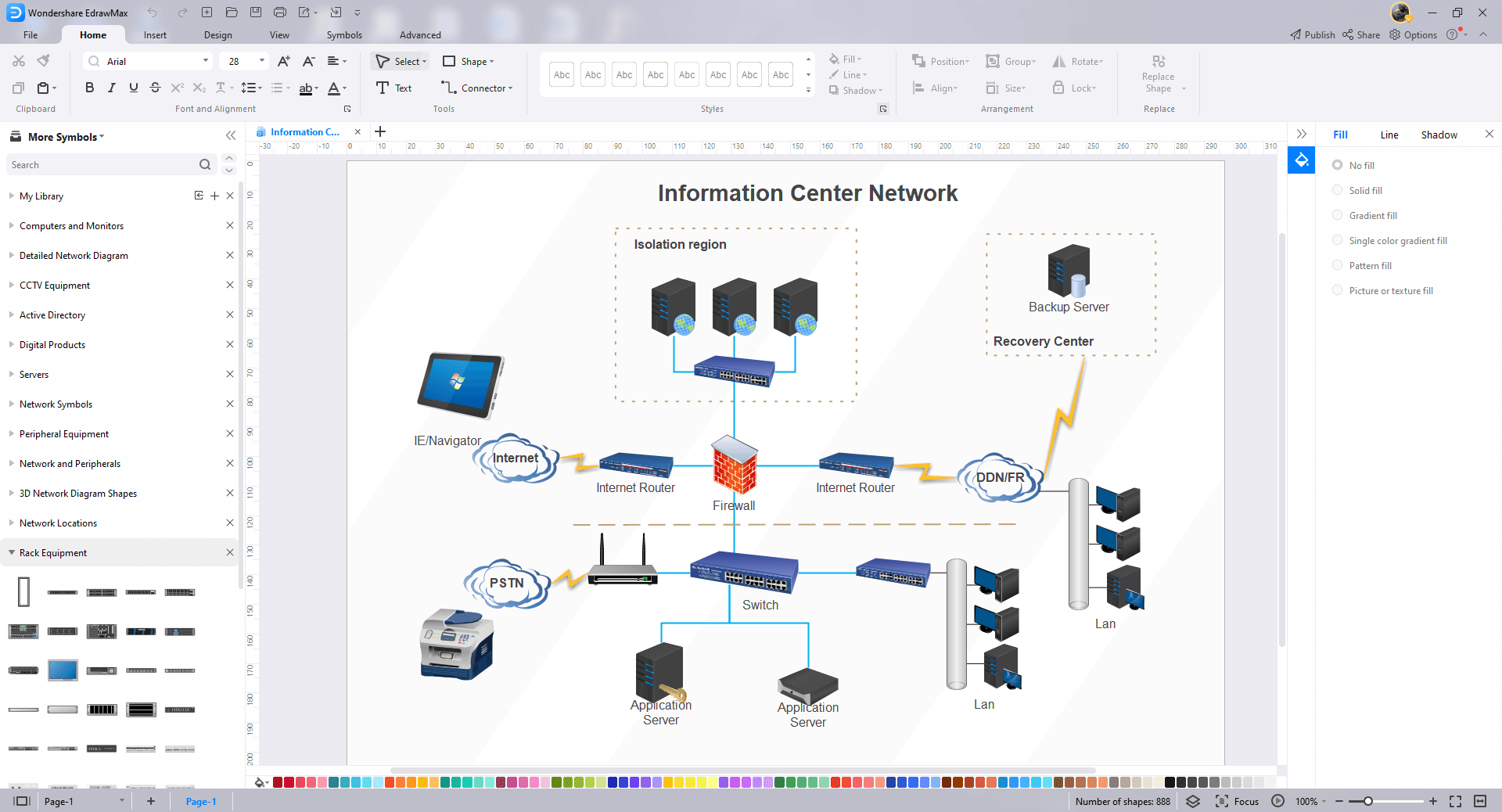
Want a detailed tutorial? Go to How to Draw a Network Topology Diagram and learn more!
4. Main Features of Star Topology Diagrams
In this part, you will learn the main features of star network diagrams. So, let's see the logical features of the star network topology diagram.
Feature 1: User Friendly
It is possible to add and remove nodes from the network in this case without having an impact on the other nodes. So, replacing nodes seems simple and manageable.
Feature 2: Useful and Secure
Any NIC failure or cable cut only affects one node when it occurs. So, disabling the central core is the method for disconnecting all the devices. In addition, it is the safest topology because no one can easily access the central component.
Feature 3: Excellent Reliability
The failure of one node does not affect the other nodes, and the rest of the network operates flawlessly. So, this topology is highly reliable.
Feature 4: Improved Efficiency
The possibility of data crashes is very low because every device is connected via cable to the server or hub. Compared to other network topologies, this also means that performance is higher.
Feature 5: Broad Topology
The star network topology can be made longer by incorporating multiple stars into the server. At the same time, the network should be capable of providing power for all network activities.
5. Pros and Cons of Star Topology
Cons:
-
Quite Expensive: Networks using the star topology are more expensive than those using other topologies. These types of networks cost a lot because they require a lot of cables and wires, both of which are expensive.
-
Quality: The hub's quality affects the network's performance. It's better if the hub can handle a lot of traffic; otherwise, adding new devices will slow down the network.
Pros:
-
Easy to Install: A star topology network installation is not as complicated as it appears. Of course, professional help is required during installation. As the star topology is set up in a small space, it takes less time and less space to install network equipment.
-
Network is Fast: When compared to older networks and their counterparts, they are fast networks. Because star topology networks have fewer nodes, data exchange and transfer occur at a high rate and without any obstacles.
-
Network Centralization: The star topology is used to centralize architecture and design. Because the design is in the shape of a star, these networks are known as star topology networks.
6. Conclusion
That's it! This is all about the star topology diagram. So, use this topology to expand your business. Moreover, to design a star network topology diagram, go with EdrawMax. It is a fantastic online designing tool that has several notable features. This tool will help you ease your efforts in creating the star network topology diagram and share the designs using the easy sharing option.
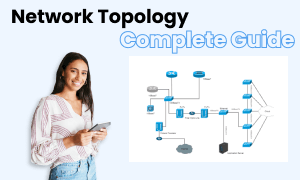
Network Topology Diagram Complete Guide
Check this complete guide to know everything about network topology diagram, like network topology diagram types, network topology diagram symbols, and how to make a network topology diagram.
You May Also Like
Matrix Org Chart Complete Guide
Knowledge
IT Organization Chart Complete Guide
Knowledge