Sequence Diagram Examples & Templates
Edraw Content Team
Do You Want to Make Your Sequence Diagram Examples?
EdrawMax specializes in diagramming and visualizing. Learn from this article to learn more about sequence diagram examples and templates. Just try it free now!
A sequence diagram is used to represent all the possible interactions between objects in a single-use case. It shows how the various parts of a system interact with one another to achieve a specific goal by carrying out a particular function. The best way to understand it properly is through a sequence diagram example. That's why I have come up with this article. This article will explain everything you need to understand. So, let's start!
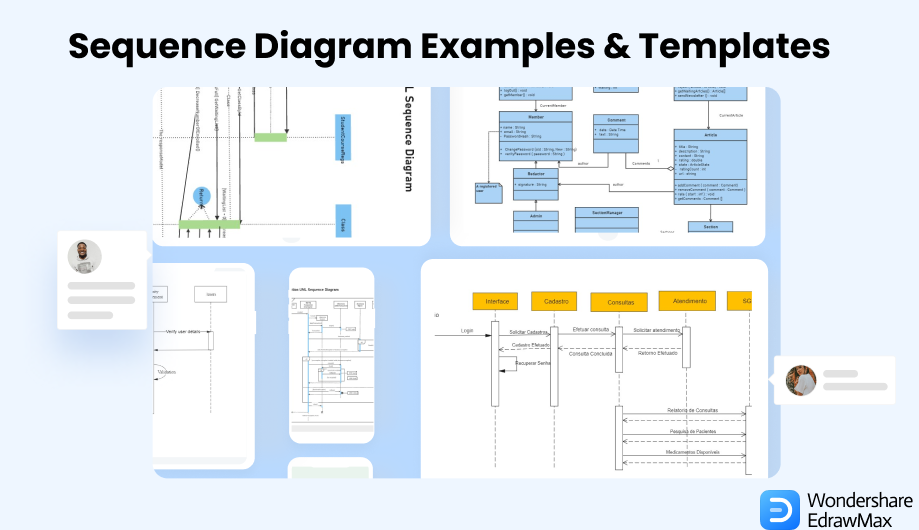
1. Sequence Diagram Examples
Now, let's see the top 7 sequence diagram examples with explanations.
Example 1: Domain Model UML Class Diagram Example
The domain model UML class diagram example is one of the top 7 sequence diagram examples in software engineering. The class diagram can help any business in a variety of ways. Class UML diagrams can improve your understanding of an application's schematic's overall layout. And this use case diagram develops data models for information systems, no matter how simple or complex they are. This diagram template is best for managers. Managers offer some entities' related functionality. And they also hold crucial instances of these entities, such as the current user and article.
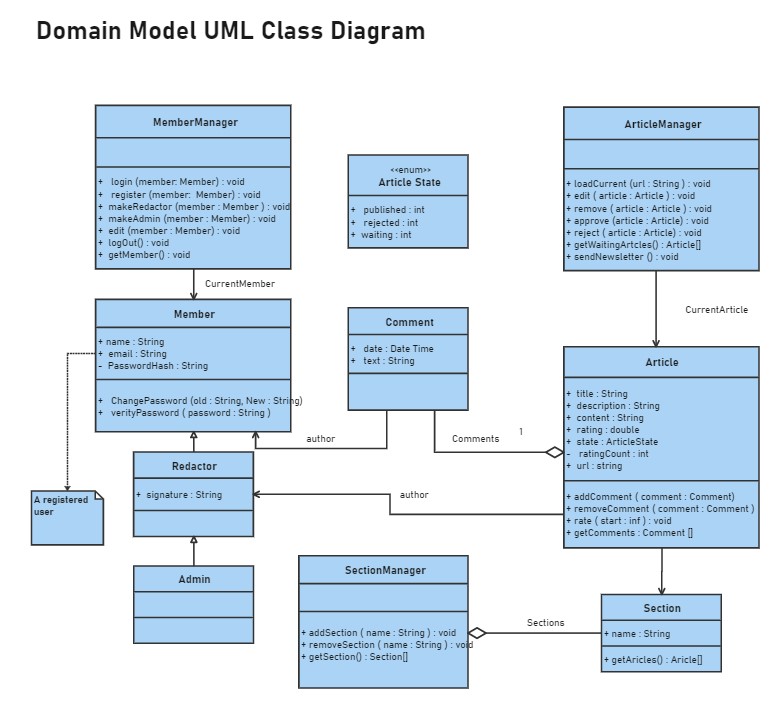
Example 2: IT Development Sequence
The following use case of the sequence diagram is the IT development sequence. Developers often use sequence diagrams to represent interactions between objects in a use case. For example, they usually show how various system components interact with one another and in what order to produce a result. Developers frequently use sequence diagrams to show interactions between objects in a use case.
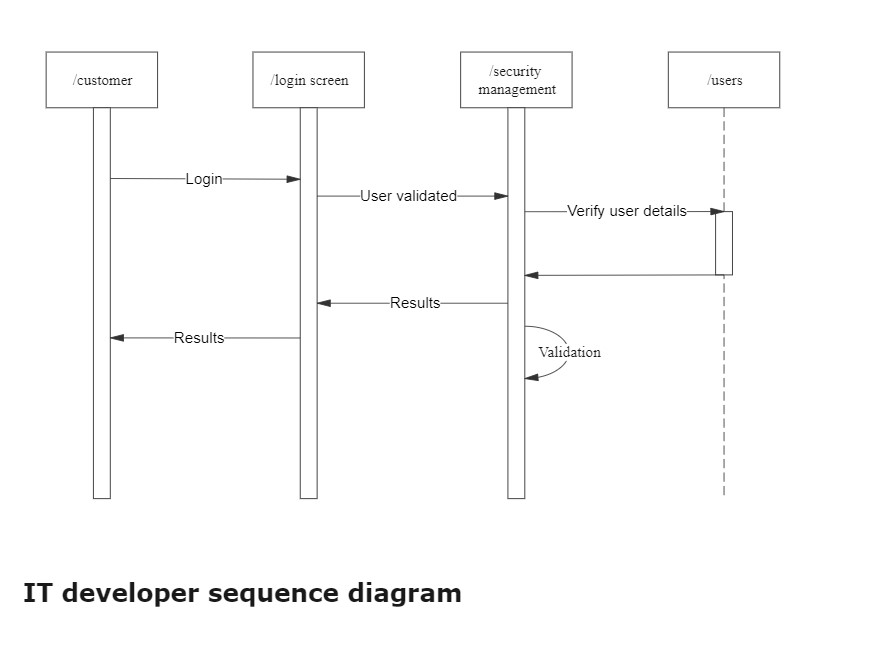
Example 3: User Sequence Diagram
Here is a UML sequence diagram example that makes it easy to understand how the internal network relations are connected. Unified Modeling Language, or UML, offers a thorough visual representation for software development and engineering. Ideally, object-oriented programming languages like C++ or Java are related to UML diagrams. It aids in the overall organization of the software and the direction of the instructions. Learn more information from this diagram, or try to create your own immediately.
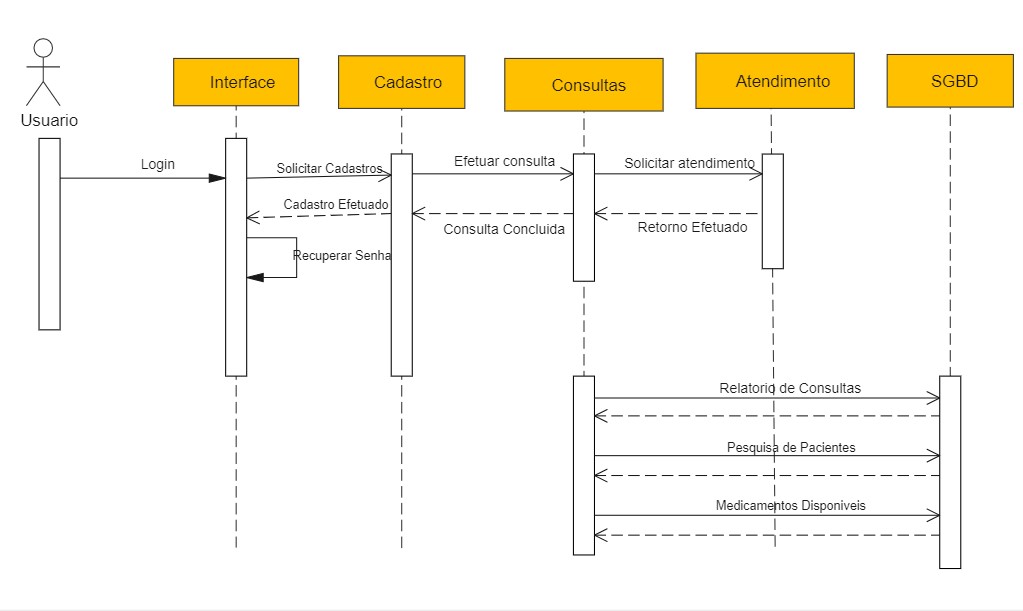
Example 4: Transactional UML Sequence Diagram
Here is a UML sequence diagram example illustrating transaction management and exception handling. Enterprise Java's spring application development framework incorporates Hibernate transaction management. Spring transaction interceptor may intercept a specific business method call. This initiates a Hibernate JDBC transaction behind the background interceptor. It allows the business method to run in the context of the new transaction.
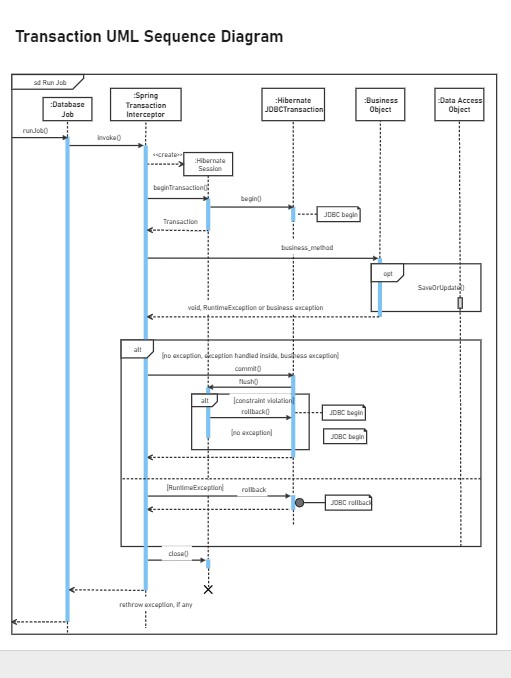
Example 5: Registration Process UML Sequence Diagram
Registration process UML sequence diagram is also one of the top 7 UML sequence diagram examples. This sequence diagram shows the registration process. The sequence of messages exchanged among the system's objects influences its functionality. However, objects and classes will be displayed in a registration system first.
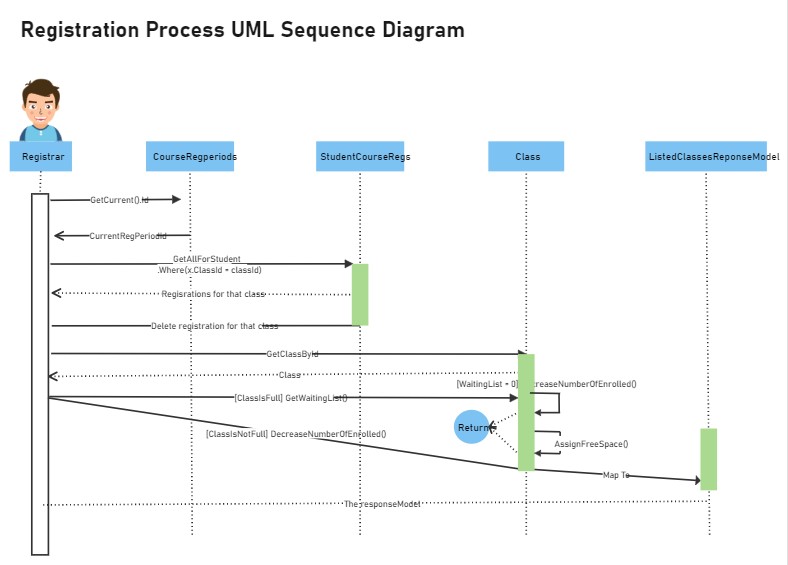
Example 6: Facebook Web User UML Sequence Diagram
Here is a sample sequence diagram. This UML sequence diagram demonstrates how to verify Facebook users in a web application to gain access to their Facebook resources. Facebook utilizes OAUTH 2.0 protocol framework. This framework allows web applications that are not Facebook resource owners. Instead, Web applications show Facebook users to request access to resources controlled by Facebook users. Instead of using Facebook user credentials, the web applications get an access token to use protected resources.
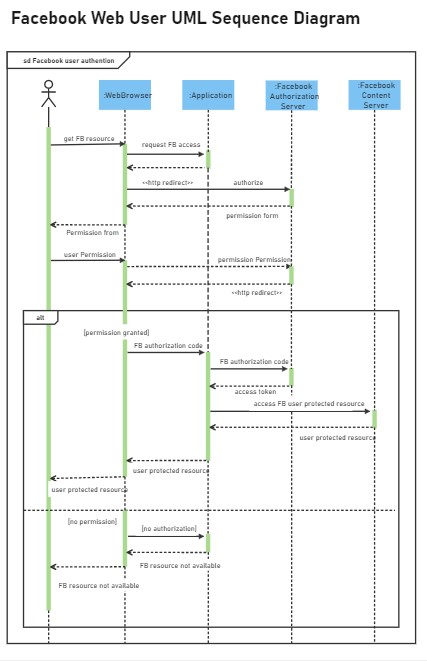
Example 7: Hosting API UML Diagram
Here is another free editable sample sequence diagram illustrating the DICOM Application Hosting API. The DICOM Standard specifies an API between two computer programs: the Hosting System and the Hosted Application. While running on the same computer system, these two programs exchange medical data.
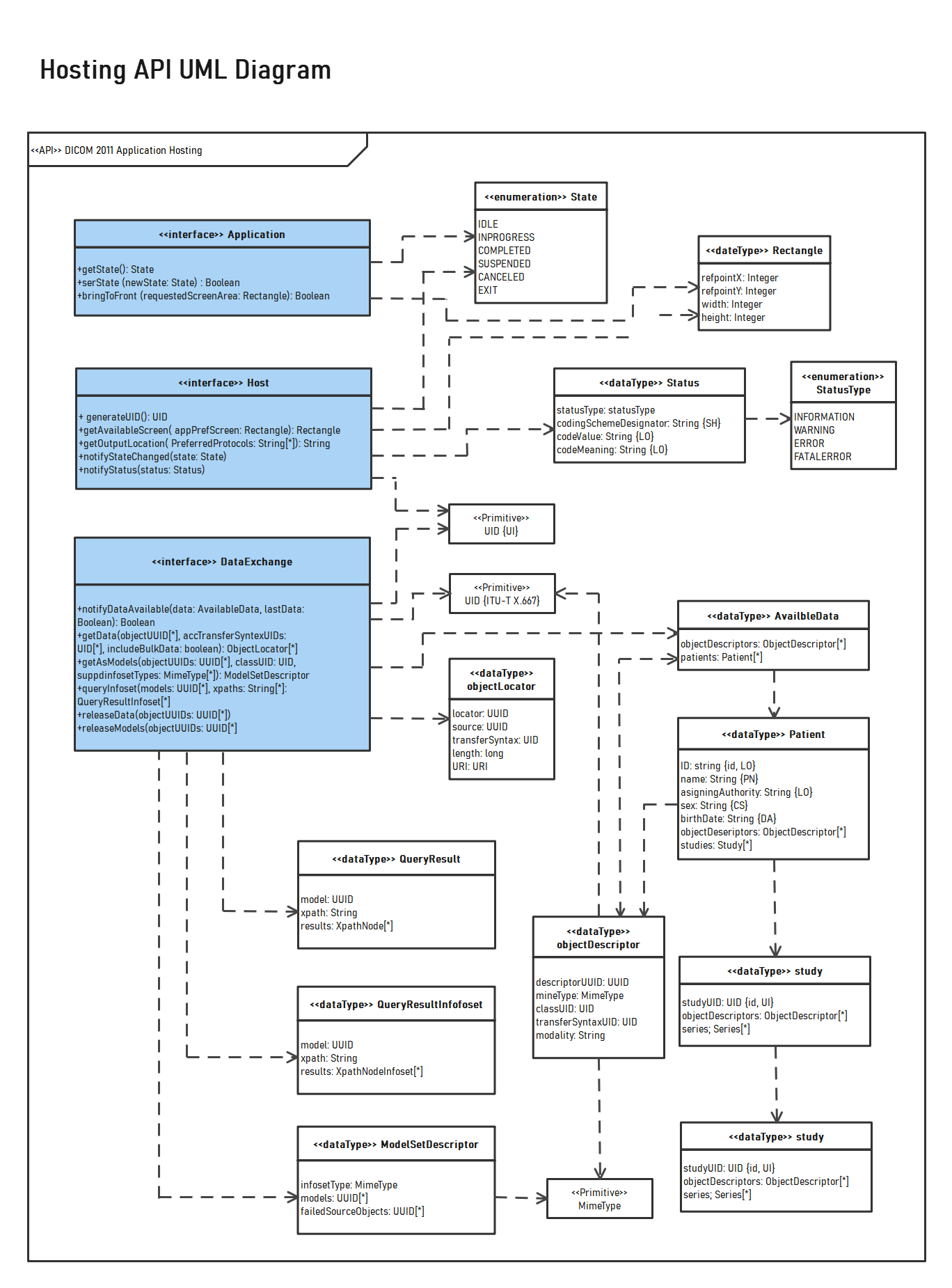
So, the sequence diagram examples mentioned above are the top 7 sequence diagram examples with explanations. EdrawMax is the more straightforward and all-in-one diagramming tool if you want to create UML sequence diagrams easily. It must be your top priority. This tool imports and exports designs to several file formats. And it also comes with several professionally designed templates that are free to use.
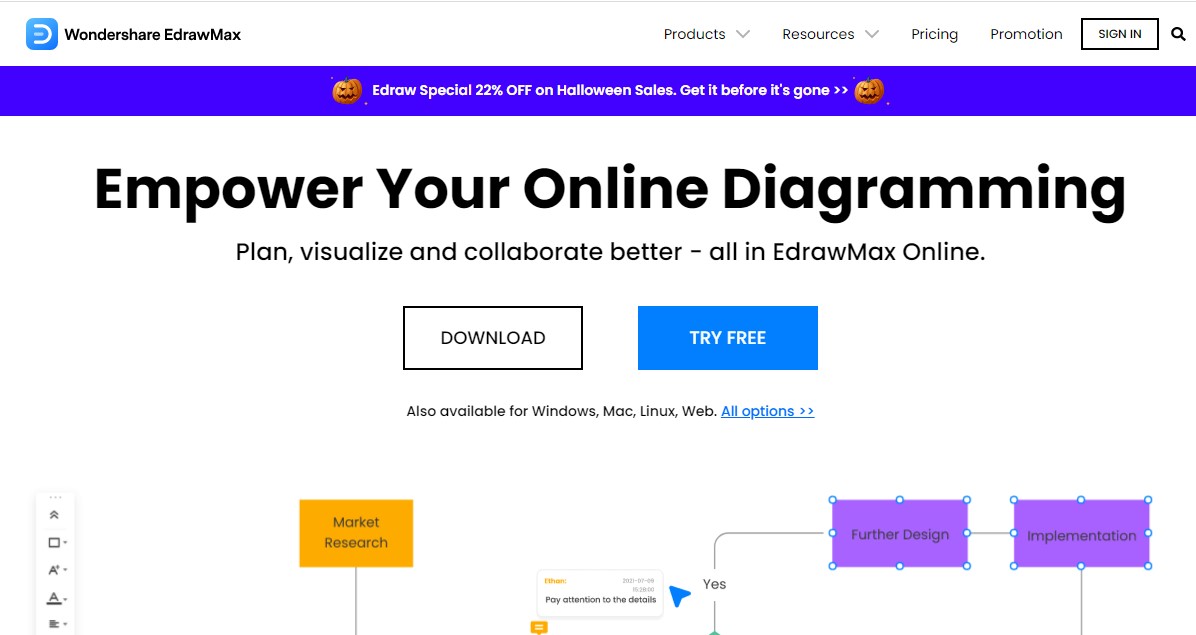
2. Tips for designing a good sequence diagram
In this part, I will explain some practical tips that would help you create a good sequence diagram easily. So, let's see the tips now.
Tip 1: Don't forget to replace and modify irrelevant sequence diagrams compared to the system's interfaces.
Tip 2: Don't show simple interactions; only set or get variable values, such as property setters and getters. Such simple operations are pointless. And these operations take the focus away from the sequence diagrams' informational value.
Tip 3: Create the sequence diagrams after completing the class diagram. This ensures that the interactions depicted in the diagram exist in the component. Plus, it reduces the chances of changing the sequence diagrams later.
Tip 4: Add the use case test to the sequence diagram. In short, the diagram must correspond to the narrative flow of the related use case.
Tip 5: When allocating behavior, stick to the basics using message arrows.
3. Conclusion
That's it! This is all about the top 7 sequence diagram examples in software engineering and the 5 tips for designing the best sequence diagram. But, if you are looking for the best tool to draw your own UML sequence diagram, then go with EdrawMax. So, use this tool by selecting a built-in template and continue customizing as desired. And don't miss sharing your experience after using EdrawMax with us.
You May Also Like
Algorithm Flowcharts Examples
Examples



