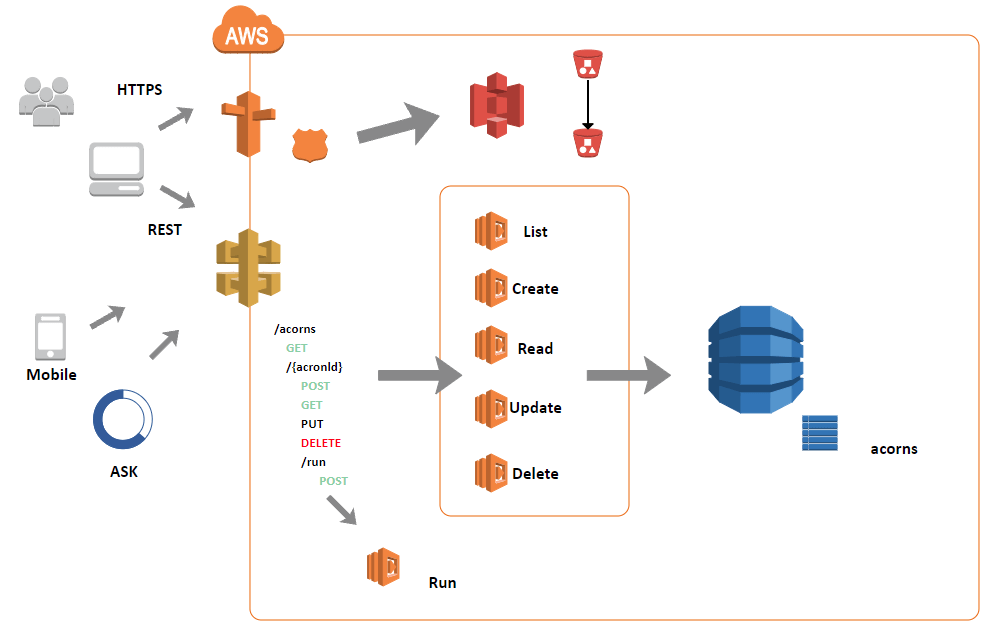Want to Create Architecture Diagram?
EdrawMax is able to create free asset mapping and models for software development teams with ease. Give it a try!
Before understanding the concept of microservices architecture, let us first understand what microservices or microservices architecture are.
In the software engineering world, the microservices are the approach that follows the architectural patterns. It makes the software composed of multiple loosely bound services that are independent of each other and separately deployed.
These small independents communicate with each other with the well-defined APIs. This approach makes the software scalable, faster to develop, and upgrade quickly, efficiently, and easily.
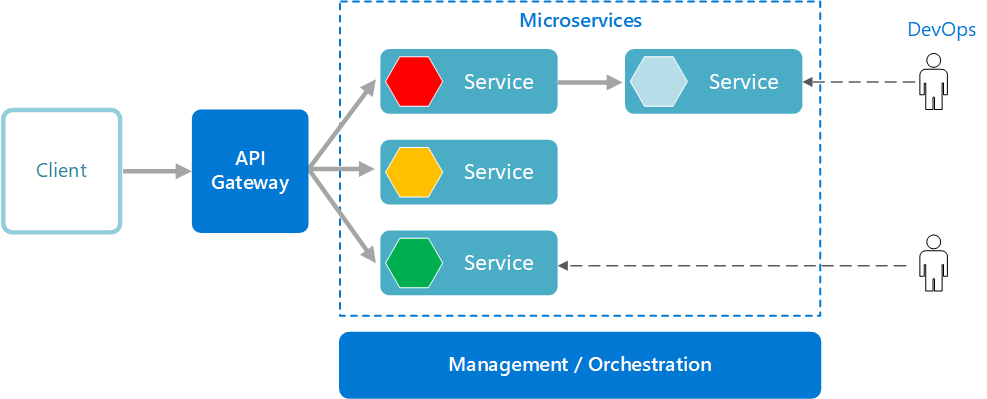
Image Source: docs.microsoft.com
The microservices architecture makes it easy for the SQA teams to test the services easily as all the services in the applications are not tightly coupled. These microservices are developed to perform the single task and are developed for the business capabilities.
Microservices are easy to manage as each service is maintained, upgraded, run, and deployed independently. If the business demand is to scale only one service then without scaling the whole application, only that service is scaled.
What is a Microservices Architecture Diagram?
The Microservices architecture diagram is the pictorial representation of the application that comprises multiple microservices and how those microservices are communicating with each other through the APIs.
Take the point from this example, the application is of the bank which interacts with the user through the mobile application and web application. The main part for us is that this application is developed by multiple microservices like shipping service, inventory service, account service, etc.
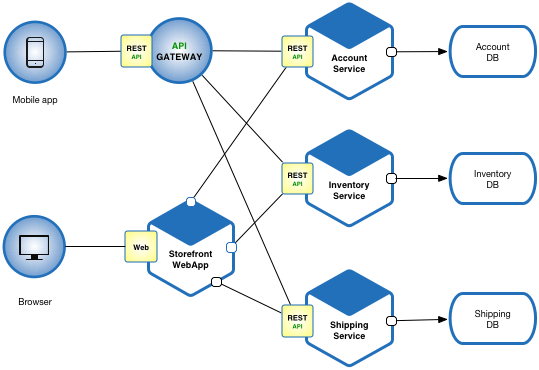
Image Source: microservices.io
All the services are communicating or transmitting data to each other by means of RESTful APIs. And finally, our data were getting into the database and retrieved back through the same services.
These services are loosely bound as described above making it easy to easily manage them.
Benefits of Using Microservices Architecture
Some of the main benefits of using microservices architecture are described below.
Scalability
The main benefit of the microservices architecture is scalability. Elaborating more, each service can be individually and independently scaled without concerning the other on business requirements.
Fault isolation
In microservices architecture, each service is loosely bound rather than tightly coupled with each other. When the fault or bug arises in the one service other services remain safe from it.
Maintaining and debugging those issues and bugs is easier in loosely bound services instead of debugging the whole application.
Technology stack agnostic
The sweet part of microservices development is that each service can be developed in any programming language.
For example, in the above bank application, if the inventory service is developed in Java then the shipping service can be developed in Python programming language. They can be separately deployed and hosted too.
Microservices are secured
Microservices contain sensitive data inside them and so they are secured using the secure APIs that give developers the authority to control what type of data would be shared in the larger applications. It also makes you compliant with the regulatory bodies like HIPAA, GDPR, etc.
Microservices Architecture Diagram Examples
To understand more of what we have read above, we will see some practical illustrations of the microservices architecture diagrams. It will make your perspective clearer.
Example 1: Microservices Reference Architecture Diagram
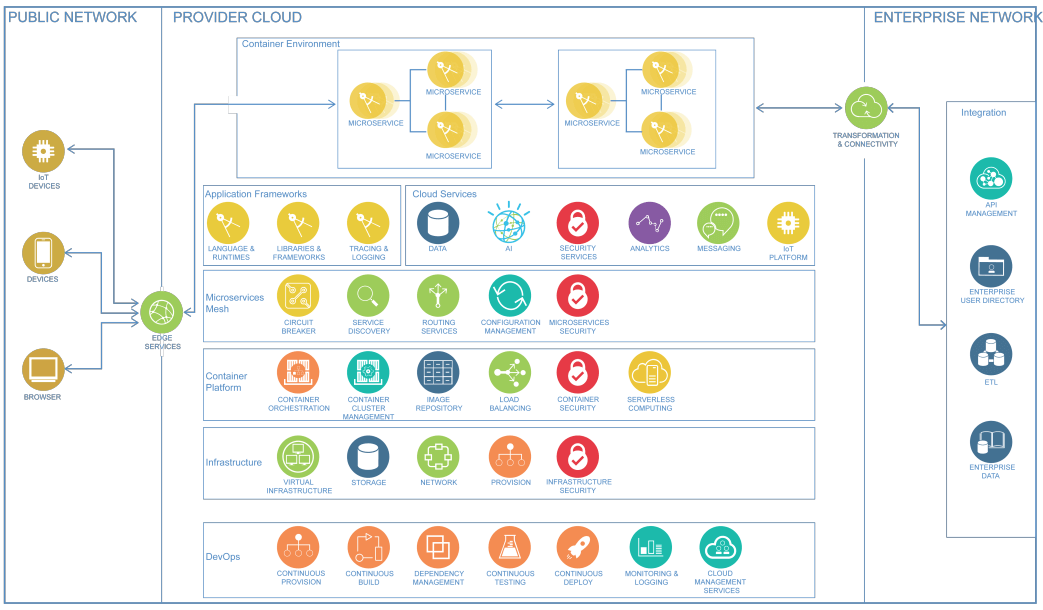
Image Source: microservices.io
The applications that are developed using the bundle of microservices follow an approach called Service Oriented Architecture (SOA). The above illustration is also of software that is developed using different microservices. In the diagram, some of the microservices are also hosted on the cloud, containers, and some are not.
Microservices reference architecture diagrams are made to understand and design microservices applications.
Example 2: AWS Microservices Architecture Diagram
The architecture clearly depicts the serverless microservices hosted on the AWS cloud. In this application, the complete service is derived from the managed service. When the microservices are made serverless then the diagram is made in a way that also shows that the microservices are using the services from the cloud provider as in this diagram.
How to Create a Microservices Architecture Diagram?
Step 1: Launch the EdrawMax on the desktop or open EdrawMax Online on the browser. Navigate to [Software & Database] > [Software Development].
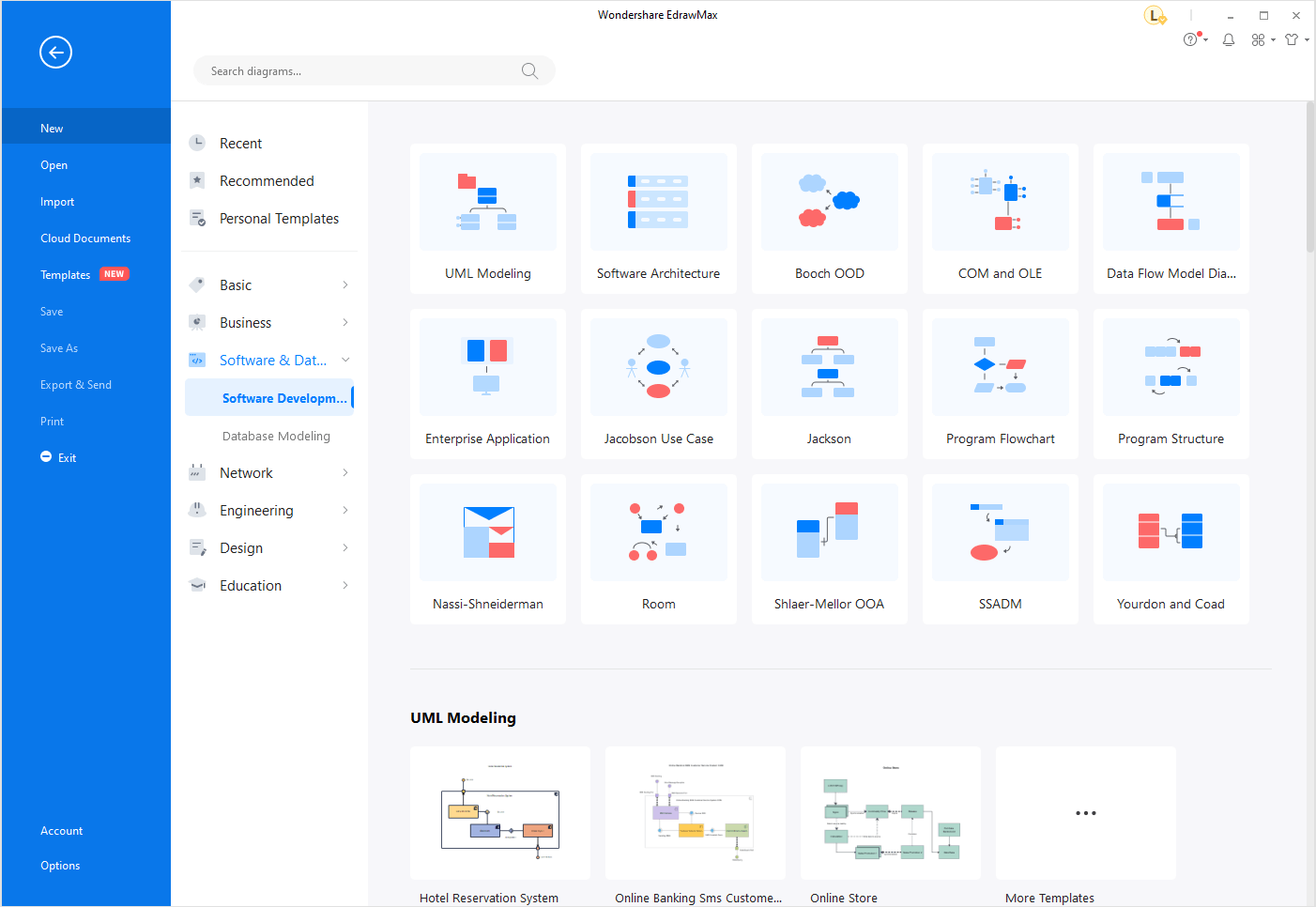
Click [Templates] on the File menu to open the Template Community, where you can find all the architecture diagram tempaltes that are created and shared by EdrawMax and our users.
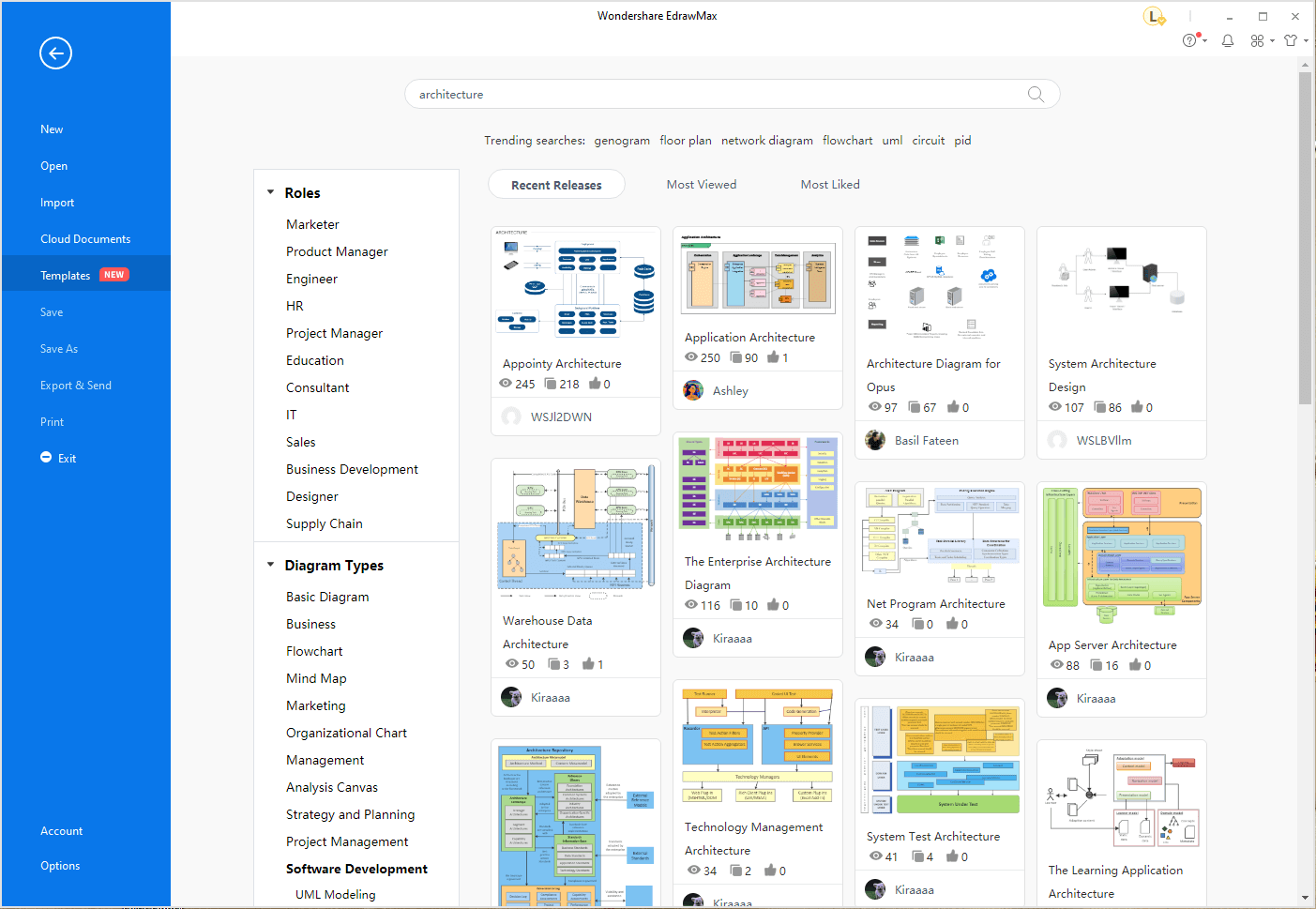
Step 2: Click on the icon of [Libraries] and open the menu. Select symbols for drawing microservices architecture diagrams. Drag and drop the symbols on the canvas and arrange the symbols with the alignment and position tools.
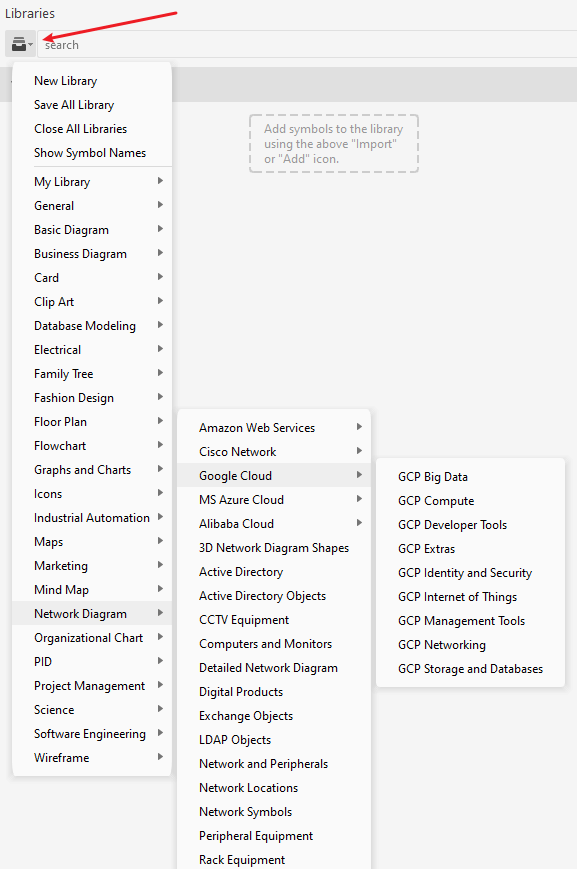
Step 3: Design the architecture with Edraw's formatting and editing tools easily. With fully customizable diagramming functionalities, EdrawMax makes it easier than ever to build out the microservice architecture diagrams.
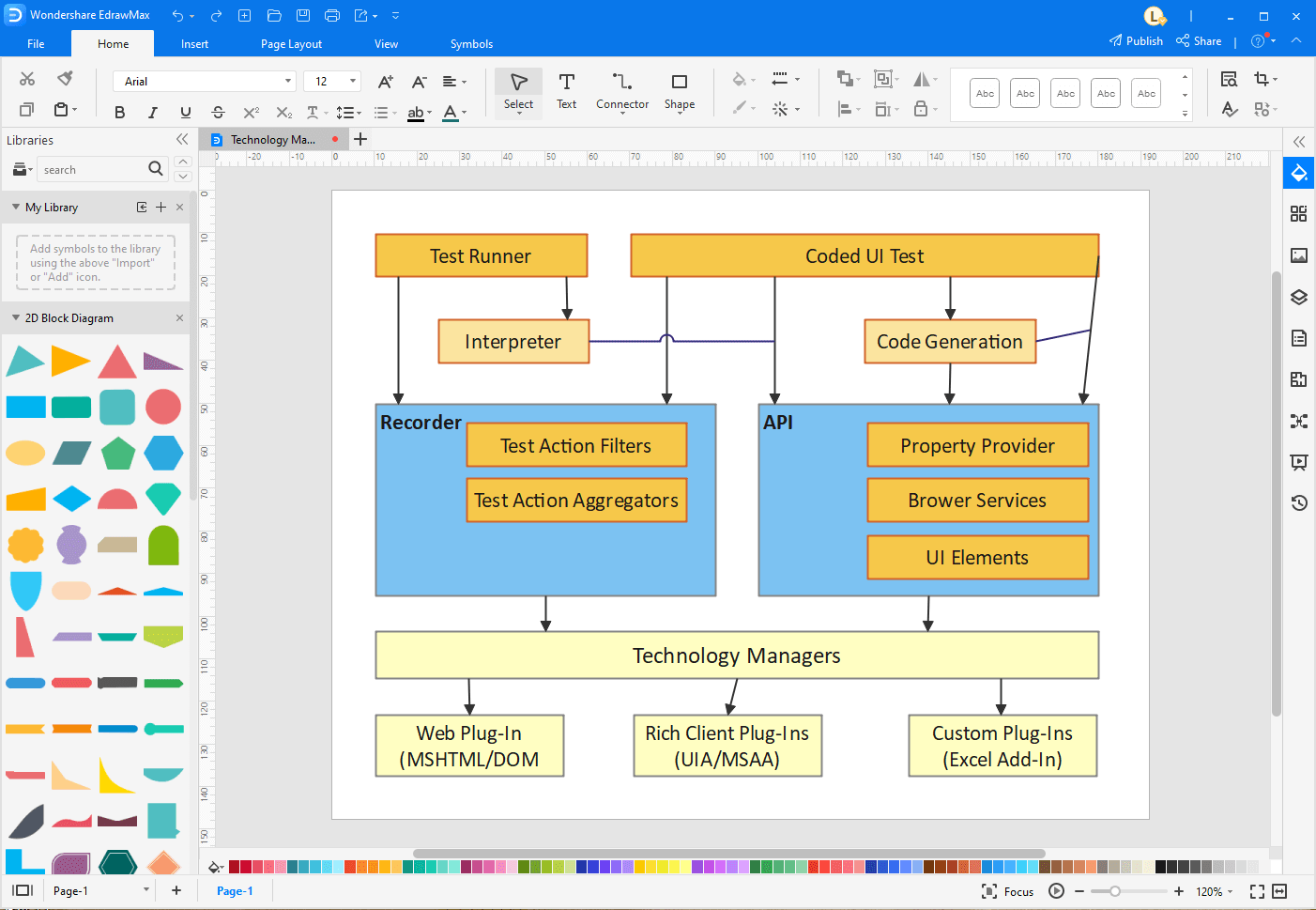
Step 4: After you've completed your architecture diagram inside EdrawMax, share it with the world! EdrawMax supports exporting the diagram in many file formats, including Visio, PDF, JPG, PNG, Word, Excel and PowerPoint.
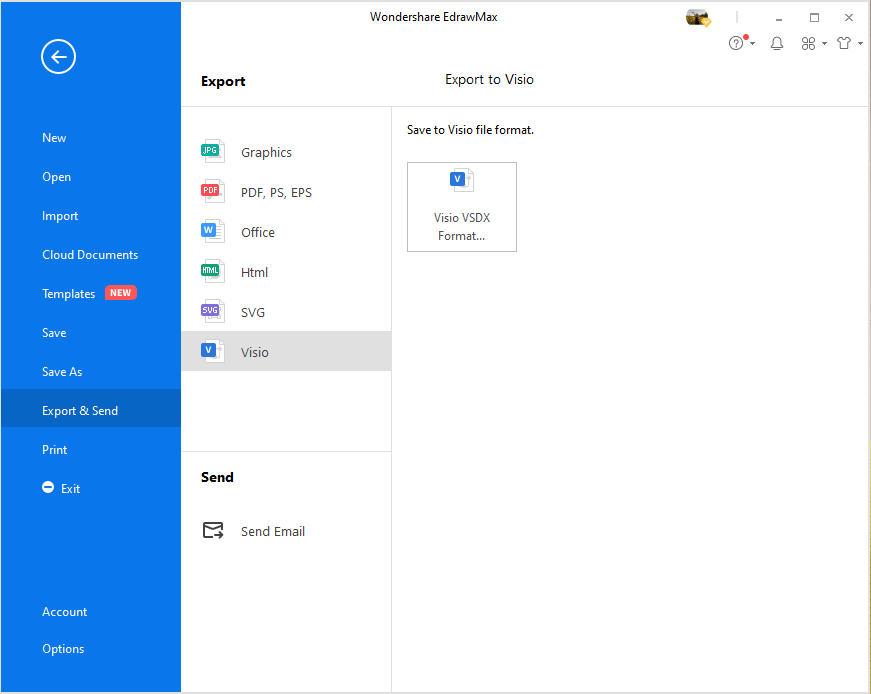
Besides, EdrawMax also allows users to import the Visio files and convert your Visio architecture diagrams in seconds.
Why EdrawMax to Draw Your Diagrams?
To design the microservices architecture uses the well-known and expert-recommended software called EdrawMax. EdrawMax is developed for diagram and chart makers but anyone with any experience can use it because of its efficiency.
EdrawMax provides you with hundreds of pre-built templates ready to do your work faster and produce efficient outcomes. The software has more than five thousand industrial standard diagram-making symbols that will make your diagram or chart look complete and perfect.
The software runs on multiple platforms like your web-browser, Linux, Mac, and Windows operating systems. The software is free to use but if you want more advanced features then you can opt for the pricing options that are cheaper as compared to other softwares. EdrawMax is also equipped with Visio file compatibility.