How to Make a Mind Map in Miro?
Edraw Content Team
Wondering How to Create Free Mind Maps?
EdrawMax and EdrawMind are the best Miro alternatives when creating a mind map. Check out a detailed comparison between Miro and Edraw. Download EdrawMax and EdrawMind today to create free mind maps.
1. Introduction
A mind map is considered a very powerful technique when it comes to brainstorming complex ideas. In mind maps, we start with the central topic, followed by adding different subtopics to it. Students and professionals have stopped using pen and paper to create mind maps. Instead, they prefer tools that offer unlimited revision, templates, themes, and style options -- something as EdrawMax and EdrawMind. In this Miro mind map guide, we will discuss some of the comparison factors between Miro and Edraw.
We will also navigate you through the process of working on a Miro mind mapping and provide you two best miro alternatives. However, before we see the easiest way of creating a mind map in free mind map software, let us show you the steps you need to follow to draw a mind map in Miro.
2. How to Draw a Mind Map in Miro
What is Miro?
Miro mind maps provide a variety of features where you can plan your projects and brainstorm. You can also make org charts. It is an infinite virtual whiteboard that helps the user to map stories, create iterations, and manage visual projects.
5 Steps for Making a Mind Map in Miro:
Mind maps help you to visually produce your ideas and thoughts in the form of a structured diagram, and it also helps to simplify complex ideas into smaller bits and pieces. The five fundamental steps that we need to follow to create a mind map in Miro are as follows:
Step1 Click the mind map within the other apps on the toolbar:
The first step requires you to choose the app itself, and after that, you can start working on your document to start the whole process of making a mind map.
Step2 Add the parent node:
After you enter the app, you can randomly click anywhere on the board to create the parent node, which is the central idea of your map around which every other idea will revolve.

Step3 Create the sibling nodes:
You can next exit the whole thing and re-enter to create a sibling node.
Step4 Create a child node:
You will see plus signs beside the parent node, and clicking on them will allow you to create branches or child nodes for the next step of your mind mapping process.
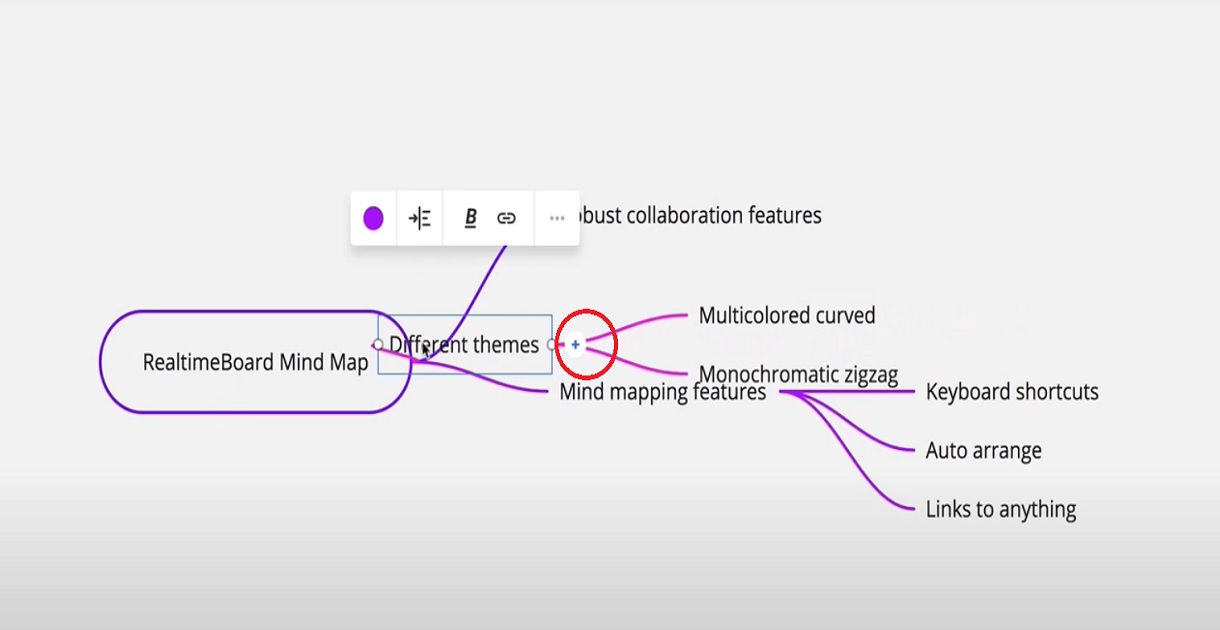
Step5 Edit your nodes according to your preference:
As the whole process is text-based primarily, you have the free reign to choose any style you want your texts to be. The alignments are fixed on their own before saving, but you can still select a particular text and drag it anywhere you want.
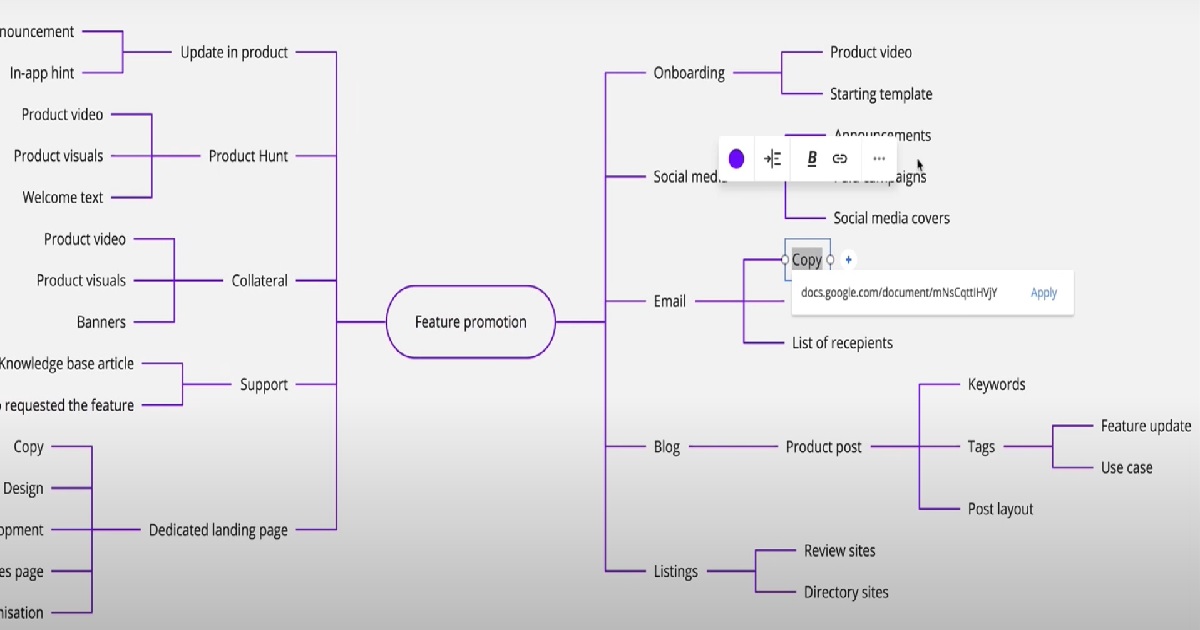
- Click the mind map within the other apps on the toolbar
- Add the parent node.
- Create the sibling nodes
- Create a child node
- Edit your nodes according to your preference
3. How to Draw a Mind Map in EdrawMind?
As you saw in the above section, creating a Miro mind map takes effort, and with a limited number of templates and styling options, the mind maps that you make do not stand out. Instead of going ahead with complicated tools and obsolete methods where one made mind maps on paper, try using EdrawMind. This free mind map software offers so much more than Miro and others, making it one of the best Miro alternatives.
Step1 Launch:
The first step to creating a mind map in EdrawMind starts by downloading the software in your system. Unlike other tools that run only on the web, EdrawMind can be downloaded into the system for offline purposes. If you are looking for remote collaboration, you can check out EdrawMind Online, which is fully compatible with the offline system. Once you are in the system, log in using your registered email address to avail your previously stored files.
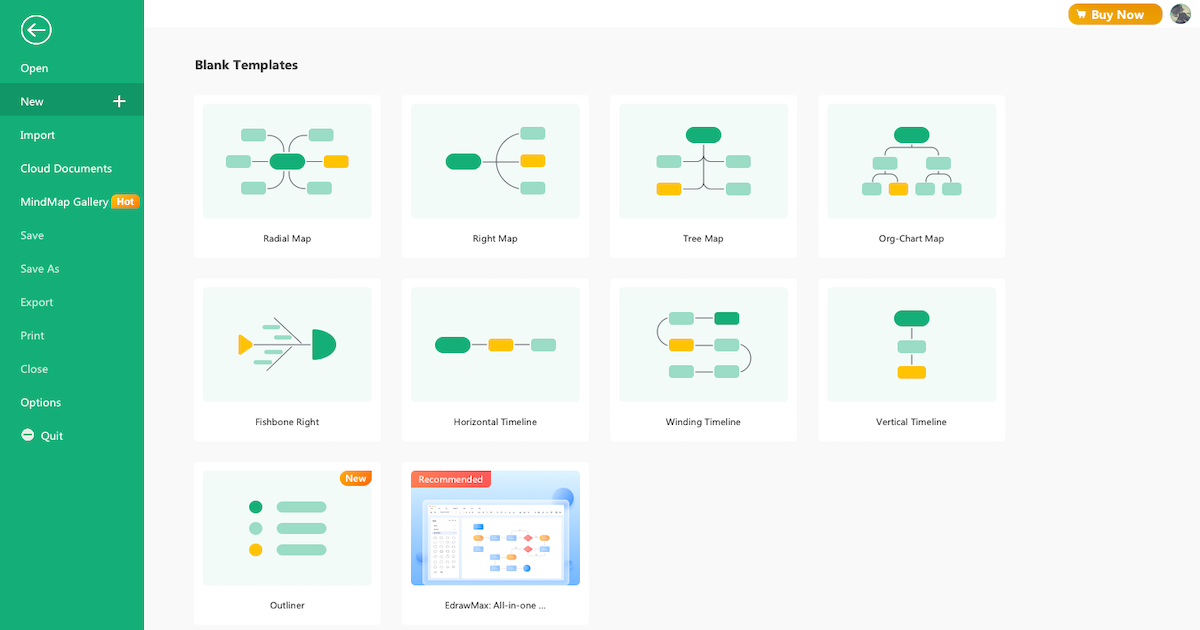
Step2 Make it from a sketch:
On the EdrawMind homepage, you will see 'Blank Templates' and 'Local Examples.' Choose a sketch from either of these sections to create a mind map from scratch. You can even click on 'New' in the left section and choose from a wide range of diagrams. Unlike other Miro alternatives, EdrawMind offers amazing customization features that help create big and complex mind maps. In addition, with 700+ designed cliparts, you can improve the look and feel of your mind map. If you wish to add the subtopics, simply press 'Tab + Enter.'
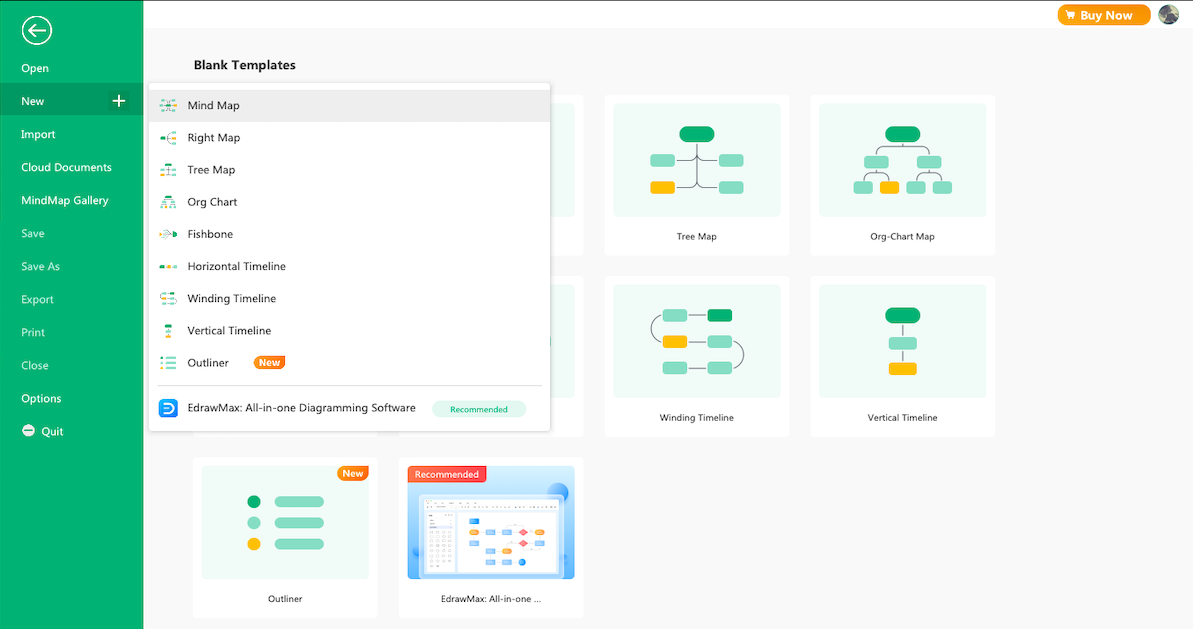
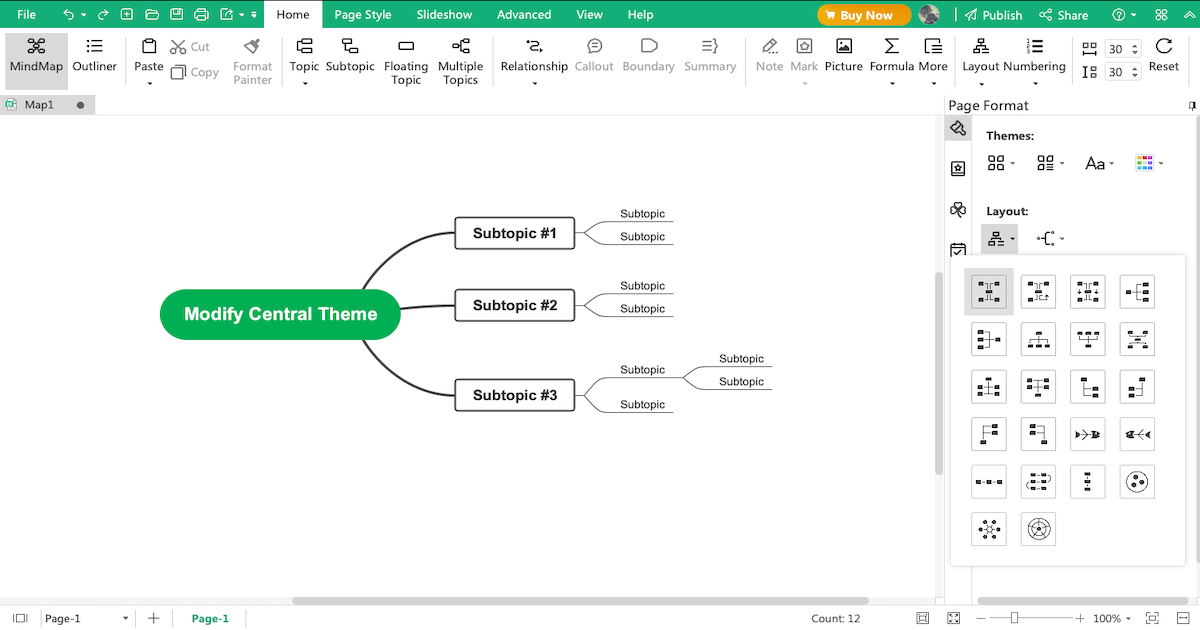
Step3 Template Community:
EdrawMind has a ‘MindMap Gallery' with over 5,000 mind map templates that helps in creating different brainstorming ideas for your academics, healthcare, business, personal, and other requirements. Head to the ‘MindMap Gallery' and check out the user-generated templates and duplicate the preferred ones per your requirements.
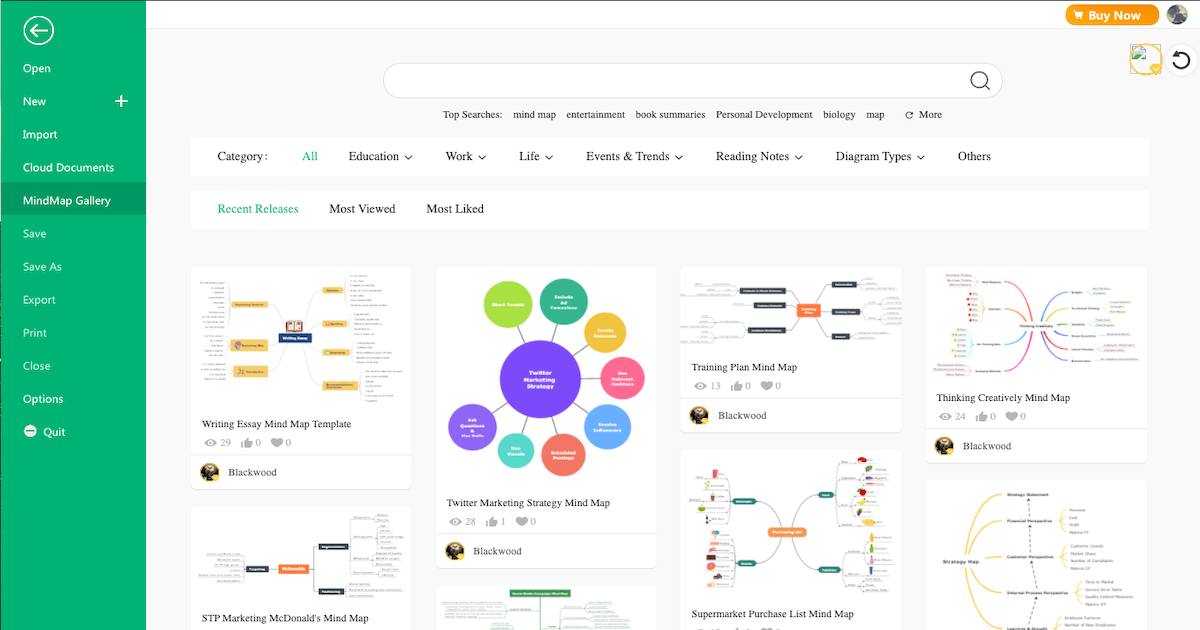
Step4 Collaborate:
Unlike other mind mapping tools, EdrawMind is predominantly created to solve mind mapping issues. As a registered user, you can go on and view your mind map in different modes, like Brainstorming, Outliner, Gantt charts, and Presentation. EdrawMind also comes with a real-time collaboration feature. So if you intend to get on a call with your teammates and work together on a mind map, head to EdrawMind Online and avail the collaboration feature.
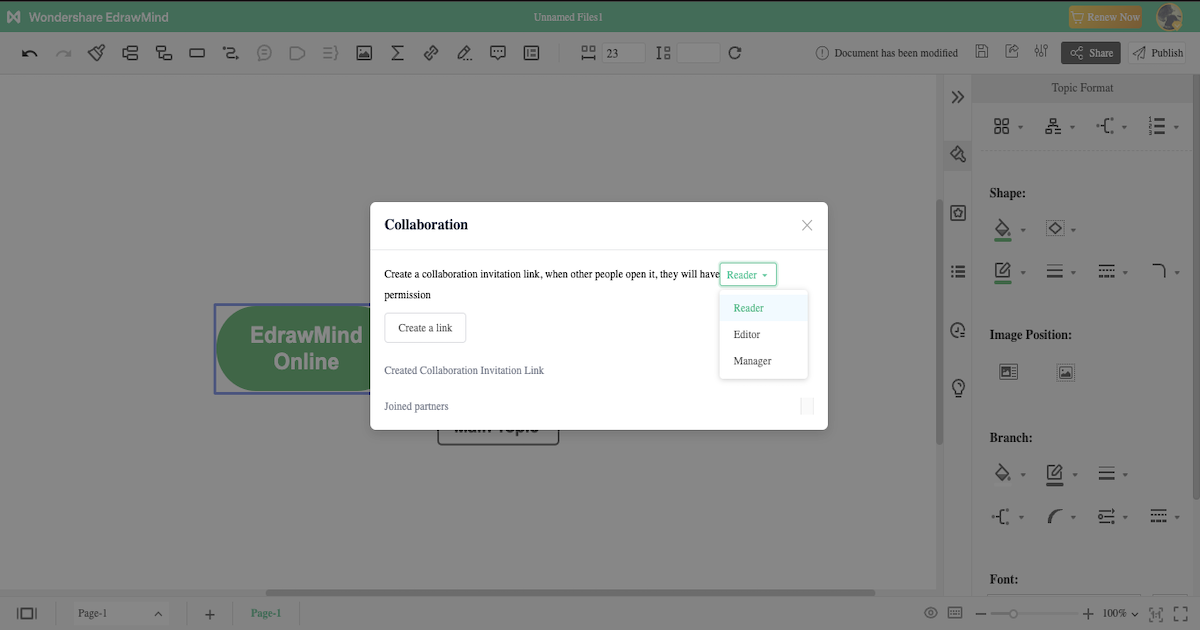
Step5 Export & Share:
Once you are satisfied with your mind map, you can export it into multiple formats ranging from Graphics, PDF, HTML, SVG, MindManager, and more. You can also share your mind map on different social media platforms, like Facebook, Twitter, Pinterest, and Line.
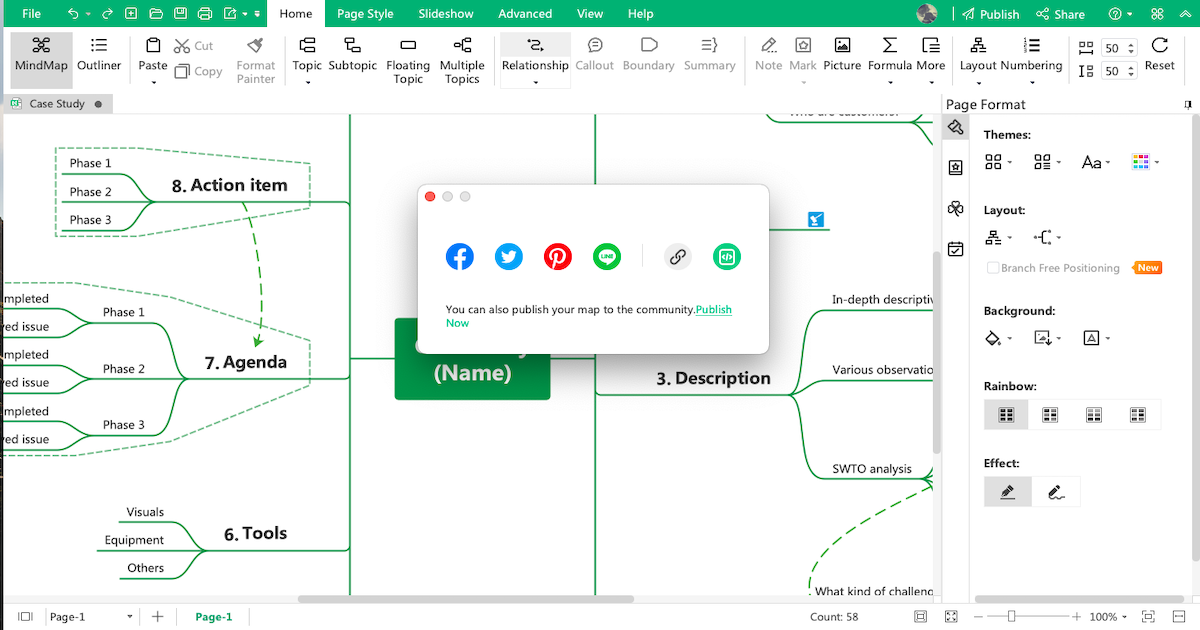
- Open EdrawMind
- Check Sketches
- Avail templates from the community
- Collaborate with team
- Export & Share
4. How to Draw a Mind Map in EdrawMax?
EdrawMax is yet another Miro alternative with several amazing features, ensuring a beginner or a professional gets everything they require when it comes to creating highly-professional mind maps. This section will walk you through different steps of creating a mind map in EdrawMax.
Step1 Start:
To make a mind map in EdrawMax, you first need to download and install this free mind mapping software in your system. Unlike Miro, which only has a web version, EdrawMax comes with an offline version that lets you create a mind map in your space.
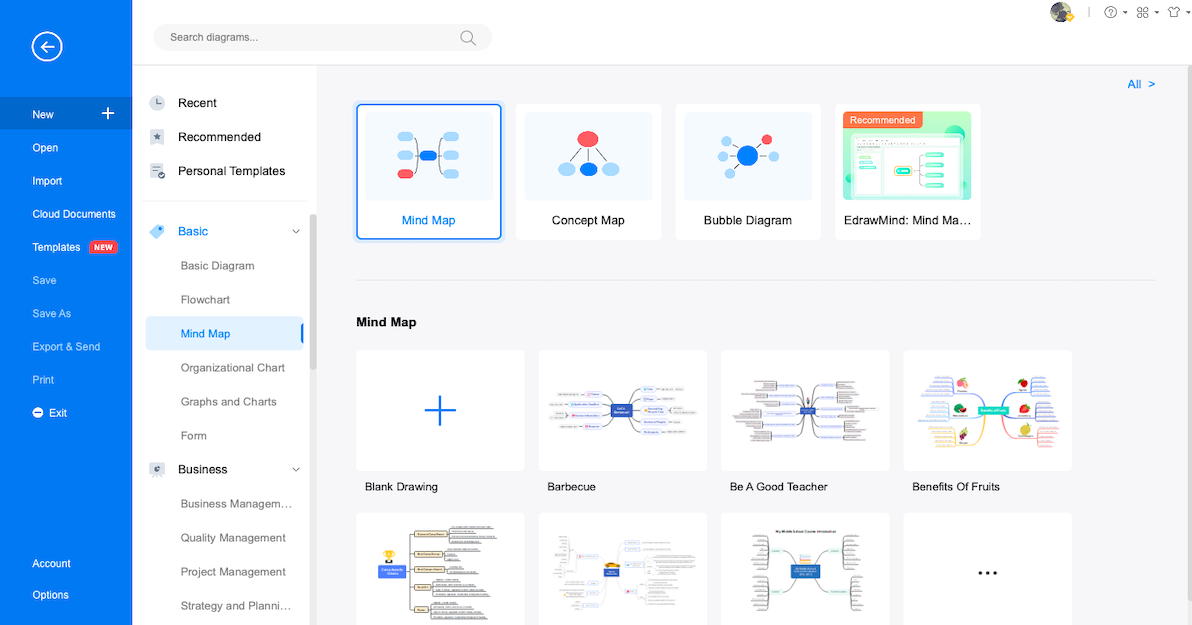
Step2 Make it from a sketch:
Once logged in, you will see 'Recommended' diagram types in the middle of the tool and over 280 different diagrams arranged categorically on the left. You can either search for a mind map or go to the 'Mind Map' section under the 'Basic' diagram type and click on '+' to go to the EdrawMax canvas board and create the mind map from scratch by updating the main idea and subtopics. You can even check out some pre-built templates that are locally available and customize them. As you will see while working on the mind map, EdrawMax is more flexible than EdrawMind and Miro and even handles complex diagrams.
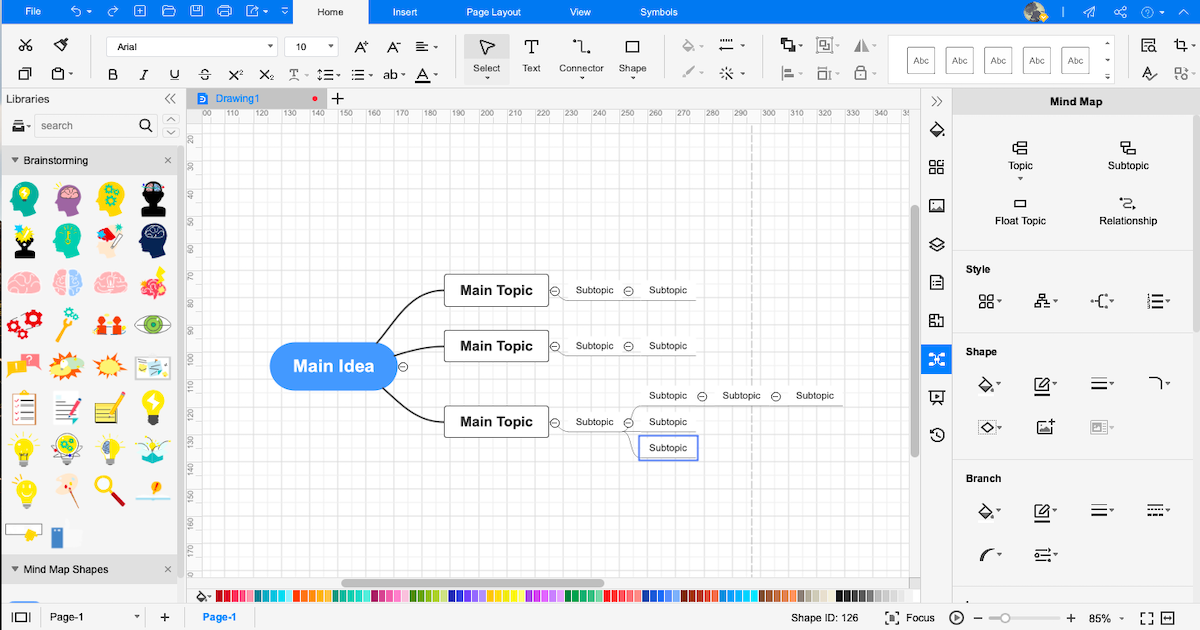
Step3 Template Community:
EdrawMax comes with a template community that offers over 10,000 templates created by registered users. As a registered Edrawer yourself, you can check out the 'Templates' section to duplicate any of the previously made mind map templates.
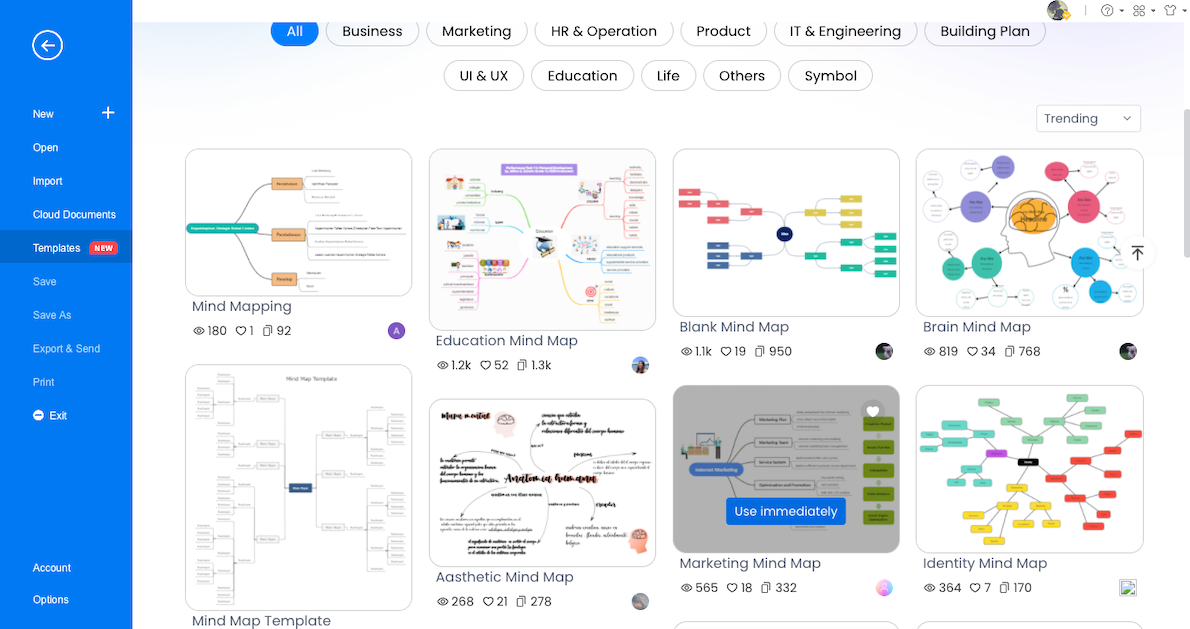
Step4 Symbols:
EdrawMax has 26,000+ symbols that can be resized, recolored, reshaped, and reformatted as per your requirements. When you start making a mind map in EdrawMax, you can check out these vector-enabled symbols to visualize the idea that you come up with a mind map more creatively and organically.
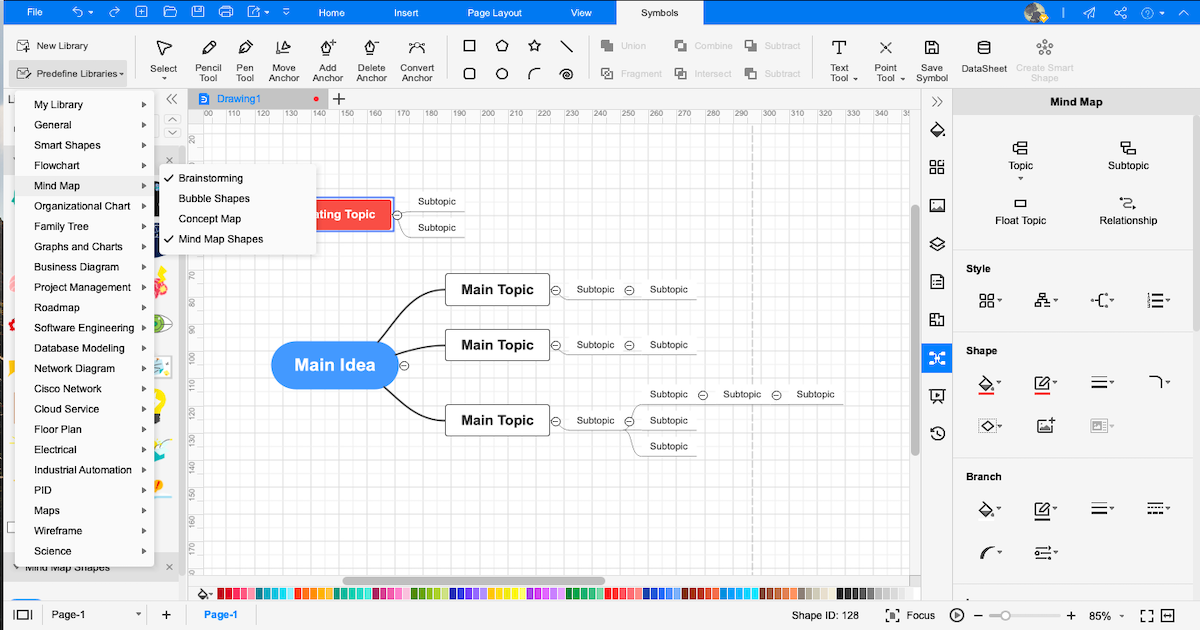
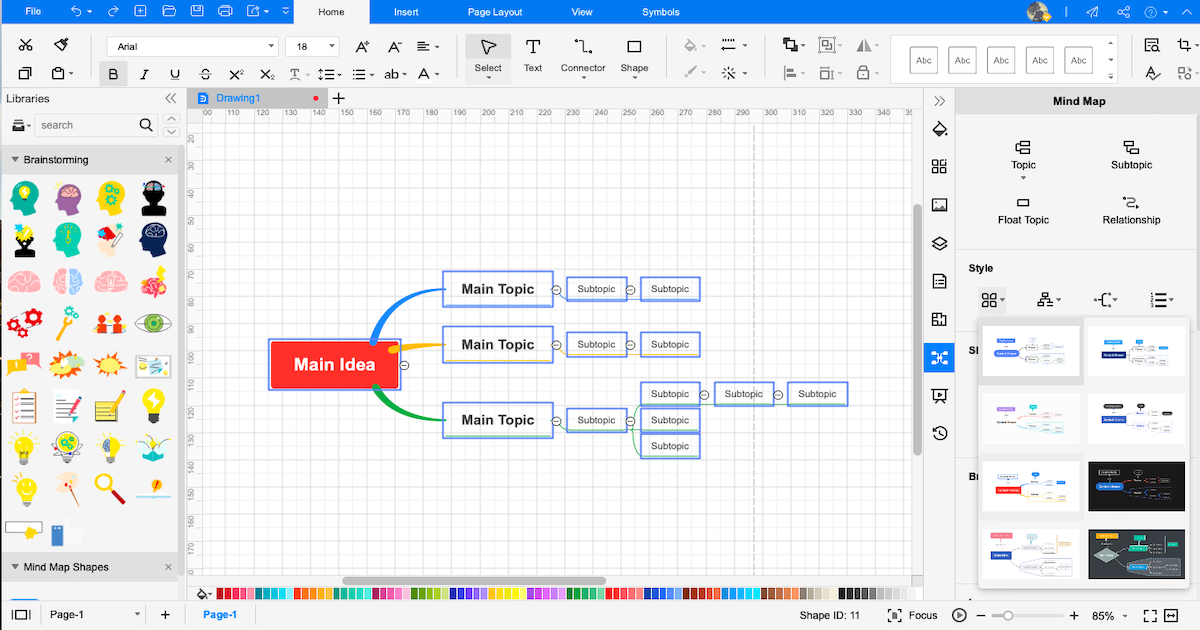
Step5 Export & Share:
Once you are done creating the mind map in EdrawMax, you can go ahead and export it in different file formats, like Visio, Graphics, HTML, PDF, SVG, Microsoft Word, Excel, PPT, and more. The system lets you share your mind map on social media platforms like Facebook, Pinterest, Twitter, and Line.
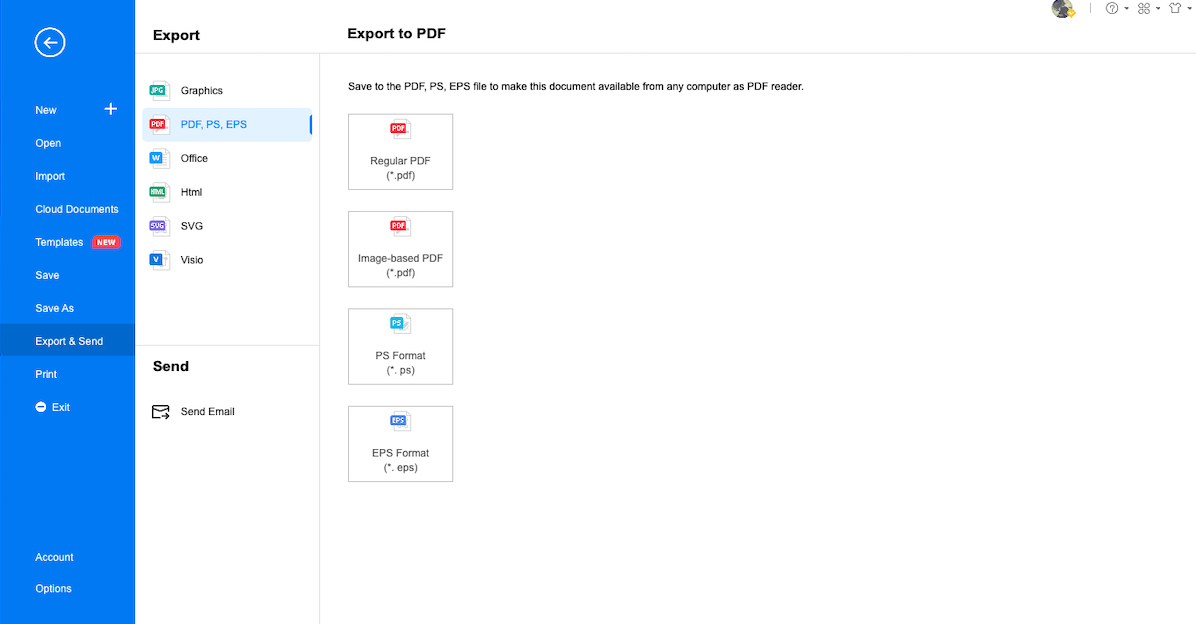
- Open EdrawMax
- Check Sketches
- Avail of user-generated templates from the community
- Choose vector-enabled symbols
- Export & Share
5. Edraw vs. Miro
In this guide, we explained three different ways of creating a mind map. As you must have seen, creating mind maps using pre-built templates would always be a better choice for those who are new to this industry. For providing some enormous online support to the users, EdrawMind and EdrawMax have been considered the best Miro alternative in 2022. All these three diagramming tools differ on several core levels that we have elaborated on in the following comparison tables.
|
Factors |
Miro |
EdrawMind |
EdrawMax |
|---|---|---|---|
|
OS Compatibility |
|||
|
Windows |
|
|
|
|
Linux |
|
|
|
|
MacBook |
|
|
|
|
Android |
|
|
|
|
ios |
|
|
|
|
Web |
|
|
|
|
Language Compatibility |
|||
|
English |
|
|
|
|
French |
|
|
|
|
German |
|
|
|
|
Japanese |
|
|
|
|
Chinese |
|
|
|
|
Mind Mapping Features |
|||
|
Add Floating Topics |
|
|
|
|
Add Numbering |
|
|
|
|
Edit Shapes |
|
|
|
|
Available Shapes |
9 (in the free version) The designer will have to upgrade the free account if they want to access more shapes and features |
30 |
8 |
|
Edit Branches |
|
|
|
|
Change Background Color |
|
|
|
|
Change Background Image |
|
|
|
|
Apply Rainbow Style |
|
|
|
|
Apply Hand-Drawn Style |
|
|
|
|
Apply Outline View |
|
|
|
|
Mind Mapping Themes |
Yes (limited with free version) |
33 |
10 |
|
Layout Types |
|
22 |
7 |
|
Connector Styles |
Up to 6 but cannot change the connector's style between central topic and subtopics |
10 |
6 |
|
Built-in Templates |
150+ custom-crafted template |
|
1,500+ |
|
Template Community |
|
FREE |
FREE |
|
Additional Mind Mapping Features |
|||
|
Main Idea |
1 |
Unlimited |
Unlimited |
|
Callouts |
|
|
|
|
Boundaries |
Grouping of multiple subtopics within one node is allowed, but one cannot set the boundary |
|
|
|
Summaries |
|
|
|
|
Tags |
|
|
|
|
Tables |
|
|
|
|
QR Codes |
|
|
|
|
Vector Text |
|
|
|
|
Marks |
|
|
|
|
Cliparts |
Comes with built-in IconFinder |
700+ |
500+ |
|
Pictures |
Can import images right from the system. Can access online images |
Can import images right from the system. |
Can import images right from the system. |
|
Hyperlinks |
|
|
|
|
Attachments |
Yes, the maximum file size is 30 MB, and the maximum image resolution is 32 MP |
|
|
|
Notes |
|
|
|
|
Comments |
|
|
|
|
Relationships |
|
|
|
|
File Import Formats |
|||
|
MindManager |
|
|
|
|
MS Visio |
|
|
|
|
SVG |
|
|
|
|
EdrawMax |
|
|
|
|
File Export Formats |
|||
|
Graphics |
|
|
|
|
|
|
|
|
|
Office |
|
|
|
|
HTML |
|
|
|
|
SVG |
|
|
|
|
MS Visio |
|
|
|
|
CSV |
|
|
|
|
Other Formats |
- |
Export in BMP, DIB, PS, EPS, MMAP |
Export in HTML, VSDX,, BMP, DIB, PS, EPS, MMAP |
|
Viewing Option |
|||
|
Brainstorming |
|
|
|
|
Gantt Chart |
|
|
|
|
Outliner |
|
|
|
|
Presentation |
|
|
|
|
Overall Comparison |
|||
|
Create Custom Template |
Yes, but only with the paid version. |
|
|
|
Number of Diagrams |
Can make: Mind Maps, UX Research and design, Product Development, Customer Discovery, & Process Visualization |
9+ |
280+ |
|
File Encryption |
Miro provides enterprise-grade security across all boards |
File transfers are safeguarded with the highest level of SSL encryption |
File transfers are safeguarded with the highest level of SSL encryption |
|
Cloud Storage |
Maximum 200MB |
10 GB for Lifetime Plan |
10 GB for Lifetime Plan |
|
User Interface |
Not user friendly |
User-friendly |
User-friendly |
|
Collaboration |
|
|
|
|
Price Range |
|||
|
Trial Version |
FREE |
Important Features you get in the free version: Shape and branch formatting. Switch to Outline view. Changing Connector Style |
30-day trial to avail EdrawMax features |
|
Premium for Individuals |
$8 per member per month |
$4.91/month paid annually $245 for Lifetime (Limited Time Offer) |
$8.25/month paid annually $245 for Lifetime (Limited Time Offer) |
|
Premium for Teams |
$8 per member per month |
$6.58/user/month |
$8.25/user/month |
As we have discussed a detailed comparison between Miro with EdrawMind and EdrawMax, let us help provide a broader comparison between Miro and Edraw in general.
Draw a Mind Map in Miro
-
Works online and has limited offline support
-
No web support for Linux users
-
A limited number of templates and symbols.
-
It is predominantly used to create boards for teams.
-
Technical expertise is required.
-
Heavy to load images on the desktop version.
Draw a Mind Map in Edraw
-
Works seemingly well on desktop and web.
-
Full support for Linux users
-
It has over 2,600 templates and 26,000 symbols
-
Edraw is a diagramming tool that offers online collaboration.
-
Does not require any technical expertise
-
The offline version easily imports high-resolution images.
6. Free Mind Map Software
As you see from the above-detailed comparison, EdrawMind is a perfect example of a mind mapping tool for beginners and professionals. This free mind map software comes with several amazing features that help the designers to work and brainstorm different mind maps, making the use of other tools completely unnecessary. Some of the great features of using EdrawMind to make your mind maps are:
- EdrawMind comes with 22 structures and 33 themes and has over 700 designed cliparts to ensure your mind maps stand out from the Miro mind maps or other mind maps.
- With the in-built outliner mode, you can easily create outlines from scratch and switch them to wonderful-looking mind maps with one click.
- With this free mind map software, you can easily organize and arrange complex knowledge and facts into more orderly mind maps.
- EdrawMind gives you access to over 16 different customization options that help you refine your map's creativity.
- With over 30 different topic shapes, you can categorically create the subtopics or nodes.
- This free mind map software lets you create concept maps by indicating relationships between two different topics.
EdrawMax is yet another powerful tool, equipped with a ton of features that helps in creating and sharing complex mind maps. Some of the amazing features of this miro alternative are:
- With EdrawMax, you not only get to create some wonderful mind maps but can also present it your team offline.
- Unlike other tools that have a limitation when it comes to the number of diagrams that you can create, EdrawMax provides you with a canvas board that lets you create 280+ diagrams.
- With this free mind map software, you can add a watermark on the top layer of the diagram, ensuring that no one can steal the content from you without your permission.
- Every free account at EdrawMax comes with 100MB of free cloud storage.
- EdrawMax lets you automatically switch between light and dark mode according to your native timezone.
- In this free mind map software, the backgrounds of the mind map and symbols become transparent when copied and pasted on PowerPoint so that the user can easily use those mind maps in their PowerPoint files.
7. Key Takeaways
As we saw in this elaborated guide to understanding mind map software, Miro is an online collaborative whiteboard platform that does not work that well in the offline version and has limitations when it comes to creating mind maps for brainstorming purposes. Most users have even complained that Miro is only usable when they have a trackpad with them, making it impractical for students and beginners. With the confusing menu bars and difficult editing processes, students look for a Miro alternative that covers these limitations and makes every penny count.
EdrawMax and EdrawMind are two mind mapping software that is free to use, and even the yearly or lifetime subscription charges are at a highly competitive price range. With over 25 million registered users, you will find that EdrawMax has a collection of 2,600+ templates, 20,000+ symbols, and an ability to make more than 280 diagrams. With EdrawMax, making any diagram is as simple as writing something on a notepad. In addition to this, EdrawMind is predominantly a mind map software that offers a wide range of features that helps students and beginners create some wonderful mind maps. With a real-time collaboration feature, users at EdrawMind can upskill themselves by getting creative with their remote team.
You May Also Like
How to Open Visio on Mac
How-Tos
How to Convert Visio to Word
How-Tos


